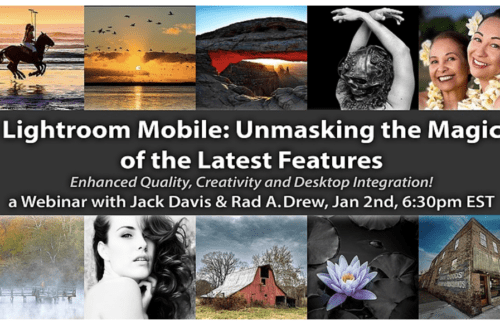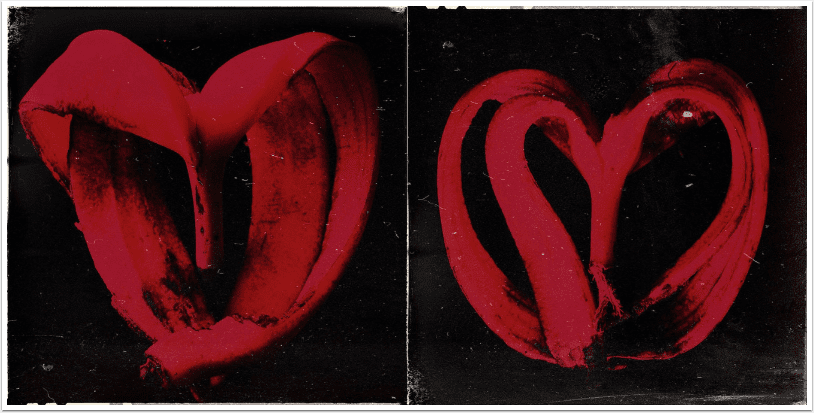MyPadLive – iPad Processing With AntiCrop And TouchRetouch
Teri Lou has just completed her first video tutorial to her brand new Column on theappwhisperer.com, MyPadLive. In this iPad video demonstration Teri Lou explains how to use AntiCrop and TouchRetouch to improve your image. She processes an image from the Palouse using the application AntiCrop to expand the canvas and TouchRetouch to improve the repeating pattern. We hope you find this video as inspiring and creative as we do. If it inspires you, you can download the apps included in this video below: AntiCrop – $0.99/£0.69/download TouchRetouch – $0.99/£0.69/download Video
Teri Lou Dantzler – Joins The App Whisperer As A New Columnist
We’re delighted to welcome Teri Lou Dantzler as one of our new Columnists to theappwhisperer.com. Many of our readers will be familiar with Teri Lou’s video tutorials that she has created for us, see here. Teri Lou Dantzler is a professional Photographer with the creativity and insight that it takes to craft artistic images. Her camera of choice is the iPhone and her processing device is an iPad; both are loaded with many photographic applications and are conveniently with her all the time. Teri Lou’s vast knowledge of these applications has earned her the title of “iPhone Guru” and ‘App Queen.” As a Columnist for the appwhisperer.com she will demonstrate…
Video Tutorial With PhotoToaster
PhotoToaster has recently received a major update with great new features. These include the addition of Lighting Brushes, these compliment PhotoToaster’s extensive photo lighting tools by providing accurate brush on exposure adjustments. Just select lighten or darken then brush over areas of the photo. There is full undo support as well as zoom and long press to compare to the original. The results are stunning and look natural. You can lighten a backlit face or add drama by darkening a sky. As with all PhotoToaster functionality, the lighting brushes are non-destructive and can be re-edited at any time. There’s also a new Border and Texture interface with a great Sliders…
Image Blender Tutorial – Part 2 – Masking Techniques
Image Blender is a favorite application of mine that is simple and to the point when you want to blend two images together. Image Blender also has two other features for more versatility and creativity: Mask and Arrange. This tutorial will demonstrate how to import two images for Blending and how the Mask feature works. In our previous tutorial the Blend feature was discussed in detail. Please go here, to read that. About The Author Teri Lou Dantzler is a professional Photographer with the creativity and insight that it takes to craft artistic images. Her camera of choice is the iPhone and her processing device is an iPad;…