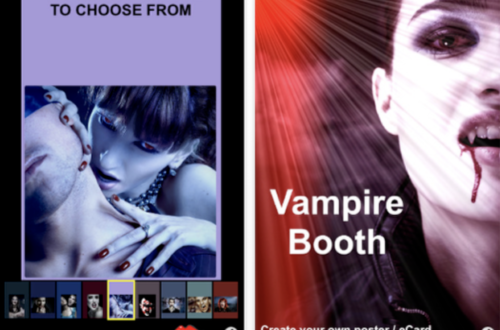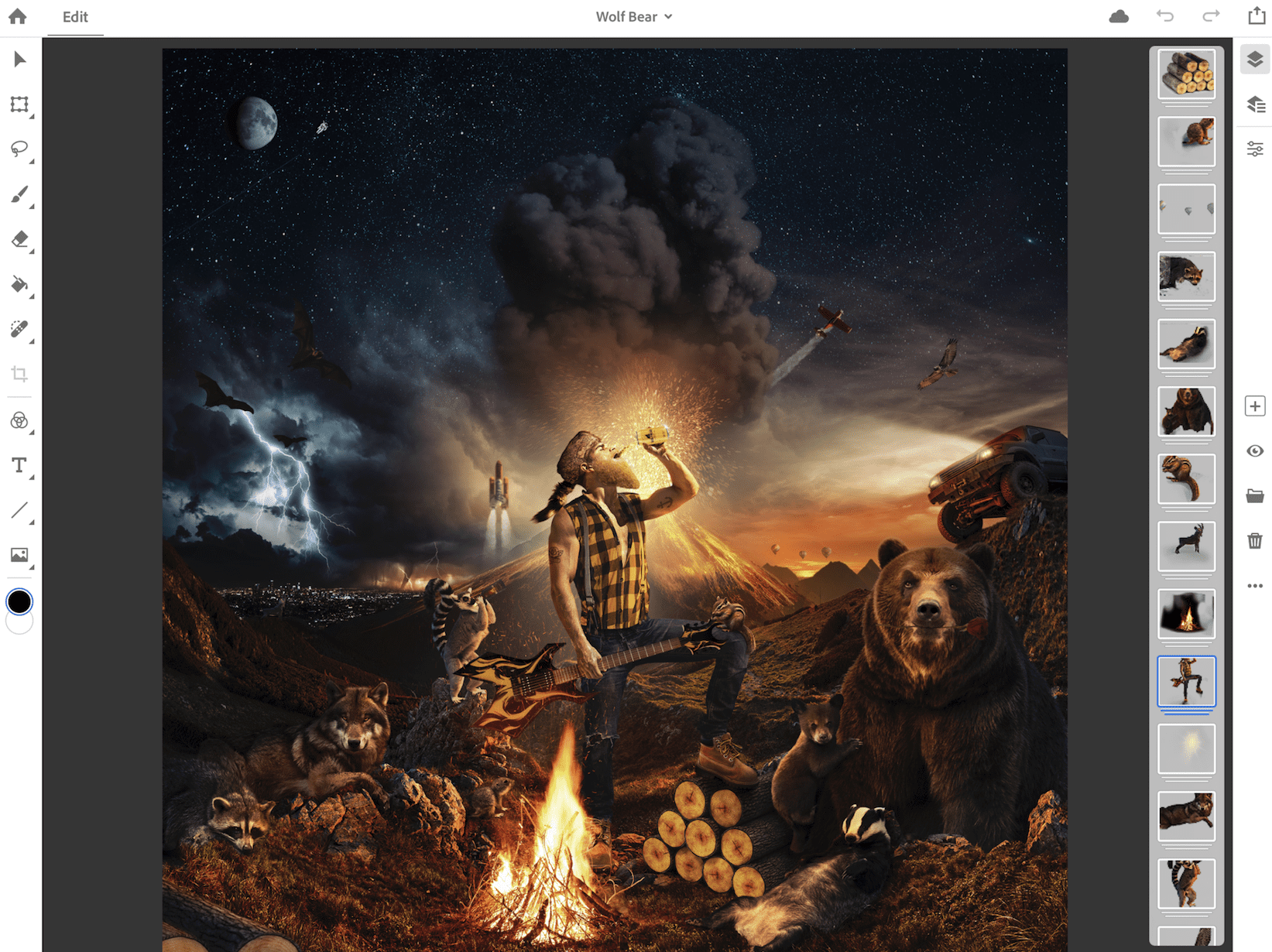Top 15 Photo Uploading And Sharing Social Networking Apps For Your iPhone
With a title as long as that you are probably very confused by now – actually, this is a complete list of the top 15 social networking apps for your iPhone that have photo uploading and sharing facilities. Social networking is a crucial element of life for many and especially the iPhone user. With the iPhone 4 now with even greater photo and video capabilities the facility to share these moments is easier than ever, whether as newsworthy images, family announcements or general experiences. Take a look at this list and try a few for yourself, most of them are free and they are great fun to use.
Kodak – Gallery

Share and relive your favorite KODAK Gallery moments with your friends and family, right from your iPhone!
If you are a KODAK Gallery member and you have to be to use this app, then this is the application you have been waiting for.
This free application allows you to:
• Access and browse all of your online KODAK Gallery albums
• Relive your favorite memories with full screen slideshows
• Upload your own iPhone pictures directly to KODAK Gallery
• Share picture albums via e-mail using the iPhone address book
Once you have uploaded your favorite iPhone pictures, you can later create inspiring photo products and gifts on our award-winning web site.
If you are new to KODAK Gallery, create an account from the application and see why 60 million members love using our photo service to share, create, and inspire.
Price: Free/Download
Spider Send Lite

Spider Send is an app that will allow you to send your pictures, images and videos right from your phone to anyone else via email, Facebook or Twitter.
Simply select all the pictures or video you want to share and upload them to your Spider Send account. Once your files are uploaded, you can share their download links with anyone at any time.
Sending files has never been easier.
What’s new
– Share your videos
– Faster transfers
– Help and FAQs
– Multiple bug fixes
Price: Free/Download
Tweet Media

Use tweet media to publish videos, audio and photos on Twitter! Designed with simplicity in mind, tweet media is a great way to share your personal media to the world!
Developed on the latest and greatest feature set, tweet media allows you to upload recorded videos to Vidly, yfrog, Posterous, Mobypicture, FileSocial and TwitVid.com.
You can share photographs using tweet media to a number of different Twitter photo sharing services (TweetPhoto, yfrog, TwitPic, Posterous, Pikchur, Twitgoo, Mobypicture, TwitrPix, FileSocial and img.ly).
You can use tweet media to upload audio (up to 10 minutes) onto Posterous, Mobypicture, FileSocial and twaudio.
In the newest version you can now also update your Twitter status and tweet your current location using the iPhone GPS!
You can add as many Twitter accounts as you like and tweet media also allows you to tag and geotag your media provided your chosen service supports it. Pick your favorite media sharing services and tweet your media to your heart’s content.
Price: $0.99/Download
Image Share – Photos, Animations, Videos & More for Social Networking

★ UPLOAD photos from your OWN photo library and edit, rotate, crop, and/or add text to them, then store them in your Favorites folder to share on Facebook, Twitter, MMS, or Email.
★ BROWSE MILLIONS of Animations, Clip Art, Emoticons, Wallpapers, Photos and Videos.
★ SEND using Facebook, Twitter, MMS Text Messaging and Email.
★ SEARCH for ANY specific item, such as "Happy Mothers Day," "Good morning," "I love you," "Bikini Models," etc., and be shown HUNDREDS of images to choose from for each search term.
★ OPTIMIZED for iPhone, iPad and iPod Touch.
★ PERSONALIZE images by adding text to any image or animation. Adjust font, color, size, and placement.
★ ONE-TAP SEND button for quick sharing within app, or SAVE your favorite items for quick insertion later via your Photo Library.
★ OVER 600 FACEBOOK & TWITTER ICONS AND SYMBOLS to dress up your status and wall postings.
★ WALLPAERS optimized for your particular device.
★ "INTELLIGENT" High Definition (HD) wallpaper support for iPad users, in both Landscape or Portrait mode. The app automatically presents you with the correct sized HD wallpapers, depending on the orientation you are holding the iPad.
★ UPDATE your Facebook or Twitter status with or without an attached image.
★ VIEW REAL TIME how others are using the app and share your creations.
★ UPDATED DATABASE of new images delivered daily directly to your device via the our servers.
★ ORGANIZE FAVORITE images in customizable folders.
★ SLIDE SHOW feature to turn your iPad and iPhone into a stunning picture frame.
★ CROP AND ROTATE images before sending.
★ PUSH NOTIFICATION when new images have been added to the master library.
Price: Free/Download
TwitPic Uploader – Twitter Client + Photo Uploading

Now iPhone 4 ready and works on all devices! Version 1.4.1 with crash fixes has been submitted to Apple AppStore! Featured by Apple in AppStore New and Noteworthy! Among the top downloaded Social Networking apps in US, UK, Japan, Canada, France, Italy, Australia and every other country’s AppStore! ❝ The must have app for all Twitter users. There’s no greater instant gratification than snapping a photo on your iPhone and sharing it with the world. The TwitPic app lets you do this as quickly as possible. ❞ — Mashable.com – March 11, 2010
TwitPic lets you share photos on Twitter. TwitPic Uploader is a specifically designed minimal iPhone/iPod Touch app to upload images to TwitPic and optionally share them via Twitter.
This is where you end your photo uploading needs with your friends and followers!
In essence, the app will let you upload photos directly from your Photo Albums or from iPhone’s Camera to TwitPic.com’s upload service. It’ll then present options to either copy image URL for sharing with others or opening it in Safari browser or seamlessly continuing with using the app.
If the image being uploaded is too large, it’ll automatically to prompt to use a resized variant or original image itself.
You can also attach a comment to the photo, which forms the body for your Twitter post (Tweet). The link to the image is automatically included in the Tweet. e.g. "it works! http://twitpic.com/3le5t".
An account at Twitter.com is required.
New features include:
– Landscape mode.
– iOS 4.0 and iPhone 4 support.
– Continue uploading while the app is in background. (iPhone 3GS, iPod Touch 3rd gen. with iOS 4 and iPhone 4 only).
– Multiple accounts (under landscape mode).
– Twitter OAuth and TwitPic OAuth Echo support.
– Does not store the twitter login password anymore.
– Settings within the app (under Accounts).
– Tweet character counter.
– Automatic URL shortening.
– No more enforced 115 max characters in Tweet.
– Automatic Tweet truncating to max available tweet length.
– Better low memory situation handling.
– Better image optimization handling.
– Crash resistant.
Price: $1.99/Download
Treehouse – Photos With Friends

Treehouse is a simple and elegant photo-sharing application designed for the way we take photos today. Treehouse allows you to instantly share photos and videos directly from your phone to your friends’ phones. It’s like social group picture messaging (MMS).
Free/Download
All @ Once

This app allows you to send photos to 12 people at once, without entering their individual email addresses each time. Basically, take a photo, tap once and automatically twelve friends will get the photo at exactly the same time.
Price: $0.99/Download
Memeo Share

If you love your iPhone, you are going to love the new Memeo Share! Instantly share your iPhone generated photos with your friends and family for FREE.
Share your pictures on the fly, as they happen. Your friends can then check up and see your latest adventures on their computer or their own iPhone. No email attachments. No hesitation. No problems. Have the freedom to share photos from anywhere with anyone!
Features:
– Instant photo sharing from your iPhone
– Photos sent directly to the computer desktop of family and friends
– Memeo Share’s camera shortcut means you can take a picture without ever exiting the app
– Tag your photos to easily organize and search for your favorites
– Instantly view new photos your friends and family add to your Sharing Circles™ right on your iPhone
Price: Free/Download
FotoFling AT&T

This version only supports AT&T, check out FotoFling Worldwide for additional carriers!! *
ITS EASY!!!
1. Take a photo with the camera or choose one from your library.
2. Select friends from your address book or type in a number.
3. Type in a message.
4. Hit SEND!!
CHEAPER!
FotoFling just sends a text message to your friends with a link to your photo, so you never have to worry about high MMS fees!
YOU DON’T NEED WI-FI
This works on EDGE, 3G, or Wi-fi. So you can use it anywhere!
Price: $0.99/Download
Foto

Foto is Flickr on the go. Log in to your Flickr account and enjoy ad-free photo streaming from anywhere you’re connected. Check out the most interesting photos, view your own photostream and share your comments with the Flickr universe. Flick through photos and add them to your favorites list or save them right to your iPhone or iPod touch.
FEATURES
✓ Enjoy Flickr with no advertising
✓ Access your Flickr account
✓ Browse photos from around the world
✓ Save images to your iPhone or iPod touch
✓ View your stream, sets, groups, tags, favorites and contacts
✓ Flick between photos
✓ Browse by popularity, recency or interestingness
✓ Search for photos or groups
✓ Rotate iPhone/iPod touch to change photo orientation
✓ Read and make comments on photos
✓ Add photos to your favorites list
✓ View photo pools
✓ Reduce bandwidth consumption with built-in image caching
✓ Avoid offensive photos with the Safe Search option
Price: $4.99/Download
VindoShopr

VindoShopr provides a photo based, location aware collaborative window shopping experience
+ Share your Window Shopping exploits with friends
+ Comment on friends’ finds
+ Discover new products around your location
+ Look up your friends’ discoveries around you
+ Search for specific products
Price: Free/Download
iLoader For Facebook

The BEST Facebook batch uploader just got better than ever with update 1.8.0!!!
★★★ Update 1.8.0 ★★★
IMPORTANT NOTE: To update smoothly, please delete iLoader first and then get the update. YOU WILL NOT HAVE TO PAY AGAIN so don’t worry because that is how iTunes works. If you buy it once, you can re-download it forever!
✓ Made change to work with Facebook new permission model
✓ iOS 4 ready with quick app switching
✓ Video can now be play in both portrait and landscape mode with iOS 4
✓ New high resolution icons for iPhone Retina display
✓ Fix bugs where video uploaded with iPhone 4 is pixelated
✓ Don’t have to login everytime to watch videos now
✓ Add status in Settings tab to easily get notify if problems occur with iLoader
If you use Facebook then you will LOVE iLoader. Don’t take our word for it, look at the screenshots below and reviews by users to decide for yourself!
Price: $1.99/Download
Straight2Facebook

Straight2Facebook allows you to save and upload images to Facebook directly from your iPhone instantly. Simply take a picture using Straight2Facebook camera, press upload, and its instantly on your Facebook.
Straight2Facebook uploads your images to Facebook as you take them!
Straight2Facebook allows you to choose photos from your iPhone library and upload them to Facebook instantly.
"Straight2Facebook is probably the fastest way to keep my images up to date on Facebook." – Liam
"I was so surprised how fast my images were uploaded to Facebook!" – Mike
"Simplest way to get my images on Facebook, no blue tooth, no connecting to a PC, unbelievable !" – Cheryl
Features:
– Upload pictures to Facebook as you take them,
– Upload pictures to Facebook from your iPhone album,
– Save pictures and upload them later,
– Crop and re size your images before upload.
Price: $0.99/Download
Jalbum

The Jalbum iPhone app lets you create and share stunning web photo albums from wherever you are.
★ Create stunning web photo albums straight from your iPhone
★ Upload photos to existing photo albums that have been created with the online web album tool
★ View your own albums and spectacular user-submitted photos, conveniently listed in Featured, Popular and Recent albums.
★ Easy sharing by e-mail, text message (SMS) or copying album link to clipboard
Jalbum.net – Set Your Pictures Free
What’s new
#NEWS IN 1.1#
New iOS4 features:
– Pick multiple photos at once to upload
– Share album by text message (SMS)
– Fast app switching
– Retina Display support for iPhone 4
Other news:
– Is now translated to English, French, German, Hungarian, Korean, Polish, Portuguese, Slovakian, Spanish and Swedish
– Support to browse albums with folder structures
– Upload more stable on slow networks
Price: Free/Download
Kontain

Kontain is the best way to show friends and family what you are doing right now via the iPhone. With the Kontain iPhone app you can naturally Kontain from anywhere, easily.
Everyday we are striving to make Kontain the best possible way to show the world, friends and family what you are doing. Easily.
Thanks for downloading the Kontain app, we are right now working hard for you and our users to make it better and better and better.
Price: Free/Download