Top 10 iPhone Photography Apps Of April 2011
Another month has gone past with even more incredible iPhone photography apps being approved in the Apple App Store. We have rounded up the most successful ones of April 2011. Take a look at these…
Photosynth
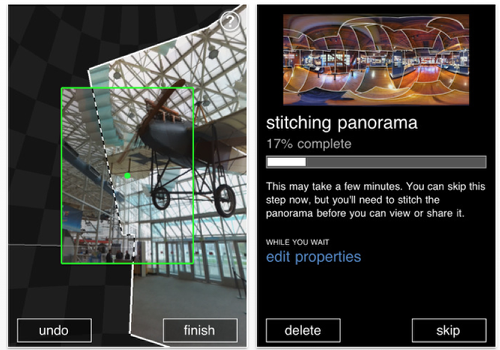
Photosynth – Interactive Panorama Capture and Sharing
Photosynth for iOS is the panorama creation and sharing app that lets you capture more of your world. Now you can capture 360° in all directions (up, down, left, and right) to create spectacular images. Using the latest in computer vision techniques, Photosynth makes it easy and fun to create and share interactive panoramas of wherever you are.
Photosynth can share images and interactive panorama experiences to Facebook (with the included free Photosynth.net service). Integration with Bing Maps means millions of people could see your panoramas on maps and in search results for locations you’ve captured.
Lens Lab
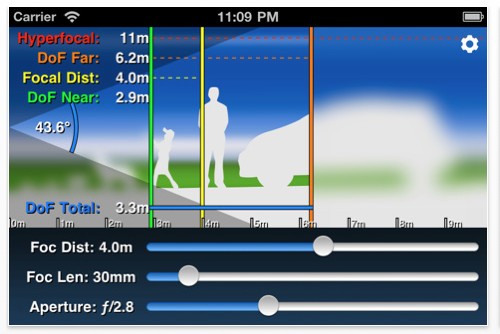
Lens•Lab is a virtual lens simulation tool for photographers of all skill levels. It graphically illustrates how depth of field and field of view relate to your SLR camera and lenses.
Professionals will like how quick and easy it is to get depth of field calculations.
Semi-pro photographers will enjoy configuring "what-if?" scenarios for various lenses.
Photography beginners will find it to be a great learning tool by exploring the interplay of aperture, focal length, and focal distance in real time.
Lens•Lab is more than a great depth of field calculator, it’s a lens simulator that can help you explore, see, and intuitively understand how depth of field works with your camera and lenses.
Silent Film Director
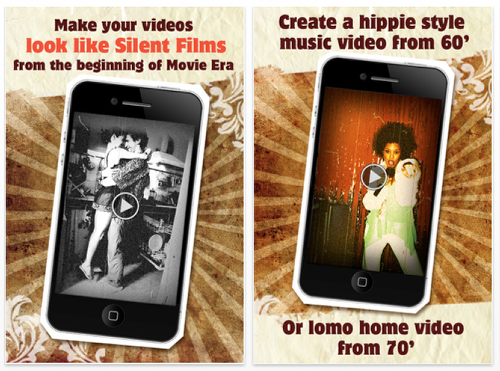
Creating amazing silent and vintage movies has never been so Easy and Fun!
2 versions:
★ Standard
★ PRO (via in-app purchase)
Standard version features:
VARIETY OF STYLES for your films
★ 20’s movie
★ 60’s home video (for the Hippie style videos)
★ 70’s home video
★ Black and White
★ Sepia
★ Vintage Sepia
Auto Painter

Automatically turn your photos into very authentic looking paintings. The result from this highly addictive software will look pretty much like a real painted art: zoomed in or zoomed out.
AutoPainter is actually not an effect, it is the closest thing to watching a real painter. It uses the photo as a reference and automatically paints the scene with different brushes, guided by real-world artists inspired techniques.
As with real painters if you paint the same image multiple times you will get slightly different result.
Swift Snapshot

Swift Snapshot – magic photo sequence
Main features:
Quick start button;
Fast image capturing (5 Frames per second)
Quick access to gallery;
Full screen camera;
Fast saving sequence;
Sound support;
Retina display support;
Easy adjustable settings (time between shots, quantity of photos to take, ability to save settings after closing or not to etc.);
Good quality of photo sequence;
Build-in smart gallery;
Manual preview mode;
Slideshow preview mode;
Ability to save photos to library;
Easy photo transfer via iTunes;
PicThis
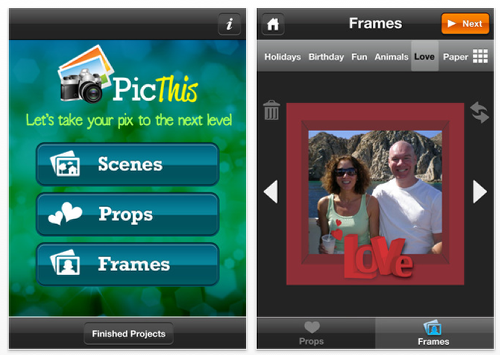
PicThis™ is a photo enhancement tool that helps you to turn plain old images into one-of-a-kind, hilarious masterpieces from your phone.
You can add familiar faces to dozens of funny pre-made scenes, like a sassy school girl or a bouncy bunny. Just choose a picture from your Camera Roll or Facebook… or take a brand new one. Then use PicThis™ to select the face you want to use. Choose a scene and fine-tune. It’s that easy!
Or you can start with your own picture and add frames and props from more than a hundred choices. Give Mom a funny mustache. Deck Dad out in a fashionable hat. Give yourself an adorable cartoon pet.
Frame X Frame

Frame X Frame by JOBY is a one-stop camera app that expands the photography capabilities of your iPhone. In addition to enhanced photo-taking capabilities, it allows you to produce stop motion videos easily and share them with the world.
Features to show to your friends:
● Stitch together your Time Lapse images into a Stop Motion video with the simple touch of a button
● Share your awesome pics with your family, friends and people you don’t even know with easy social sharing to Flickr, Facebook, Twitter, YouTube, and even email.
Why this will soon be your go-to iPhone camera:
● Geotagging –automatically attaches exif data to your pictures
● Get the perfect shot (even if your subject is running all over the place) with Self-Timer, Bubble Level, 3 Shot Burst & Press Anywhere
● Clean and simple picture taking: Digital Zoom, Anti-Shake & Tap To Focus
● It’s all new. From beginning to end and optimized for your iPhone 4 – incorporating new photography features like flash and front and rear facing cameras.
Color+

Create fun and eye-catching artwork with Color+ custom colorization app for your iPhone and iPod touch! Color+ was designed for you to selectively color your photographs, adding amazing effect and modern flare.
Simply start with a photo by taking one with your device camera or by choosing one from your Photo Library. Next, Color+ will automatically filter your image with a Black & White mask. With the mask now in place, easily Re-Color "select" portions of your image with just the touch of your finger and watch your photographs turn into creative artwork!
With an unlimited UNDO button you can easily step backwards from finger slips or mistakes. With Custom paint brush sizes, 2-finger zoom and pan functions, and alternate "red" tint mode you will be able to create amazing images with pixel-level accuracy
Noir Photo
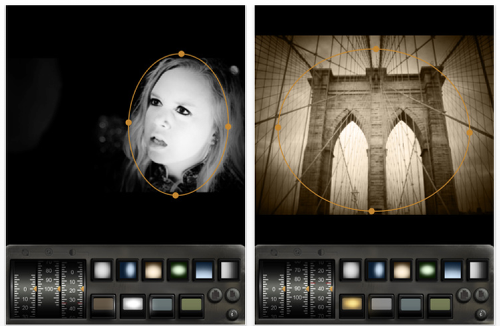
Don’t just take a photo. Tell a story. Noir Photo lets you transform your photos with beautiful, dramatic lighting and instant results. Peel away the color to a cinematic black-and-white, apply a lovely tint, and then light up your subject. Touch and pinch the brightness Vignette and spin the Contrast and Exposure dials for white hot thrills and shadow-rich drama.
You tell a story in your photos with the glowing smile on your daughter’s face, or a moody skyline under radiant street lamps. Focus on the part that you love, massage your Noir Photo settings, and come up with something amazingly cool in a few seconds. Use Noir Photo to create bad-ass black, white & light in a color world.




