PadFolios v.1.5 – iOS App Review
We recently interviewed the developer, Juan Pablo Mazuera, of this incredible app, you can read that here. We were very impressed with the extent of dedication that had been put into this app and couldn’t wait to review it. Take a look at our review below, this is a great app for the working photographer…
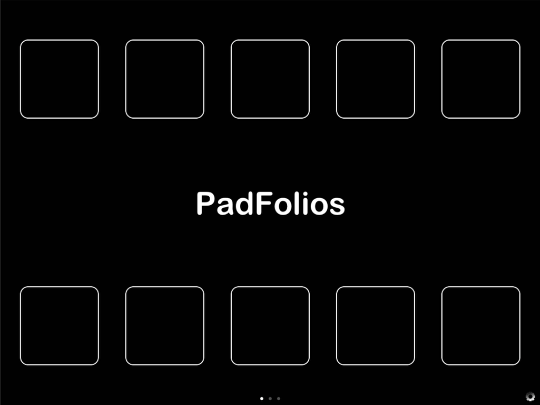
While the iPad’s built-in Photo Album looks good and is well implemented, especially on the iPad 2, it’s not the kind of app that will impress a client when pitching for a high-value commission at a formal portfolio presentation. Your work maybe fantastic but how your book looks can make all the difference.
What’s needed then is an app that can be personalized with your branding and logo, and have a simple and easy to use interface and yet posses powerful management options that can satisfy a wide range of users. And, that’s precisely what this app, PadFolios, promises to offer.
In addition to the iPad, PadFolios also offers compatibility with the iPhone (including Retina Display support on the iPhone 4), and iPod Touch. If you use any of these, and chances are high, this means that your all-important branding can be made to look consistent across each device. Besides the expected use of gestures, PadFolios offers support for the rotation of the branded home page for the iPad’s horizontal and vertical picture formats.
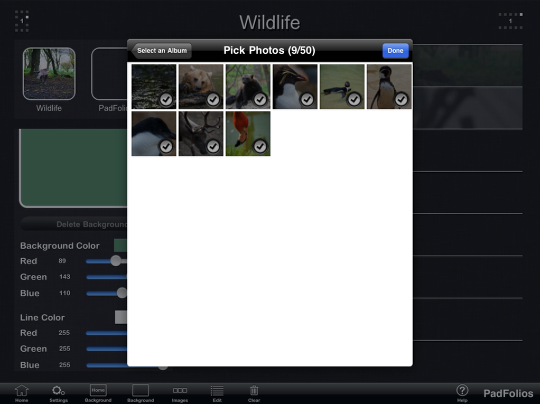
PadFolios comprises of three pages with up to 30 galleries in total, each with the option to display up to 400 images at up to 2048×2048 pixels (any images larger than that will be automatically resized). That’s considerably more images per gallery than rivals, and probably more than you’ll ever need but handy all the same.
If you’re a photographer or agency, for instance, this means that you could have as many as 30 different books to hand. Each gallery could be used for different clients, models, projects, products, locations, and more. Each image allows captions to be added as well as a description. This could be a few details about a model, or even a range of prices.
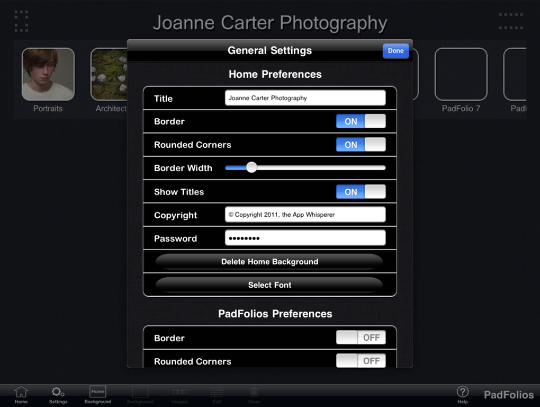
The home page, or ‘home background’ is reasonably customizable, although there is just the one style at present. You can rename it using the text editor, choose the color of the background or use one of your images from the galleries. If you’ve got a logo or specific branding made already, simply resize then download it from your computer and use that instead.

The ‘PadFolios’ or galleries are located top and bottom as thumbnails – you can’t alter their position – but you can rename them and choose from a large selection of fonts, add a border, alter the color, and choose between round or square corners. Neither do you have to display all of the galleries, you can hide any number and set a password so that the client can’t access any of the management features.

The default background color for each ‘PadFolio’ is black but you can easily adjust this using RGB sliders or use your own artwork downloaded from the computer, if you have it. Perhaps, a few simple styles would be good to see in the next update.
PadFolios asks for your current location when adding your fist images, and, as a feature of iOS 4, it’s the same for other folio apps. This information isn’t shared but without granting access, you can’t add multiple images. Up to 50 images can be added a time with the iPad 2, less with other devices. Images are selected from the iPad’s Photo Albums using the menu bar at the bottom of the frame.
At that level, one beneath the home page, it takes a moment or so to realize the menu has access to the same options as the preceding level plus those for the individual images. But, after that it’s then easy to navigate and edit each gallery. There are options to rearrange the order of each image, or even remove it if necessary, but unlike some rivals, if you want to crop an image you’ll need do that before importing on to the iPad.
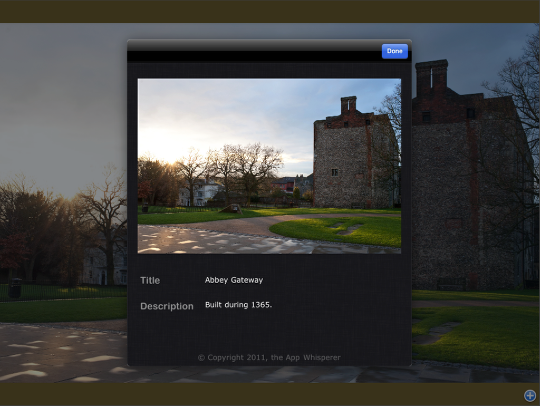
PadFolios is designed by a working photographer and designer and it shows. The imaging experience is rich, gestures and transitions are fluid and smooth and the picture quality is excellent. There has been a lot of work under the surface to get this app looking this good.
What’s missing perhaps is the option to create a slideshow and to email directly from within the application. It also lacks a few simple style templates for the backgrounds, though it’s irrelevant if you’ve your own artwork. Be that as it may, I’m sure it shouldn’t be too difficult to see those options added at a later date. Even so, PadFolios is powerful and versatile enough for professional use but it’s the clean and easy to use interface that really impresses.
4.5/5 Highly recommended. Download it here at $9.99.



