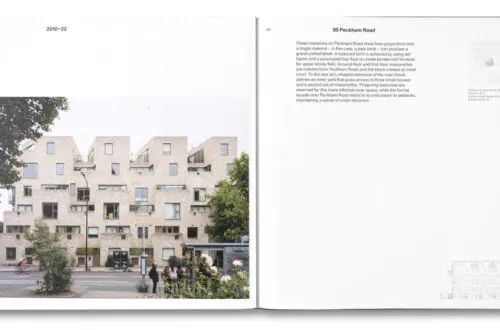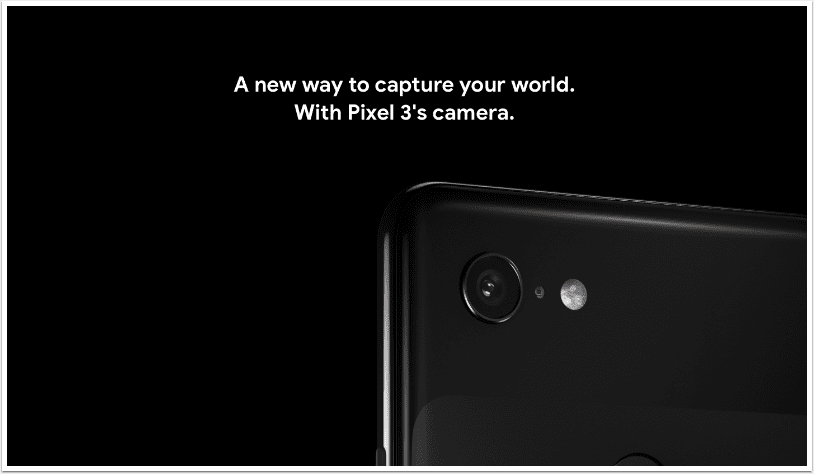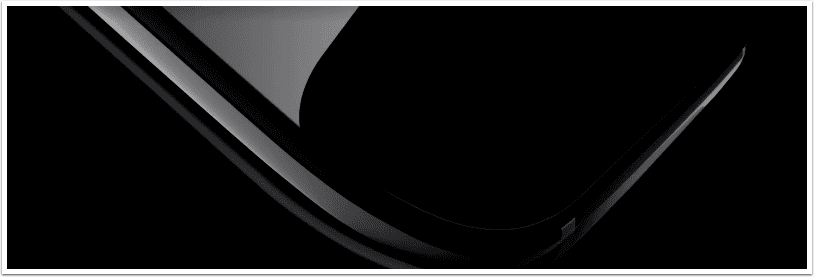FlickStackr iOS App Review
FlickStackr for iPhone or iPad brings photo sharing to your mobile device. It offers the facility to browse photos from Flickr, upload your own photos, view EXIF data and more.
We wanted to put this app through its paces to see if it really worked as well as we have been led to believe, don’t miss our review below.
If you would like to download it, it’s a good time as the developers are currently offering it with 50% off, click here to download.
Version

Category: Photography
Updated: September 7, 2011
Version: 1.9.1
Developer: iPont Software
Rated: 4+
Price: Currently on sale at $0.99/£0.69 – 50% off
Our Rating: Highly Recommended – ****
Getting Started
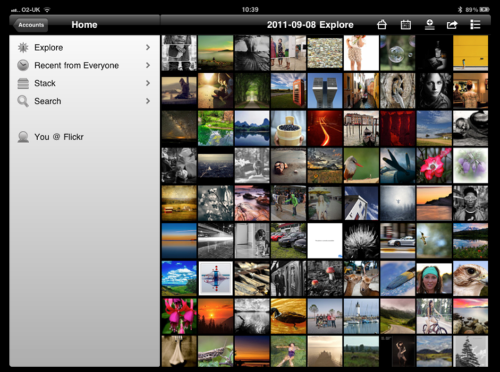
FlickStackr is simple to get started with, as soon as you open the app you will be shown thumbnail images of recently uploaded images to Flickr. From this point you can view images from Everyone, Explore, view Stacks or Search for specfic images, people, groups, recent or even from a specific location in the world.
Selection
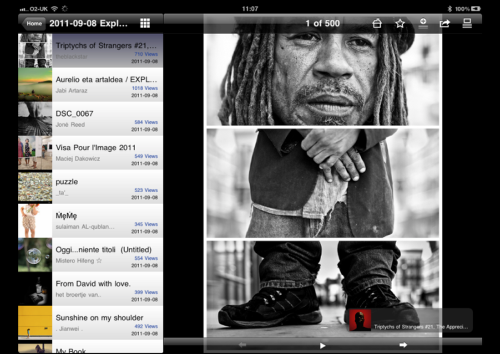
You can find out more about an image by clicking on its thumbnail, you will then see a larger image of the photograph. Once you are at this stage, you then have additional options, such as adding the image to your Stack – this means you can easily retrieve the image when you need it. You can also add it to your favorites, share or even view the photographer’s other images.
Location, location, location
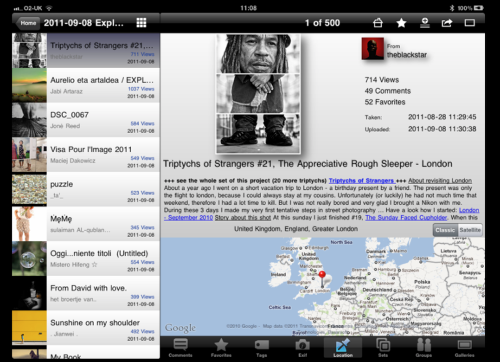
By clicking on the menu bar at the bottom of the image there are a whole host of other great options to choose from. In the above example we have selected Location, you can see this image was shot in London from the map. You can also read a description of the app and see how popular it is.
EXIF Data
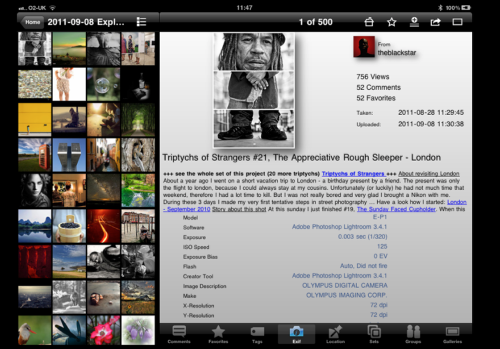
It is also possible to view the EXIF data of the image, as shown above.
Sets
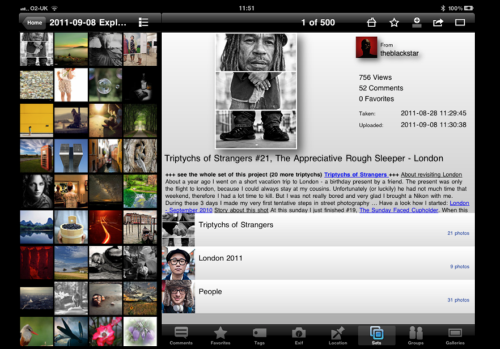
We really like the Sets option, it allows you to view other images from the same photographer in the same style of category. In the above screen grab we can view three categories from this photographer. In the screen grab below we have selected the first category as it from the original image that we viewed.
Image Categories
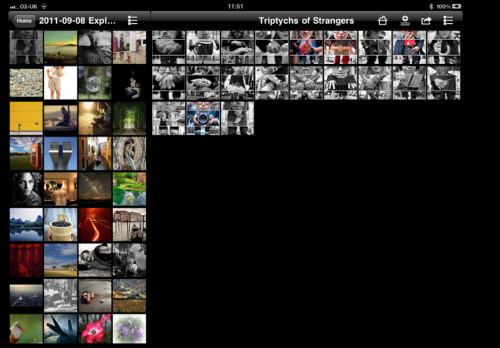
This screen grab show all the images within the specific category that we have selected from the Sets menu.
Selection
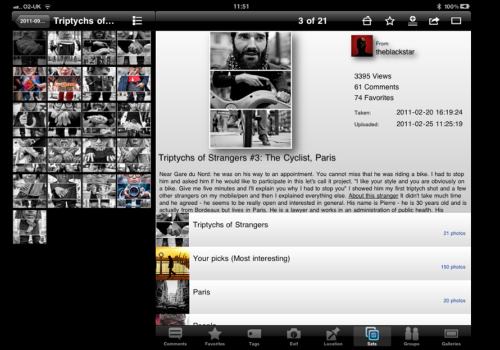
By selecting any one image it is possible to find out more information about it, as we did above.
Sharing

As you might expect FlickStackr allows you to share any photos you want to to Facebook, Twitter and email.
Your Flickr
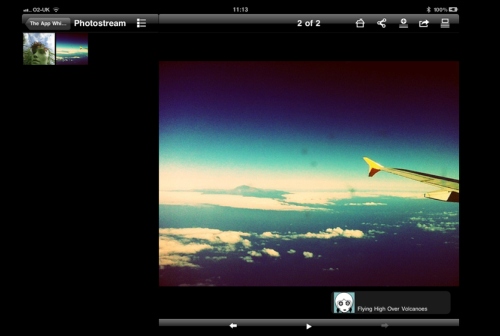
If you’re logged into Flickr and you can do so within this app, then you can also upload your own images, view your Photostream, share, add to favorites, stack, view your EXIF data, basically all the same options as above.
Conclusion

FlickStackr is an excellent app, one that we can very easily recommend. It is very professionally put together, works incredibly well and allows you to map the minefield of Flickr is a very organized way. In many ways we have only scratched the surface of the options within FlickStackr, as it is such an accomplished app, you will be able to personalize it and ensure you get the most from it.
If you haven’t already downloaded this app and you are a regular Flickr viewer/user then we strongly recommend you do. Seriously, it will make your life a whole lot easier to manage and save you a great deal of time.