Our Daily App Giveaway – Photographer’s Workflow – iOS App
Welcome once again to our Daily App Giveaway section of theappwhisperer.com. We value our readers so much we want to share our love of apps with you. That’s why we have created this new section as each day we will be giving away free apps.
Today we have Photographer’s Workflow apps to giveaway, each worth $0.99/£0.69. Photographer’s Workflow was created to help photographers keep organized and focused on what needs to be done for every job. Think about how many things you need to do before and after a shoot; process payments, edit the photos, post to your blog, the list goes on and on. With Photographer’s Workflow you can set reminders for all of these tasks with just a few taps on your iPhone.
Would you like to try this app for free? Here’s what we need you to do…Like us on Facebook, then join our ever expanding Twitter followers and reply to this post, telling us what you love most about theappwhisperer.com. That’s it and we’ll send you a code direct to your email box.
Features
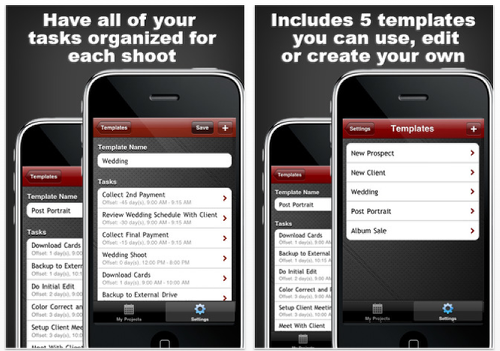
Automate your todo list for each photo shoot! Also you can now choose to publish your tasks on your iPhone calendar (iOS 4 users) or Googles Calendar. Photographer’s Workflow provides a quick and easy way to create a series of tasks from any client project to your calendar. With just a few taps on your iPhone, Photographer’s Workflow will populate your calendar with everything that needs to be done. It’s quick and easy to use but also gives you the ability to customize the workflows or add your own.
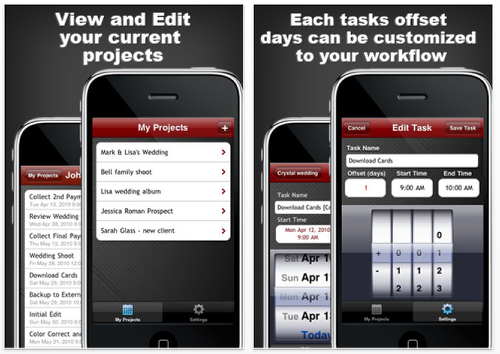
Simply create a new project, pick your workflow template and a start date. The app will do the rest and populate your calendar with all of the necessary events you need to finish the job! It’s a great way to stay organized and each project can be customized to fit a client’s needs. Photographer’s Workflow is simple to use yet powerful for almost any photography project. For example, think of how many different tasks you need to do after booking a new wedding or portrait session. You need to process the paperwork, collect payments, do all of the post production, album design, marketing tasks and many more tasks. With Photographer’s Workflow, all you have to do is name your new project, tap the wedding workflow template and in a matter of seconds you will add all of the tasks to your calendar.
Photographer’s Workflow comes standard with 5 sample workflow templates; New Prospect, New Client, Wedding, Portrait and Album sale. You can edit any of these workflows to fit your needs or create as many new ones as you need. Please Note: Photographer’s Workflow can only sync to your native iPhone calendar if you have iOS 4.0 installed. If you are running an older version then you have to sync with a Google Calendar account.

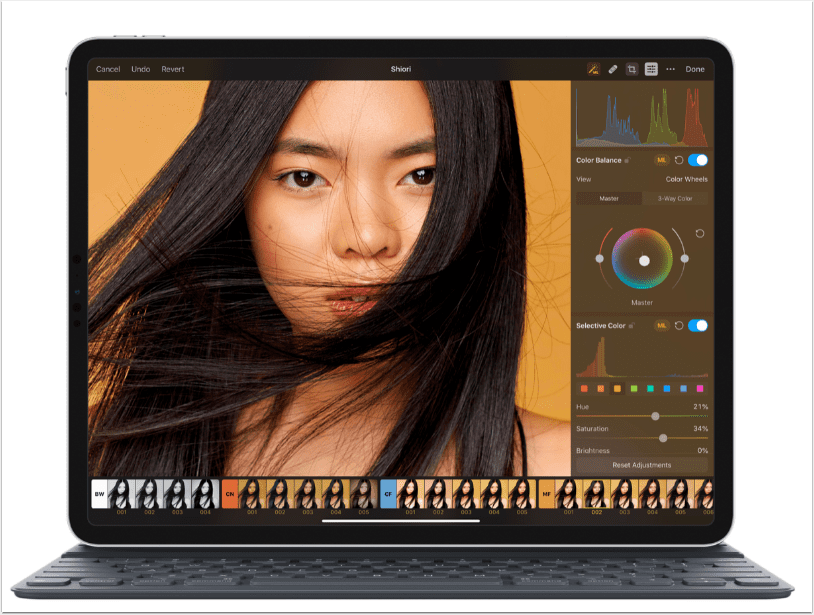

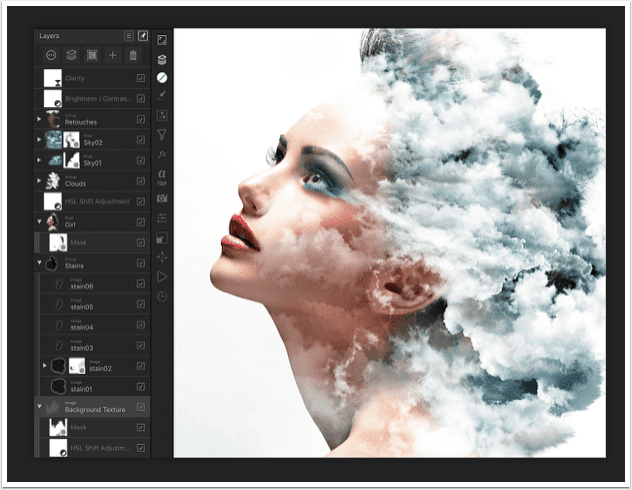
2 Comments
jorge
hi, i really like yesterdays giveaway Snapseed i allready have it, but the giveaways are getting better and better.
David
Another winner! Thanks joanne!