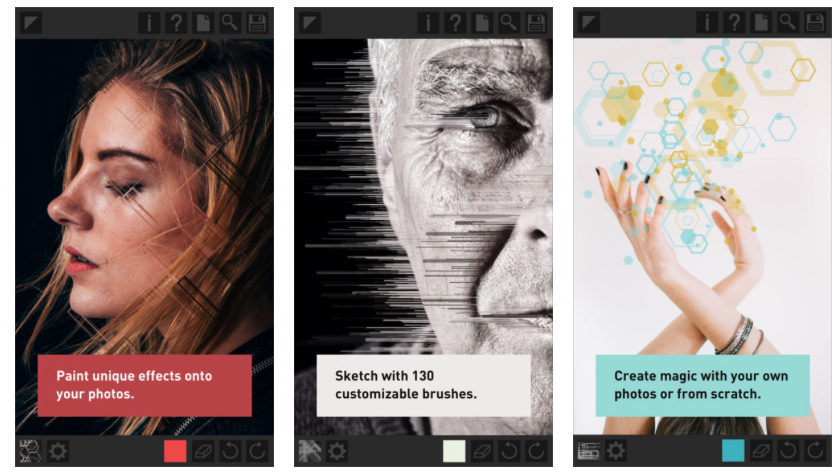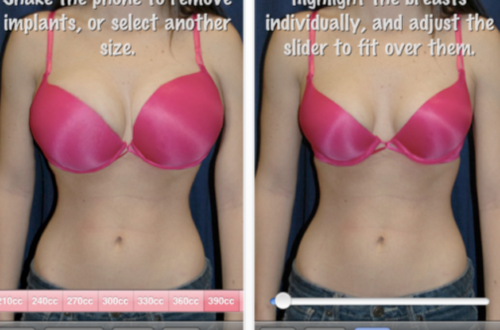iPhoneography – Viewfinder Cine – Updated
Whether you’re a cinematographer, photographer, or even a painter, chances are good that you use some type of viewfinder to help visualize your subject. Maybe you like a professional grade director’s viewfinder, or perhaps you’re a little more old school and prefer an old fashioned cardboard cutout. With Viewfinder, you can have the best of both worlds in a single powerful, highly customizable, easy to use iPhone app.
This app has just been updated and you can check the new features in What’s New below. This is a free update but if you haven’t already downloaded this app you can do so here. It retails for $23.99/£16.99/download
What’s New?
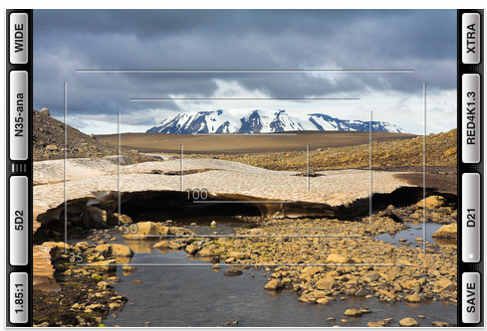
Volume shutter
Save the current view the same way you take a picture with the Volume Up button on your device! The headphone cable is also supported. iOS 5 or later is required for this feature.
Custom cameras
You can create custom cameras by specifying the effective image size and the lens mount to use. Please note that purchasing the Pro Pack is required for image sizes larger than 36×24 mm.
Acquisition formats
Several cameras support recording from differently sized and shaped areas of the whole sensor. Previously these were represented as distinct cameras on the camera list.
Now they are grouped together resulting in a more clean camera list. This feature is also used to set anamorphic recording mode simulation for supported cinema cameras (which includes almost all the cameras that use the ARRI PL mount).
Additional new features:
★ Bulletin Extra: you can subscribe to the Viewfinder Bulletin from the app.
★ Added cameras: Canon EOS-1D X; Fuji X-Pro1; Nikon D4.
★ Maximum custom focal length increased to 2000mm.
★ Improved handling of multiple simultaneous module purchases in the Module Store.
★ Added cameras: Canon EOS C300, C300 PL; Ikonoskop A-Cam dII; Sony F65.
New features for Pro Pack owners

★ Added the entire lineup of Cambo technical cameras plus Fuji GX617, TX-1, TX-2; Hasselblad H2F, H3DII-50MS, H4D-50MS, H4D-200MS, H4X; Mamiya RZ80.
★ Added backs: Leaf Aptus-II 10R, 12R; Mamiya/Leaf Aptus-II 22, 28, 33, 40, 56, 80.
Fixes:
★ The map in the Album revealed part of the main screen after rotation on iOS 5.
★ Wide adapter requirements were incorrectly calculated for 1.5x anamorphic lenses.
★ Downloading the current day’s GPX log from iTunes while the app is running resulted in a truncated log file.
Fixes for ALPA eFinder and eFinder Tools:
★ Stuck “Waiting for stable magnetic heading” message when bubble mode is activated too fast.
★ Cutout cardboard simulation was not cleared correctly for extreme shift values.
★ Smoother animations for cutout cardboard simulation if shift simulation/parallax correction is active.