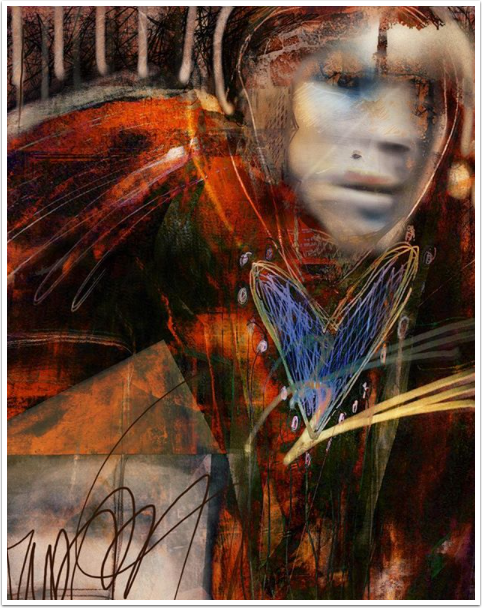RIM Finally Updates BlackBerry PlayBook OS To OS 2.0
Well we’ve all been waiting for this for a while, but as we mentioned in our CES preview, RIM stuck to their word and released OS 2.0 today. If you’ve got your PlayBook in your hands, just head to Settings, then Software Updates and finally Check for Updates. Your PlayBook will note the OS 2.0, so just follow the instructions to install.
So what do you get? Well this is no small update for a starters, this is a big overhaul in fact and brings with it a gorgeous revamped homescreen, email, calendar and contacts and of course, social integration by way of Facebook, Twitter and LinkedIn.
Check out the new features in more detail below, and get downloading…
If you haven’t already bought one of these gorgeous tablets, Amazon are selling them at great prices. Just click on the size you want and select buy.
Messaging The Way You Want It

Unified inbox for work and play
inbox for work and play
Access and manage all your work and personal emails in one place, along with your social networking feeds.
Tabbed email for multi-tasking
Switch between multiple messages as you compose and edit in tabbed email – no need to keep saving and closing drafts.
Rich text to personalise your email
Style and personalise your email and get your message across with rich text formatting. Switch fonts, add colour – it’s up to you!
Features That Work For You

Auto-suggestion and correction
Say goodbye to typos. Compose and edit with speed and ease with the help of auto-suggesstion and correction.
Powerful inbox search
Access that elusive message quickly and effectively with a powerful inbox search across all your email accounts.
Folders for organisation
Now you decide where you access your apps and content. Group work tools together or keep games and entertainment apps in one folder.
Apps With A Personal Touch

Integrated Calendar
A social twist on a classic – with the people-centric BlackBerry PlayBook Calendar you can view events by the contacts you’re meeting.
Fully connected Contacts
Integrated with your Calendar, the Contacts app pulls in info from the Internet and social networking sites to create full profiles featuring status updates, mutual contacts and more.
So many social apps
With key social apps built in and so many more to explore on App World, you’re always in touch with BlackBerry PlayBook.
Intelligent integration with BlackBerry® Bridge™

BlackBerry® smartphone remote control
Transform your smartphone into a keyboard and mouse, and control your BlackBerry PlayBook remotely. Pause a movie or use your QWERTY keyboard to write a message on your tablet.
Smartphone content on your tablet
Open documents, messages, media files and web pages from your smartphone quickly and easily on your BlackBerry PlayBook for enhanced viewing.
Work and Productivity Tools

Comprehensive documents suite
With even more formatting and editing options, enhanced virtual keyboard support and an advanced formula wizard, Documents To Go® is your perfect partner in business.
Streamlined filing with Print To Go
Wirelessly ‘print’ documents from your PC to your BlackBerry PlayBook in seconds so essential info is always at hand.
Enhanced tablet managability and data security
Now you can manage personal and work information with ease. Secure and control your confidential data with BlackBerry PlayBook OS 2.0, with BlackBerry Mobile Fusion.