Daily App Digest – March 6, 2012
Latest apps and updates to hit the Apple App Store today…
iLearn Solar System

Sprite Labs is proud to announce the release and immediate availability of the updated version of iLearn Solar System for iPhone and iPod touch, an educational app that models the solar system in 3D. This interactive app makes it fun for kids to learn space objects.
The iLearn Solar System app is an encyclopedia about the solar system that features many facts and figures about Galaxy, Solar System and each planet of the Solar System. There is also a quiz where children earn stickers with space objects and cartoon aliens for correct answers.
iLearn Solar System takes advantage of the touching, pinching, twisting, swiping actions with iOS allowing kids to interact and navigate through the Solar System. Since the ability to read is not required, even the little users can learn about Solar System. Anyone from a pre-schooler to an astronomy enthusiast will find something to like about iLearn Solar System.
"We have received a lot of feedback since the first version of the app was released. In this version we have incorporated that feedback, improved the 3D experience and added more content. We are looking forward to have kids enjoy and learn with iLearn Solar System." – says Nikita Sawant, Creative Director at Sprite Labs.
$0.99/£0.69/download
PocketBracket
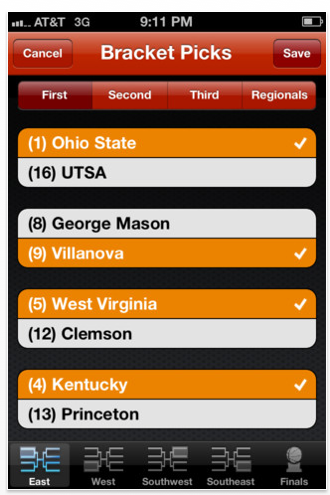
PocketBracket is now the #1 Sports app in the iTunes App Store and has climbing the Top 20 Sports apps in the Android Market. Now that March is here the Madness has begun. PocketBracket is the only March Madness application to offer all so many features in one application and across multiple platforms.
PocketBracket allows you to create unlimited NCAA Basketball Tournament brackets, organize pools, and follow games during March Madness conveniently from your mobile device. Once the tournament begins, brackets are automatically scored. Any user on any platform can join your PocketBracket pool.
PocketBracket is available on iOS, Android, and Windows Phone devices. This year’s version includes several new features such as a real-time tournament bracket and GameTalk. PocketBracket prides itself on including additional features in response to user feedback. PocketBracket plans to release an upgrade including support for iPad and a free HTML5 web app that allows users to create a tournament bracket in the coming weeks.
Fishing Deluxe

Lifeware Solutions today is pleased to announce a new release of Fishing Deluxe 1.5 for iPhone and iPad. The application helps you plan your your fishing trips by predicting specific days and times with high probability of fishing success for any location.
How does it work? Get best times for fishing on your built-in calendar and mark your fishing spots on a map. Take pictures of your catches, store them in iCloud and send them over to your friends.
Features:
* Successful fishing calendar – no internet connection required
* Day and month view of best fishing days and times
* Swipe the calendar up or down – quickly change the month
* Add daily notes in the calendar – double tap to add a note
* Sun rise/set times – always know when you need a flashlight
* Weather forecast – be well-prepared for any weather condition
* Store multiple photos and description for each catch note
* Automatic positioning by GPS – always know where you are
* Select your location from map – tap on the panel on the top right
* Help for each screen – tap on the help bubble icon on the menu
* Flexibility – manually set any location, date and UTC offset
* Share your catches via email and twitter to friends
* Major Moon phases and Moon rise/set times
* Length of day calendar
* iCloud storage for pics and notes
* Retina support for iPhone 4 and 4S
* English, German and Russian languages
* Different, unique designs for iPhone and iPad in the same app
Normally $4.99 but currently on sale at $0.99/£0.69/download
iFire ++
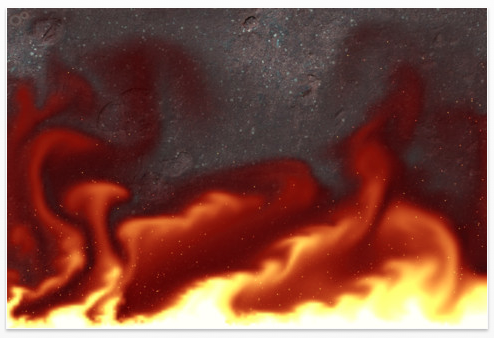
In the entertainment category there is a niche of apps designed for relaxation, surprising friends or to feel you device’s full power. Such apps may seem useless to those who do not consider bringing effective pleasure and fun as being useful.
Graphic accelerator and powerful processor both inspire developers to create interesting special effects. But new interaction means like multitouch, accelerometer, gyroscopic sensors open endless opportunities for creativity. This "iDemo" genre slightly resembles a good old demo scene style of nineties, but in new fully interactive way.
Today we present iFire ++, a new program in this sub-category, which has already been noticed among the others by its high technical performance and extraordinary eye-catching ability.
Fire provides us with light and warmth, but also dangerous and charmingly beautiful. This nature phenomenon cannot leave anyone indifferent. Harmonious and unique dance of the fire flames had always been magnetic for human eye since the ancient times till nowadays. On the App Store have been present several demo-applications with a simple video effects or presenting video records of the burning fire. But the release of iFire ++ application, with exact simulation of the burning phenomenon in the real time became a real highlight of the fire theme for iOS devices.
iPhone or iPad in your hands is immediately caught in fire. The screen and icons are burning or the device’s insides. Sparkling flames of fire interact with the movements of your fingers of the screen, device angle change or movement, simulating the fire reaction to the wind. Tame the fire element in your hands! Accompanying ambient sound is not a simple audio track, but is special sound simulation dynamically dependent on flames behavior.
Playing with fire or just looking at the flames dance on the screen absorbs and relaxes you that much, that sometimes it is hard to take your eyes of the screen. Author has successfully re-created that specific fascination of flames phenomena which makes a real fire that attractive for a human eye. By the level of realism and interactivity iFire ++, undoubtedly takes forward "iDemo" genre to a new level.
Trakr
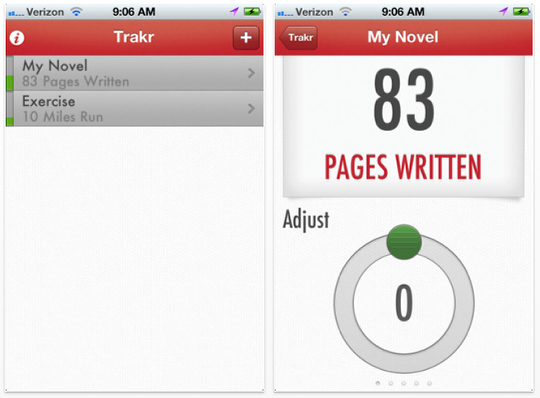
Using the Notes app to keep track your numerical data on your iOS device? Trakr, a perfect replacement for those imperfect solutions, is available today. With a gorgeous interface, simple controls, and the flexibility to track whatever a user needs, Trakr is the beautiful solution for users who want to keep track of their lives.
With Trakr, the user defines the action or event they want to track, as well as the units to count that action such as books read, miles run, pages written, pounds lost – the possibilities are endless. With custom, responsive controls data entry is effortless. A user can also define a goal and watch as their total climbs to match it. Charts display the progress from the last seven days to the last twelve months. The ability to write a note means any kind of data can be tracked, not just numbers.
Trakr respects that the user’s data is priceless. iCloud integration is at the core of Trakr. Everything is always backed up on Apple’s cloud service. At any time, it is also possible to export all the data in a plaintext comma-delimited (.csv) file to use in any application.
Tesla Wars
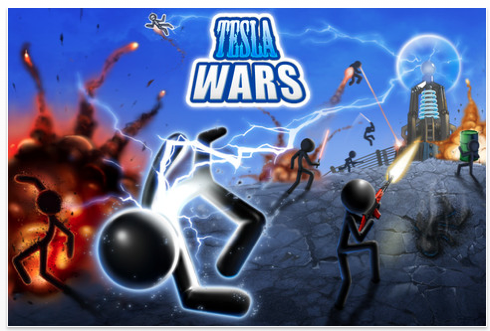
Tesla Wars is a popular tower defense game with over 2.500.000 downloads. The ability to restore Special powers instantly is the key new feature of the 2.7.0 version. You don’t have to restart the game if you’re stuck. We’ve provided you with an option to amend your defense strategy and improve the game experience. In addition, the game has got improved special effects such as explosions and fireworks and new sound effects. Plus, the game balance has been fin-tuned and some bugs have been fixed.
There are 15 types of enemies in the Tesla Wars. Each one has its own tactics, strengths and weaknesses. The early ones are very easy to defeat. The latter ones require specific strategies. Some of the most interesting enemy types include Bombardier flying a glider, kamikaze Rider and Mad Mantis handling two submachine guns. You don’t get any clues on when the new enemy type is supposed to arrive. Thus you stay alert and are not bored with monotonous standard tower defense gameplay.
Stuntman Sam

Dinoroar Interactive, an emerging new moile applications developer, has today announced the recent release of Stuntman Sam for the iPhone, iPad, and iPod touch. An innovative new arcade experience, Stuntman Sam is a past paced action game that challenges players to put up ramp after ramp to keep Sam going forward, reaching coins, and flying across the finish line as fast as possible. Stuntman Sam features 4 exciting unlockable levels, as well as a "Turbo Boost" mini-game. Redifining stunt arcade action on iOS, Stuntman Sam is currently available for download on the Apple App Store for $0.99 in the Games category.
Created with the assistance of NSW Trade and Investment, Stuntman Sam is an addicting arcade racing experience that turns the genre on its end. Gamers don’t control Stuntman Sam, they make the path he needs to take to get there – one ramp and jump at a time! Players score points by collecting coins, and the higher they can get Stuntman Sam to go before the end of his run the more coin bundles they’ll be about to reach. Stuntman Sam features one awesome level, plus 3 more bonus levels to unlock – complete with unique settings and diverse locations.
Straightforward gameplay and responsive controls ensure that anyone can pick up and enjoy Stuntman Sam in seconds, while strategic, mentally engaging gameplay guarantees they’ll be glued to their iPhone’s for hours! Each level provides players with 3 unique ramps to choose from – a jump, a landing ramp, and a flat plank. Once Sam starts driving players must throw up one ramp after another in front of him to keep him going and get him high enough to get to as many coins as they can.
$0.99/£0.69/download
Templates for Pages Pro
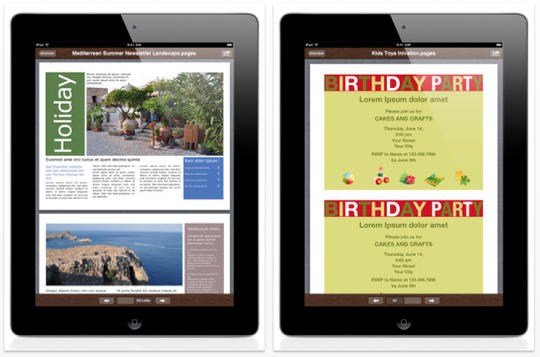
emendo Media today is pleased to introduce Templates for Pages Pro 1.0, their collection of 222 customizable templates designed to supplement the 15 basic templates included with Apple’s Pages application on the iPhone, iPad, and iPod touch. With more than 490 single pages, the template collection significantly helps users on the go to save time and product attractive documents. Templates for Pages Pro features 3 main categories, business, education and casual with more than 7 different sub categories each. Individual documents are quickly exportable into Pages.
emendo Media has conveniently organized their professionally designed templates into three categories to summarize the main purpose of the templates: Business, Education, and Casual. Within each of the three categories are up to nine different sub-categories providing the user with a great variety of different templates. Users can easily browse through the templates and categories to find the right template for every occasion. Users may choose from a wide variety of themes from simple to sophisticated, from fancy to functional.
Categories & Sub-categories:
* Business: letterhead, resume, invoice, memo, newsletter, checklist, coupon, brochure, business card
* Education: bibliography, calendar/schedule, certificates, essay, hand-out, labels, papers/notes, survey, thesis
* Casual: cards, checklists, flyer, invitations, letterhead, resume, time management
Each sub-category features up to ten different versions of the document type to match the users taste, occasion, and style. Every version is both available and optimized in the A4 and US Letter format. There is also a wide variety of templates that is available in landscape and portrait paper format, e.g. business brochures and reports, newsletters, and checklists.
Marketing Inception
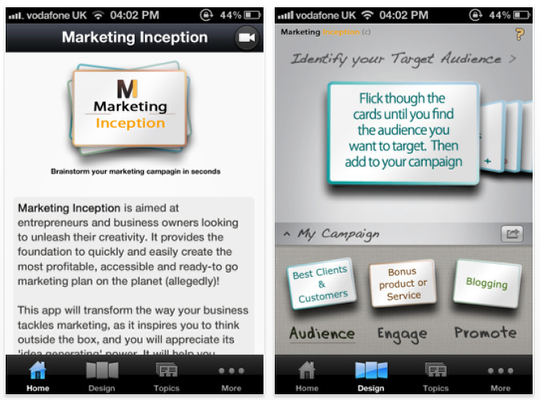
JauraCo today is proud to introduce Marketing Inception 1.0, its new business brainstorming solution for iOS devices. This app will help individuals and businesses grow their marketing plans by brainstorming through a range of creative marketing concepts.
Marketing Inception is remarkably valuable when a business wants to break out of stale, established patterns of thinking, using this app they can develop new innovative ways to market their business and get as a result ahead of their competition. This app takes the user through Three Simple Steps, providing great guidance and tips along the way, to create high-level effective and unique idea for a marketing campaign:
* Step 1: Select your Target Audience
* Step 2: Select the message to Engage with your audience
* Step 3: Identify ways to Promote and Deliver the message to your audience
By combining the three steps together you will have a high level checklist in a concise and easy to use format which will (1) identify your target audience, (2) identify how to engage them (what you will offer them) and finally (3) how will you communicate your strategy using promotional methods.
AP Mobile

The Associated Press today released a major redesign of its popular award-winning mobile news app, AP Mobile, featuring an all-new look, in-depth coverage of major stories and enhanced local news presentations from AP member newspapers and broadcasters around the country.
The new app has a powerful visual design that goes beyond the latest news headlines to introduce rich content experiences curated by editors just for the app. Two new enhancements in particular seek to differentiate it from other offerings: Big Stories and Local News. The new features are available exclusively at launch for iPad, iPhone and iPod touch users.
"AP Mobile is now the most robust and easy-to-navigate app for news," said Tom Curley, president and CEO of The Associated Press. "It combines customizable news feeds, news stories from local publications and breaking news from around the world all into one interface. The new design and feature set of the AP Mobile app set a new standard for how people consume news on their iPad, iPhone and iPod touch in what is sure to be an extraordinary year for news."
Developed by The Associated Press, the AP Mobile app is an award-winning multimedia news portal providing anytime access to international, national and local news from AP and other trusted sources. In the four years since its first release, AP Mobile has been downloaded more than 3.5 million times by iPad, iPhone and iPod touch users.
The "Big Stories" section of the new app will feature in-depth major stories, told through text, photos, videos and interactive graphics. The app also includes a direct link for users to send news tips to AP. Throughout the year, the new app will give "Big Story" treatment to the national election and the Olympics, among other scheduled events and breaking news stories that capture the public’s attention.
iStandard Clock

eFUSION today is pleased to announce iStandard Clock 3.0 for iOS, an update to their popular clock application for the iPad. With a World Clock, Alarm, Stopwatch and Timer, this feature-packed Utility brings clock functionality and tools to the iPad. While standard to the iPhone, a clock with the capabilities of iStandard Clock has not been available for iPad. iStandard Clock’s update includes all of the elements of the previous versions and improves the alarm feature, allowing the clock’s alarm to be heard even when the iPad’s sound is muted or off.
iStandard Clock’s World Clock allows for multiple localizations for cities around the world. Five different clocks are displayed per page in a scrolling list. Users select cities and countries from around the world using the easy search feature. Times are displayed in analog and digital representations. Digital times may be displayed in either twenty-four hour or twelve hour formats. Clocks include precise second hands as well as the day of the week. World Clocks also change color, white in the morning and black in the evening for quick reference. Users may also select ReykjavÌk, Iceland to keep track of UTC or Coordinated Universal Time, the world regulated primary time standard.
The Alarm setting of iStandard Clock allows users to create multiple alarms with a daily or weekly repeat feature, allowing users to schedule reminders for everything from exercise classes to scheduling work payroll. This useful feature for home, work or school, puts all the user’s important reminders on his or her iPad. Customizable labels, different ringtones, and pop-up notifications make Alarms especially user-friendly. The optional Snooze feature may be turned On or Off and can be set for intervals of 2, 5, 10, 20, or 30 minutes, giving users the ability to keep an Alarm notification active while finishing another task. iStandard Clock has increased the functionality of this app by providing the ability for the clock Alarm to be heard even when the iPad’s sound is silenced, muted or off, or if the screen lock is activated, when the clock application remains open.
iStopMotion for iPad

Boinx Software, a multi-award winning software developer for Mac and iOS, today announced a brand new update to its popular iStopMotion for iPad, which now features, among other improvements, accelerated image processing, Dropbox integration and language localization, beginning with German. Offered at the special introductory price of 4.99 USD, iStopMotion for iPad 1.1 will return to its regular price of 9.99 USD on March 18th. "iStopMotion for iPad made quite a splash when it debuted in December, and we are really proud to have won the Macworld Best of Show and The Mac Observer Editors Choice Award at Macworld | iWorld 2012. But we couldn’t rest on our laurels – we got right back to work upon returning to Puchheim to make it even better," says Oliver Breidenbach, CEO, Boinx Software. "The capture speed is something we worked especially hard to enhance. Version 1.1 is a big improvement, most notably for time lapse recording. YouTube is a great way to share your animations, but we want to give people more options moving forward, beginning with Dropbox support in this release. And, although it is already available worldwide in English, we want to better serve local markets in the future, starting with German localization."
animessage – Fun Animations for iMessage, MMS, Email for iPhone and iPod touch
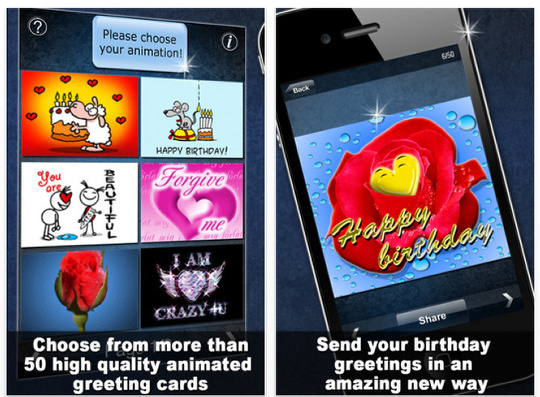
Ayogo GmbH, an independent development studio for mobile and web based games and apps releases animessage – Fun Animations for iMessage, MMS, Email – a new way to send Messages from iPhone and iPod touch.
Background: With the release of iOS 5 in October 2011 Apple released iMessage – a free messaging platform for iOS 5 users. Ayogo’s latest release delivers some great content for this platform- animated images to be used in iMessage. The animation can be seen directly in the iMessage dialogue window and adds a cute and fun way to communicate for users of iPhone and iPod touch.
The second animated greetings app by Ayogo features more than 50 greetings of different nature – birthday greetings, congratulations, funny greetings and more.
It is a new and surprising way to salute your friends and loved ones – the animation will be shown directly in the chat view of the message app – bringing life into the normally static row of text messages and photos that can be send.
Users who don’t have iMessage or who want to send the animation to someone without it (for example owners of Android, Symbian or Windows Mobile Phones) can still send the animations via MMS or Email. MMS will result in additional fees depending on the user’s individual mobile contract.
$0.99/£0.69/download
Crime – The Motion Comic
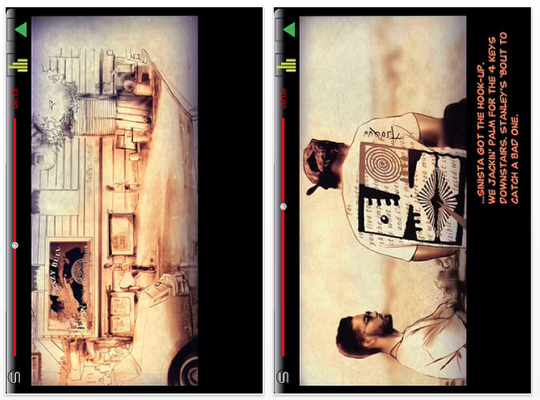
The Stardus Group today is pleased to announce Crime – The Motion Comic 1.0 for iOS, their Entertainment app that is a motion comic adaptation of the Crime graphic novel series, originally published in 1995. A gritty, R-rated drama of drug lords and corrupt narcotics agents who fight for control of the drug trade in 1980’s Brooklyn, the app combines stylized graphical elements with contemporary editing, transitions, music, and visual/sound effects. By foregoing a dialogue track, Stedroy Cleghorne makes certain that viewers remain actively involved. Viewers must hear the dialogue in their own minds, reading the comic’s text in subtitles.
Crime – The Motion Comic is a uniquely styled piece that blends still illustration, photography, video, and digital art to create a captivating mixed media tale original to its creator, Stedroy Cleghorne. The first of its kind, Crime takes comic book sequential art to an entirely new domain. An epic of our times, the story focuses on the drama and truth of New York City’s drug underworld in East Flatbush, Brooklyn during the late 1980’s. Greed, betrayal, and murder are all a part of "business as usual," where corrupt cops and die-hard drug lords compete for that "cream" dream. This surprising, thought provoking, and tragic tale of an American reality was created to educate and discourage, as well as entertain.
Feature Highlights:
* Crime – The Motion Comic is a fictional urban tale that takes place in the East Flatbush area of Brooklyn at the height of the crack epidemic in the late 1980’s
* This surprising, thought provoking, and tragic tale of an American reality was created to educate and discourage, as well as entertain
* A motion comic adaptation of the Crime graphic novel series, originally published in 1995
* Combines stylized graphical elements with contemporary editing, transitions, music, and visual/sound effects
* Powerful, truthful, and artistic
DocAS 4.0 – Annotate PDF, Take Notes and Handwriting
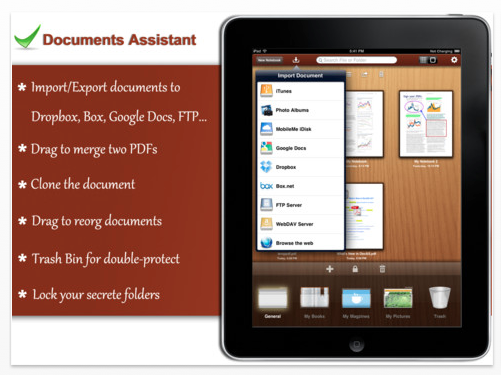
9 Square, LLC today is pleased to announce DocAS – Annotate PDF, Take Notes and Handwriting 4.0 for iPad, an update to their feature-packed, comprehensive, document Productivity app that takes document creation, organization, exporting and printing to a whole new level. Offering file management, an intuitive document reader, advanced note-taker, handwriting capability, PDF annotation, audio note-taking, wireless printing and more, the DocAS update features a brand-new handwriting engine that allows the addition of customizable handwritten notes and drawings to documents. The app’s comprehensive file manager has capabilities for every possible document need.
With capabilities for handwriting, drawing, and typing, DocAS users will quickly realize that this is not an ordinary word processing application. Packed with features too numerous to list, DocAS is the document program for iPad that will cover everything a user needs. Users may import and export documents with Dropbox, iDisk, Google Docs, WebDav, Box.net, FTP Server, Email, embedded browser, URL download, iTunes File Sharing, Photo Library, as well as an "Open-in" capability with additional applications. In the thumbnail view mode, users may drag, move and organize files between folders. PDF and DocAS Notebook documents may be dragged to merge two documents. Users may easily clone documents, sort documents by name, date or favorite, or use the Advanced Search to find documents or folders by keyword.
Coachable Hockey
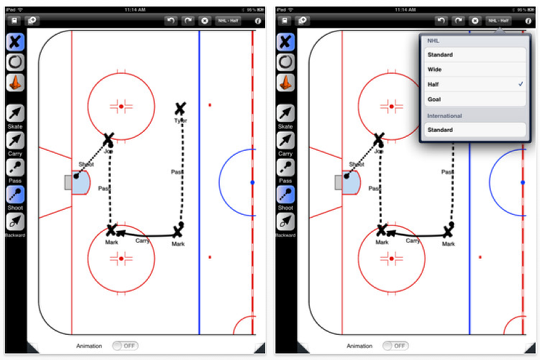
The trade deadline has passed. The final stretch looms. As hockey leagues both professional and amateur begin preparing for the playoffs, Coachable Hockey, the exciting new coaching app for the iPad, is celebrating with a weeklong 40% off sale through March 11.
"The end of the hockey season is the time to really supercharge your team’s play, and a coach needs the best tools to inspire his team. We felt now would be a great time to drop the price and make Coachable Hockey more accessible than ever," explains Derek Gour, owner and chief developer at SlippySoft, Inc.
Ottawa-based SlippySoft, Inc. has also published a new video for Coachable Hockey that shows off the app’s coolest features, and teaches prospective users how to best build and animate plays in the app.
"We wanted people to see just how easy and fun it can be to create and animate plays with Coachable Hockey," says Gour. "The screen shots on the iTunes Store just aren’t enough to do justice to a dynamic, flexible coaching tool like this. We needed a great video to use as both a promotional and instructional tool."
AirBeam

Appologics is pleased to announce AirBeam 1.4, a major feature update to their high quality video surveillance solution. AirBeam is an universal app available for iOS and OSX that streams video and audio between any number of iDevices or Macs. Each iDevice can be used either as a surveillance camera or as a remote monitor.
In addition to iOS and OSX, the update now adds a third option that not only windows users have long waited for: A flexible new web interface allows to access AirBeams functionality with a web browser from any platform. The interface makes use of latest HTML5 technology and allows to watch the video stream, control recordings, enable motion detection and remotely adjust camera settings like the resolution and frame rate.
Besides the new web interface, AirBeam 1.4 introduces numerous additional new features:
* Automatic port mapping now allows users to watch their AirBeam camera from anywhere in the Internet without cumbersome manual router configuration. This new feature works with all WiFi routers that support Universal Plug and Play or Apple’s NAT-Port Mapping Protocol.
* Stealth mode: On devices running Apple’s latest iOS5 operating system, the video and audio monitoring can now also be done with a dark screen. AirBeam also simulates the operating system’s standard lock screen to prevent unauthorized users from accessing the app while the surveillance is active.
* Compatibility with 3rd party surveillance software: Thanks to offering a standardized Motion-JPEG video stream AirBeam can now easily be integrated with many professional 3rd party video surveillance solutions.
Joanne Carter
Joanne Carter, creator of the world’s most popular mobile photography and art website— TheAppWhisperer.com— TheAppWhisperer platform has been a pivotal cyberspace for mobile artists of all abilities to learn about, to explore, to celebrate and to share mobile artworks. Joanne’s compassion, inclusivity, and humility are hallmarks in all that she does, and is particularly evident in the platform she has built. In her words, “We all have the potential to remove ourselves from the centre of any circle and to expand a sphere of compassion outward; to include everyone interested in mobile art, ensuring every artist is within reach”, she has said. Promotion of mobile artists and the art form as a primary medium in today’s art world, has become her life’s focus. She has presented lectures bolstering mobile artists and their art from as far away as the Museum of Art in Seoul, South Korea to closer to her home in the UK at Focus on Imaging. Her experience as a jurist for mobile art competitions includes: Portugal, Canada, US, S Korea, UK and Italy. And her travels pioneering the breadth of mobile art includes key events in: Frankfurt, Naples, Amalfi Coast, Paris, Brazil, London. Pioneering the world’s first mobile art online gallery - TheAppWhispererPrintSales.com has extended her reach even further, shipping from London, UK to clients in the US, Europe and The Far East to a global group of collectors looking for exclusive art to hang in their homes and offices. The online gallery specialises in prints for discerning collectors of unique, previously unseen signed limited edition art. Her journey towards becoming The App Whisperer, includes (but is not limited to) working for a paparazzi photo agency for several years and as a deputy editor for a photo print magazine. Her own freelance photographic journalistic work is also widely acclaimed. She has been published extensively both within the UK and the US in national and international titles. These include The Times, The Sunday Times, The Guardian, Popular Photography & Imaging, dpreview, NikonPro, Which? and more recently with the BBC as a Contributor, Columnist at Vogue Italia and Contributing Editor at LensCulture. Her professional photography has also been widely exhibited throughout Europe, including Italy, Portugal and the UK. She is currently writing several books, all related to mobile art and is always open to requests for new commissions for either writing or photography projects or a combination of both. Please contact her at: joanne@theappwhisperer.com
