Moku Hanga – Our Daily App Giveaway – iPhone Photography
Welcome once again to our Daily App Giveaway section of theappwhisperer. We value our readers so much and that’s why we want to share our love of apps with you. Each day we give away free apps, better make us your home page;)
Today we have Moku Hanga apps to giveaway, each worth $2.99/£1.99. Moku is the Japanese word for “wood” while hanga is known as “print”, allows you to create an artistic wood-block print from any picture or snapshot — no need for time consuming carving — the artists from JixiPix do all the work for you! With the power to fully customize your Moku Hanga, you can create a masterpiece artistic enough be part of printmaking history!
The outlines in Moku Hanga are extremely eye catching, replicating a hand chiseled relief-art. Using sliders found on the adjust tab you can control the smoothness, width and strength of the chiseled outline to fit your composition.
You can read more about this app below but would you like to try it for free? If so, like us on Facebook (see bottom of home page), join our ever expanding Twitter followers, RETWEET THIS POST and send a reply to the bottom of this page telling us what you love most about theappwhisperer.com. We will select winners at random and send the promo codes directly to your email box.

Presets are also available to give your project a quick start. Choose from a range of bold chisled outlines, and bright to subtle color combinations. If the preset colors chosen for your work are not to your liking, there is the option to alter your palette colors. Once the desired color is achieved complete your artwork with an artistic edge or paper. In printmaking the final image does rely on the choice of paper; whether it is kozo fibers or rice paper — this will add an artistic quaility to your print and complete your Moku Hanga.
Features

• Automatically create a work of art with the look of hand chiseled outlines and brushed on color, fully adjustable with simple sliders.
• Adjust the outline width, strength and how smooth or fluid your chiseled outline appears.
• Control the color in your artwork with saturation, strength and image color sliders.
• Choose between two printing styles: “Multi-Color” or “Multi-Block”.
• The Multi-Color style uses all the original colors in your photo. By adjusting the “Image Color” slider you can reduce or add colors to your artwork giving it a variety of printed-styles, from a full-color block process to spot-color ones.
•The Multi-Block style uses 5 blocks of color pulled from your original image then divides the colors across your artwork giving the look of carving a separate woodblock for every color. The cool thing about this style is the ability to “Randomize Colors” throughout your artwork and the ability to replace any or all of these colors, using the full-spectrum color picker. You can achieve simple to exaggerated color results using this process. • Works with Hi-Res images and saves Hi-Res for top-quality results
• Gets you started fast with a variety of presets • Creates personal-favorite custom presets using the “Save Preset” menu
• Has the addictive JixiPix Randomizer – so much fun! • Superior customer support and updates – we’re committed to your long-term satisfaction

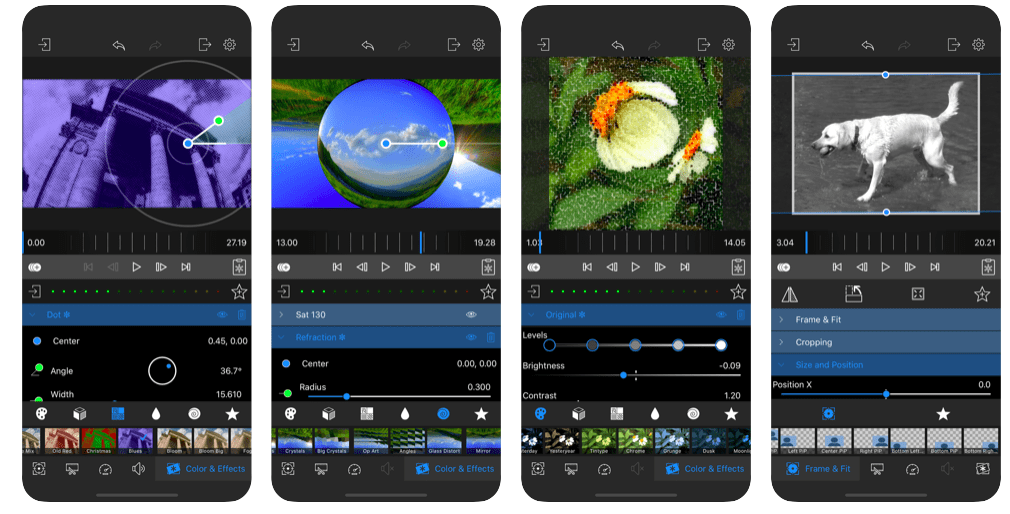
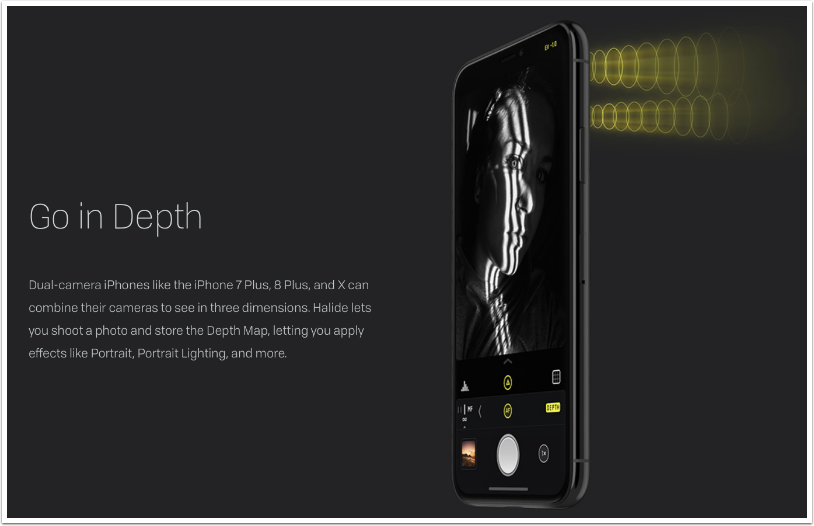
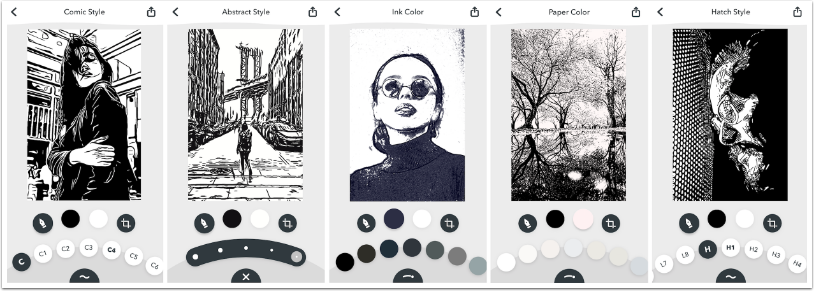
22 Comments
Egmont van Dyck
What I like is that each day you surprise with great tutorials and articles to make the most of our iPhone/smartphones.
Joanne Carter
Thank you Egmont, what a lovely thing to say. Keep watching today as we’ve got some more great unique features coming up and I think you’ll going to love them.
Big Nick
You are doing an awesome job indeed Joanne 🙂
I won’t be taking part in this contest but just wanted to agree with Egmont!
Keep up the good work and thank you all the wonderful pieces so far!
Joanne Carter
Oh my goodness, I am feeling very flattered this morning, thank you both so much. This great feedback is what keeps me going and makes it all worthwhile. Thanks guys.
Ilias Kountanis
Always something new, always something good !!!
Jenny
Great app.
@Bie44
Nice Giveaway..
Like&RT
Spiro Bolos
Just started following you guys, but am already surprised but how you zig when the other iPhone sites seem to zag! 🙂
Dieter Gaebel
Every day fantastic, Joanne!
Ben White
Thanks for the giveaway and chance!
Your site is one I refer to daily. Thanks for great reviews!
Liked as Ben White
RTed as @benwhite214
xbeta
Very special and awesome photograph app for iPhone user! Love it!
Super love the daily cool stuff here and I think no one should miss them!
Thanks for the giveaway and chance! 🙂
Zaid
Like this app.. Thank you joanne
Mark David Gerson
This one has been on my wish list for a while. Would love to give it a try…and love The App Whisperer!
Kat
LTR!
This app looks awesome and I would love to give it a try.
Thank you theappwhisperer for all the great tutorials, articles and app giveaways!!
Kat~
Mark
Looks to be an interesting app! The painting effect also seems similar to the “shock my pic” app. Thanks Joanne for always bringing the lastest news, reviews and tutorials!! You do a Wonderful Job! Keep up the awesome work!!
Joanne Carter
This is definitely my day for compliments, I don’t think I’ve ever had so many in one day – I’m not complaining either, I love it. Thank you everyone, I’m just so pleased you love what I’m doing.
Nemesis
Awesome photo painting app. I love it.
eiLeeN
I’d love to try this one. Thanks for sharing your blessings!
Spring
Tweeted as @springlong on twitter! Thank you very much for the giving away!
Marc Simons
Thanks for the giveaway! The effects remind me of Topaz plugins for Photoshop.
Love all you tips, news and interviews!
Darran Hunter
Oooh appwhisperer you am da best.
I would love to try this app out – please wing a code my way
Luke
awesome app,I’d love to grab one.