iLapse – Time Lapse Video Creator – Updated
iLapse is a very popular photo app for your iOS device and it has just been updated withh a full resolution Photo Sequence recording option. You can toggle recording between HD Video or Full Resolution Photo Sequence by selecting the new camera icon.
This is a free update, if you have previously downloaded this app. If not, you can download it here. It retails for $1.99/£1.49/download.
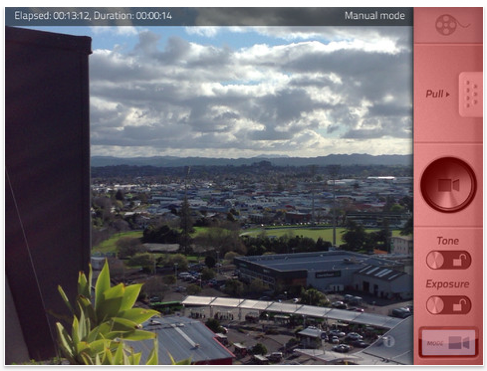
Joanne Carter
Joanne Carter, creator of the world’s most popular mobile photography and art website— TheAppWhisperer.com— TheAppWhisperer platform has been a pivotal cyberspace for mobile artists of all abilities to learn about, to explore, to celebrate and to share mobile artworks. Joanne’s compassion, inclusivity, and humility are hallmarks in all that she does, and is particularly evident in the platform she has built. In her words, “We all have the potential to remove ourselves from the centre of any circle and to expand a sphere of compassion outward; to include everyone interested in mobile art, ensuring every artist is within reach”, she has said. Promotion of mobile artists and the art form as a primary medium in today’s art world, has become her life’s focus. She has presented lectures bolstering mobile artists and their art from as far away as the Museum of Art in Seoul, South Korea to closer to her home in the UK at Focus on Imaging. Her experience as a jurist for mobile art competitions includes: Portugal, Canada, US, S Korea, UK and Italy. And her travels pioneering the breadth of mobile art includes key events in: Frankfurt, Naples, Amalfi Coast, Paris, Brazil, London. Pioneering the world’s first mobile art online gallery - TheAppWhispererPrintSales.com has extended her reach even further, shipping from London, UK to clients in the US, Europe and The Far East to a global group of collectors looking for exclusive art to hang in their homes and offices. The online gallery specialises in prints for discerning collectors of unique, previously unseen signed limited edition art. Her journey towards becoming The App Whisperer, includes (but is not limited to) working for a paparazzi photo agency for several years and as a deputy editor for a photo print magazine. Her own freelance photographic journalistic work is also widely acclaimed. She has been published extensively both within the UK and the US in national and international titles. These include The Times, The Sunday Times, The Guardian, Popular Photography & Imaging, dpreview, NikonPro, Which? and more recently with the BBC as a Contributor, Columnist at Vogue Italia and Contributing Editor at LensCulture. Her professional photography has also been widely exhibited throughout Europe, including Italy, Portugal and the UK. She is currently writing several books, all related to mobile art and is always open to requests for new commissions for either writing or photography projects or a combination of both. Please contact her at: joanne@theappwhisperer.com
You May Also Like

VSCO Launches Capture: A New Era for iPhone Photography
2025-06-25
Import Media from Off-Device… Now you REALLY tell stories
2025-12-02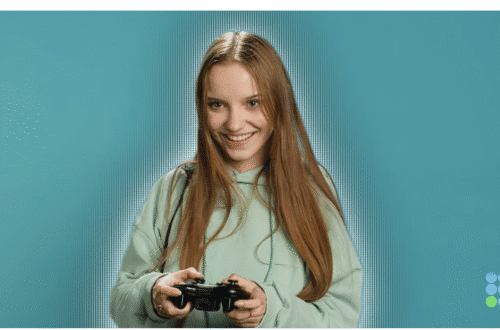

3 Comments
Klaschikart
I have had iLapse for months now and I really liked it. Since the upgrade I can not access the app. It’s not even in the App Store anymore. What the heck!! Very dissatisfied!!!
Vin
Klaschikat,
Very sorry to hear you’re having issues with our app. Below are a few steps which have helped our other customers resolve issues.
1) Sometimes, the simplest answers are the best: Try a reset. Reset the iPhone by holding the sleep/wake button at the top right of the device and the home button at the bottom center of the face at the same time. Hold them both until you see the screen go black and the white Apple logo appear. When this happens, you can let go – the device is rebooting.
2) Make sure you are not running apps in the background. To check this double tap on your home button – this will display all apps currently running on your device. Hold your finger on them until the red icon appears. Click the red icon to close apps you are not currently using.
3) Make sure there’s enough free space on your device. a) First Uncheck “Automatically fill free space with songs” which is under the Music Tab in iTunes when your phone is plugged in. b) Delete a few unused apps. (You can re-install the apps you purchased at any time.) c) Uncheck the sync option for any unplayed playlists or music.
4) Make sure you’re using the latest iOS version. Connect your device to your computer. Open iTunes. Click on your device. Click Summary on the top tab. Click “Check For Update” under Version.
5) Backup your files. (We suggest iTunes File Sharing for backing up app media.) Delete the app. Reset the iPhone. Visit the App store and download the app again. (You will not be charged twice.)
Hope this helps!
LollyShu
Hi, Vin – Enjoying the app but have 2 questions I can’t solve:
1. Having rendered my ‘movie’, I select the save-to-camera-roll option, the app whirls for awhile, them I get a check mark and message that the movie’s been saved. Yet–it’s not there in my camera roll, or anywhere else I can figure out. I’ve tried this repeatedly with the same result (rather, ‘non-result’). What do I do?
2. A time or 2 I’ve filmed for hours only to realize that sometime in the process my cord has come loose and my iPad isn’t charging as it works. So when the battery hits zero, my device shuts down. When I finally realize it and recharge, not a single scrap of any of the pictures are retained anywhere and the whole day’s effort is gone. Is there anyway to have the pix save somewhere in this type scenario?
I use an iPad 2 (and sometimes an iPhone 5) to create my Lapses, with latest OS updates.
Thank you for any help’
Lolly