Blux Camera For iPad – Review
The app that we are going to look at today, it’s a little jewel of technological advancement, oozing with amazing features. Blux Camera for iPad (£1.49 – $1.99) allows the user a full range of manual control, turning the iPad into an almost proper point and shoot mean machine.
What Is It?

In a nutshell, Blux Camera is Instagram’s filters meet James Bond’s technology. In this app you can find roughly all types of feature you may need to take and edit your photo. Albeit, you can benefit from this only while using it in real time, for there are no post processing options and one will not be able to edit its photographs after taking it.
PEAR Technology

This featured-packed app has moved one step ahead from its competitors by bringing in what they call the Photographic Environment Analysis and Recommendation (PEAR.) technology: an intelligent evolutionary new AI photographic assistant built into the iPad, who lets even amateur photographers capture gorgeous photos by recommending (with a pleasurable voice) the optimum settings based on light, weather, and location information – along with subject recognition. One thing that should be noted is that PEAR. only works when connected to the internet, which could be a bit of a problem if you are in the middle of nowhere, like myself when I was trying to put Blux through its paces; luckily I tethered my iPhone’s connection to my iPad.
Filters
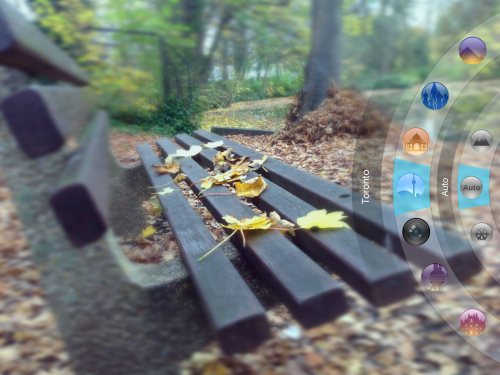
There are 14 filters named after world cities, as Blux says, custom made by photographers inspired by their travels around the globe; and another 14 different scenes modes custom-designed to make sure you get gorgeous photos, regardless of the weather, time of day, or object being photographed. Additionally, Blux Camera includes 4 innovative new scene modes: Whiteboard, High Key, Snowy, and Food, with which you can play and give that particular feel to you photographs.
Controls

However, if you are still not totally satisfied with a specific filter or scene, you can take controls into your hands by just swiping with your left thumb and start playing with yet another set of controls to adjust brightness, contrast, hue and saturation.
Intuitive UI

By this point I was already quite happy with Blux, and finding out that there was a lot more to this app that I hadn’t yet explored made me even more pleased with my purchase. The customizable and intuitive UI tools allows you to choose which elements you want to see on your iPad’s screen and those that you want to turn off. This is done from the widget menu, where you have all those tools to make it just perfect to your requirements.
Shutter Button

Over and above this, by holding the shutter button another set of command will magically appear, these will allow you to play with timed shutter, burst shots and more advanced stability options, if you ever wanted to take a few selfies, well with Blux you can now do it to your heart’s content.
Depth Of Field

Of course, one might be thinking about depth of field, that lovely blur effect, does Blux Camera do this too? Yes, a rectangular or a circle one are the ones you can find in the menu, these two types are actually exactly the same that one can find in Instagram’s app.
Sharing

Sharing couldn’t be easier, if you are one of those that are pretty happy without going through post processing, then you can easily shoot with Blux and share it instantly wherever you like.
Conclusion

All in all, Blux Camera is truly a complete solution for those who do like live-editing their photograph by preparing and getting it ready before pressing the shutter button. The large screen of the iPad allows you to think and to look at your composition with great care.
Blux is a fantastic app for people that like to take their time and think what they want to achieve. Personally, while I really like this app, I will not be one of those that will be using Blux, simply because my style is the opposite from what Blux offers me: I don’t really think or sit down and compose, I see and I shoot, and I don’t have the time to get everything in place, for I am all about the post-processing.
Unfortunately, Blux does it all in real time and there is nothing that you can do to your photograph after you have snapped it; this, I think, would be truly a welcomed feature and perhaps could be incorporated into a future update.
Now it’s your turn to tell me what do you think of this app, let me know and show your photos by tagging them @italianbrother and/or @theappwhisperer on instagram and I will happily comment on it!



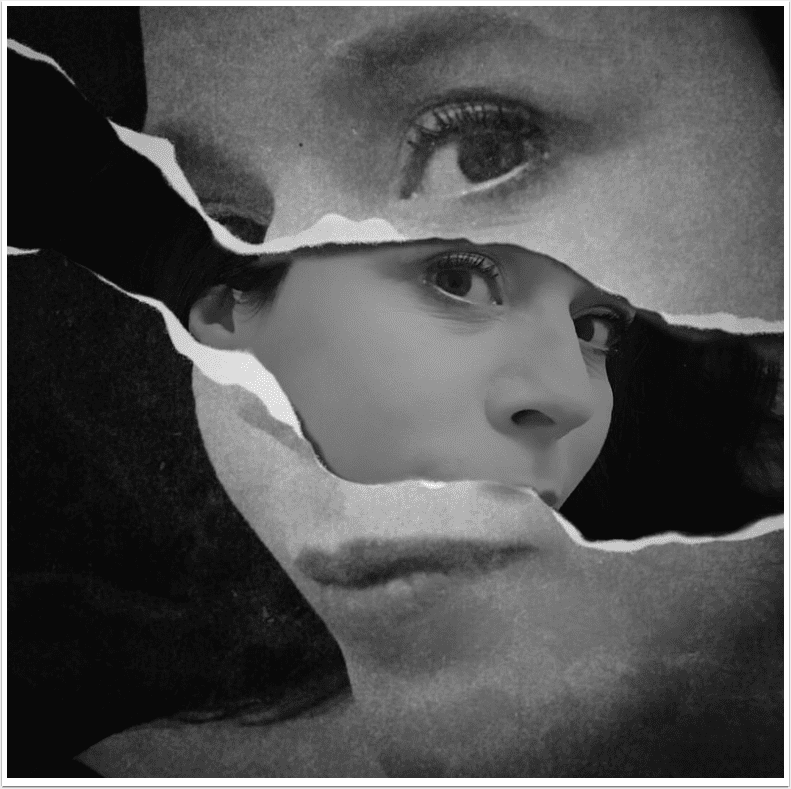
One Comment
Anne
Oh wow! Is that really all Blux? I’m impressed! I can have one camera for fast shooting and Blux for when I feel like savoring the scene before shooting.