Nude Tutorial – iPhone Photography/Art – Not Safe For Work – (NSFW)
Warning: First off, I want to apologize to anyone who may be offended by the content of this educational tutorial. I have published nudity previously and have been shot down. I have added to the title ‘not safe for work’ – NSFW and would recommend you don’t open this in a workplace or family setting if it is likely to cause offense. My purpose in publishing this article is to inspire iPhone photographers/artists to learn from this incredibly talented mobile photographer/artist, Elaina Wilcox and to enable them to learn how to create similar images.
If you’re offended please send your comment/s to the end of this post and I will respond accordingly. Over to you Elaina … (foreword by Joanne Carter)
Final Image
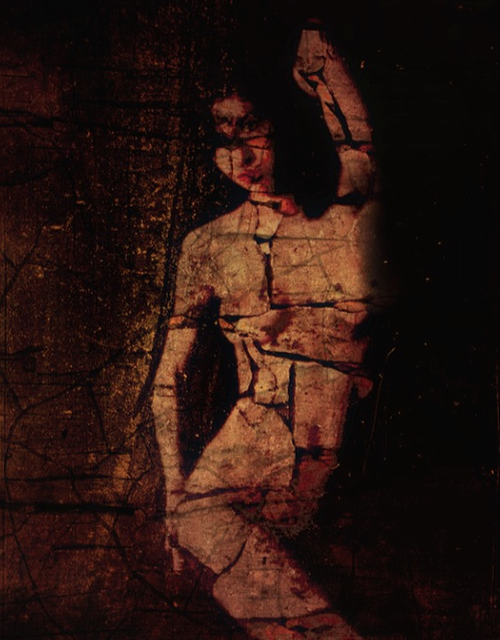
Original Image

I ran the image through Snapseed to darken up the right side of her body. I wanted the image to have a mysterious allure so shadow is an important element.

Next, still in Snapseed, I applied the number 3 vintage texture filter at 50 % opacity and saved the image.

My next step was done in Colormania FX where I applied a mask to the figure using the Rock wall and rag filters, I applied them at 100 % opacity.
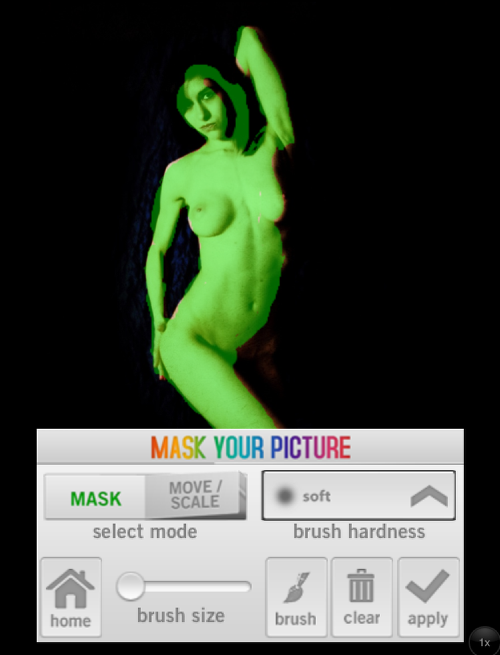
My last step in the app process was to take it into Photo Wizard to add some depth with more texture and light as well as clean up a few areas I wanted removed from the image.
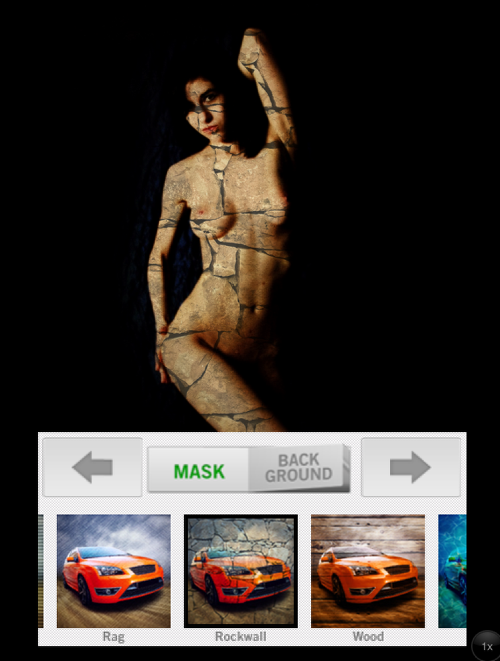
The first step in PW was to blend the nude image with one of my custom texture photos from my Camera roll. Next, I cloned out a few areas I wanted changed, and applied the number 5 bokeh filter.

Next, I cloned out a few areas I wanted changed, and applied the number 5 bokeh filter.
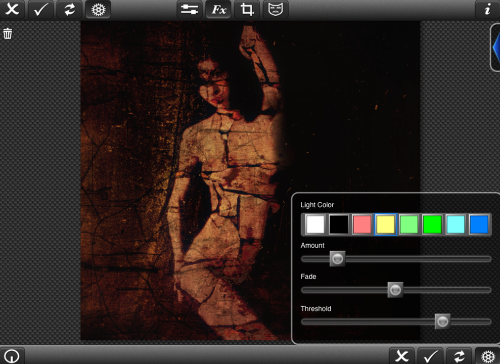
My last step in the process was to apply the light bloom filter using the yellow light. I saved the image at full res.
Final Image
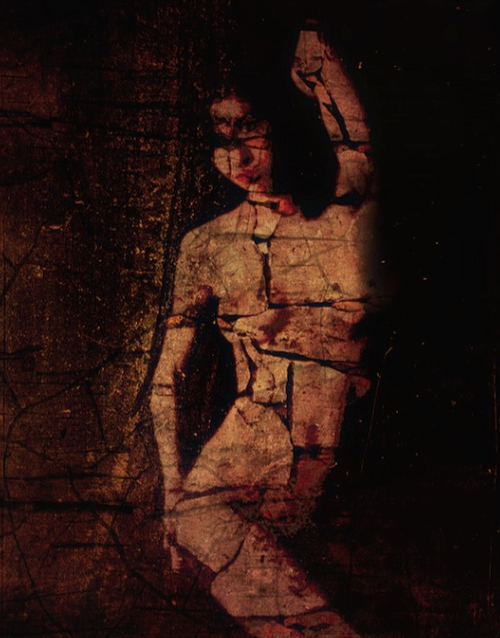
I hope everyone enjoys this nude, I’m very happy with how it turned out.

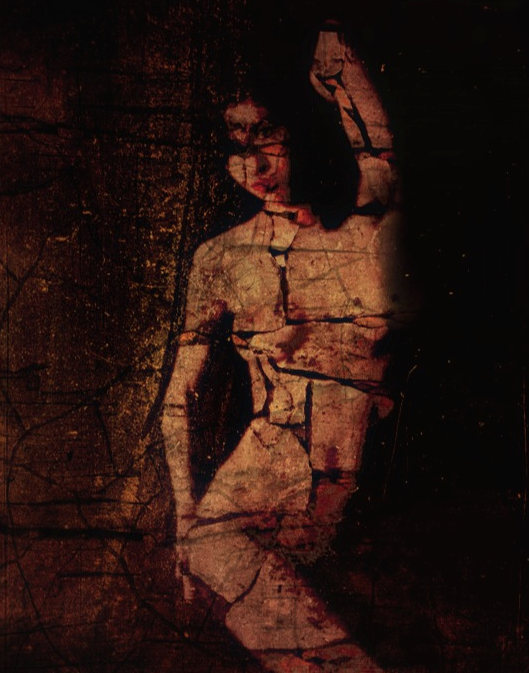
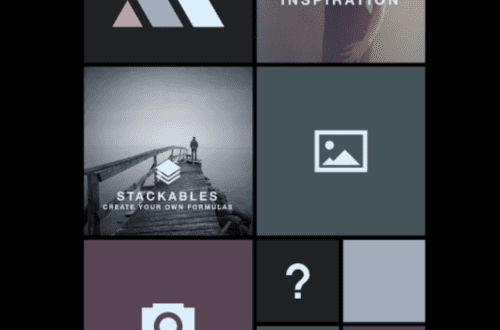
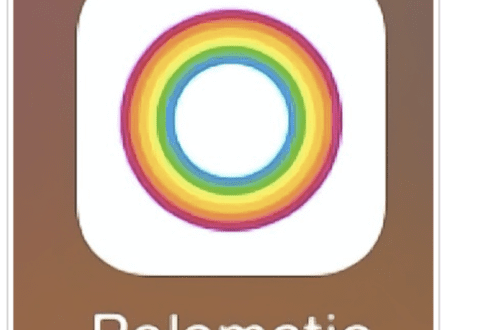
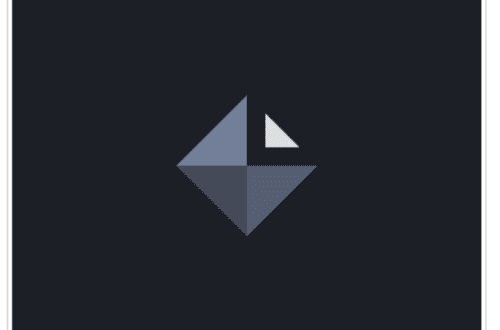
22 Comments
JQ Gaines
This is a wonderful tutorial, Elaina… thanks for sharing!
Elaina Wilcox
Thanks JQ! I enjoyed it!
Steve H
Thanks for sharing this tutorial!
Elaina Wilcox
Thanks Steve!
Catherine
Wonderful tutorial!
Elaina Wilcox
Thanks Catherine!
It was fun!
Brett Chenoweth
Beautiful and awesome!
Elaina Wilcox
Brett,
Thanks for the kind words!
David
this is a great tutorial, Elaine. Your work is very tasteful and elegantly done!! I have been doing life studies for years in my drawings/paintings and know how beautiful the human body can be. (I’d do more in my photography…but need to find the model!) It’s sad that people get put-off by this sort of thing! Keep up the great work!!
Elaina Wilcox
David,
Yes it is sometimes hard to find models who are willing to pose, but usually once they see how I handle the image as well as their privacy during a shoot, they are quite happy to do it:)
Lilian
Great tutorial, Elaina.
Loved it!!!
Elaina Wilcox
Thanks Lillia…it was a pleasure…love Joanne, she is very supportive of the artist in the new and amazing art form…I just love it!!!
Elaina Wilcox
Sorry Lillian…auto correct foils again:)
Lash
Well done! And thanks for the tutorial.
Elaina Wilcox
Thanks Lash
emotionalorphan---Jack Varnell
Beautiful work. Thanks so much or sharing the tools and techniques…
Jack
Elaina Wilcox
Jack,
Thanks, you’re very welcome!
alain goldfarb
great tutorial, thank you! Waiting now for the next one !
Egmont van Dyck
Greetings Elaina,
Thank you for presenting this wonderful tutorial. Recently I have been toying with the idea of doing some figurative photography and looking at ways to make it more obscured with elegance. So your tutorial makes perfect timing and teaches me something new.
Warmest regards,
Egmont
Elaina Wilcox
Do it, it’s fun…it’s one of my favorite subject matters.
E
Mandolina Moon
Inspiring and insightful. Thanks!
Elaina Wilcox
Thanks to everyone for you’re Kind words,I’m glad this tutorial helped!