Tutorial – Etchings – Mixing Etchings With Popsicolor
We are delighted to publish the second of many tutorials that we’re planning with the app, Etchings. In this tutorial, our Head of Technical Tutorials, David Hayes, mixes Etchings with another popular app, Popsicolor, with some very interesting results. Don’t miss this (foreword by Joanne Carter). Over to you David…
If you would like to purchase Etchings and/or Popsicolor the links are below:
“In my previous tutorial, I covered many of the features offered by Etchings. In this tutorial I’m going to show you how I used the app, Popsicolor along with Etchings to create something new…using the same source image!

Just as a bit of a revisit, here’s the source image I used before – the old elephant house at the Cincinnati Zoo.
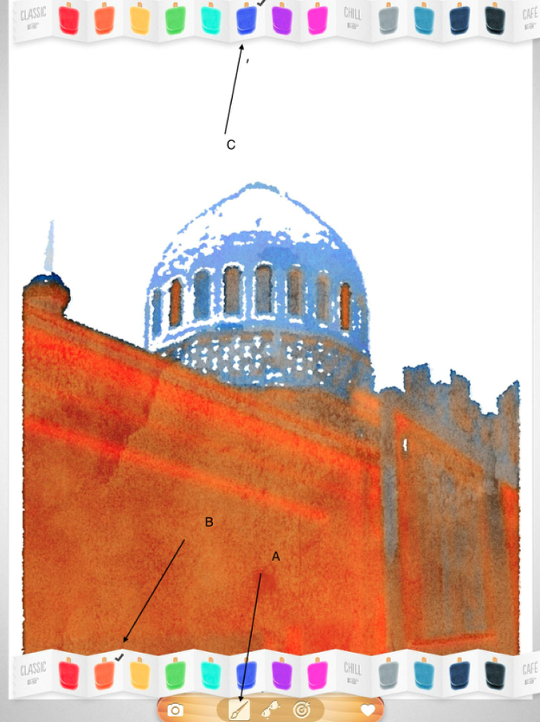
Opening my source image in Popsicolor, I first went for the paint colors (A) picking an orange for my bottom colors (B) and a blue for the top colors. (C).
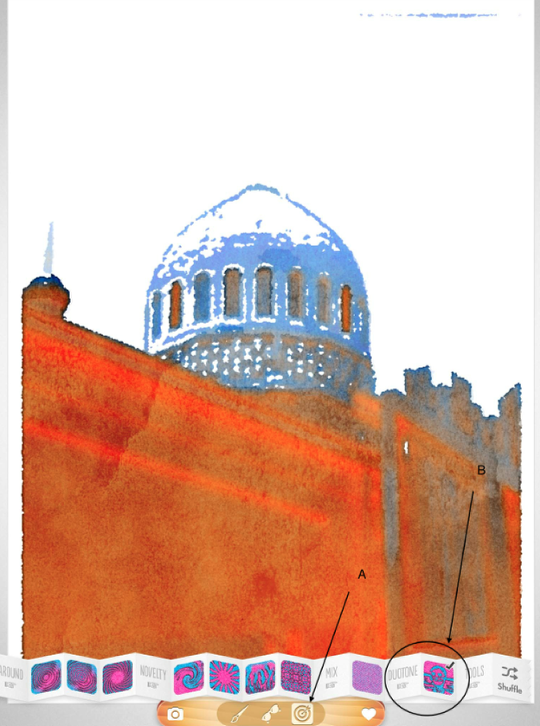
I then moved over and clicked on the “dartboard” icon (A) and then picked the “Duotone” effect (B) to finish my Popsicolor version.
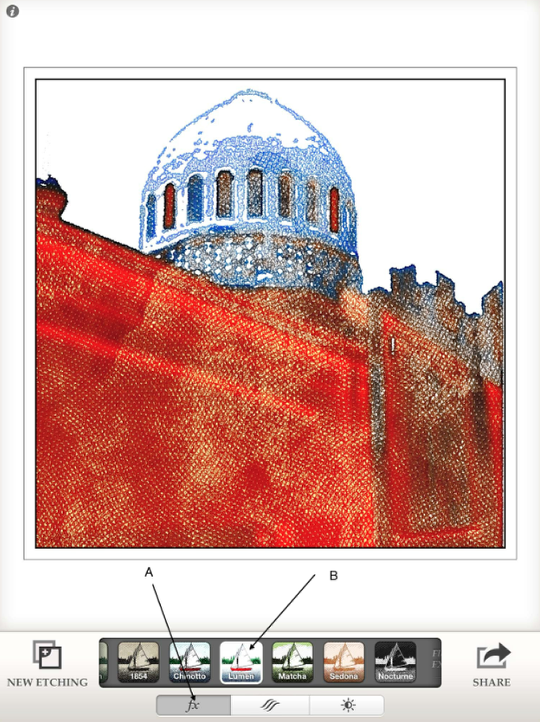
In this screen shot, I’ve opened the Popsicolor version in Etchings, clicked on the fx tab (A)…and then picked the “Lumen” filter (B).
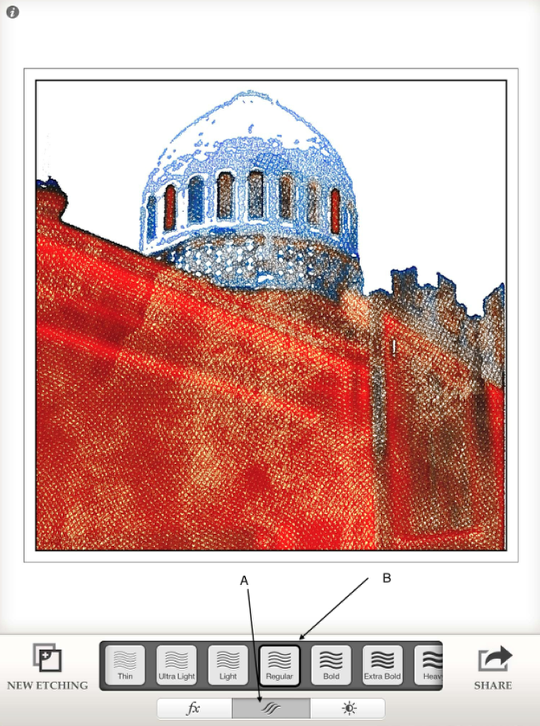
Going to the line weight tab (A), I chose “Regular” (B).

And…to finish the image, I chose the darkest setting (B) after clicking on the Exposure tab (A).

I saved this image straight to my camera roll keeping the cropping and borders in place.
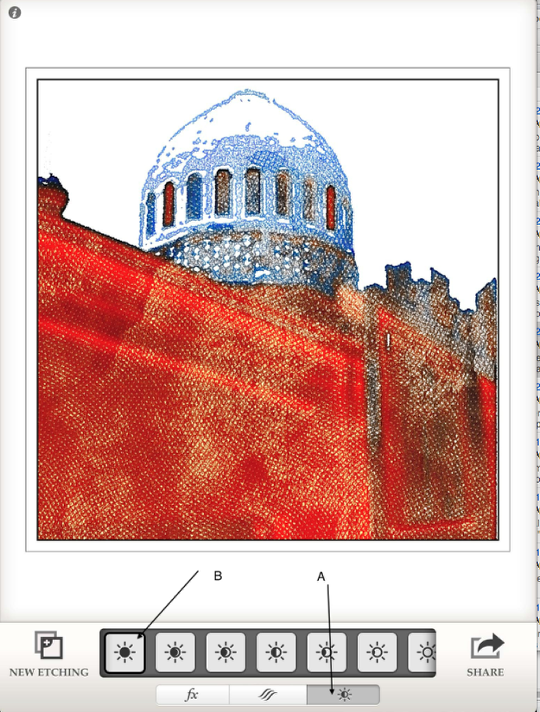
I also used Etchings’ Advanced Export function, which gave me this version of the same image…with its source cropping and no borders. Perfect if I wanted to do more processing.

So there you have it, another way to use Etchings. I am finding that this app does play well with others and in my next tutorial; I’ll show another way”.

5 Comments
Catherine
Great tutorial David! I wouldn’t have thought to combine those two apps, and I like the results you get. 🙂
Dave
Thanks Catherine! Part of my “mission” with Etchings is to explore possible combos like this one. Glad you like what came about from this combination!! Stay tuned for what I come up with next!!
Jennifer
Thanks for a wonderful tutorial – looking forward to many more!
Carol
Excellent Dave, love that combination, which would never have occurred to me.
David
Thanks, Jennifer! I have the next Etchings tute in the works right now!