Mobile Photography Tip Of The Day – Number 37
Welcome to another brand new section from your favorite mobile photography website and one of the most popular in the world. Today, we’re publishing our thirty seventh Mobile Photography/Art Tip Of The Day to our brand new section of the site.
Every day we will publish a short quick tip to help you with your mobile photography, this may be related to editing your image, capturing your image, printing your image, all manner of things, across the complete photographic and art mobile genre – we’ll be featuring great mobile street photography tips, great blending tips, great cloning tips, we will cover it all from some of the greatest mobile photographers and artists in the world.
We’ll also have a widget in our right hand column, displaying the Tip of The Day every day, just click on that and you will be taken to our tip of the Day archive.
We are delighted to publish our thirty seventh Tip Of The Day Article today, with a wonderful tip from a mobile artist that we very much admire, Emanuel Faria. (Foreword by Joanne Carter).
“When I was finishing my new work “just stripes”, I found out that this could be a good start for my first tip post.
B&W and Crop a 2 in one
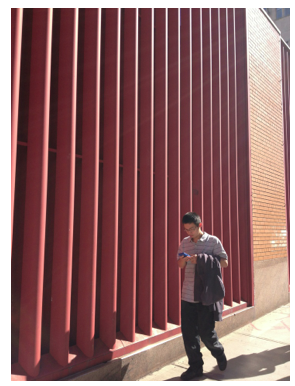
I mostly shoot in color and only when viewing the images do I decide if there is a potential for B&W. In this particularly case there was B&W written all over the image. The strong lines and the walking man in a corner looking into is phone.
B&W
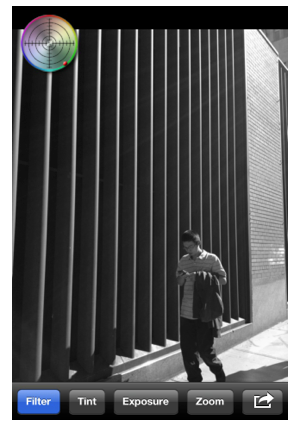
For this feature I used a recent app on my portfolio called “Pure Carbon” after several trials this one proved to be the most efficient. You can choose among Filter, Tint and Exposure. The first and the last one are the ones I use most.
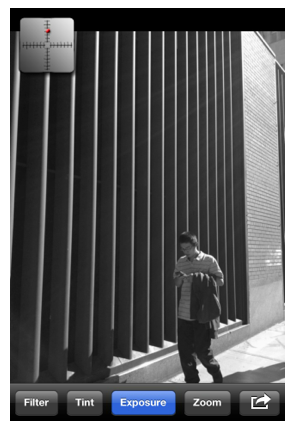
Just slide your finger 360 around the screen to adjust Filter, Tint or Exposure, the use of zoom is important if the intent is to crop after.
This is my first Tip. Shoot always in color, and decide afterwards if it looks better in color or B&W.
Crop

For cropping I use “Snapseed” it’s easy and simple and you also can complement your B&W image.
Adding Drama to a picture works perfectly and intensifies the blacks.
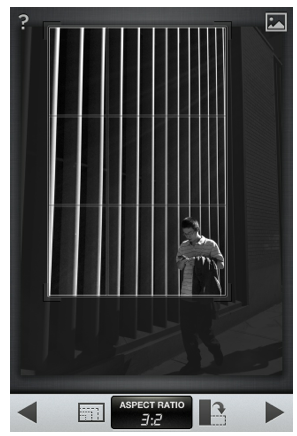
Cropping its an Art, my tip is leave it to the end, a good crop can turn a simple and obscure image in something brilliant and fantastic. Trial and error, you can do it in Snapseed just press the icon on the top right corner to see how it will look after the crop. There’s several image formats, I recommend 3:2 and 4:3 as the most used and the more efficient in terms of image. 16:9 is good for panoramas.
In this case I’ve used 3:2 to intensify the verticality of stripes.
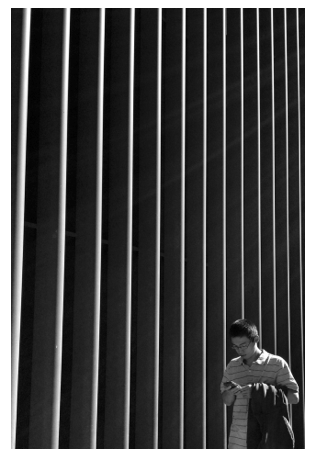
And now you have a completely different image from initial one.
Enjoy it.

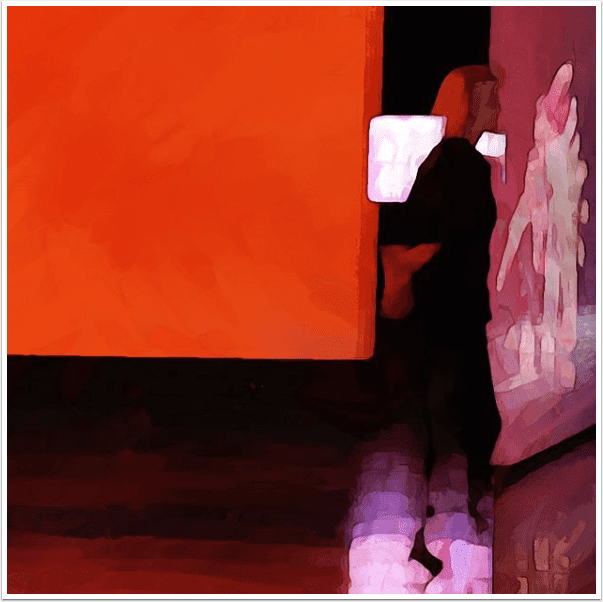

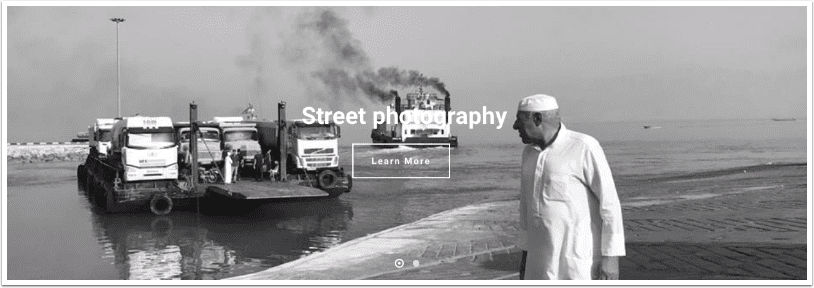
One Comment
Tracy Mitchell Griggs
Good tips