iPhone Photography Tutorial – ‘Social Media Sharing For Mobile Photographers’ By Paul Brown
We’re delighted to publish Paul Brown’s Social Media Sharing workflow tutorial for mobile photographers – it’s an area that we all either take for granted or know not enough about, hopefully for the latter of our readers, it will be all the more clearer after reading this.
We have published several of Paul Brown’s workflows recently. Please take a look at our Paul Brown archive here. Over to you Paul (foreword by Joanne Carter)…
“iPhone photography and social media very often go hand in hand. Many iPhoneography apps have built in social sharing functionality. In some cases the social media capability far exceeds the photographic functionality of the app.
Recently I’ve been thinking about my social media set up and I thought I would share a couple of my own practices. I will use this iPhone portrait of my daughter Rene as an example and explain how and why I shared it in a partly automated and partly manual way.

Although this is not a workflow post I will just quickly outline the iPhoneography edit process. The portrait was captured in ProCamera7 and imported into Snapseed with the only adjustment being to reduce saturation. This was to even out the contrasts in the skin tones. It was then imported into Oggl where it was positioned to crop square, and the John S Lens and BlacKeys XF Film combination applied. Finally it was imported in to Title FX where the name ‘Rene’ was added to the bottom right of the image.
Sharing via Instagram
Instagram is my primary entry point in to my social media networks. Although by default it is very well connected it has its issues and so I thought I’d map out my process. The rest of this article focuses entirely on those processes and ignores the networks that I operate autonomously and do not connect to Instagram.
My over-riding reason for automation of processes is functionality and not convenience. The issues I need to address are:
- Twitter – Instagram images are no longer shared on Twitter when they are shared from within the app. Instead, a Tweet is generated with whatever text and hash tags you add together with a plain link to the image at Instagram. I work hard to ensure my social media content is image rich. I don’t want to just share a link, I want to share the image too.
- Facebook Page – Yes I can connect my Facebook account and for the majority of people, myself included that will be a Facebook profile. However, that means I cannot connect my Facebook Page and share the image there. Within Instagram it is either or.
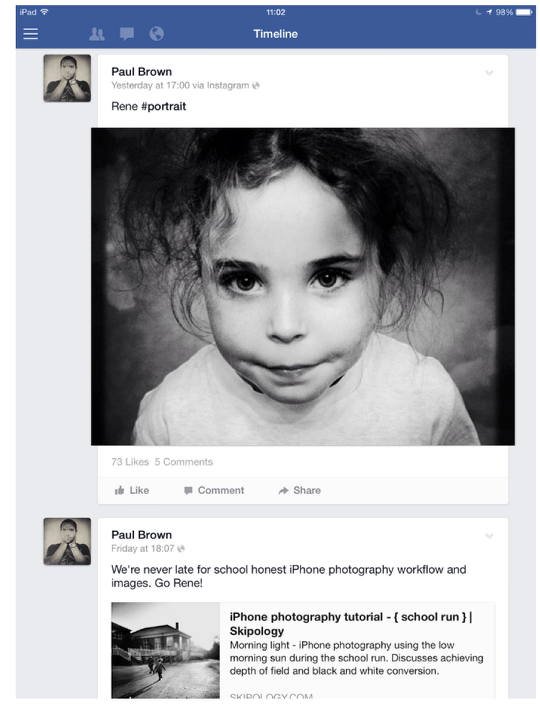
INITIAL UPLOAD AND SHARE TO MY FACEBOOK PROFILE:

- My Facebook profile is connected to my Instagram account. Therefore, at the time of posting, I normally select to share to my Facebook profile. This is a decision I make on a case by case basis. This is the only sharing decision I make within the app.
- Having decided to share the image to my Facebook profile, both the Instagram image and a link to my Instagram post are added to my Facebook timeline. The image is added to an album called ‘Instagram Photos’
SHARING AN INSTAGRAM IMAGE ON TWITTER:

I have a Mobile Photographers Twitter list. People I have come across on my social media travels who produce great mobile photography or generate great articles about mobile photography. Some of these friends are missing a trick when it comes to sharing their brilliant work.
It may be by choice and I understand that but what I don’t really understand is why would you share a link to your Instagram image on Twitter without including the image? Feel free to let me have a different perspective on this one in the comments if you see things differently.
My solution:
- Automatically share Instagram images to Twitter together with the Instagram link by setting up a recipe with IFTTT (If This Then That).
- The result at Twitter looks like this:
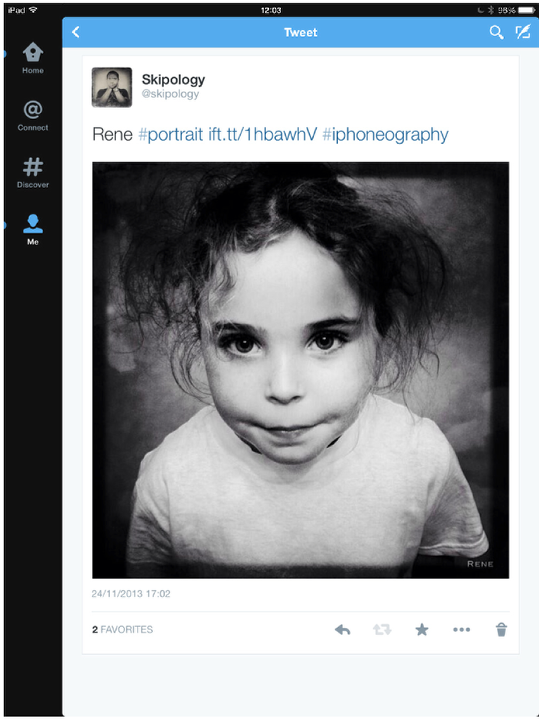
Imagine the same tweet without the image. Not quite the same impact?
I have long used a recipe which does just this and at the same time adds the #iphoneography hash tag on the end. It occurred to me to make it public, although there are many similar recipes available at IFTTT. If anybody would like to adopt my recipe it is available for all to use:
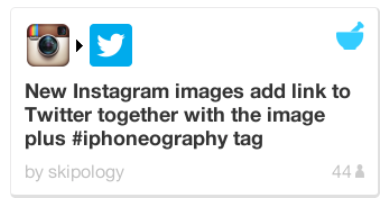
As an added benefit not only does your Twitter feed come alive with rich content but the image library within your feed is automatically populated.
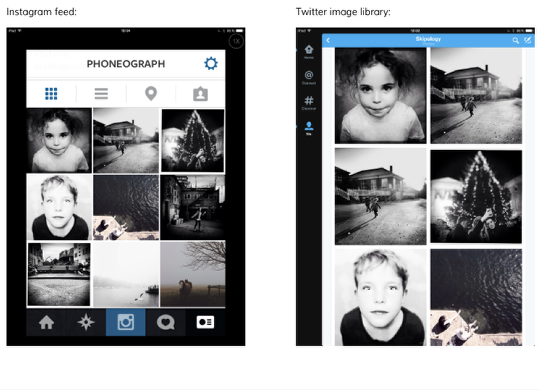
SHARING AN INSTAGRAM IMAGE TO A SECOND FACEBOOK TIMELINE:
This is perhaps less of an opportunity / issue for many people. I have a Facebook Page for my blog and all of my iPhoneography work should really be posted to it. On that basis, and as I like to pick and choose what I post to my Facebook profile it makes sense to:
- link my Facebook Profile within Instagram to enable me to manually share items on a case by case basis, and
- set up an auto-posting recipe within IFTTT to share all Instagram images to my Facebook Page.
The result at my Facebook Page looks like this:
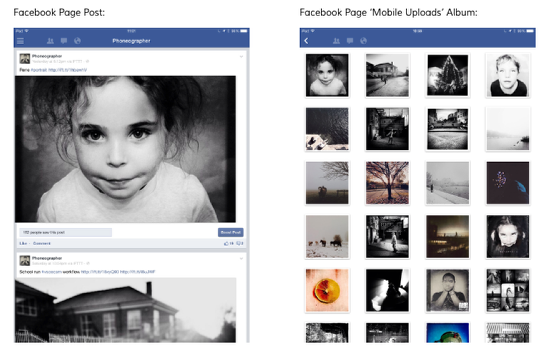
As with Twitter, I have created a recipe which I have long used at IFTTT. Again there will be many similar recipes but I have made it public and so if anybody would like to adopt it please do:
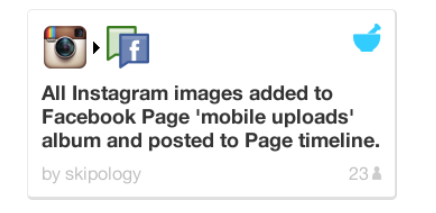
SO ABOUT THIS TWITTER LIST:

- Skip, I read your blog so that makes me serious about mobile photography can I be added to your curated Twitter list? The answer is absolutely – and especially if your Twitter feed is media rich because that’s what I really want to see. If you’re not already included please drop me a Tweet or contact me via any other method and I’ll get you included.
- Skip, can I subscribe to your Twitter list? I have a number of private lists just to help me organize things but my public mobile photographers list is my go to Twitter feed and I encourage anyone to take a flick through it. If it makes good reading / viewing then please do subscribe.
- Skip, is there a recommended way to read the Twitter list (or any social media content for that matter? Well, I’m not an expert but my personal preference is Flipboard. Creating a feed from Twitter is a complicated process these days so I’ve created a Flipboard magazine which incorporates the list in media rich format. It is the best way I’ve found to browse the list so far. Please take a look and feel free to subscribe if you are a Flipboard fan.
As always, I hope you enjoyed my ramblings, even if this article is slightly outside my normal style. Apparently I should now have a call to action but I make no demands. If you wish to share please do. If you wish to leave a comment please do. Whatever though, thank you for reading and I hope to see you again”.

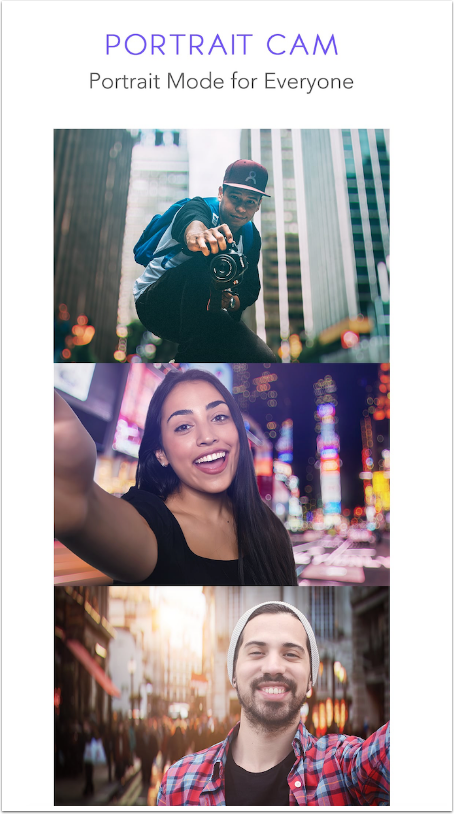

8 Comments
gina costa
Paul, This is wonderful. Thank you for your work in putting this together, and giving us a glimpse at your work flow! Wonderful images/work, btw!
Skip
Hi Gina, thank you very much. It’s my pleasure absolutely.
Kim Martino-Diaz
Hi Paul, Kim Martino-Diaz (#Hipstafiend) here. Trying to use your ifttt recipes, but don’t know how you typed in the specific wording?
Skip
Hi Kim, the recipes here are just images I think. The link to the Twitter recipe is https://ifttt.com/recipes/130293 and the link to the Facebook Page recipe is https://ifttt.com/recipes/130355 – all you need do is connect your Instagram and Twitter / Facebook accounts as appropriate. Nothing else needed but let me know if you need any help 🙂
Tracy Mitchell Griggs
Great info – very confusing – all of it 🙂 and I don’t use Twitter, even though I have an account – at the end of the day, sometimes all this self promotion seems like overkill and exhausting. It makes sense to do all this if one is ambitious and wants to “make a name” for oneself or to make money? Dunno / I suppose these are the challenges of living in a social media world.
Skip
Hi Tracy, thanks for the comment. There’s a deep debate here that you touch on. 2 phrases ‘make a name for oneself’ and ‘make money’. I find it a little difficult to separate the 2 and I’m sure not in it for the money. It costs me money to run my blog. So why bother with Twitter if it’s not for the purposes you mention? Well I have 2 points to that. (1) Who am I to tell my friends that they have to be on Facebook or Instagram? If they prefer to talk to me on Twitter then I choose to make it possible for them to, and (2) As I mentioned at the start, many of my friends already use Twitter and my point really was if you use it, you may be able to use it better. I don’t think there’s a right way or a wrong way – “I did it my way.” 😉
Jacqui Barrowcliffe
Really useful information – thanks Paul! I’m in the process of getting my work together and upping my online presence so I’ve found it really helpful. Have just applied your IFTTT recipe for posting Instagram images to Twitter so looking forward to filling my feed with photos!!
Skip
Hi Jacqui, thank you my pleasure. IFTTT is brilliant. Twitter is an interesting one because how it behaves varies network to network. Share a Flickr photo for example and it shares the link and image automatically. Other networks like WordPress (as an example) you can set up Twitter cards to make your shares more interesting by including the featured image for example. Trial and error really.