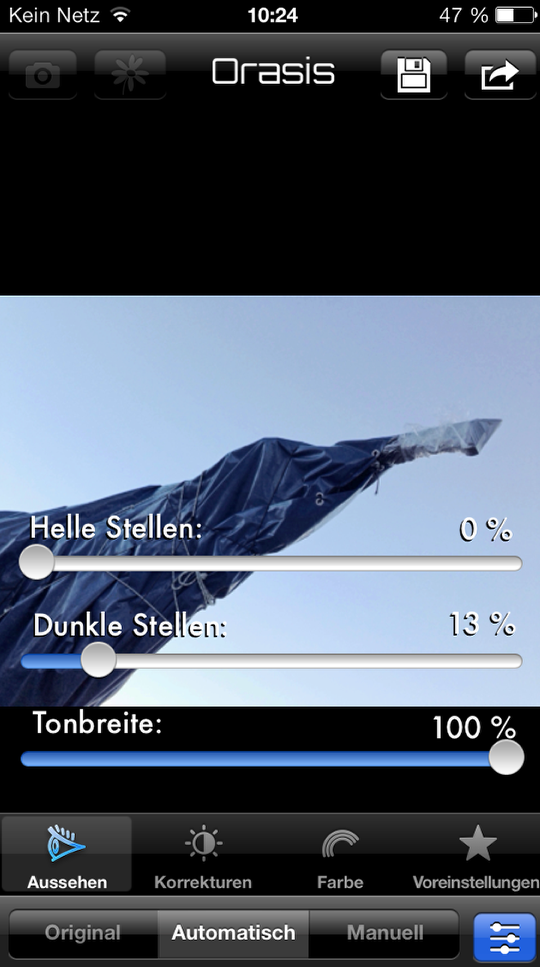Photo Tool Apps – Taking A Look At Workflow For Mobile Photographers with Martin Duerr
We are delighted to publish this very interesting article by our Photo Tool App Editor, Martin Duerr. Our Photo Tool App section is brand new and one that we feel is incredibly important. This section is designed to essentially help you operate and utilize your DSLR’s, mirrorless and medium/large format cameras with specialised apps, as well as utilise your mobile photography workflow regardless of whichever platform you use. You can read more about our new Photo Tool Apps section here.
In this article Martin offers some great advice for utilising your mobile photography workflow with your Nokia Windows phone as well as Apple iOS system. He recommends some great apps to help you transfer your images between your devices and computers whether captured in RAW formats or jpeg, don’t miss this. Over to you Martin (foreword by Joanne Carter).
“The iPhone, the iPad and all other mobile devices have changed the way we interact, work and communicate. You all use it for some kind of photography or art and most important, if you want to edit, you do it on the same device. This changes a lot, especially for artist and photographers.
One problem remains, which is the different direction those mobile worlds are heading. You will find a cool app to enhance your picture on iOS but not on Android or Windows Phone. So what to do if you main “shooting” device doesn’t show up those cool features the other “world” has.
In this particular case we want to take a closer look at a workflow that has to do with my own kind of processing images. Why? Digital photography came to my life as a boon! I have been always impatient when it comes to develop what I have been shooting. Back in the old days this could take days if you don’t want to develop your own films, so now you can do that in minutes.
After shooting with my DSLR and nowadays with my Nokia that delivers DNG raw files, I regularly generate “looks” on my iPad. Again: why? This is (for me) the most easiest way to see how an image or an image series could look like. And all those “looks” are easy to rebuild in Photoshop. But it is much more comfortable to sit down on a couch and go through all the images than to sit in the office in front of my big screen and process it here. And I don’t run any Mac in my office …
The work with the apps and the iPad is definitely more creative. There are several ways to get images (and raw files) from a DSLR to the iPad and we will take about that in a later article, but in this special case I always wanted to process my files (JPG) on the iPad. You will need a direct connection to your PC to upload RAW data. I will give you a note when this changes. So, okay, now to proceed…

There might be other ways to do, but this one is the fastest way for me. Although there is no direct dropbox app for Windows Phone, there are several apps that allow the upload and the management of data to dropbox. Which one you choose depends on the degree of control you may need. Take a look here:
http://www.wpxbox.com/best-dropbox-apps-for-windows-phone-8/
As there is a dropbox app for iOS 7 it is no problem at all now to download the files you have been uploading to dropbox. Incidentally, if you have a Mac, you can use Nokia Photo Transfer to get your images and the DNG files to your beloved Mac.
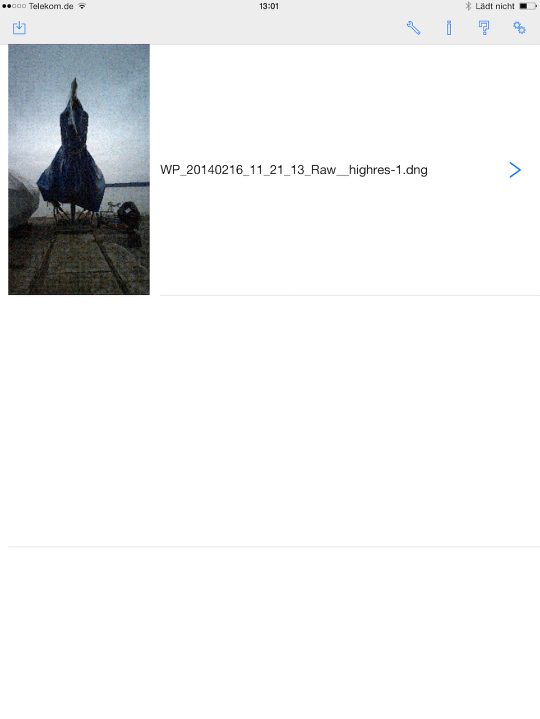
If you have been uploading RAW data the best solution at the moment is PhotoRAW to take a look and process your data. You will find the homepage here:
https://sites.google.com/site/iphotoraw/
Note: You will see two different versions of PhotoRAW. The light version allows you to load one image at a time and process it. No chance to save it. The “normal” version of PhotoRAW allows to open up more then one image and process them. You are able to save them as JPGs. As PhotoRAW is a real good image processing app the JPG export is okay, but you may want to save it as a TIFF file. But this is not possible at the moment.
Even 38 MP images from the Nokia 1020 open in 2 seconds on an iPad 4 which is acceptable. Editing is also fast enough. At the moment there is no chance for noise reduction, we hope this will be updated in a future version.
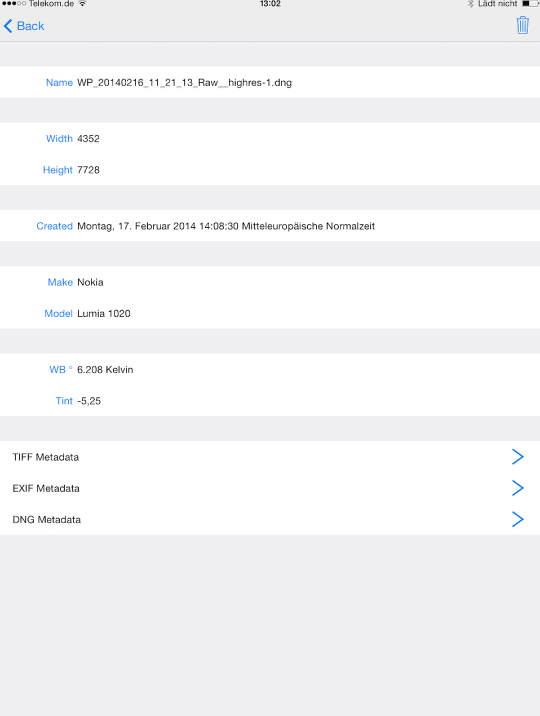

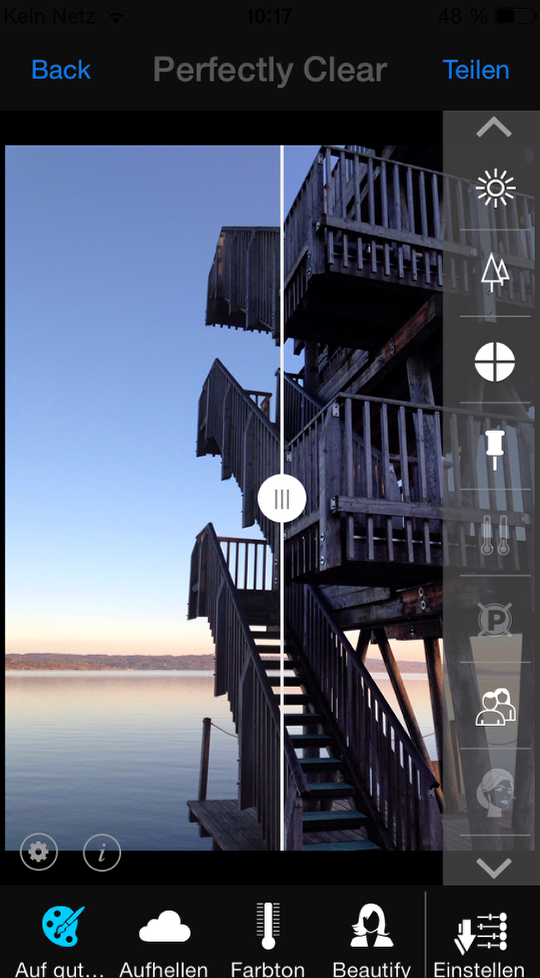
Are there any alternatives to proceed images (from other devices)? Yes! If you only can deal with JPGs I would strongly recommend those two apps. Perfectly Clear by Athentech Imaging (http://www.athentech.com/products/). This is an awesome product that really beats out every nuance from your images, with a whole bunch of controllable settings. Available for PC, iPhone, iPad and Android.
And a not so well know app called ORASIS (http://www.orasis-imaging.com/). It treats the images a little differently than Perfectly Clear, so this might be your add-on for all image processing features you may want to proceed your images with. Again, it comes complete with a large toolbox filled with all necessary stuff to fine tune the final look of your pictures.