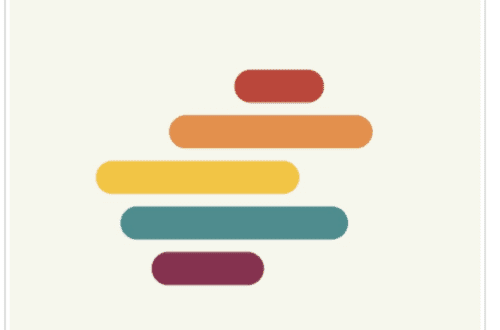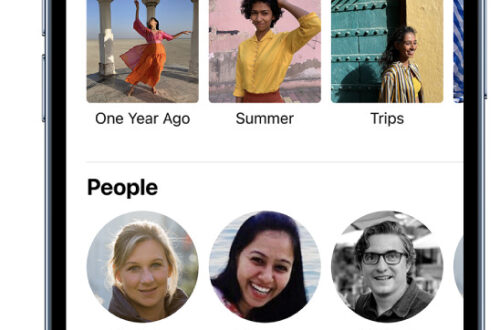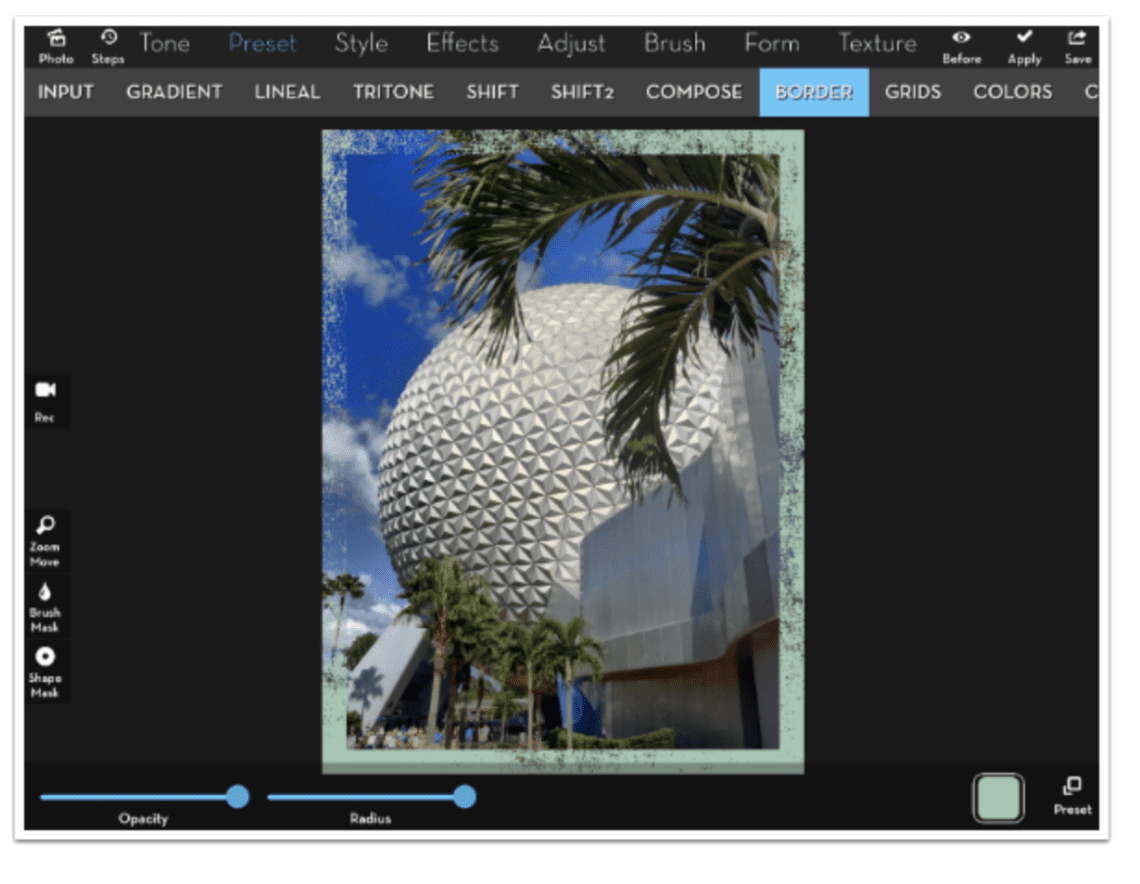
Mobile Photography / Art Tutorial – iColorama Texture Masking
We are delighted to publish Jerry Jobe’s latest mobile photography/art tutorial for our viewing pleasure. This time Jobe has created a video to explain more about texture masking in the app, iColorama. (foreword by Joanne Carter). Take it away Jerry…
iColorama retails for $2.99/£2.99 and you can download it here.
“Here’s a technique that may or may not interest you. As stated in the video, textures are usually blended into an image. That means that some of the color of the texture and some of the luminosity of the texture are combined with the pixels of the underlying image. But what do you do if you like the pattern of the texture, but want to use that pattern to apply a grid, or a blur, or a painterly effect to the image? That’s when you might want to create a mask from your image.
Let’s watch the video, then return here for the examples and some further discussion”.
I’m sure you noticed that in Blend, I had to use the Fill button to make the square texture cover the entire rectangular image. There is no Fill button on the Brush Mask toolbar because the imported mask automatically conforms to the shape of the underlying image. Also, I turned off the Mask toolbar immediately after importing a mask. That is because I was still in Brush Mask mode, and any inadvertent touch of the screen could paint on the mask, destroying it.
Further evidence that the imported mask changes shape can be seen below. I used the square mask made by the square blue texture in the video for the border on the Epcot Spaceship Earth image. The square mask is stretched over the image in portrait mode.
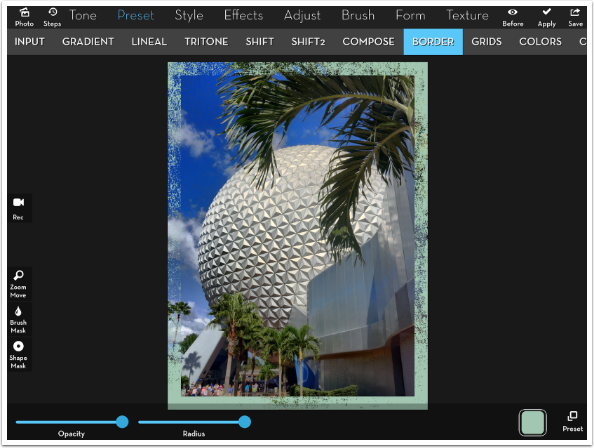
Here’s the first example created in the video, using Style>Tensor and Style>Sketch>3.
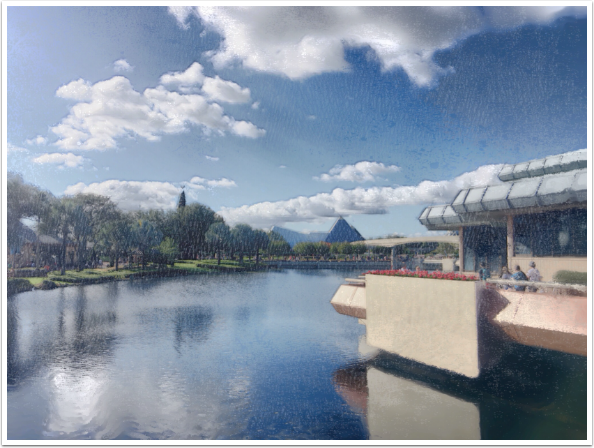
And the other example uses Preset>Grids>2 and Form>Deforms>9.
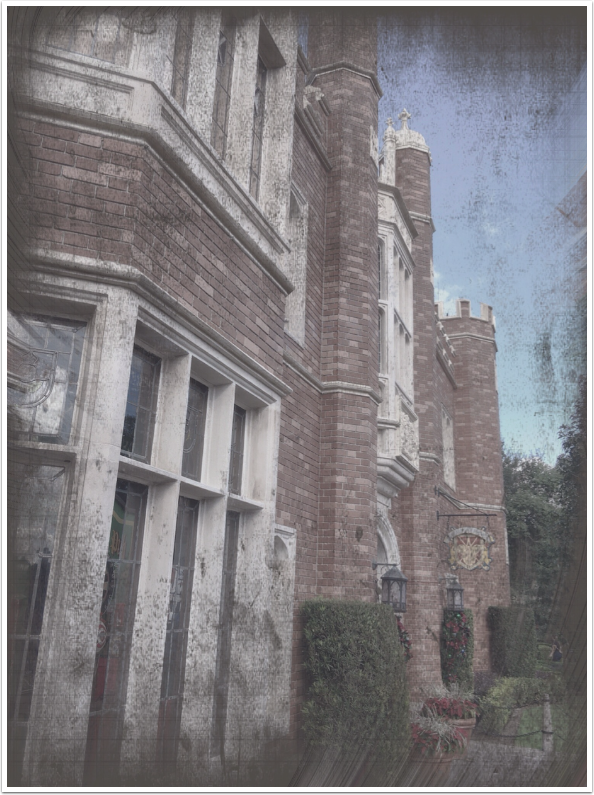
Until next time, enjoy!
TheAppWhisperer has always had a dual mission: to promote the most talented mobile artists of the day and to support ambitious, inquisitive viewers the world over. As the years passTheAppWhisperer has gained readers and viewers and found new venues for that exchange.
All this work thrives with the support of our community.
Please consider making a donation to TheAppWhisperer as this New Year commences because your support helps protect our independence and it means we can keep delivering the promotion of mobile artists thats open for everyone around the world. Every contribution, however big or small, is so valuable for our future.