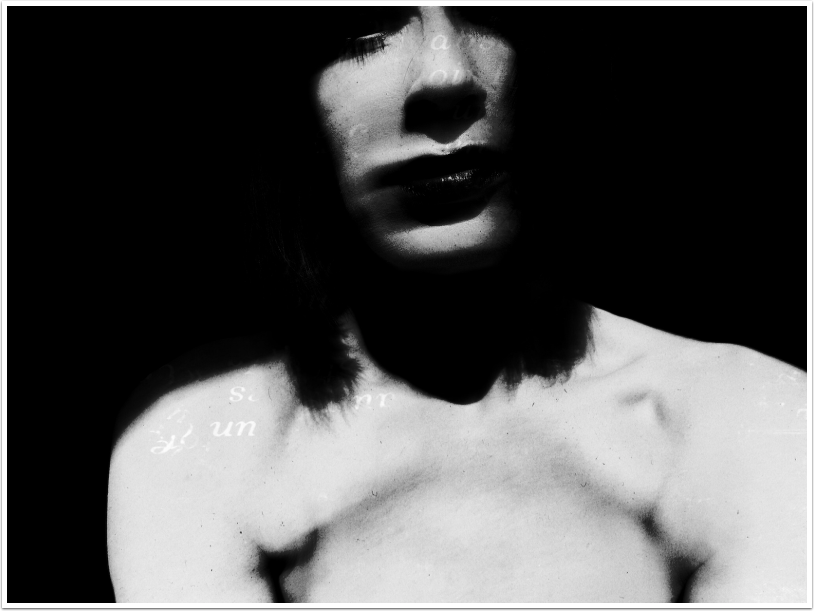
Mobile Photography and Art – A Picture’s Worth with Louise Whiting
‘A Picture’s Worth‘… is where we ask mobile photographers that have created powerful mobile photography/art to explain the processes they took. This includes their initial thoughts as to what they wanted to create, why they wanted to create it, how they created it, including all apps used and what they wanted to convey. We also ask these incredible artists to explain their emotions and how the image projects those feelings. We have published a few A Picture’s Worth articles recently, if you have missed those – please go here.
In this A Picture’s Worth today we asked Louise Whiting to tell us more about her image featured here. Whiting has detailed her thoughts below, we think you’ll find this invaluable…
“I tend to use my iPhone for self portraits, its usually charged and ready to go at any time. I’m quite a spontaneous person and I don’t set time aside to create, my feelings at any given time dictate what I do photographically. Sometimes I just want to wander and take photos of anything that interests me and other times I just know I want to create something meaningful. Most of my self portraits are an expression of me, there is something of myself in all of them, they are an emotional representation, not necessarily physical. I struggle sometimes with how they’re perceived but at the end of the day I create them for myself, they help me make sense of things…I think some people can ‘see’ them, I hope so anyway.
There is so much in this image that I could write about but mostly it’s loss, the loss of people, family, animals, pets, friends, even myself, I think it is one of my favourite images.
As with a lot of my self portraits this one was taken with Slow Shutter, I really like the unpredictable effect, the smooth and continuous feeling of movement which I feel can help convey a certain mood.
With this particular portrait I changed the ambiance, deepening shadows and adding contrast in Snapseed, also using Snapseed I converted it to black and white, Snapseed for me is the best way to convert an image to black and white, there’s so much variation using the different colour levels. I always use the ‘Film’ option or the ‘Noir’ without grain, I prefer to add my own grain and other textures if needed in Procreate, I usually use Procreate to emphasise or recreate a part of the portrait that’ has got lost or looks weak, in this case the lower eye water rim and lower lashes, little details like that that make such a difference. Once I had added the textures, in this case I used two, I then went back into Snapseed to do any final adjustments”.
Untitled ©Louise Whiting
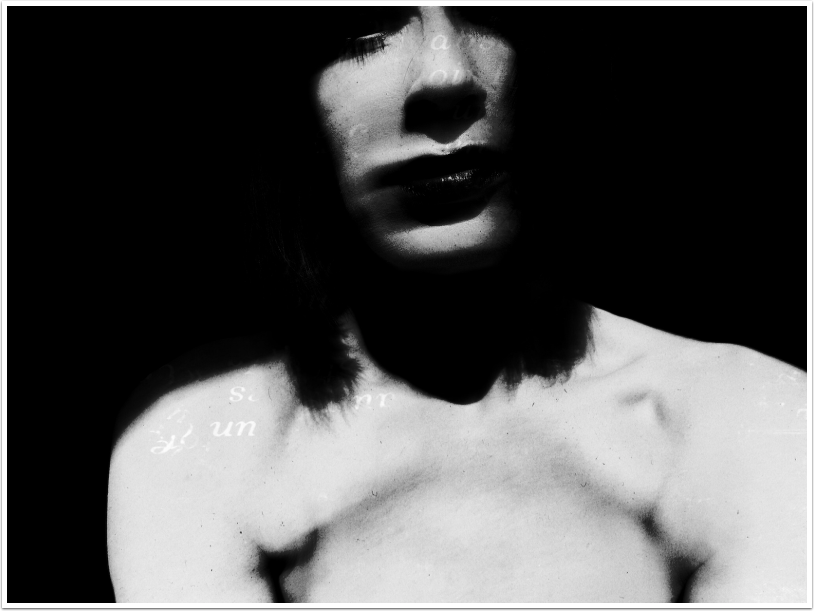
While you’re here…
….we have a small favour to ask. More people than ever are reading TheAppWhisperer.com and we could not be more excited about that. We bring you ad-free journalism every day, so you don’t have to close windows and be distracted with advertisements. We specialise in mobile photography and mobile art and we value all of our readers, writers, contributors and viewers but we do have costs and we do need to ask for your help. We at TheAppWhisperer spend many hours each day, each week and each month to bring you this high quality level of journalism. We do it because we are passionate about it and because we want others to be as passionate too.
If everyone who reads our website, who likes it, helps to support it, our future would be so much more secure. Please help us by offering a contribution or supporting us with a monthly donation of your choosing. Please will you help us?
[seamless-donations]



