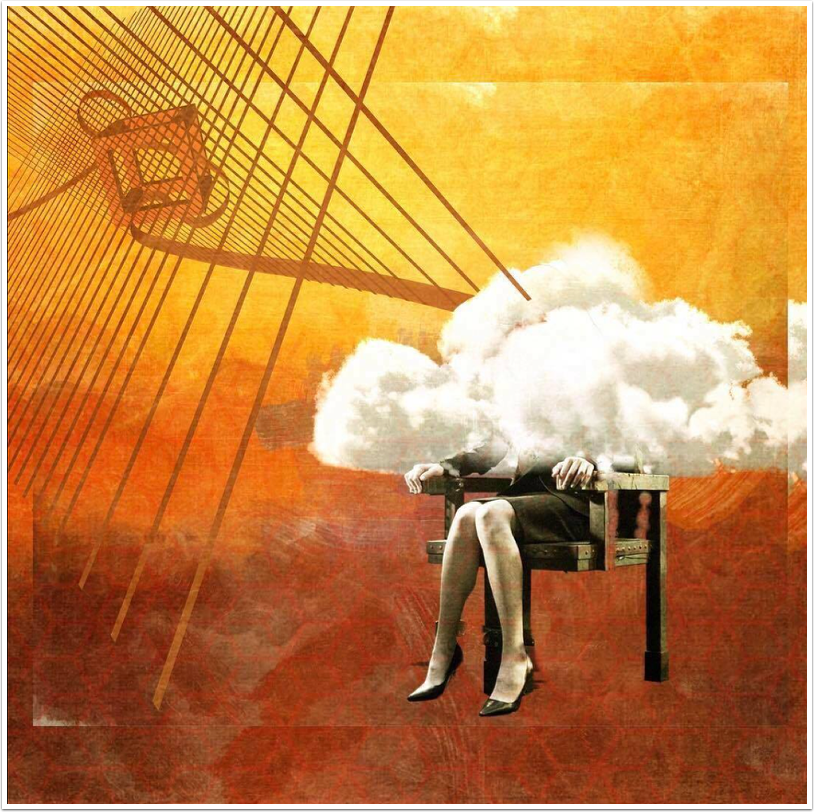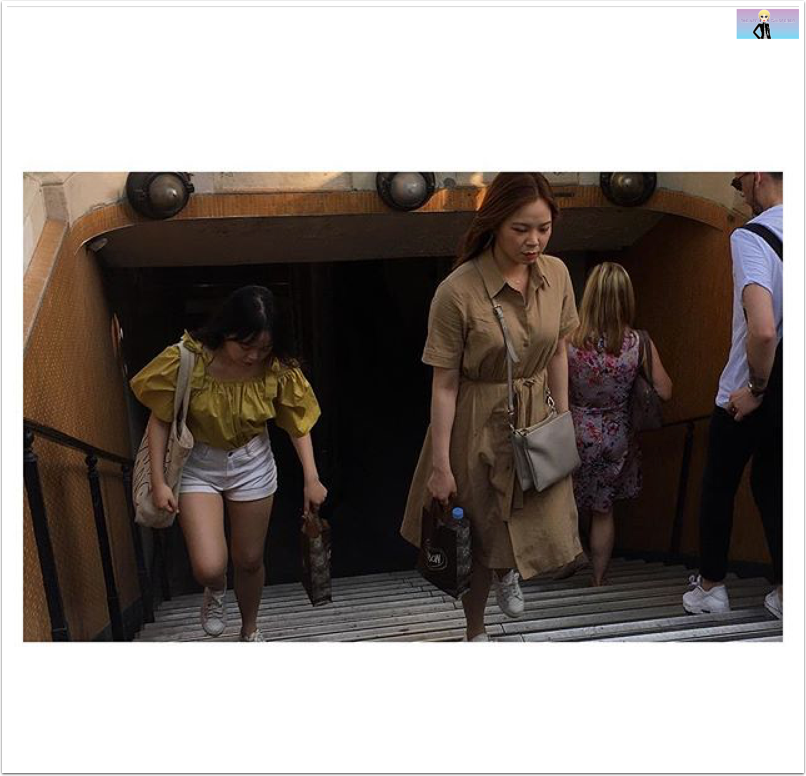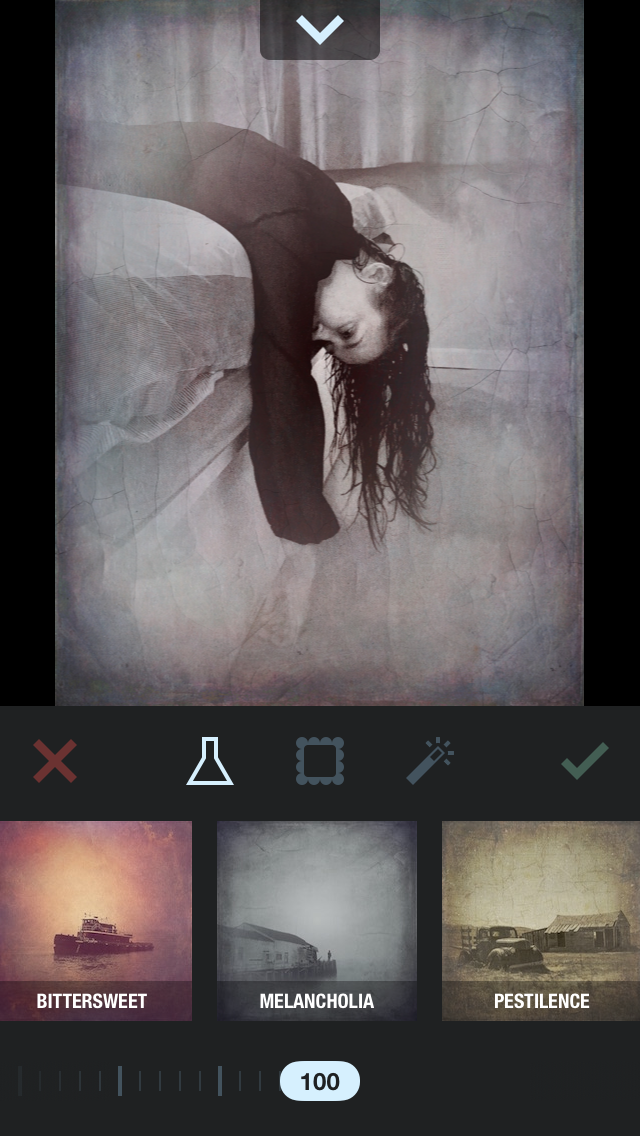
Mobile Photography & Art – My Top Five Apps by Lisa Mitchell from England
We are revitalising our Top Five Apps section to our Photo App Lounge column. This a section within TheAppWhisperer where we ask highly accomplished mobile photographers and artists to list their top five apps and to explain why they have selected them.
Kicking us off today is highly accomplished mobile photographer, artist Lisa Mitchell from England, enjoy! (foreword by Joanne Carter).
To read others from this series, please go here.
“I was recently asked by Joanne to share my five favourite Iphone apps. As an artist I use so many apps to create my images and so narrowing it down to five was my first challenge. Taking the photograph itself for me is merely the beginning. It is what is created next that excites me. The editing is where the real magic begins!
I have a background in Textiles and my continuing need for texture and definition within my work stems from here.
The five apps therefore which are my current go too editing tools are : Snapseed, Pixlr, Hipstamatic, Formulas and Blackie App. I usually shoot my images using Halide, 645PRO, Hipstamatic and Blackie app”.
Snapseed
My first point of call is almost always Snapseed, with the Drama preset being my starting point. This executed correctly brings almost any image to life. I also love working with the Vintage and Grunge options, which adds a beautiful layer of depth and texture.
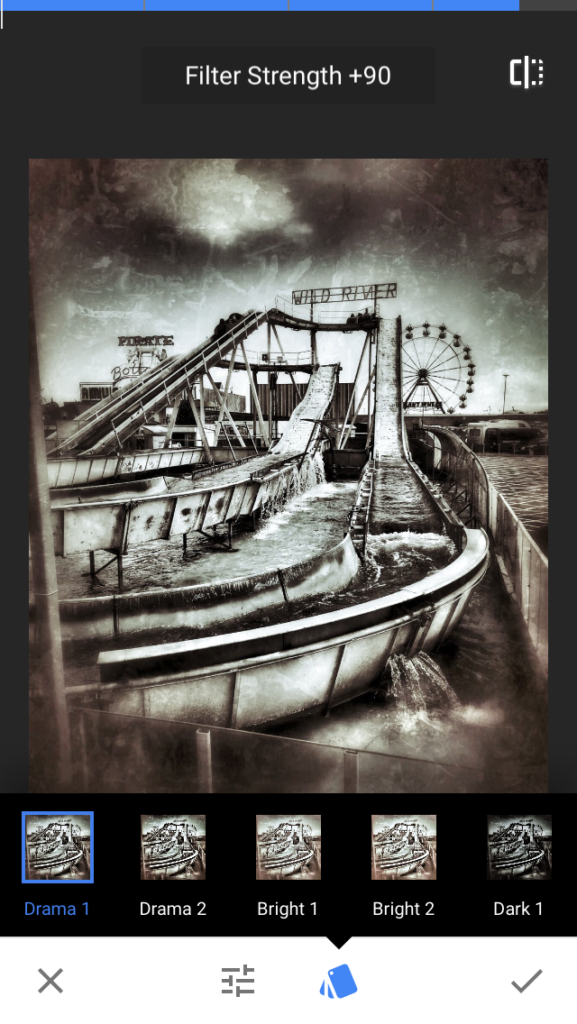
PIXLR
This app I use equally with Snapseed. It is such an easy app to navigate and I love it! I usually fine tune my images here, altering the exposure, cropping or lightening or darkening images with the brushes. For extra texture I will also use one of the layers from the overlay section.
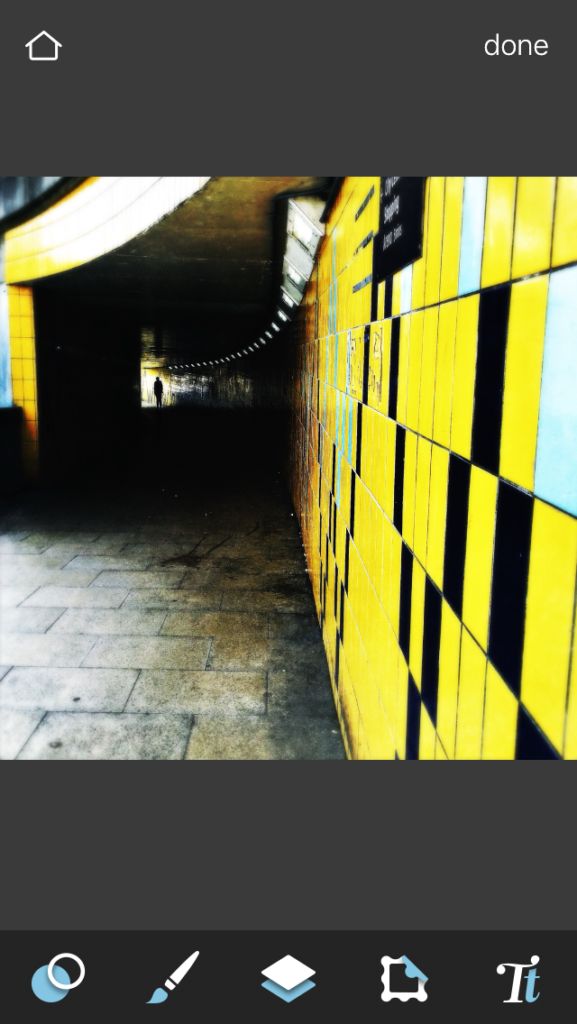
Hipstamatic
I came to find Hipstamatic quite late in the game I feel, but now I am a total convert. It is a wonderful app, and I particularly love the Coleford, Vintage and Portrait edits. There are so many things that you can change on your image with this app ranging from the film, to the flash to the lense. A definite must try for all of you!
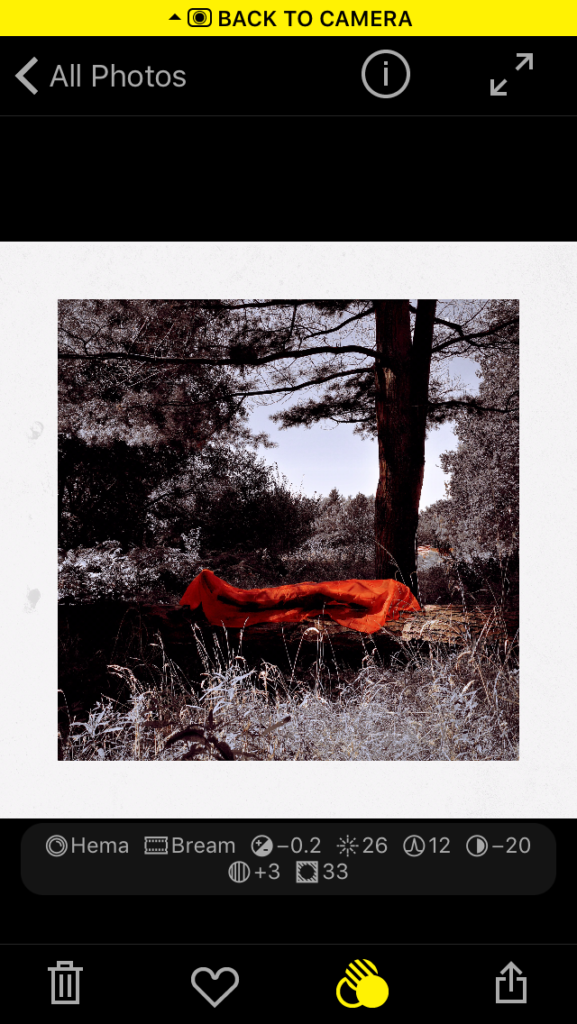
Formulas
There are so many wonderful textures on this app, and they can finish an image off wonderfully. They are all so different, so one image can be turned into several different versions with such ease.
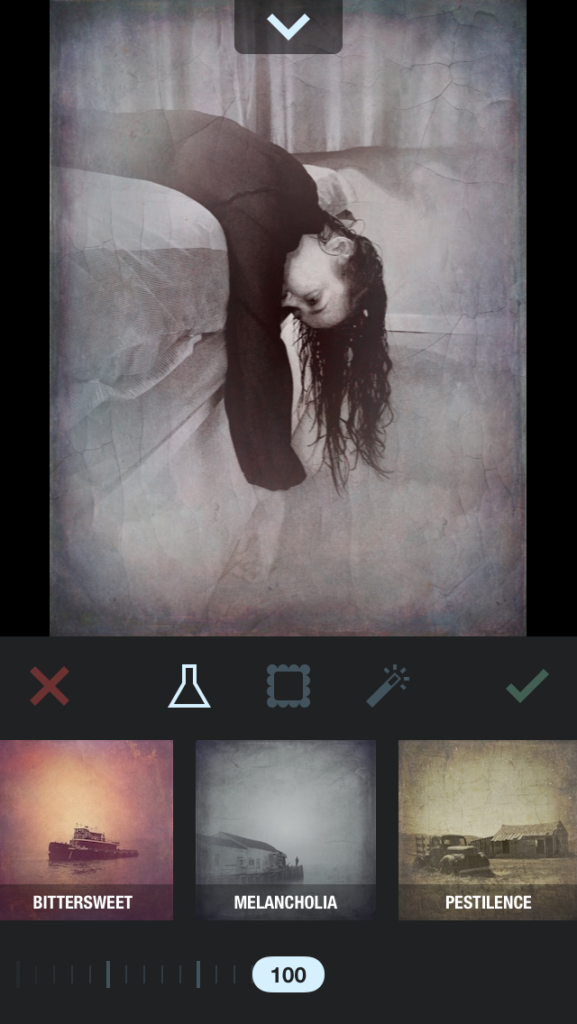
Tintype
Although Tintype only has a limited number of applications within it, I have found that it is a great finishing tool for images. The only downside I would say is that it isn’t suitable for all images. You really need an image with a certain level of definition to enable Tintype to pick this out, but get it right and it can look amazing!

Contact Details
While you’re here…
TheAppWhisperer has always had a dual mission: to promote the most talented mobile artists of the day and to support ambitious, inquisitive viewers the world over. As the years passTheAppWhisperer has gained readers and viewers and found new venues for that exchange.
All this work thrives with the support of our community.
Please consider making a donation to TheAppWhisperer as this New Year commences because your support helps protect our independence and it means we can keep delivering the promotion of mobile artists that’s open for everyone around the world. Every contribution, however big or small, is so valuable for our future.