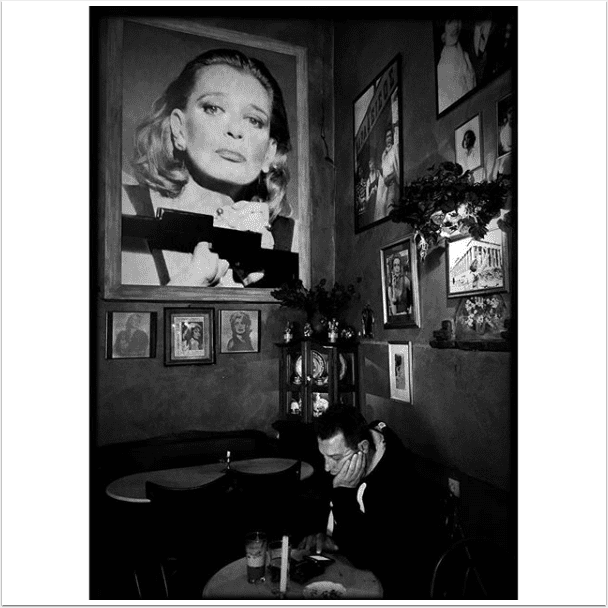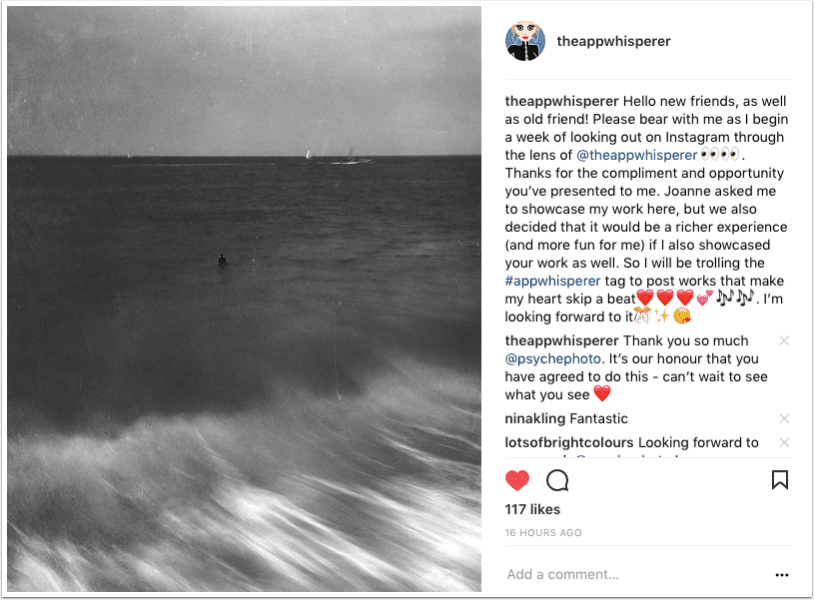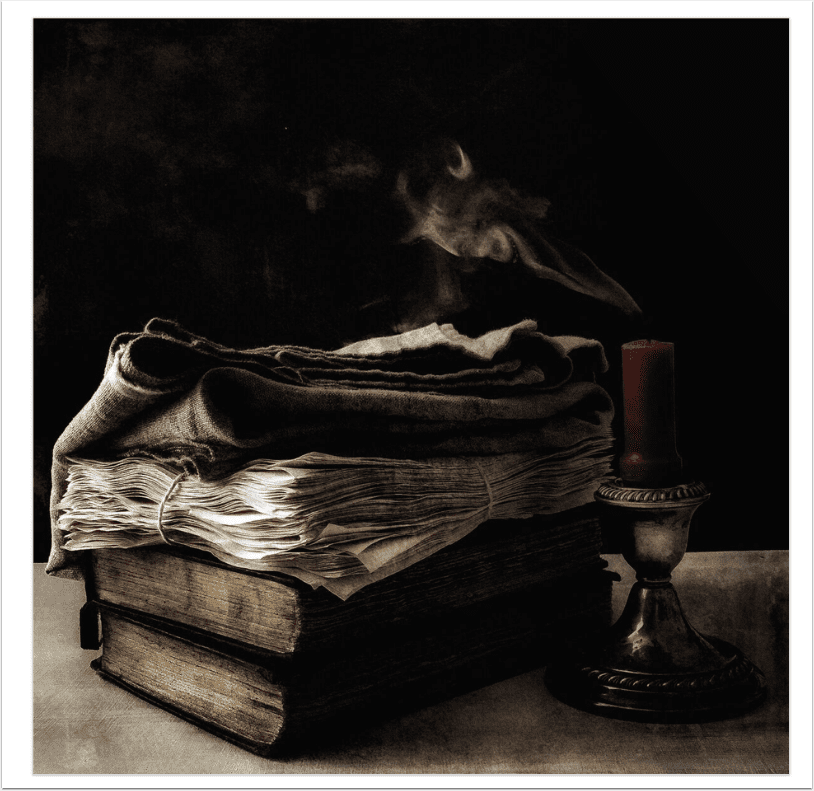
Mobile Photography & Art – My Top Five Apps by David Hayes from Milford, Ohio, United States
We are revitalising our Top Five Apps section to our Photo App Lounge column. This a section within TheAppWhisperer where we ask highly accomplished mobile photographers and artists to list their top five apps and to explain why they have selected them. Kicking us off today is accomplished and highly respected mobile photographer and artist David Hayes from Milford, Ohio, United States. Hayes used to be a major editor to TheAppWhisperer and we miss him very much, but viewing his photographs and reading his fine words, we can tell that his time away, has been very well spent. We hope one day he will return to us, he knows the door is held firmly open. For now, though, please familiarise yourselves with this wonderful author and artist’s work as follows… (foreword by Joanne Carter)
“Hello everyone! It’s been awhile since I had a chance to write for The AppWhisperer so I’m excited to have this chance to share with you my “Top Five Apps”!
When I wrote a regular column for The AppWhisperer I truly was an app junkie. If there was a new app I had to have it! In time my iPhone and iPad were filled with hundreds of apps…most of which I only used once or twice. Didn’t matter…had to have them! Now days I have slimmed this number down considerably so much so that picking 5 apps was easy. The quality and scope of apps today has increased dramatically as of late that one doesn’t need that many to be able to create dynamite images! My go-to-top-5-apps include Photoshop Express, Handy Photo, Stackables, Distressed FX, and Snapseed. Let’s go through my typical workflow to see how I might use each of these apps!”
‘Over’ ©David Hayes

After any shoot I’ll sort through my possibilities. Picking an image that I feel has the most potential, I’ll first open it in Photoshop Express. I find this app perfect to do all those basic edits to prepare an image for further processing…things like cropping and adjustments to exposure, contrast, highlights/shadows, clarity, and sharpness. I can do these quickly given the interface this app provides. Photoshop Express also offers a bunch of advanced controls and filters so it’s possible that this could be your one and only app…but not me!
Generally I will notice little “distracters” while I’m first working with an image…dust/debris on a backdrop or background, a branch where I didn’t want one, even a prop that just doesn’t work. This is where Handy Photo truly comes in “handy”! It’s Retouch and Clone tools work smoothly and accurately removing most distracters leaving no trace! It also has a great Magic Crop tool that I use time to time to resize any image.
From here I’ll chose between Stackables, DistressedFX, and Snapseed to do my final editing. My image “Over” (above) first went through the workflow described above and then into Stackables for it’s major work troughs. (I then used Snapseed to add a bit of “spit and polish” to the image. More on this app later.) I have a particular fondness for this image as it took First Place in the 2017 IPPA competition for Still Life!
Stackables offers a full range of filters and textures that one can “stack” on top of each other allowing the user to create a wide range of moods. The app also has a wide array of adjustment tools allowing you to do that final tweaking an image always needs. I have to admit that this is my number one app when it comes to my still life images!
‘My Grandfathers Garage’ ©David Hayes

Earlier this year I was tasked with selling my grandmother’s house. That meant I had to clean years upon years of “stuff” out of the house and garage. Some of the loot I made off with composes “My Grandfather’s Garage”. My workflow for this image consisted of Photoshop Express, Handy Photo, Stackables, and Snapseed.
‘Torchlake Cellars’ ©David Hayes

As much as I like Stackables, there are times when I know it won’t give me the results I’m after particularly when it comes to landscapes. Then I go to an app that is absolutely superb in rendering this genre…and that is DistressedFX. This app gives the user a wide range of filters and textures with an easy-to-use interface. (It also has a great collection of flying birds and trees if one want to add these to enhance a landscape!) There are also adjustment controls to help polish an image. The workflow for my image “Torchlake Cellars” included the usual first steps with the finish edits done in Distressed FX.
‘Time it was it was’ ©David Hayes

While I generally think of DistressedFX as a “landscape” app, it also works well with still life. My image “Time it was it was” uses this app with a bit a finish using Snapseed.
‘I’ve Got My Glow On’ ©David Hayes

Snapseed. Now this is probably my most favorite app of all time. It has a great interface, a wide array of adjustment tools, filters, textures, text, and frames! Almost all my images go through a buff and polish before I call them done using Snapseed’s adjustment tools for exposure, contrast, etc. I also like the app’s Glamour Glow, Grainy Film, and Retrolux filters. All of which make Snapseed more than just a finishing app as it can certain stand alone. My image, “I’ve got my glow on” is a good example of this. After shooting this image I opened Snapseed, cropped it, made adjustments, and “put its glow on”…all in this app!
So there you have it…my top 5 apps! If you’d like to see more of my work I’m on Instagram as @clearerreflections. This is where I’m posting the majority of my images now days…and I always tag which apps I used.
Please help us…
TheAppWhisperer has always had a dual mission: to promote the most talented mobile artists of the day and to support ambitious, inquisitive viewers the world over.
As the years pass TheAppWhisperer has gained readers and viewers and found new venues for that exchange. All this work thrives with the support of our community.
Please consider making a donation to TheAppWhisperer as this New Year commences because your support helps protect our independence and it means we can keep delivering the promotion of mobile artists that’s open for everyone around the world.
Every contribution, however big or small, is so valuable for our future.