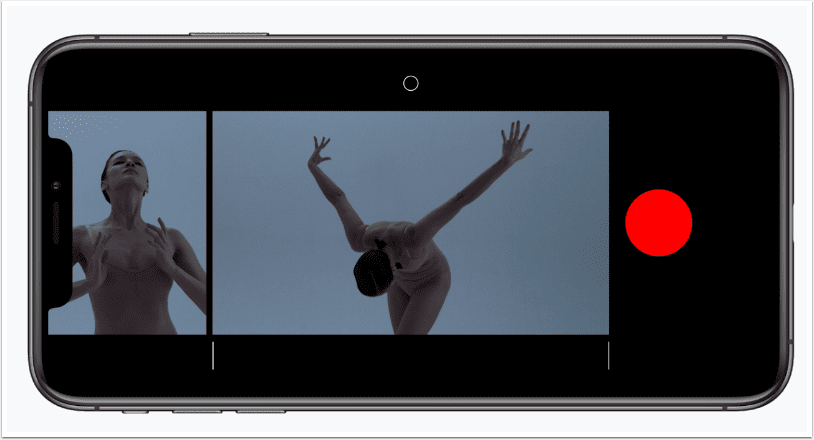
New Mobile Filmmaking App – Nizo – We Have Promotional Codes to Share with You!
Nizo presents their anticipated video camera for iPhone; a new filmmaking concept and platform dedicated to artists. Nizo is an all in one filmmaking tool focused on the essence: shoot and edit in harmony. Nizo pairs the camera with simple editing tools in a fluid and immersive gestural workflow; designed for a complete focus on the image.
Nizo want to inspire emerging moving-image makers. They curate extraordinary artists showcasing avant-garde films exploring art, fashion, music and culture and they have given us some promotional codes to share with our readers.
Anna Mala from the Netherlands has created a very creative film with Nizo, one that we know you’ll be inspired by. To view that, please go here.
Nizo is available in the iOS App Store retailing for $/£4.99. We have been given some promotional codes by the developer,, would you like one? Then please join our Twitter followers here,like us on Facebook here and follow us Instagram here then post a comment to this post (on our website – so we can obtain your email address). Not sure what to comment? Perhaps you’d like to give us some feedback, tell us how we’re doing, what you’d like to see and hopefully. All winners are selected at random.
Camera
Shoot automatic or manual with beautiful real-time colour grades inspired by the rich colour and grain of motion picture film. Choose from 9 classic and contemporary looks. Classic presets inspired by the iconic colour of Kodak Kodachrome to the high contrast black and white of Kodak Tri-X. Complete with a grainy aesthetic and surprise imperfections. Contemporary presets give a natural look to enhance skin tones or a desaturated look for modern-day realism. Camera controls are simple and immediate. Depending on the subject choose between 24 and 60 frames per second in 4K format. The Nizo recording format is an uncompromised 16:9 aspect ratio at 4K, or 1080p HD with 24 frames per second playback for motion picture quality.
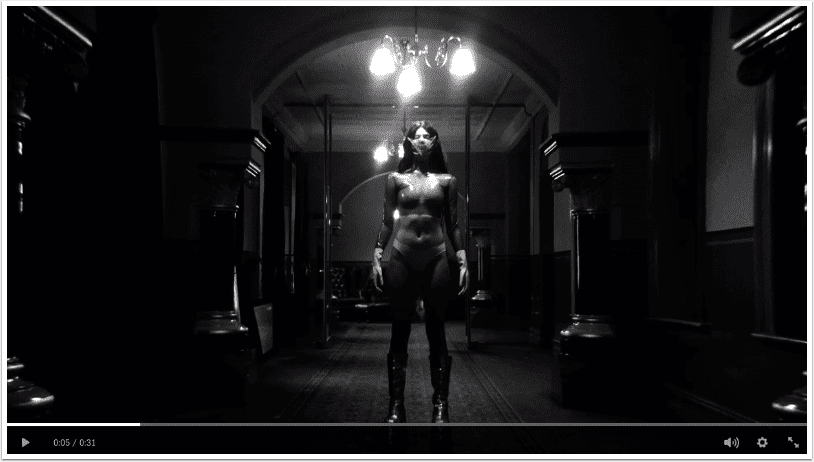
Editor
The heart of the Nizo experience is the timeline. For the first time, the timeline is truly immersive with the edit manipulated with fluidity and precision using natural gestures. Users advance or recede the timeline depending on the task.
This seamless workflow gives the user the flexibility to shoot, review and edit ideas in the moment. Tools reveal when needed, shape the edit with a smooth drag and drop, cut fast with precise trim, and add music from the user’s library.
Nizo Reimagines Filmmaking on iPhone and Celebrates Artists at the Forefront of the Arts and Culture.
“Our obsession to simplify the art of filmmaking and to honour the image lead us to a new way of filmmaking,” said Jason Cotterell, co-founder of Nizo. “We pushed ourselves to distil how filmmaking should feel on a mobile device, paring the experience back to the relationship between the camera, image, and the timeline.”
Culture
Curating and showcasing inspirational, avant-garde films exploring art, fashion, music, and culture. Nizo celebrates extraordinary artists fostering an artistic movement through the lens of iPhone that respects individuality and celebrates creativity.
“Our ambition is to inspire the next generation of filmmakers,” said Vicki Tourtouras, co-founder of Nizo. “We see iPhone filmmaking as an exciting and accessible art-form for artists to express themselves.”
Pricing & Availability
Nizo is available on the App Store today for $4.99 USD and is compatible with iPhone 5s and later models running iOS 12.0 and later.
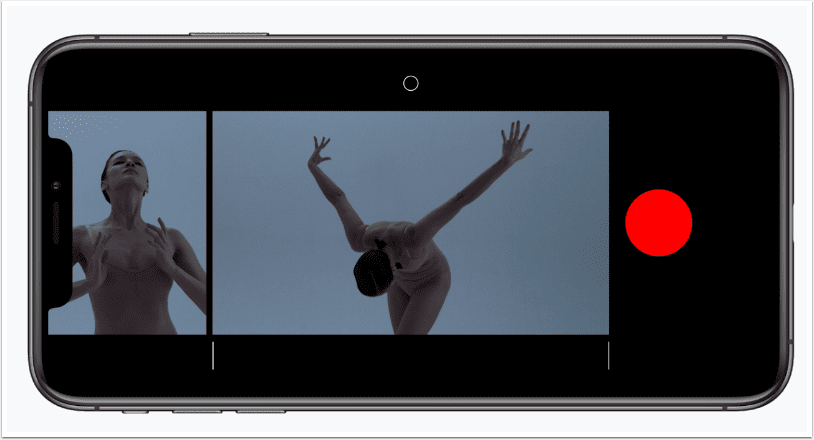
Specification
Shoot
• Auto or Manual: ISO, Shutter Angle, White Balance.
• 4K video recording at 24 fps or 60 fps*
• 1080p HD at 24 fps or 120 fps slow-motion*
• Toggle wide-angle or telephoto lens*
• Shoot natural or with a cinematic preset.
• Toggle cinematic stabilisation (1080p) on/off (via Settings).
• 16:9 aspect ratio at 4K (3840×2160) or 1080p HD (1920×1080) format.
• Video formats recorded in HEVC and H.264
• 24 fps playback for motion picture quality
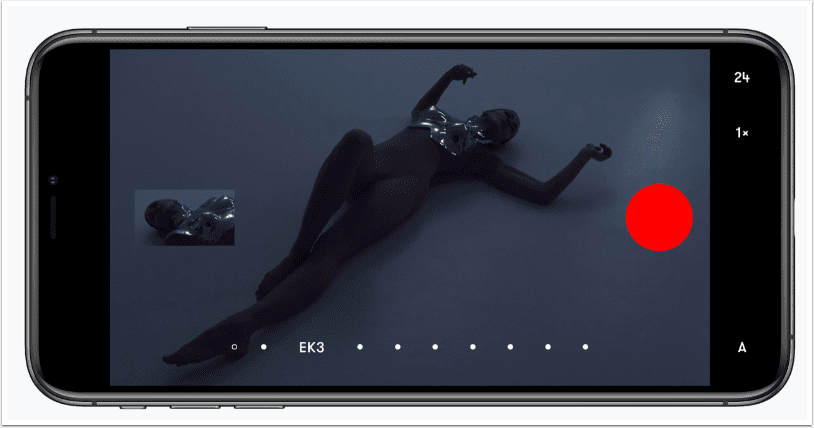
Cut
• Trim clips fast with precision.
• Duplicate, reorder or move clips to another film.
• Mute mic, add and trim music from your library.
• Delete clips with a press-and-flick.
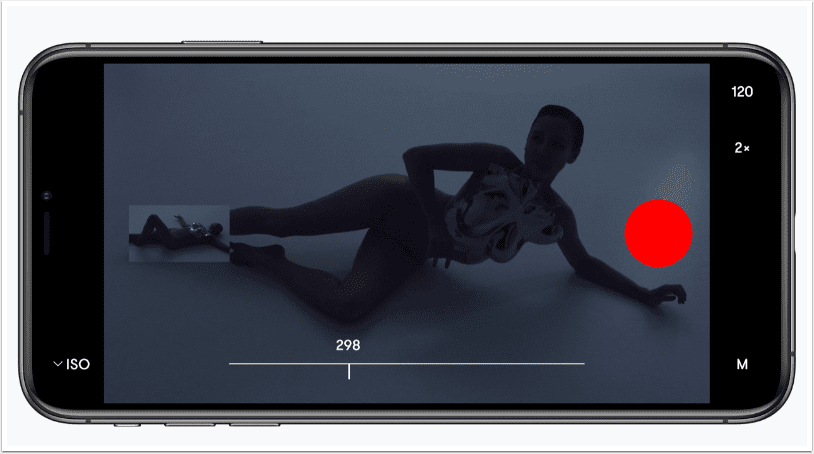
Wrap
• Export to Camera Roll at full-HD.
• iTunes File Sharing for advanced post.

Hello again…please donate
We have a small favour to ask. More people than ever are reading TheAppWhisperer.com and we could not be more excited about that. We specialise in mobile photography and mobile art and we value all of our readers, writers, contributors and viewers but we do have costs and we do need to ask for your help. We at TheAppWhisperer spend many hours each day, each week and each month to bring you this high quality level of journalism. We do it because we are passionate about it and because we want others to be as passionate too.
If everyone who reads our website, who likes it, helps to support it, our future would be so much more secure. Please help us by offering a contribution or supporting us with a monthly donation of your choosing.
[seamless-donations]
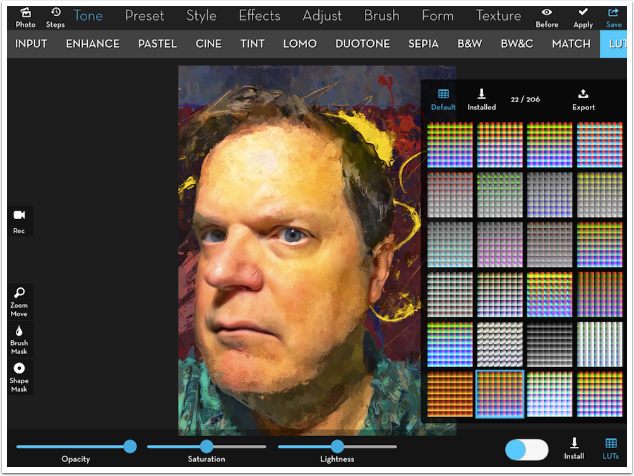


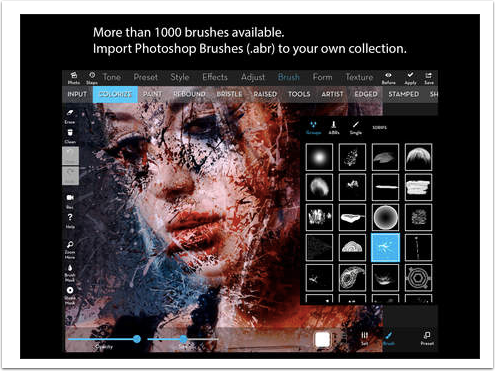
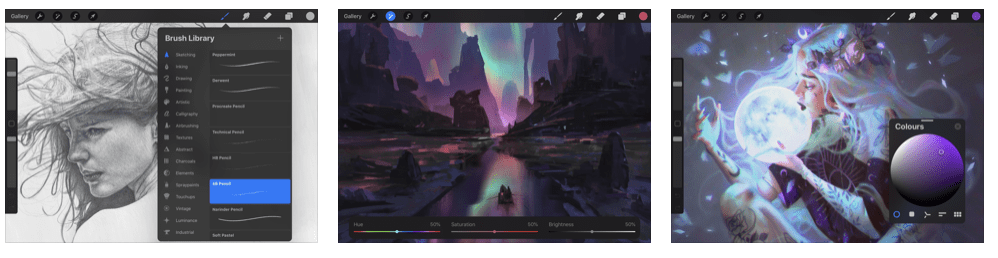

11 Comments
Katie
Thanks for the heads up on this app. It looks beautiful. Has good reviews too. I’d love to give it a try.
Armineh Hovanesian
I’d love to get a code and try this app out. Thank you.
Larry Barsh
Love to give the app a try, always wanted to get into video
Susan Detroy
In my developing video skills would enjoy giving this a go. Exciting possibilities.
Thanks
Gianluca
Thanks Joann to share this. I never heard about it. As usual theappwhisperer is one step forward the others.
Cristina
Looks like it will be a very nice tool in our toolboxes. Looking through the site, clips and reviews, the developers have done a beautiful job putting the app together and promoting it. Would love a code to try it out. Love learning about the new apps and seeing the creativity here on The AppWhisperer… thank you!
Anita Rabideau
Wow! This App looks so simple yet powerful. I can’t wait to give it a try. Would love a code!!
Anita
Wow! So simple, elegant, and powerful. Would love a code to try this app out. Thank you App Whisperer for always inspiring creativity!
Peter
Very interested in trying this out after seeing the demo videos. I’ve discovered a number of great photo/video apps from this site; thanks for your efforts!
Lou
I want to expand my skills to video and I know this would help. The examples here look great.
Maria Castro
Fantastic review about this app, seems like have many options to configure, sounds great for those of us who love photography 🙂