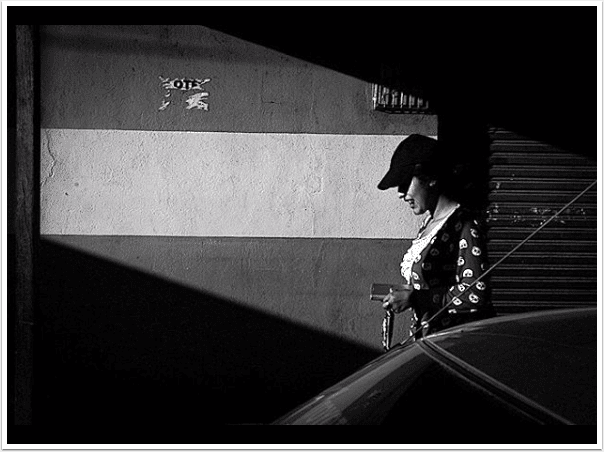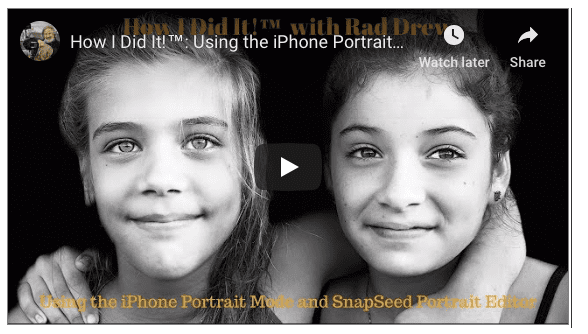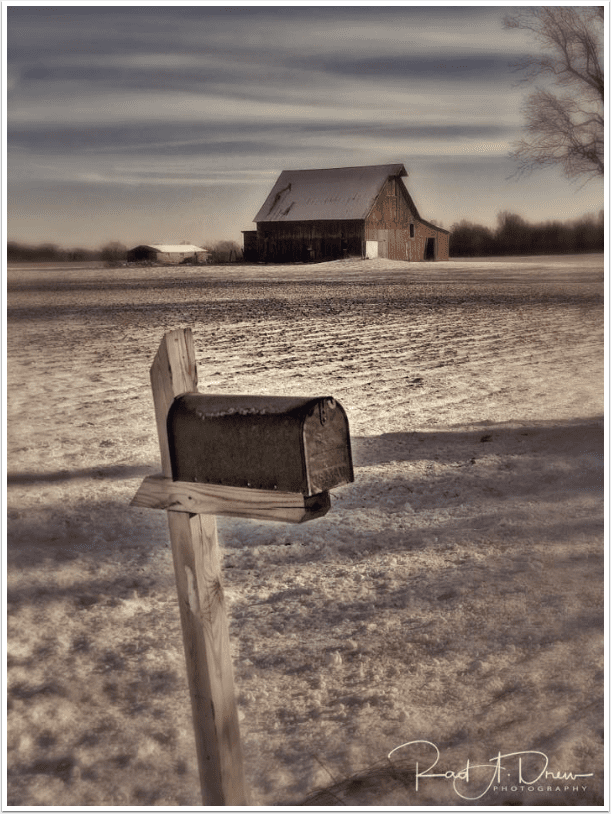‘How I Did It’™ with Rad Drew – Create Collages with Image Blender
I’m happy to share another How I Did It!™ video tutorial with TheAppWhisperer community! Thank you for your support of past videos. If you have suggestions for future topics, please email me at RadDrew@raddrewphotography.com
This tutorial features the long time favorite app, Image Blender, by JHND i Sverige AB. There are more sophisticated blending apps available (such as SuperImpose X, by Pankaj Goswami), but I love Image Blender for its elegant simplicity and ease of use. Its simple Arrange and Masking tools, and its assortment of standard blend modes are all that’s needed for many projects.
In this tutorial I share how I combined two images – one of a dancer and the other of a tree – into this blended result using the Arrange and Masking tools.

Video Tutorial
While You’re Here
TheAppWhisperer has always had a dual mission: to promote the most talented mobile artists of the day and to support ambitious, inquisitive viewers the world over. As the years passTheAppWhisperer has gained readers and viewers and found new venues for that exchange.
All this work thrives with the support of our community.
Please consider making a donation to TheAppWhisperer as this New Year commences because your support helps protect our independence and it means we can keep delivering the promotion of mobile artists that’s open for everyone around the world. Every contribution, however big or small, is so valuable for our future.