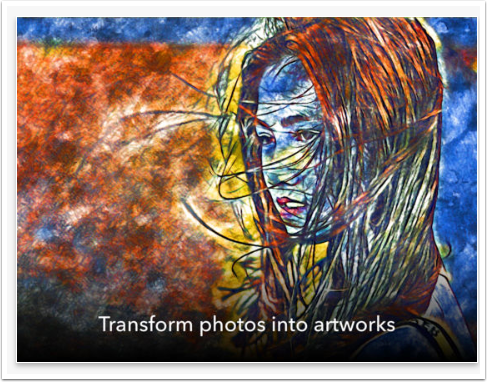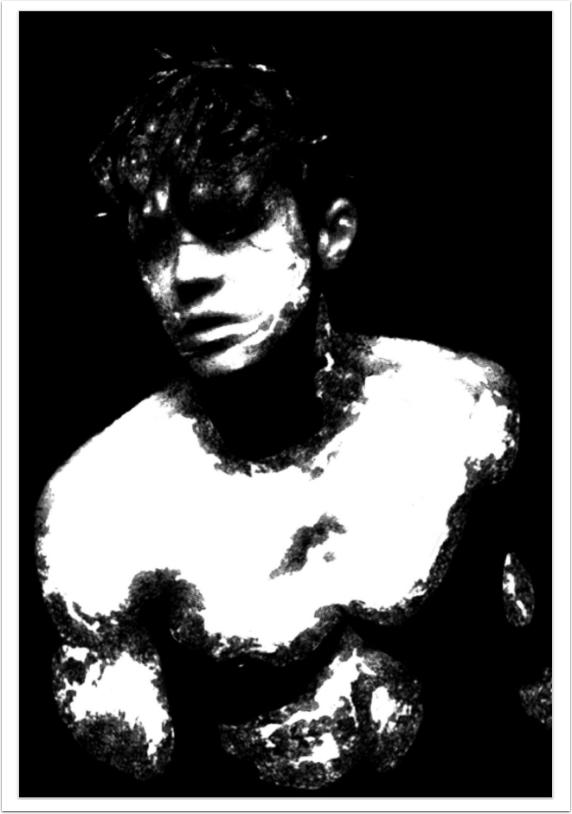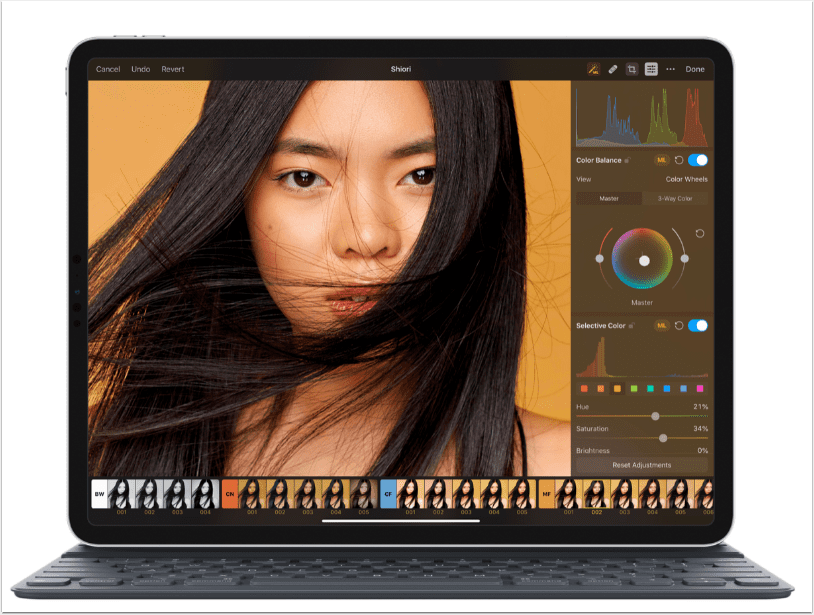
Pixelmator Photo updated with iPadOS 13 support, batch photo editing
The Pixelmator Team today released Pixelmator Photo 1.1, a major update to the powerful photo editor designed exclusively for iPad. Pixelmator Photo gives photographers all the tools they need to edit photos on iPad. The latest update adds support for the magical new iPadOS 13 and takes full advantage of improvements to the Files app, brings machine learning-enhanced batch photo editing, includes deeper integration with iCloud Photos, and more.
“The new iPadOS 13 makes iPad even more powerful and capable for creative pros and consumers alike,” said Saulius Dailide, one of the founders of the Pixelmator Team. “And, inspired by this, we’re adding powerful new capabilities to Pixelmator Photo with the new batch photo editing. So photographers – beginners and pros alike – can batch edit entire photoshoots using just their iPad.”
Pixelmator Photo 1.1 brings full compatibility with iPadOS. And, thanks to a Files-based design and editing workflow, it also takes full advantage of improvements to the Files app. So you can now use Pixelmator Photo to edit images in external locations – whether that’s an external drive, SD card, or USB drive – and even file servers.
The update also features powerful batch photo editing enhanced by machine learning. So users can now batch edit hundreds of photos with just a few taps, improving shots using machine learning algorithms trained on millions of professional photos. With a collection of readymade batch editing workflows created by the Pixelmator Team, it’s easy to jump in and start batch editing. What’s more, users can easily create their own batch workflows using custom color adjustment presets, as well as actions for cropping, straightening, exporting, and even resizing photos for a full-featured batch editing experience.
Thanks to much more refined file management and direct iCloud Photos integration, using Pixelmator Photo to manage an ever-growing photo library becomes easier than ever. Pixelmator Photo now automatically manages edits and saves changes directly to your library without having to manually import photos or create duplicates. In addition, users can favorite, delete, and revert images in their Photos library without having to leave Pixelmator Photo.
Pixelmator Photo 1.1 includes a number of additional improvements, such as the ability to export photos at different sizes, and adds fixes to keep the app running smoothly.
Pixelmator Photo retails for $4.99/£4.99 and you can download it here
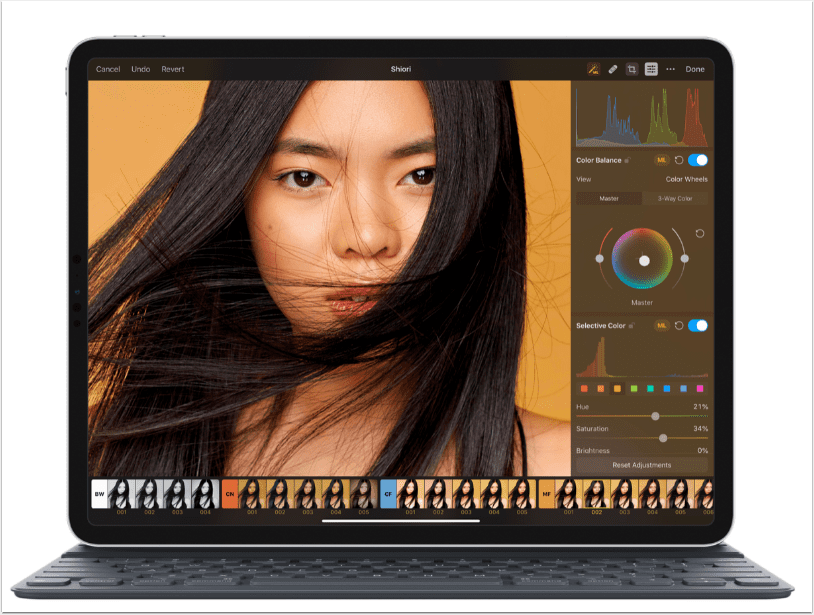
Batch Editing Image
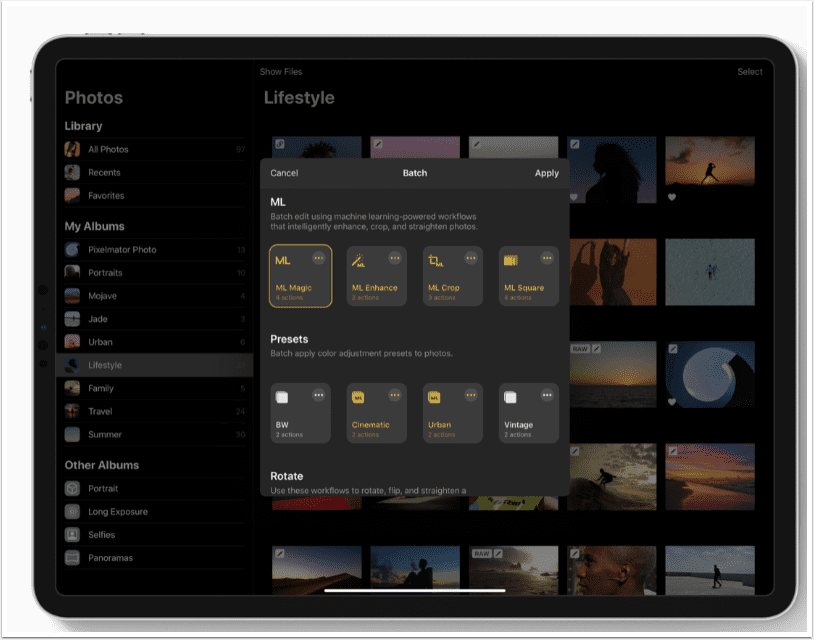
Please read…
We have a small favour to ask. More people than ever are reading TheAppWhisperer.com and we could not be more excited about that. We specialise in mobile photography and mobile art and we value all of our readers, writers, contributors and viewers but we do have costs and we do need to ask for your help. We at TheAppWhisperer spend many hours each day, each week and each month to bring you this high quality level of journalism. We do it because we are passionate about it and because we want others to be as passionate too.
If everyone who reads our website, who likes it, helps to support it, our future would be so much more secure. Please help us by offering a contribution or supporting us with a monthly donation of your choosing.
[seamless-donations]