Mobile Photography – Major Update to Pixelmator Photo and we have codes to Share with you!
The fantastic updates just keep on coming and now it’s time for Pixelmator Photo 1.2! The latest major update — months in the making — brings Magic Keyboard, trackpad, and mouse support, Split View support, the machine-learning powered ML Match Colors, and more.
Would you like a code to try it out for yourself? Please like us on Facebook here and Instagram here then post a comment to this post (so we can obtain your email address). All winners are selected at random.
The Pixelmator Team today released Pixelmator Photo 1.2, a major update to the powerful photo editor designed exclusively for iPad. The latest update introduces support for editing photos using a Magic Keyboard, trackpad, or mouse, lets you work in Pixelmator Photo and any other app side by side using Split View, adds a way to match the look and style of different photos using machine learning, and includes a whole lot more.
![]()
“Support for editing photos using a Magic Keyboard, trackpad, or mouse brings an all-new and more precise way to work in Pixelmator Photo,” said Tomas Andrijauskas, the lead developer of Pixelmator Photo. “And we couldn’t be more excited about giving our users even more options for getting the best out of their photos on iPad.”
![]()
Magic Keyboard, trackpad, and mouse supports adds a brand new way to get the best out of your photos using Pixelmator Photo on iPad. Thanks to the all-new cursor, you can edit your photos with even more precision than ever before. And the cursor elegantly adapts its shape when you’re hovering over buttons or using certain tools, turning into a brush when using the Repair tool or displaying resizing and panning arrows when using the Crop tool. So you have just the tool you need, just when you need it.
![]()
Support for Split View lets you use Pixelmator Photo and any other app side so you can be more productive as you edit your photos. Slide Over is also supported, so you can always keep Pixelmator Photo ready, whenever you want to start editing.
![]()
Pixelmator Photo 1.2 also adds the Core ML-powered ML Match Colors feature, which lets you instantly match the style of one photo to another. Using a machine learning algorithm trained on 20 million professional photos, ML Match Colors analyzes the contents of both the source and target photo to identify any objects, detects their colors and lighting, and applies a range of color adjustments to the target photo. 37 individual adjustments in total, such as Brightness, Shadows, Highlights, White Balance, and Selective Color, are used for color matching to deliver stunning results.
![]()
The major update adds a number of additional features and improvements. The all-new Recents color adjustments collection contains the color adjustment settings from 5 of your most recently edited photos. A new Intensity slider introduces a way to adjust the intensity of color adjustments and presets. And you can now copy and paste adjustments between different photos much more easily.
Pricing & Availability
Pixelmator Photo 1.2 is available today exclusively from the App Store as a free update for existing users or for $4.99 for new customers.
Pixelmator Photo requires iOS 11 or later and a compatible iPad. Full system requirements and more information on Pixelmator Photo can be found at www.pixelmator.com/photo/
Please read…
We have a small favour to ask. More people than ever are reading TheAppWhisperer.com and we could not be more excited about that. We specialise in mobile photography and mobile art and we value all of our readers, writers, contributors and viewers but we do have costs and we do need to ask for your help. We at TheAppWhisperer spend many hours each day, each week and each month to bring you this high quality level of journalism. We do it because we are passionate about it and because we want others to be as passionate too.
If everyone who reads our website, who likes it, helps to support it, our future would be so much more secure. Please help us by offering a contribution or supporting us with a monthly donation of your choosing.
[seamless-donations]
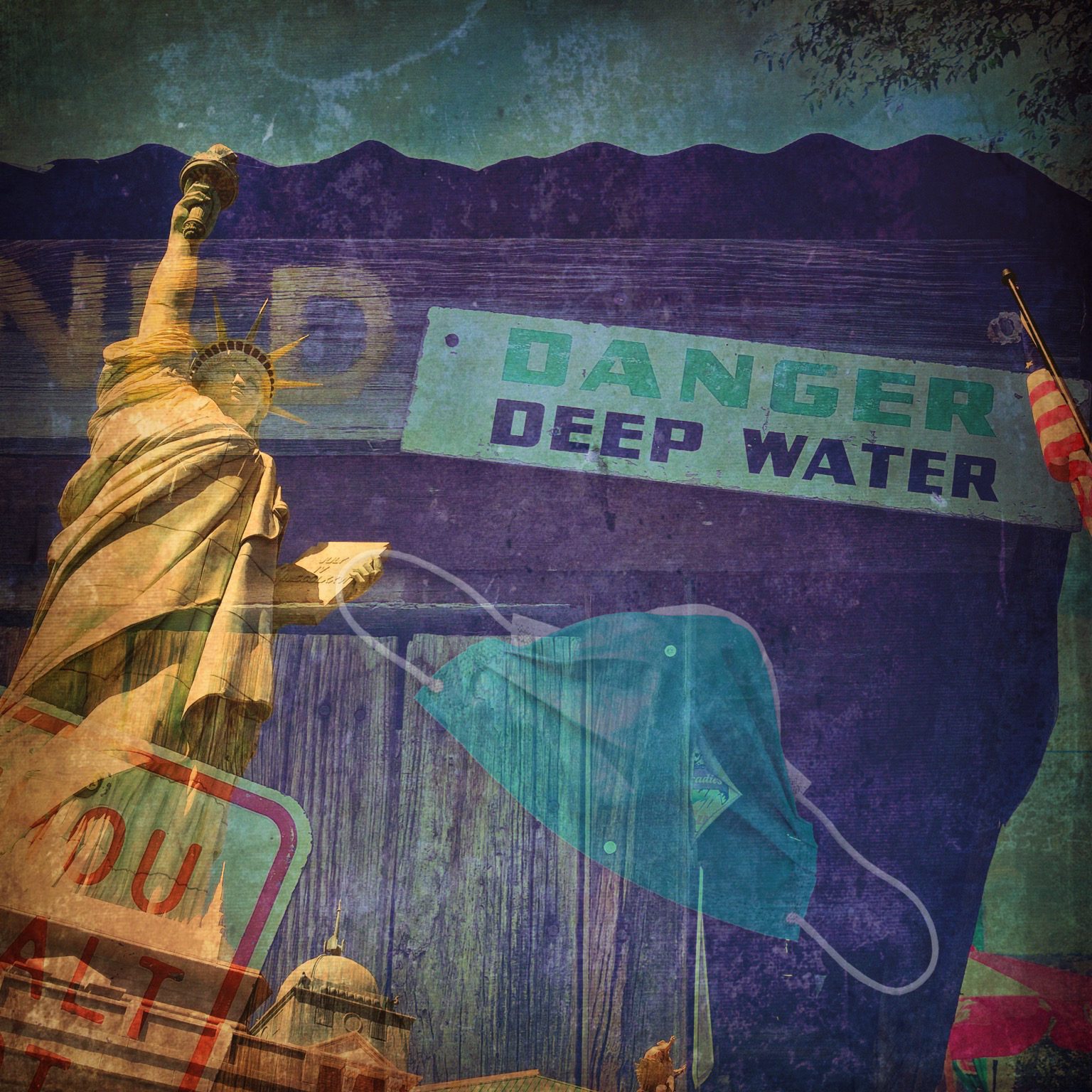


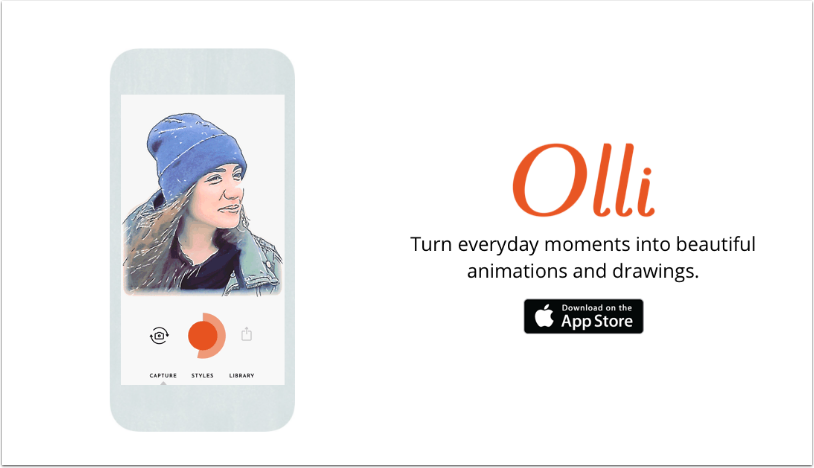
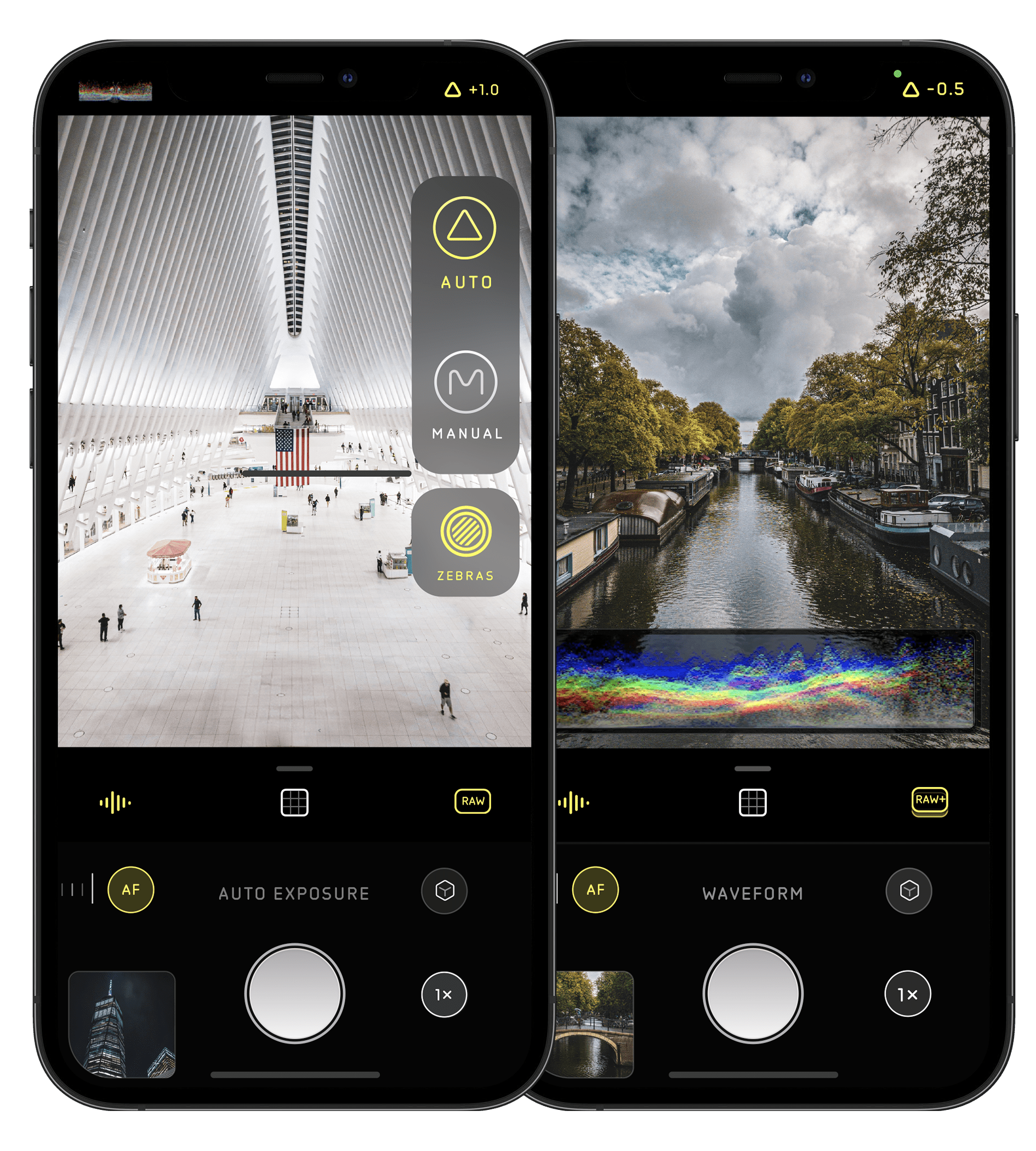
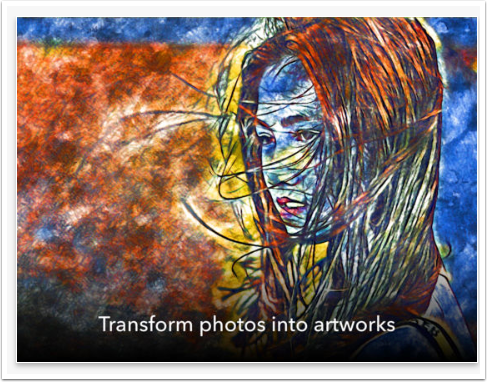
2 Comments
Oola Cristina
I’ve enjoyed working with Pixelmator for the last three years. It’s a great app! The interface is nicely laid out and easy to navigate, so I would love to try Pixelmator Photo. Thank you to the developers for offering us so much right now , and another big thank you to The AppWhisperer for keeping us engaged in these times of unsettledness and change. ❤️
Benjamin
I haven’t used Pixelmator Photo but I do have an iPad Pro and would love to try this! Thanks TheAppWhisperer!