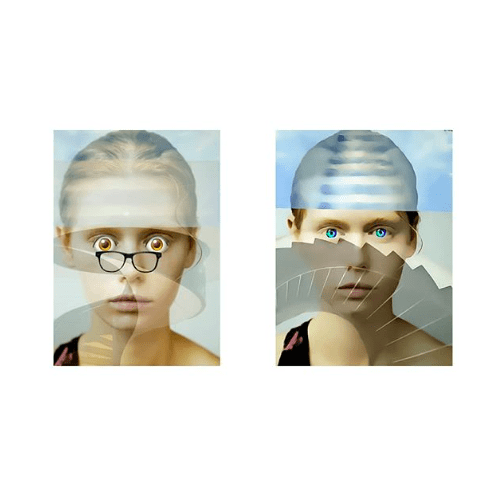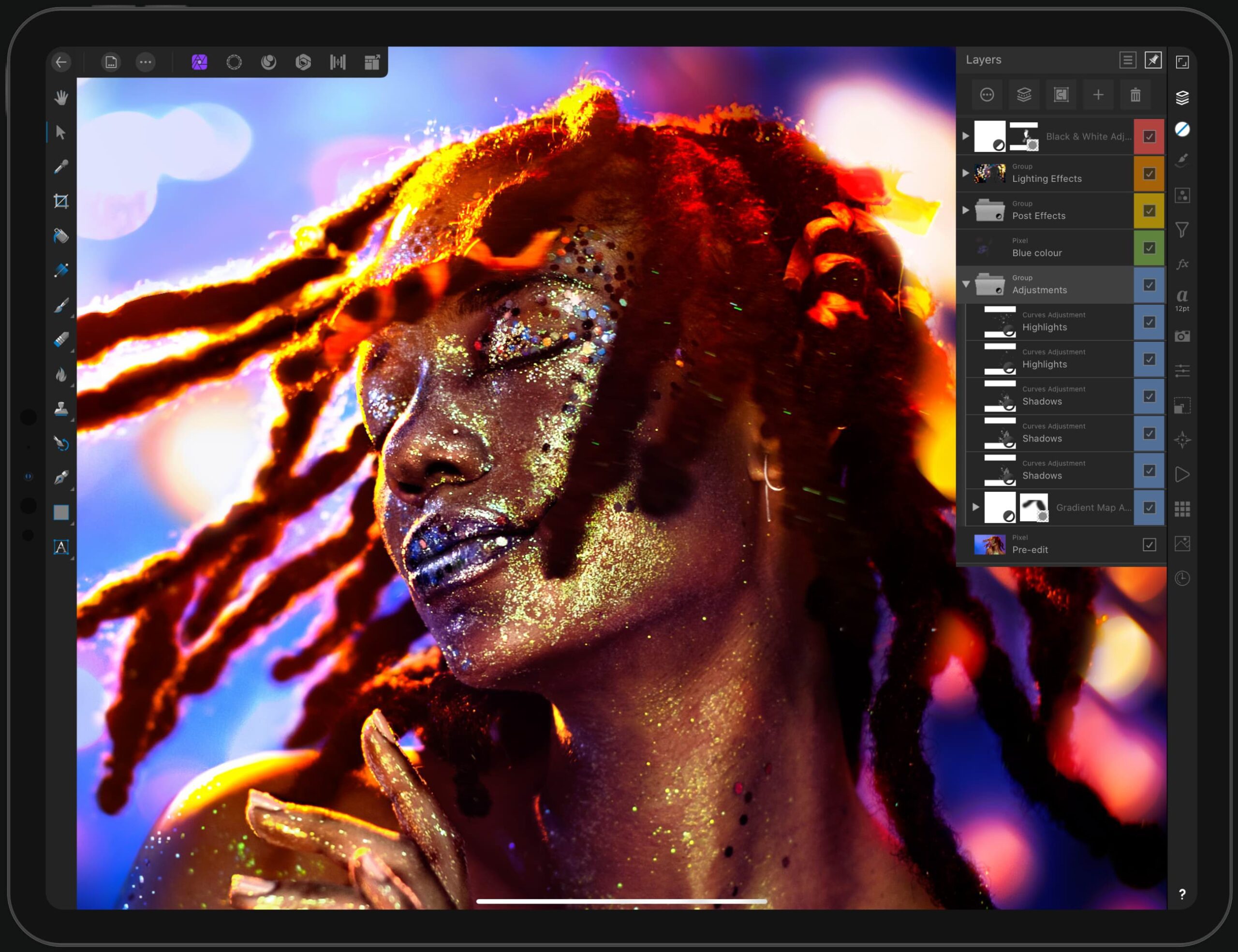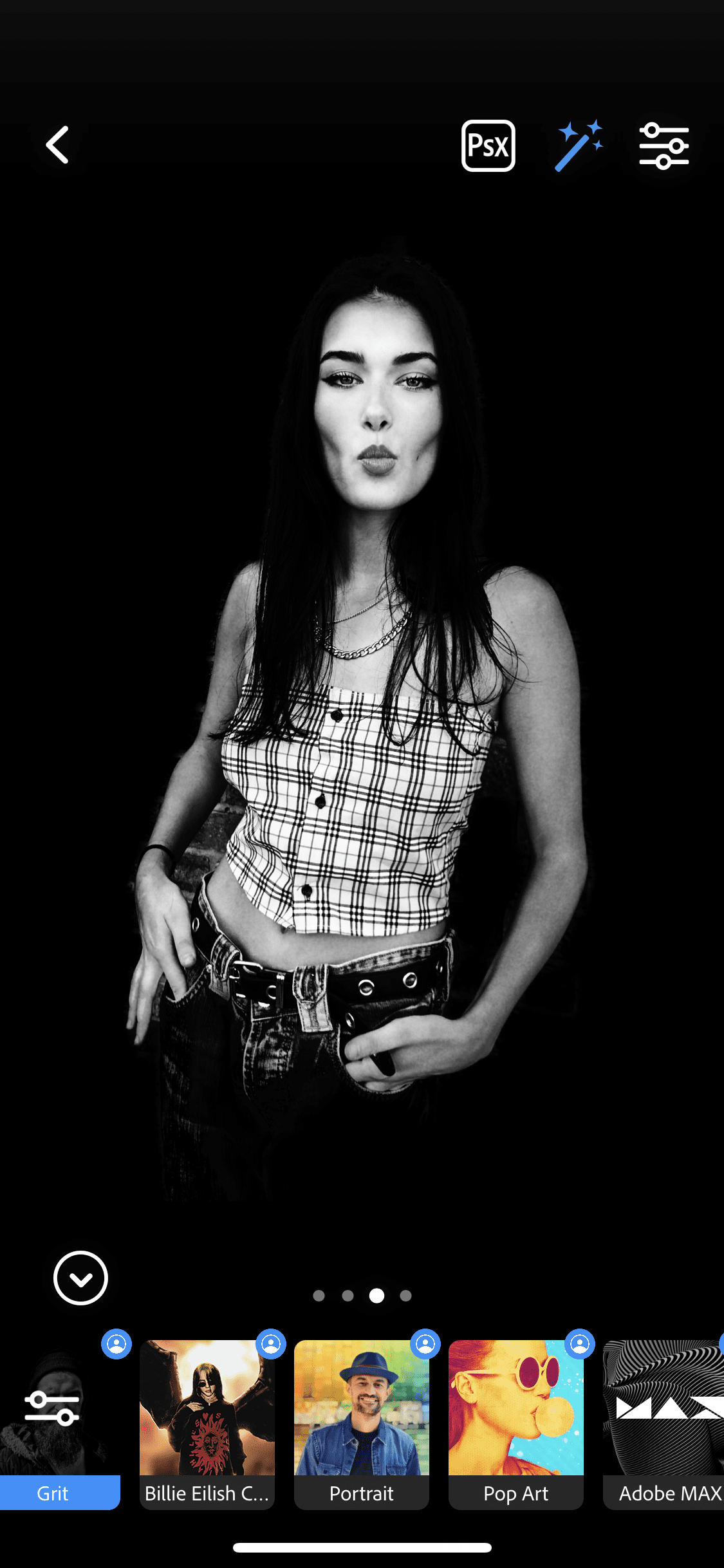
App Art School – Adding Grit with Adobe Photoshop Camera
Welcome to our brand new section within TheAppWhisperer.com entitled – App Art School. Within this section we publish a range of tutorials from beginner, intermediate to professional editing techniques to help you adjust your photo art in the best possible way.
Adobe Photoshop Camera is a new, intelligent camera app that understands the best lenses and filters for your photos — before you even take the shot. It’s available on both iOS (Apple) and Android (Google Playstore) platforms.
New filters are added each week and they’re really comprehensive. In the steps below, you’ll see how simple it is to apply the Grit filter to your image.
You will require an Adobe subscription to use this app.
All images ©Joanne Carter
Step One
Select the image you would like to adjust from your camera roll. Or take a new one with the app.

Step Two
Select ‘Lenses’ and you’ll see a host of new and old lenses in the ‘Lens Library’. If you haven’t downloaded any yet, just select ‘Details’ and then ‘Add Lens’. I am demonstrating the new ‘Grit’ filter here, so I have selected that.
Step Three
You can see my image displayed below with the Grit lens applied.



Using the slider at the bottom to select from four preset filters within Grit. Then to further fine tune your image, select the sliders to the top right. You will then see at the bottom of the image a selection of controls that you can manually adjust. (It’s quite similar to Snapseed in this respect). Try it, I think you’ll like it.



Requires iOS 12.0 or later. Compatible with iPhone 6S, iPhone 6S Plus, iPhone SE (1st generation), iPhone 7, iPhone 7 Plus, iPhone 8, iPhone 8 Plus, iPhone X, iPhone XS, iPhone XS Max, iPhone XR, iPhone 11, iPhone 11 Pro, iPhone 11 Pro Max, iPhone SE (2nd generation), iPad Pro (12.9‑inch), iPad Pro (12.9‑inch) Wi-Fi + Cellular, iPad Pro (9.7‑inch), iPad Pro (9.7‑inch) Wi‑Fi + Cellular, iPad (5th generation), iPad (5th generation) Wi‑Fi + Cellular, iPad Pro (12.9‑inch) (2nd generation), iPad Pro (12.9‑inch) (2nd generation) Wi‑Fi + Cellular, iPad Pro (10.5‑inch), iPad Pro (10.5‑inch) Wi‑Fi + Cellular, iPad (6th generation), iPad (6th generation) Wi‑Fi + Cellular, iPad Pro (11‑inch), iPad Pro (11‑inch) Wi‑Fi + Cellular, iPad Pro (12.9‑inch) (3rd generation), iPad Pro (12.9‑inch) (3rd generation) Wi‑Fi + Cellular, iPad mini (5th generation), iPad mini (5th generation) Wi‑Fi + Cellular, iPad Air (3rd generation), iPad Air (3rd generation) Wi‑Fi + Cellular, iPad (7th generation), iPad (7th generation) Wi‑Fi + Cellular, iPad Pro (11‑inch) (2nd generation), iPad Pro (11‑inch) (2nd generation) Wi‑Fi + Cellular, iPad Pro (12.9‑inch) (4th generation), iPad Pro (12.9‑inch) (4th generation) Wi‑Fi + Cellular, and iPod touch (7th generation).
Please read
We have a small favour to ask. More people than ever are reading TheAppWhisperer.com and we could not be more excited about that. We specialise in mobile photography and mobile art and we value all of our readers, writers, contributors and viewers but we do have costs and we do need to ask for your help. We at TheAppWhisperer spend many hours each day, each week and each month to bring you this high quality level of journalism. We do it because we are passionate about it and because we want others to be as passionate too.
If everyone who reads our website, who likes it, helps to support it, our future would be so much more secure. Please help us by offering a contribution or supporting us with a monthly donation of your choosing.
[seamless-donations]