
Mocking an “Acrylic Pour” in iColorama and MetaBrush
We are so delighted to publish this iPad art tutorial by none other than our brilliant tutorial editor, Jerry Jobe!…
“I threw together a piece about a week ago that reminded me of one of those “acrylic pour” paintings, where the artist takes what remains of their different colors of acrylic paints and pours them onto a canvas. Swirls can be made by using a small rod or even a comb-like set of rods. The resulting swirls are left to dry.
I called my piece “Tip: Do Not Pour Directly on iPad” – a good bit of advice about any liquid, especially paint.

I explained that I used both MetaBrush and iColorama to create the image, and was asked which brushes I used. Actually, that’s unimportant. It’s just a technique of swirling in MetaBrush and blending in iColorama. I decided to put together a video that outlines the technique. After watching it, come back and I’ll show you some examples of the kinds of results you could get.
First of all, let me show you the resulting image from the tutorial.

And the full image where I introduced an little bird afterwards.
 As explained in the video, bold results can be gotten through the use of the Difference blend mode in iColorama.
As explained in the video, bold results can be gotten through the use of the Difference blend mode in iColorama.
 Don’t be afraid to change the colors using options like Tint or LUTs under the Tone menu or the many Colors options under the Preset menu.
Don’t be afraid to change the colors using options like Tint or LUTs under the Tone menu or the many Colors options under the Preset menu.

I got a nice effect by using Style>Painterly>Van Gogh 2 at about 70% opacity.

Turn your swirls from utter chaos to a psychedelic pattern by using Form>Mirror.

And don’t be afraid to add objects to bring the image together.

Until next time, enjoy!”
Please Support Us…
TheAppWhisperer has always had a dual mission: to promote the most talented mobile artists of the day and to support ambitious, inquisitive viewers the world over.
As the years passTheAppWhisperer has gained readers and viewers and found new venues for that exchange. All this work thrives with the support of our community.
Please consider making a donation to TheAppWhisperer as this New Year commences because your support helps protect our independence and it means we can keep delivering the promotion of mobile artists that’s open for everyone around the world.
Every contribution, however big or small, is so valuable for our future.



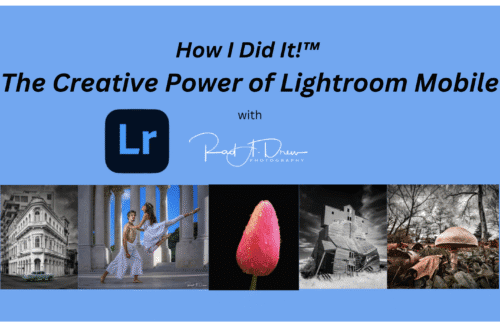
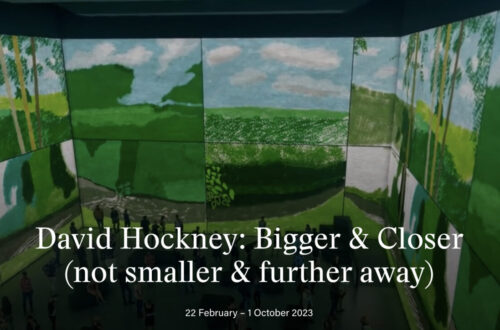
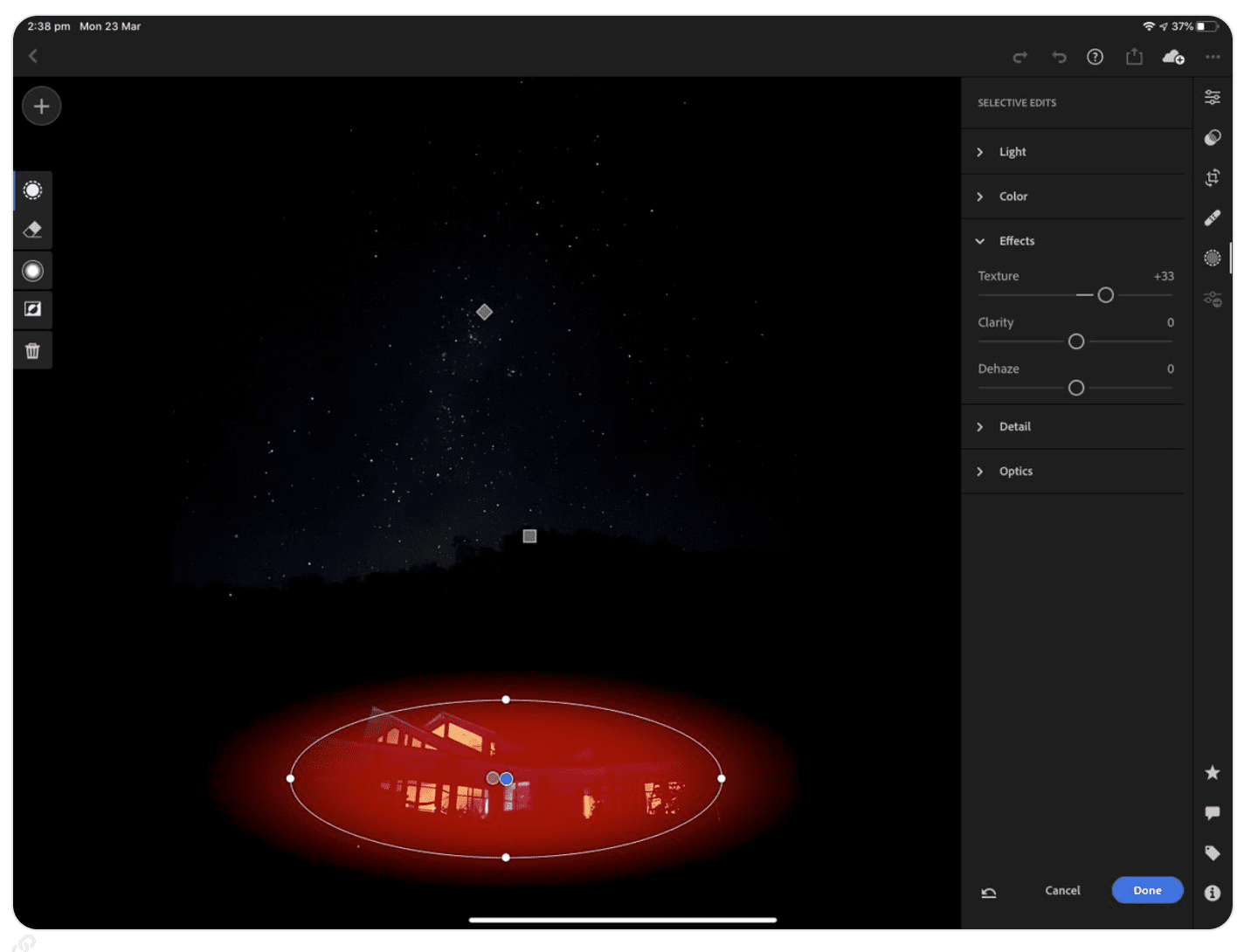
2 Comments
Carol
Fantastic tutorial, Jerry. I have been doing all these things for some time now, but just used them in my digital art. YOU created an inspiring tutorial out of your experimentation. I LOVE taming chaos using Mirror/Forms in iColorama, because I love symmetry and am a longtime kaleidoscope enthusiast.
By the way, Procreate is useful for creating amazing faux pours. The Liquify function can be tweaked in many ways and is great fun.
Jerry Jobe
Thank you, Carol! Procreate still intimidates me because it is designed for those who can coax a brush or a pencil to do their will. I will look into the Liquify feature.