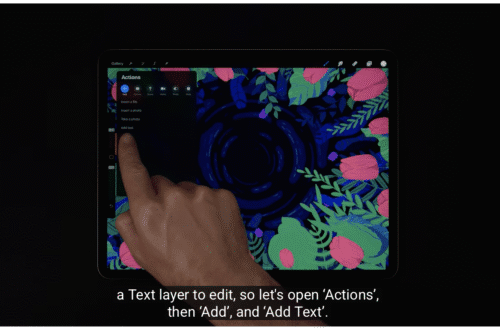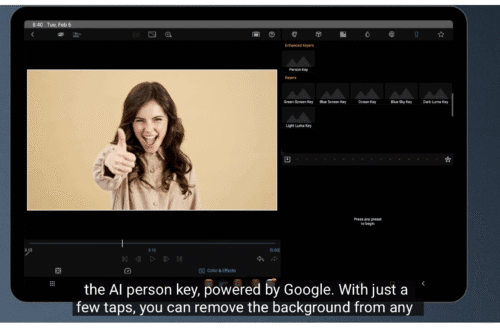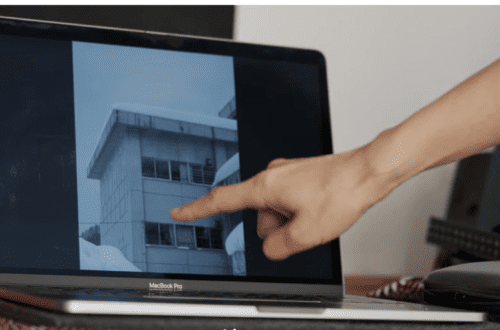AppArt School – How to Lock in your look with Photographic Styles
AppArt School – How to Lock in your look with Photographic Styles
With Photographic Styles on iPhone 13, iPhone SE (3rd generation) and later, you can personalise the look of your images in the Camera app. Choose a preset – Rich Contrast, Vibrant, Warm or Cool – and if you want to, you can fine-tune it even further by adjusting the Tone and Warmth settings. Set your style once to use your preferred style setting every time you take a photo in Photo mode.
Set up a Photographic Style
When you open the Camera app for the first time, tap Set Up to choose your Photographic Style. Swipe through the different styles and tap Use [Style Name] on the preset you like.
Make sure you set your style before you start taking photos – you can’t add your Photographic Style to a photo after you’ve already taken it.
Change your Photographic Style
Want to change the Photographic Style you’ve set? Just open the Camera app, tap the arrow ![]() and tap Photographic Styles
and tap Photographic Styles ![]() . Standard is the default, balanced style that’s true to life and can’t be customised, but you can swipe left to view other preset styles that are customisable. Tap Customise
. Standard is the default, balanced style that’s true to life and can’t be customised, but you can swipe left to view other preset styles that are customisable. Tap Customise ![]() to adjust the Tone and Warmth of the style you’ve chosen.
to adjust the Tone and Warmth of the style you’ve chosen.
Please support us
TheAppWhisperer has always had a dual mission: to promote the most talented mobile artists of the day and to support ambitious, inquisitive viewers the world over. As the years pass TheAppWhisperer has gained readers and viewers and found new venues for that exchange.
All this work thrives with the support of our community.
Please consider donating to TheAppWhisperer as this New Year commences because your support helps protect our independence and we can keep delivering the promotion of mobile artists that’s open for everyone around the world. Every contribution, however big or small, is so valuable for our future.