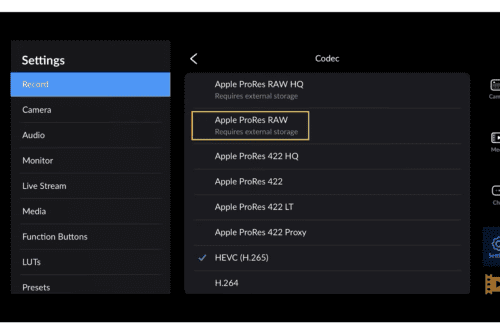iOS – iMovie Update Now Available To Download
iMovie helps you turn the HD video you shoot on your iOS device into a thrilling trailer or masterpiece worthy of the red carpet (even if it’s just the one in your living room). And since iMovie is designed for Multi-Touch, all you have to do is tap, swipe, and drag to make some movie magic.
This is a free update if you have previously downloaded iMovie for iOS, if not, it’s only $4.99 and you can download it here.

With visually stunning graphics and sweeping cinematic soundtracks, iMovie trailers for iPad and iPhone are the perfect way for aspiring home moviemakers to get their big break.
Templates

Choose from nine trailer templates, and right off the bat you’ve got a crowd-pleaser in the works. Fairy tales, romances, superhero adventures, and more — iMovie trailer templates cover just about any movie genre. Each trailer features unique, customizable titles that flash across the screen. And world-class musicians provide an epic soundtrack. It’s all the makings of a trailer that’s guaranteed to keep ’em on the edge of their seats.
Each trailer has its own outline for customizing titles and credits, as well as a storyboard that tells you exactly what kind of shots to use. All you have to do is type in your text and drop your video clips into place. Choose from existing footage, or film new scenes on your iPad or iPhone directly in the app. It’s so quick and easy, the trailer practically creates itself.
Movies In Minutes

Shoot video on your iOS device at up to 1080p HD and it automatically appears in iMovie, ready for you to edit just the way you want. With image stabilization built into the new iPad and iPhone 4S, footage comes out clear and steady. Simply tap to add video and photos, drag to trim clips, and slide to preview your project — you’ll have a four-star short film to share in no time at all.
Make your movie look like a mini-blockbuster with one of eight unique themes. Choose a colorful theme for your birthday party. A monochromatic theme for a rainy-day drama. Or a travel theme for your recent voyage. Each theme comes with great titles, transitions, and an accompanying soundtrack that you can mix and match.
Use Your Photos

Take a photo on your iPad, iPhone, or iPod touch to use in your project. Or add photos you synced to your device. iMovie customizes each shot with a Ken Burns-style panning effect that uses face detection to keep faces in the frame. And you can enhance your snaps with graphics and text by selecting from a variety of title styles in each theme.
Audio

iMovie gives you lots of ways to add a little ear candy to your projects. Add background music and fun sound effects from the iMovie library or from your iTunes collection. Export an original soundtrack from GarageBand. Or narrate the action by recording directly into your movie’s timeline. You can easily add, delete, and rearrange audio clips. And with iMovie on iPad, you can see dynamic color-coded waveforms that make it easy to view and adjust audio levels with more precision.
Fine-Tune

With a flick of your finger, you have the power to freeze a frame or split a scene in two. Just scrub through your project until you find the perfect moment, then swipe up to add a freeze frame to your timeline, or swipe down to split a clip. If you’re using iMovie on iPad, you can pinch open any transition in your timeline to reveal the Precision Editor. It’s easy to see where one clip ends and another begins, so you can tap and drag to make advanced edits with pinpoint accuracy.
Share The Drama