Top 5 Apps For iPhone Photography – Photo App Lounge – With Jordi V. Pou
Welcome to our new Photo App Lounge section of theappwhisperer.com. This is a very small area on our site where we ask highly accomplished iPhone photographers what their top five photo apps are and why.
Kicking us off today is Jordi V. Pou. We previously interviewed Jordi in our A Day In The Life Series, you can read that here. Jordi is a professional photographer from Catalonia, Spain, who counts his Apple iPhone as just one of the many cameras he uses depending on the project.
We caught up with Jordi in between shoots and asked him what his top five photo apps are, this is what he said…

Copyright Image – Jordi V. Pou – ‘Another Boy in the Bubble (510)’ – Apps Used – Camera+, TiltShiftGen
Number 1 – Filterstorm

I use to work daily with photoshop because of my work and I really wanted and app allowing to control everything beyond usual pre-made filters. Filterstorm was the answer. For me is just the most powerful and professional editing app in IOS. Masking section is glorious and layers a must. The only thing I really miss is color filters in Black and White conversion.
Number 2 – ProCamera

I’ve been jumping and testing cam apps for a while. ProCamera is the fastest and easiest cam replacement app if you want to keep constant control of exposure and focus, which is a must for serious iPhone photography. My only wish for this app is I would like to have the option to select jpg file output quality, to select highest quality with lesser compression, to have a bigger final image to start editing. I know 645Pro has an option for that but exposure control is not as fast.
Number 3 – Snapseed

I must admit once I discovered Filterstorm I almost never use any other editing app. But I still use others for some concrete editing. Snapseed is a very good app, not a pure filters app, with lots of control on image, and a fantastic Selective Adjust. But the reason I use it is the Black and White conversation section. So versatile and with the fantastic color filtering I miss in FilterStorm.
Number 4 – Genius Scan
I talk about this non photography app so often. It’s an app intended for scanning docs and saving them as pdf. But there’s a concrete part of the app that is very helpful for some photography. The correction of lines usable on an image from your camera roll allows you to correct perspective in some architectural images. There’s no such a similar option in any editing app (what are you waiting Filterstorm or Snapseed?). And best of all, the free version of the app allows you to apply this correction with no limitations. I created the tutorial above, demonstrating its use.
Number 5 – Dropbox

This is not purely a photography app but is one of the most used daily for my work with the iPhone. Anytime I have an image a like (even before editing it) I just send it to my dropbox, so I have a copy there. All edited images are sent to the convenient dropbox folders (depending on project). So when I turn on my desktop computer images are there, organized and safe from accidental deleting. Best of all is that DropBox 2Gb free storage is more than enough for all that daily process.
TheAppWhisperer has always had a dual mission: to promote the most talented mobile artists of the day and to support ambitious, inquisitive viewers the world over. As the years passTheAppWhisperer has gained readers and viewers and found new venues for that exchange.
All this work thrives with the support of our community.
Please consider making a donation to TheAppWhisperer as this New Year commences because your support helps protect our independence and it means we can keep delivering the promotion of mobile artists that’s open for everyone around the world. Every contribution, however big or small, is so valuable for our future.

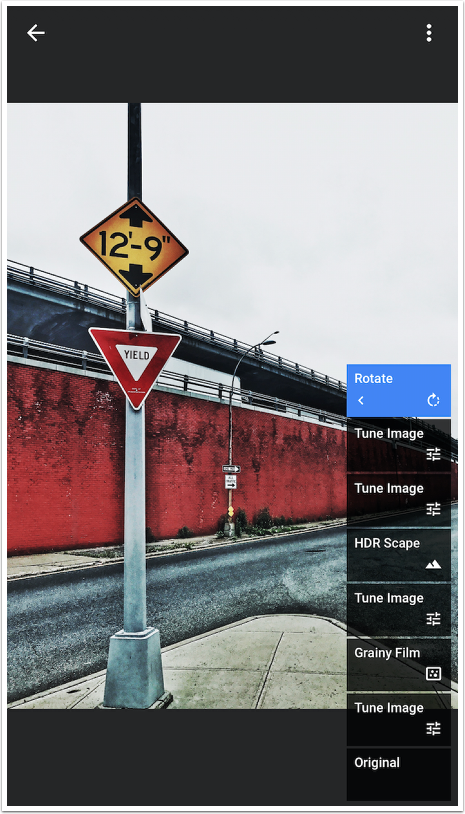

2 Comments
Jenny
Awesome app.
Susan Carroll-Seger
Thanks for the inspiration. I had no considered using Drop Box with my iphone but now I will.