The App Nerds Workshop – Let’s Talk About The New iPhone Photography App – Leonardo
We’re delighted to published the latest article to Lola Mitchell’s App Nerds Workshop Column. In case you’re new to this wonderful column we wanted to give you a little background. Lola’s bi-weekly Column is called ‘The App Nerds Workshop‘. It is a virtual classroom, an environment for new talent to share their work, for Lola to share some of the ways she uses apps and for the not so new talent to share some secrets. Lola sometimes assigns broad themes to keep the creative juices flowing. Your minds will be tickled into creating, experimenting, daring, dreaming, making and doing.
We have a dedicated Flickr group where you can submit your images for consideration, please follow the link to that.
This week is another inspiring article and we are sure you will love it, over to you Lola…(foreword by Joanne Carter).
‘One of my favorite apps is Superimpose. I was so so excited when I heard about Leonardo. It is from the same app developer Pankaj Goswami and promised a whole bunch of goodness.
I was working on a photo and decided to give it a try. I absolutely fell in love with it. So I figured I could make it easier for others to use.
Now I have been working with Photoshop and learning and I have to say my favorite thing about it is the ability to work with layers (others apps have that ability, Procreate, Laminar, I believe Art Rage and Art studio as well, I am sure there are more out there I am forgetting).
I will say however that superimpose for me was so familiar that it was my to go app to blend images, even if I am working on Procreate I go to superimpose to add an element to the picture. Mainly I really love their blending modes and it is just a very fast app with tons of possibilities.
So here is the photo as I transferred it onto my iPad (not an iPhone photo by the way)

©Lola Mitchell
After Procreate I transferred it onto Leonardo. Here is a screenshot where I try to point out what main buttons are for.

So what I was trying to do was extend her tattoos and make them trail behind her.
–new layer add same image
–press on mask and I used the brush tool (all tools appear on the right where the layers are on this image)
–change blending mode and opacity this one was the hardest one to find. It is however very easy. You tap on the actual layer squares on the right. if you want to see how your image looks like without one of these layers press on the eye to make it invisible.
–I wanted to add the same thing so all I needed to do is copy layer, add new layer and paste image.
–also had to press on transform and just move the stars where I wanted them.
Here is a screenshot of where the blending modes and opacity can be found.


©Lola Mitchell
Now before, this would have taken me forever, it took me maybe 10 minutes. I would have done one at a time, save and repeat.
I used Superimpose even if it meant doing this because their blending modes are really excellent and it is just a very fast and responsive app.
I am happy to say that Leonardo has all that plus all these new features. In other words the perfect app. I just wish I could transfer my bank of saved masks from superimpose’.




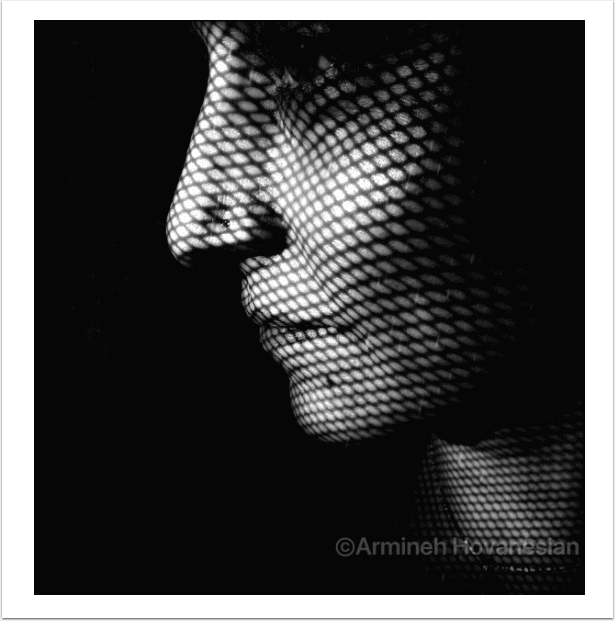
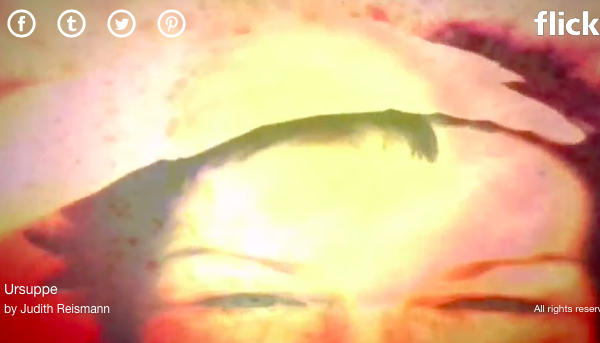
2 Comments
Stef LP
It seems similar to photoshop?
Thanks Lola for this tutorial. I too am a fan of superimpose. I have Leonardo…but can’t make sense of it.
I hope to someday out my brain around your tutorial. Scary!!!! 🙂
Beautiful photo- I am sure u have heard of Elena — her underwater shots r so spot on.
*
Too..
Listening to this song http://youtu.be/dz1LJP8tmhw – the cripple and the starfish- I opened google plus to this lovely image.
At first I thought it was from Antony n Johnson… So apropos.
And thank you for featuring my suit in cycle….much appreciated.
🙂
Lola Mitchell
yes, very similar to photoshop really. Elena makes me dream, Bahamas I think she is located in.
More than a tutorial I guess it is a start to make sense of it. I think this is a very extensive app that will take a lot of fun times to figure out.