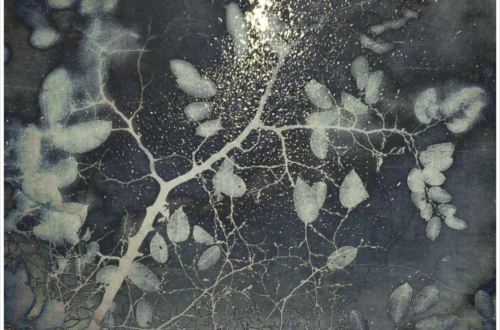Our App Of The Day – Hand Tint From Mac App Store
Hand Tint offers powerful features, great workflow, and gorgeous results. It was specifically developed for hand tinting and coloring photography that serves as a powerful colorizing application. Add multiple layers that support opacity, visibility, and multiple custom compositing modes developed specifically to match the hand tinting process.
As our App of the Day, all our regular readers know the trailer for this app will feature on every page of our site for a whole day. Just scroll to the bottom of this page to take a look.

Hand tinting adds soft, otherworldly colors to a photo, and can also lend an antique feel to even the most modern subjects. Brush on color to add a life-like blush to the cheeks of a child, or draw attention to a single element, like a flower or a sunset sky. Hand painting will take a photograph to a higher realm. The key is simplicity…light tinting of color will lend a nostalgic quality to the photography, scrapbook or craft project.
Hand Tint will start the process by converting the photo to black and white, vintage, or luminosity. After this simple and quick step, painting can be used to tint areas back onto the photograph and bring color back into the aged photo. Easy to use but built with a professional workflow, layers provide a way to split up color categories and allow you to turn them off or on for a variety of looks. Use "Color Selection" to isolate specific areas in the photo to brush them on quickly and accurately. Finish the hand-tinted photo with the "Restore" brush and wash away any mistakes that occurred during the coloring process.

Choose a photography filter to create a beautiful un-toned or sepia base for your hand tinted image. All effect filters can be changed even after the painting is complete! Hand Tint comes with 3 effects to pre-process the photo. These include Black and White, Vintage, and Luminosity.
Black and White creates a rich and lustrous image with support for 60 texture/grain styles, multiple channel adjustments, and the ability to adjust the age or softness of the image.
Luminosity adds on top of Black and White and creates a bright and luminescent image that is soft yet sharp. Detail is retained while the brightness of the image seems to glow.
Vintage creates an antiqued photo complete with textures, image fade, image/paper color, and aging.
After the pre-process effect is complete use one of three brushes to create a gorgeous image. Paint Brush adds color back into the image. The Original Brushes paints on colors directly from the original photo, very useful for directly adding color areas back into the image. And the Restore brush erases or "Restores" the image back to the aged look before painting was applied. All of the brush support "Selective Color" mode whereby any paint or restoring is only applied to the color chosen. Quickly paint on reds without having to stay in the lines.

Hand Tint has some of the most powerful image editing features specifically geared towards hand tinting and colorizing photos. Add multiple layers that support opacity, visibility, and multiple custom compositing modes developed specifically to match the hand tinting process. Compositing modes include ‘Color’ for painting on colors while retaining the details and shadow and highlights in an image. ‘Tone’ adds color tones to the image as if painted under the image. ‘Tint’ is a lighter version of ‘Tone’ that can be used to add just the slightest amount of color to areas on the image. ‘Soft Paint’ is used to paint on soft color. Semi colored and semi tinted, ‘Soft Paint’ is great on the checks of a child, adding soft glows to portraits or extra color to hair. ‘Paint’ is directly color. Very useful when using the ‘Original’ brush as it composites color directly back onto the photo. All compositing modes, visibility, layer ordering, and opacity can be adjusted before the paint, during,
or after the paint is applied. The gives great power and control over the hand tinting process.
If a mistake happens during painting there is no need to worry as Hand Tint supports Undo and Redo as well as the ability to save the project for later use. Hand Tint features include Paint Brush, Original Brush, Restore Brush, and a Color Selection that isolates specific areas for quick painting without needing to worry about staying in the lines.
Other Features And Availability

* Custom color palette that will import prominent colors from the image
* Undo/Redo
* Saving of projects for later completion
* Layers with multiple compositing modes, opacity level, and re-ordering
* Simple Interface with professional work flow
* Visual Presets with the ability to create custom presets
System Requirements:
* Mac OS X 10.6 or later
* 78.8 MB
Pricing and Availability:
Hand Tint 1.0 is only $19.99 USD (or equivalent amount in other currencies) and available worldwide through the Mac App Store in the Photography category, you can download it here.