
Mobile Art – Brand Spanking New Major Procreate Update Coming Soon and we have Promotional codes to Share
We are delighted to work so closely with the Procreate team based in Tasmania, having been privy to their inside beta, we know that they have been working at full pelt to build their biggest release ever. Procreate 4 has been built for iOS 11 and is powered by an entirely new Metal painting engine. The teams goal for this release was to truly improve the Procreate experience – not just cram more stuff in and put a higher number on the box. There’s a trend in the industry to throw in endless features, and forget why customers loved the software to begin with. Procreate 4 is about celebrating its core functionality and making sure your sketching or painting experience is faster, easier, and more reliable.
Procreate 4 will officially launch on September 19, 2017 alongside iOS from Apple. It will retail for $9.99 and existing users will not be charged for this update.
We are lucky to have a few Procreate codes to giveaway, would you like one? If so, please join our Twitter followers here, like us on Facebook here and Instagram here then post a comment to this post (so we can obtain your email address), perhaps you’d like to give us some feedback, tell us how we’re doing, what you’d like to see…and hopefully, we will then be able to send you a code. All winners are selected at random.
iOS 11 was another major consideration for this update. New capabilities like Drag and Drop are huge, and we believe this will change the way artists use Procreate forever. Sharing artwork once took multi-step import/export dialogues – but it’s now as simple as dragging a file into Photos, Mail, the new Files app, or anywhere else you might want to put an image.
When it came to redesigning the interface, they paid respect to their heritage by building on all the features artists already love. They made existing tools and features easier to use, while also ensuring the new ones felt like they always belonged there. Even though nearly every pixel in the Procreate interface has been changed, experienced Procreate artists will still feel at home.
When you open Procreate for the first time after updating you’ll notice things look a little different – and once you start using it, you’ll find that everything feels better, smoother, and more refined.
The Procreate team have been working on this update for almost an entire year now, and the whole team is so excited for customers to finally use it for themselves on September 19, 2017.
Procreate 4 is a free update for existing users, $9.99 for new customers, and it’s available exclusively through the App Store.
Take a look below at the new features:
Astonishing new painting engine
Procreate is now completely powered by Silica M. Built with technologies like Metal 2, Swift 4, and Core Video, Silica M is specifically engineered to leverage the full power of iPad to provide breathtaking color depth, fluid and accurate painting, and stunningly fast performance.

Full iOS11 drag and Drop
Drag and Drop is going to completely change how you work with Procreate. Drag out multiple artworks all at once. Drag in brushes and palettes from your friends. Drag layers out as individual images to anywhere. Paste in images direct from your web browser. Basically, if it makes sense to Drag and Drop something in or out of Procreate, you’ll be able to do so in Procreate 4.
All new Smudge
Use any brush to smudge and mix paint with extraordinary speed and fidelity. With the power of the Silica M engine, blending colors in Procreate is now an incredible 250 times more accurate than in Procreate 3.2.
Wet painting
Experience completely new wet painting. Inspired by traditional media, Procreate now gives you the ability to effortlessly mix and combine paint on the canvas for stunning texture and colour blending. The new Metal-powered engine ensures that mixing paint is incredibly accurate and blazingly fast all at once.

Layer Masks
Layer Masks are here! Use masks to non-destructively erase parts of a layer, so you can modify your image without losing any of the original content.
New Brushes interface
The all new brushes interface gives you instant access to your entire brush library. Navigate hundreds of brushes easily, and instantly import or share multiple brushes at once with iOS 11 Drag & Drop.

Brush Blend Modes
Procreate artists have been asking for Brush Blend Modes for years now, and we’re really excited that they’re finally here. All existing blend modes can be applied to any brush, and we have a brand new mode: Behind.

Bleed setting in brushes
A brand new Apple Pencil brush setting allows vastly improved control. Using Bleed, you can increase pressure to change how much of the texture of your brush impacts the canvas, transforming a simple brush into something much more powerful.

Better Sketching
Experience vastly improved sketching tools in Procreate 4. Using Apple Pencil Tilt with Sketching brushes has a new level of realism and responsiveness, and all Procreate’s drawing tools have been refined for a smoother and more realistic experience.
Rebuilt color interface
Selecting exactly the right color is incredibly easy in Procreate 4. All four color selection modes have been neatly ordered into tabs, allowing you to quickly jump between picking colors, managing swatches, and entering precise color values.

Redesigned Adjustments
Now you can actually see your canvas while performing complex image adjustments with the new interface design. Zoom and rotate the canvas and keep full view of your artwork while editing curves or tweaking the color balance.
All new Gallery
Redesigned and re-engineered from the ground up, the new Procreate Gallery makes it easy to manage all your artwork. Scroll thousands of canvases with blazing speed, and neatly order your artwork into Stacks. The Procreate 4 Gallery also works seamlessly with the new iOS11 Files App. Just tap a button to instantly access your files across of of your locations, and easily Drag and Drop artworks in and out of Procreate. And the best part – this is just the start. We’ve got a lot more in store.

P3 Wide Color
Cause pleasurable discomfort to your eyeballs with extremely saturated artworks. Procreate now fully supports P3 Wide Colour on compatible devices, including import, export, and video.

Hundreds of refinements
Nearly every pixel in Procreate has been polished to make your workflow faster and easier. Including the new AirPlay Canvas feature, a better Copy Paste menu, more canvas information, rebuilt preference controls, significant improvements to performance and stability, and over two hundred other features and refinements, Procreate 4 is everything you love but better.

While You’re Here
….we have a small favour to ask. More people than ever are reading TheAppWhisperer.com and we could not be more excited about that. We bring you ad-free journalism every day, so you don’t have to close windows and be distracted with advertisements. We specialise in mobile photography and mobile art and we value all of our readers, writers, contributors and viewers but we do have costs and we do need to ask for your help. We at TheAppWhisperer spend many hours each day, each week and each month to bring you this high quality level of journalism. We do it because we are passionate about it and because we want others to be as passionate too.
If everyone who reads our website, who likes it, helps to support it, our future would be so much more secure. Please help us by offering a contribution or supporting us with a monthly donation of your choosing. Please will you help us?
[seamless-donations]


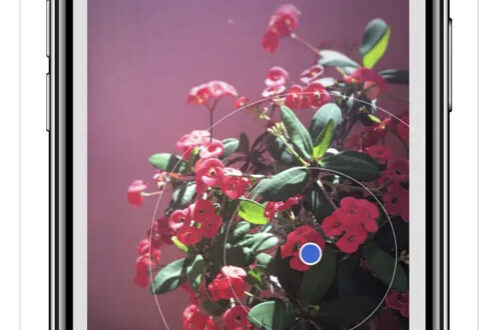
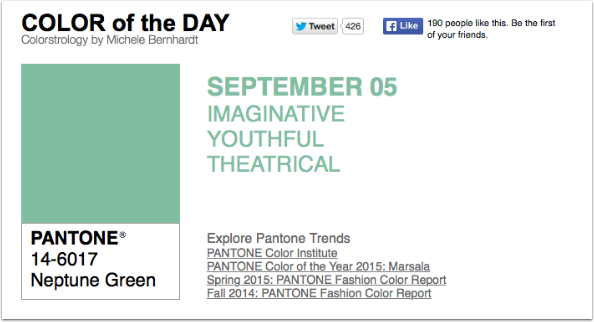
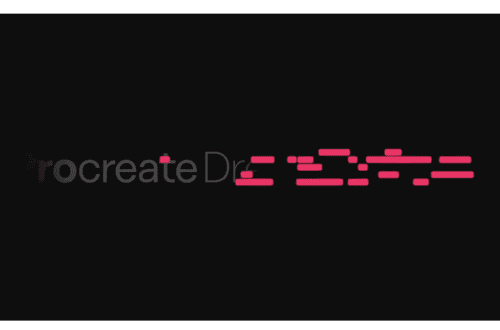
8 Comments
Katie
Some super features. Would love to try out Procreate. Great to have such an excellent app developed by Australians.
Tina
Wow! Looks like a great app! ⭐️⭐️⭐️
Diana Nicholette Jeon
my main app. me please. 🙂
nicoletta
Beautiful….
Armineh Hovanesian
This looks interesting. If there are any codes left, I’d love to get one. Many thanks 🙂
Oola Cristina
Oh, my! I would so love to have a code for this!!! Thank you, Joanne, for being the conduit.
Bill Reiff
Hope it’s not to late for this. My niece would love this for her growing interest in art.
tiff
Hello!
Do you have any codes left to give away?