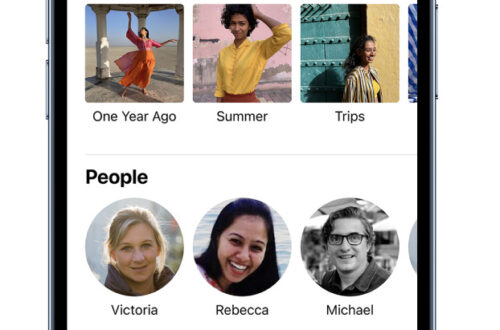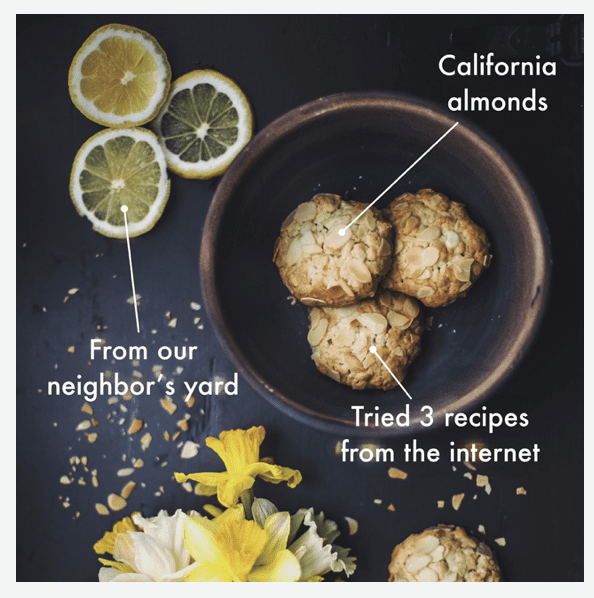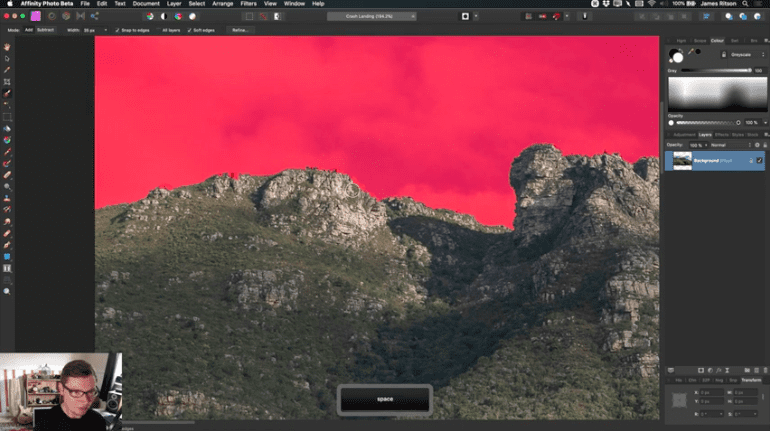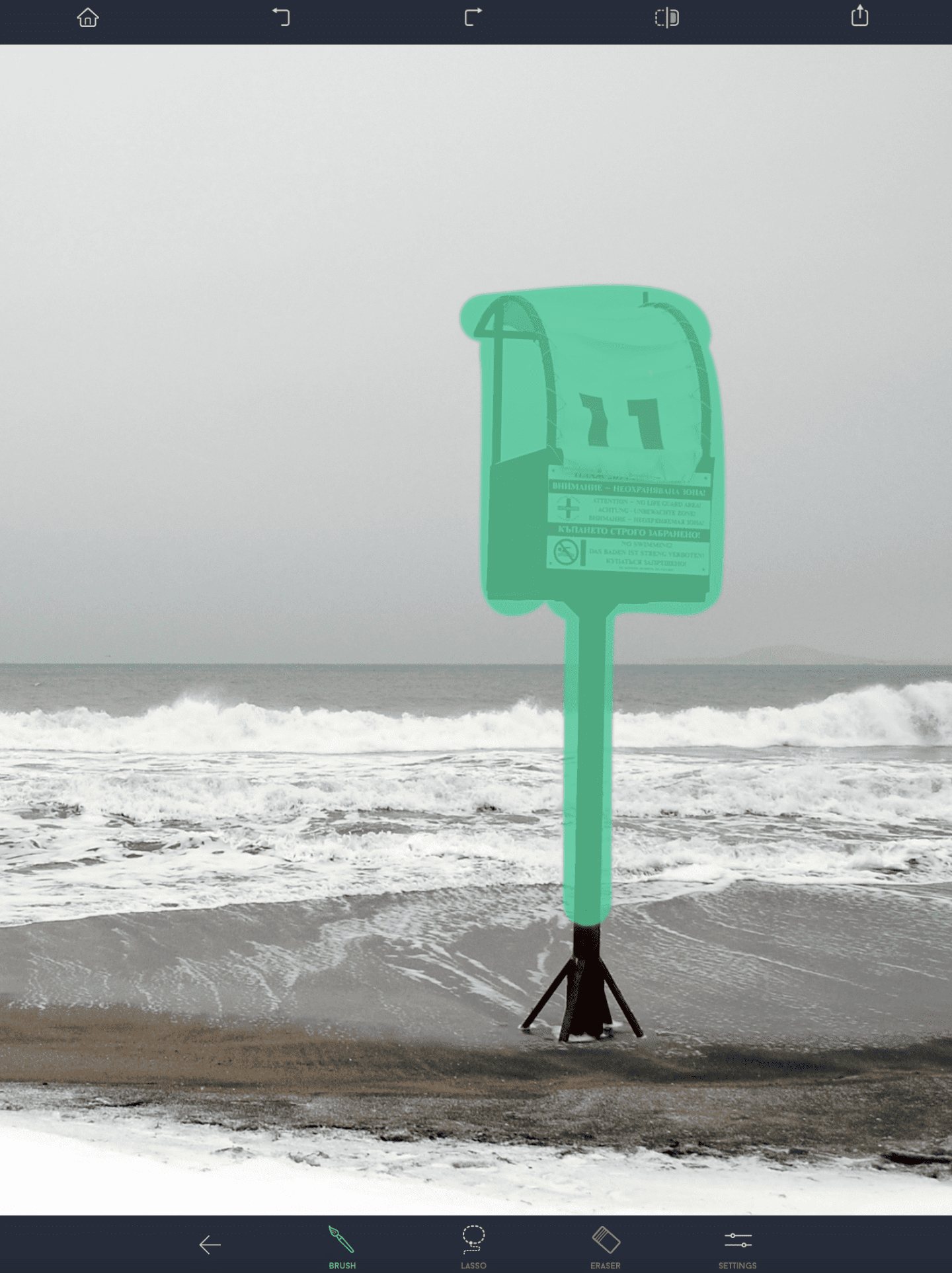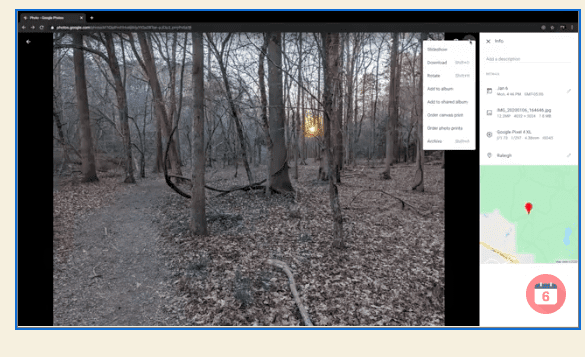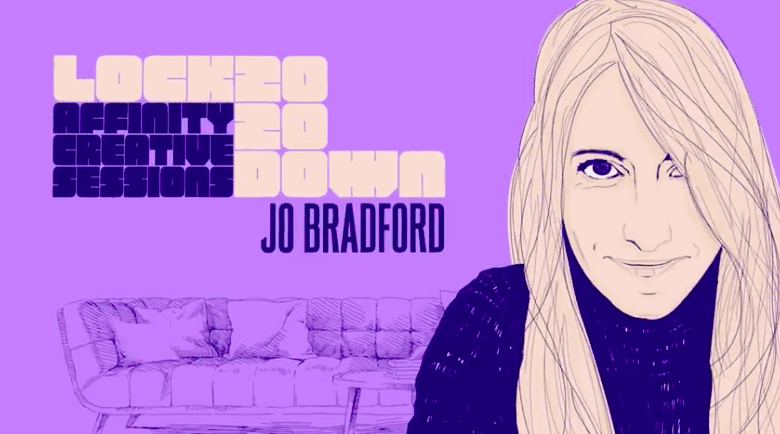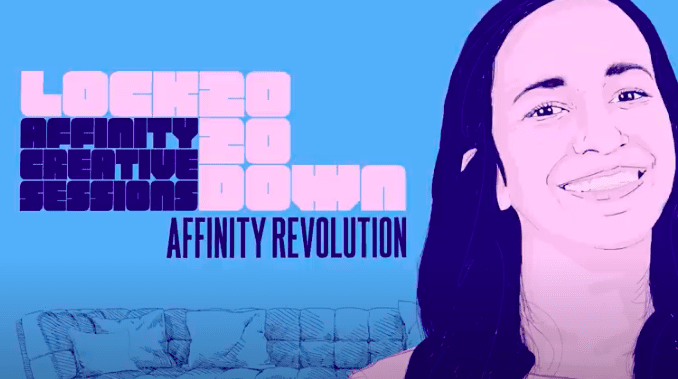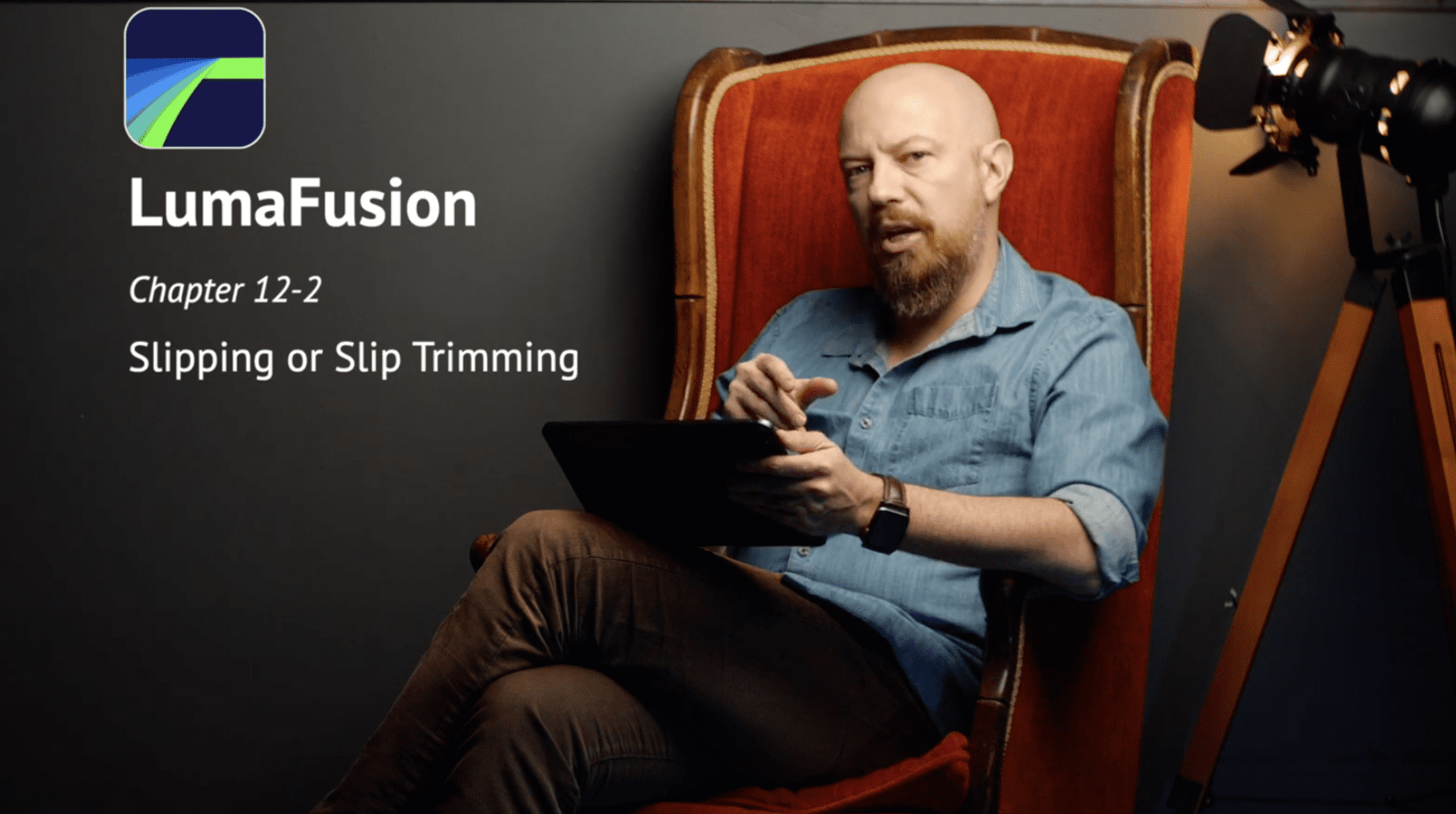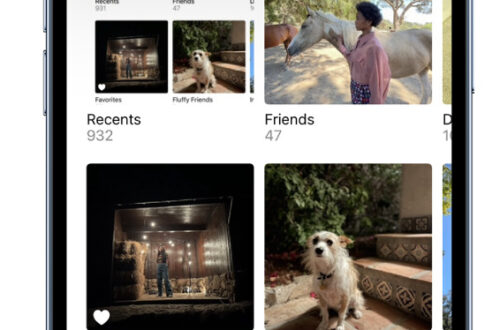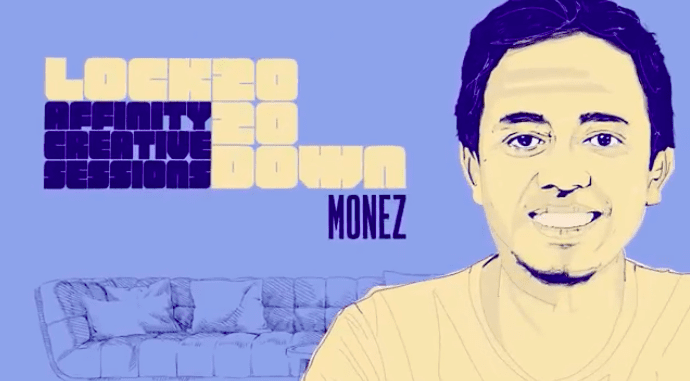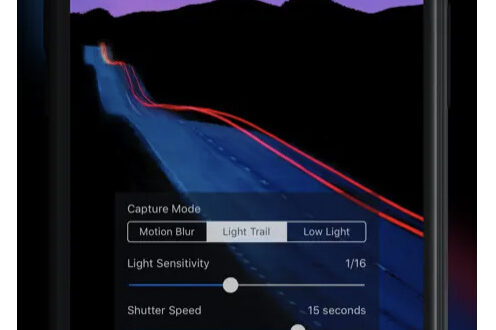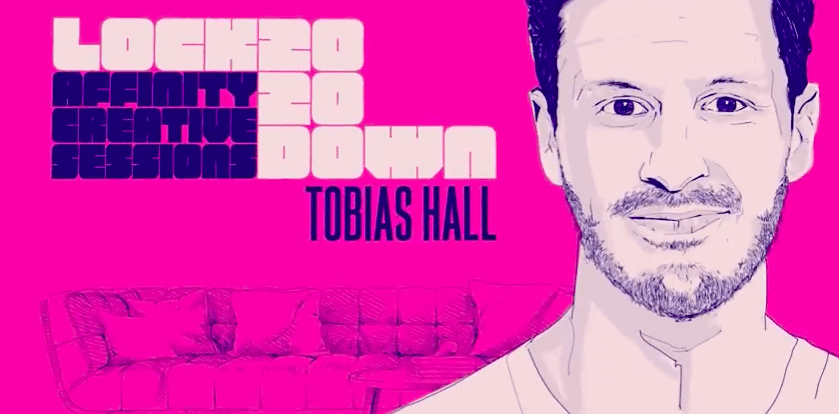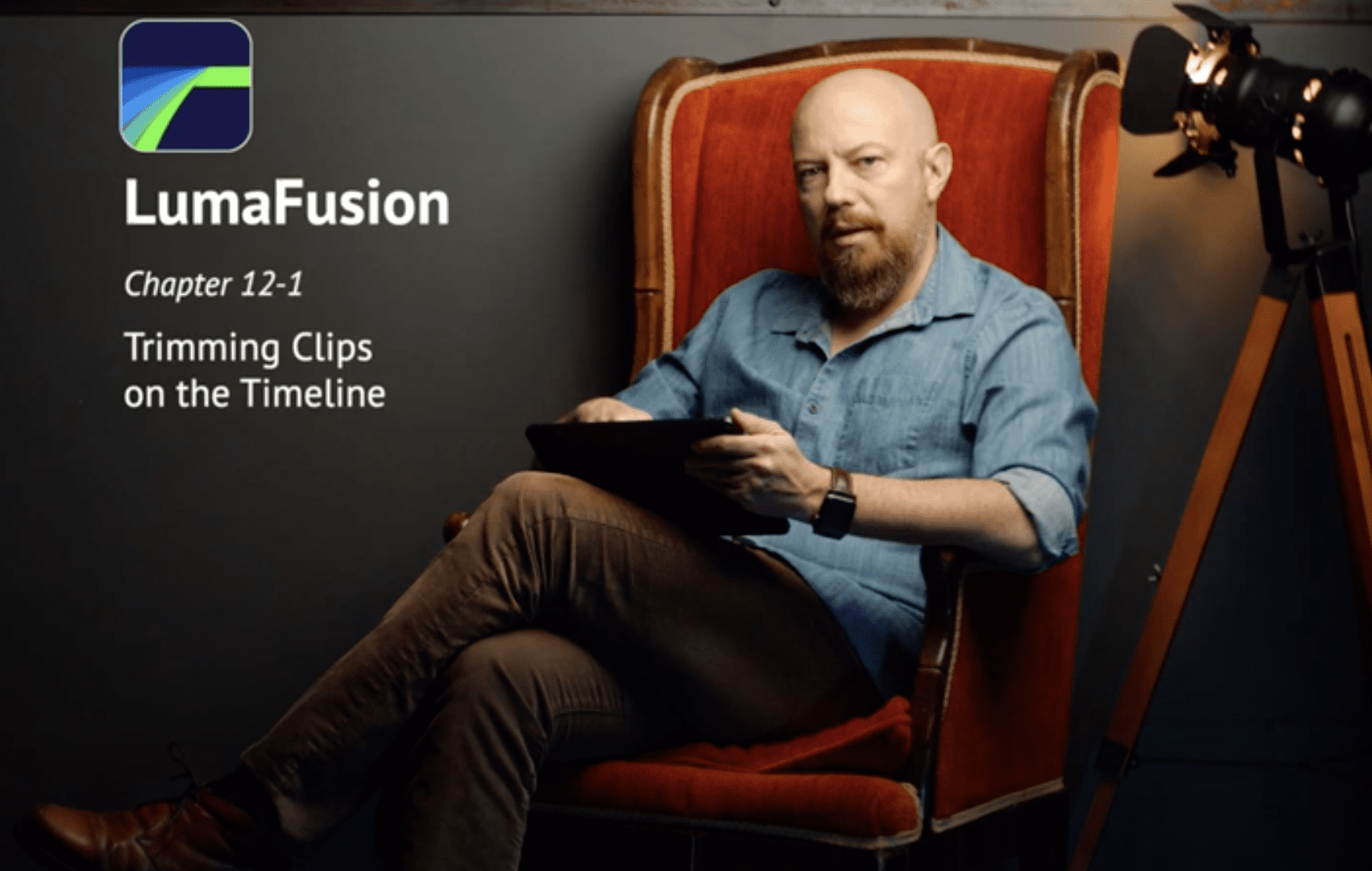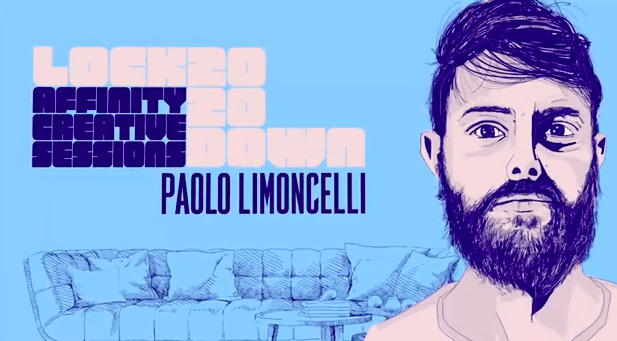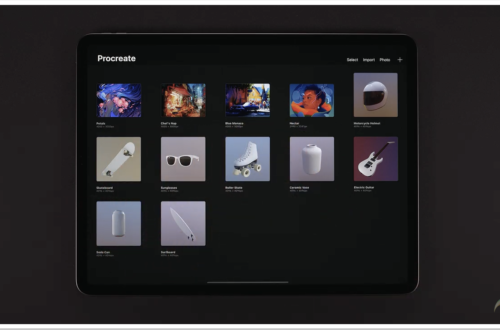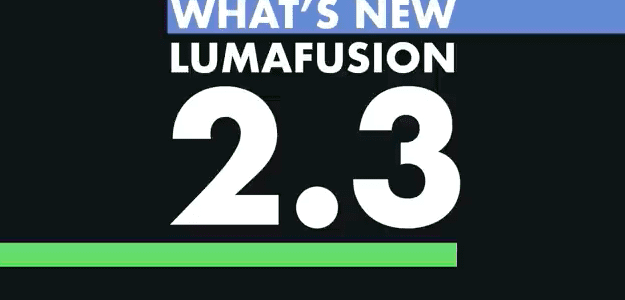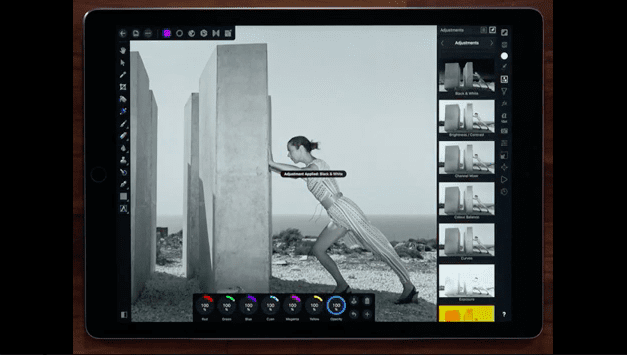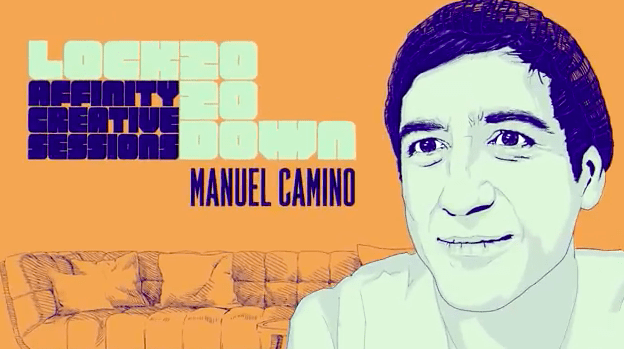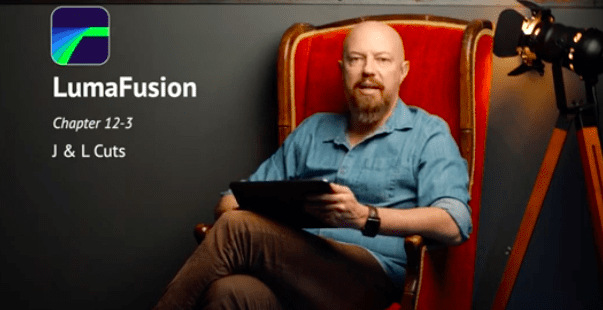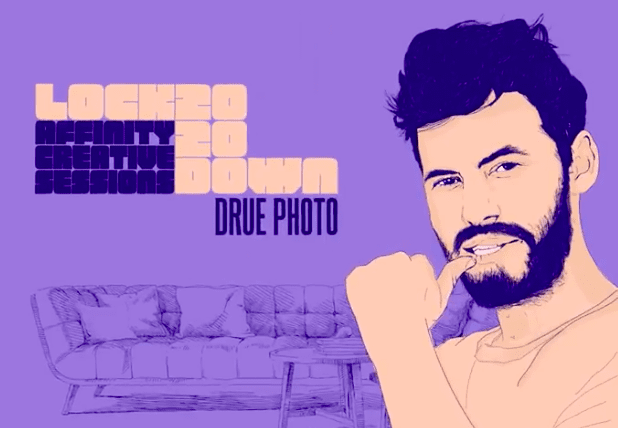-
App Art School – How to Edit Videos on iPhone & iPad: LumaFusion Tutorial
Welcome to our App Art School. Within this section we publish a range of tutorials from beginner, intermediate to professional editing techniques to help you adjust your photo art in the best possible way. In this session, Justin Brown explains how to edit videos on iPhone & iPad using one of the best video editing apps for iOS, in this complete LumaFusion Tutorial. LumaFusion retails for £/$28.99 and you can download it here
-
App Art School – Compositing Techniques in Affinity Photo with James Ritson
Welcome to our brand new section within TheAppWhisperer.com entitled – App Art School. Within this section we publish a range of tutorials from beginner, intermediate to professional editing techniques to help you adjust your photo art in the best possible way. This session covers making selections, quick masking, selection refinement, canvas resizing, sky replacement, fill layers, tonal blending, custom shortcuts, quick opacity toggling, non-destructive retouching, cutting out objects, scaling/rotating, textured brush masking, channel-contrast blending, brushwork, live filters, blend modes and adjustment layers—a fair amount to sink your teeth into! Whether you’re curious about compositing or simply want more non-destructive techniques under your belt, there will be something for you here.…
-
App Art School – How to use Google Photos in 2020
Less than 15 minutes long, this video talks about Google Photos – what it is, how to use it, the core features, some common scenarios for using it, a deep dive into shared albums and how to use them with Google Assistant Displays, worth a listen… If you want to dive right in to the main topic chapters, just follow the links below Setting up Google Photos What can you do with Google Photos
-
App Art School – Creating a fantasy composite in Affinity Photo with Affinity Revolution
Welcome to our brand new section within TheAppWhisperer.com entitled – App Art School. Within this section we publish a range of tutorials and videos from beginner, intermediate to professional demonstrating and inspiring editing techniques to help you adjust your photo art in the best possible way. In this session, Affinity Revolution will create a fantasy composite in Affinity Photo, guiding you through their process and showing you how to choose the right images for a composite, make great selections with the Pen Tool and blend images together. Affinity Photo retails for $/£19.99 and requires iOS 11.1 or later. Compatible with iPad.
-
App Art School – Vector inking and colouring in Affinity Designer for iPad with Monez
Welcome to our brand new section within TheAppWhisperer.com entitled – App Art School. Within this section we publish a range of tutorials and videos from beginner, intermediate to professional demonstrating and inspiring editing techniques to help you adjust your photo art in the best possible way. In this session, join professional illustrator Monez as he shares his process for vector inking and colouring in Affinity Designer for iPad. Monez also provides the inking file for free (personal use only), so you can try out his colouring method as you watch. You can access the file via https://affin.co/LD2020Monez. Monez’s illustrations and large-scale murals appear on the walls of restaurants and Bali Zoo…
-
App Art School – Hand Lettering in Affinity Designer for iPad with Tobias Hall
Welcome to our brand new section within TheAppWhisperer.com entitled – App Art School. Within this section we publish a range of tutorials and videos from beginner, intermediate to professional demonstrating and inspiring editing techniques to help you adjust your photo art in the best possible way. In this session, London-based illustrator and designer Tobias Hall shows you how he creates bespoke lettering using both raster and vector tools in Affinity Designer for iPad, walking you through his workflow from the initial sketching stage through to the final vector artwork. Affinity Designer retails for $/£19.99 and requires iOS 11.1 or later. Compatible with iPad.
-
App Art School – Using Atmospheric Perspective for concept paintings in Affinity Photo for iPad with Paolo Limoncelli
Welcome to our brand new section within TheAppWhisperer.com entitled – App Art School. Within this section we publish a range of tutorials from beginner, intermediate to professional editing techniques to help you adjust your photo art in the best possible way. In this session, UI/UX designer Paolo Limoncelli explores atmospheric perspective and how to use it to create concept art in Affinity Photo for iPad. The output will be a thumbnail sheet with four concept landscapes, a good starting point for inspiration and following steps. You can also get the tools Paolo uses in his session for free (personal use only). His DAUB® Concept Tools Mk IV is a set…
-
App Art School – Affinity Photo iPad – Blend modes
Welcome to our brand new section within TheAppWhisperer.com entitled – App Art School. Within this section we publish a range of tutorials from beginner, intermediate to professional editing techniques to help you adjust your photo art in the best possible way. In this you’ll learn to blend layers with complete control using blend modes. Affinity Photo for iPad retails for £/$19.99 and you can download it here. Requires iOS 11.1 or later. Compatible with iPad.
-
App Art School – Transforming dreams into digital art using Affinity Photo for iPad with Manuel Camino
Welcome to our brand new section within TheAppWhisperer.com entitled – App Art School. Within this section we publish a range of tutorials from beginner, intermediate to professional editing techniques to help you adjust your photo art in the best possible way. In this session, join visual artist Manuel Camino (aka xebius) for his Lockdown 2020 session as he shows you how he uses inspiration from his dreams to create pieces of digital art in Affinity Photo for iPad. Affinity Photo for iPad retails for £/$19.99 and you can download it here. Requires iOS 11.1 or later. Compatible with iPad.
-
App Art School – Applying Blender Filmic Looks with Affinity Photo
Welcome to our brand new section within TheAppWhisperer.com entitled – App Art School. Within this section we publish a range of tutorials and videos from beginner, intermediate to professional demonstrating and inspiring editing techniques to help you adjust your photo art in the best possible way. This tutorial demonstrates how to use Affinity Photo’s OpenColorIO support to recreate Blender’s Filmic view transform and looks with scene referred linear EXR and HDR documents. Affinity Photo retails for $19.99/£19.99. Requires iOS 11.1 or later. Compatible with iPad.