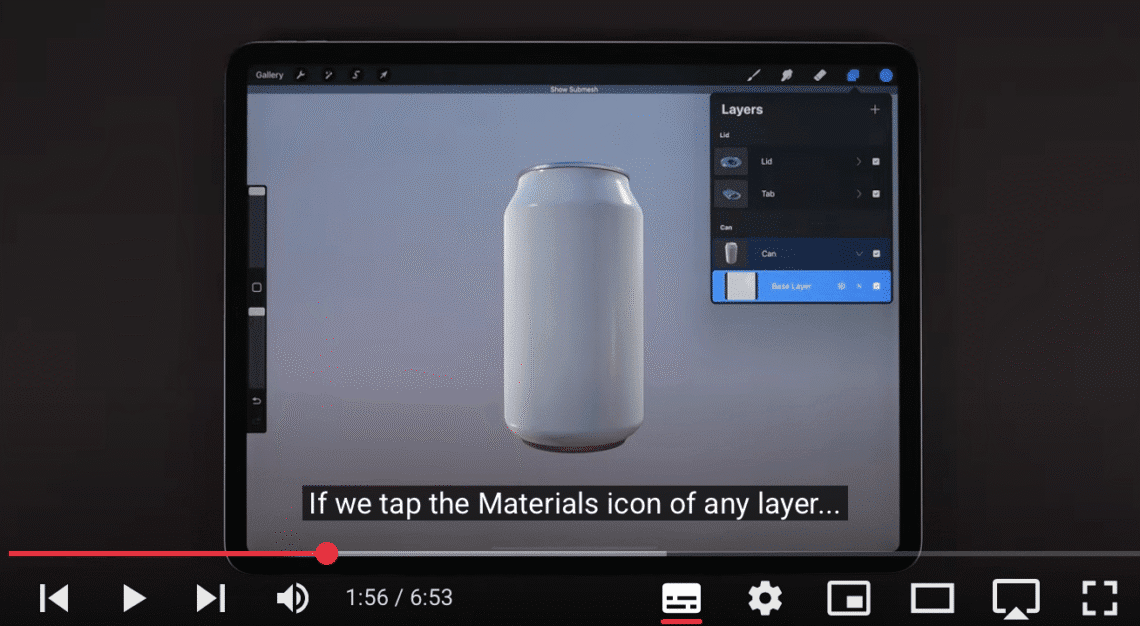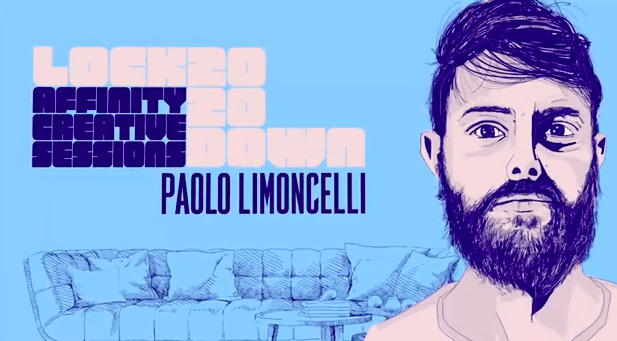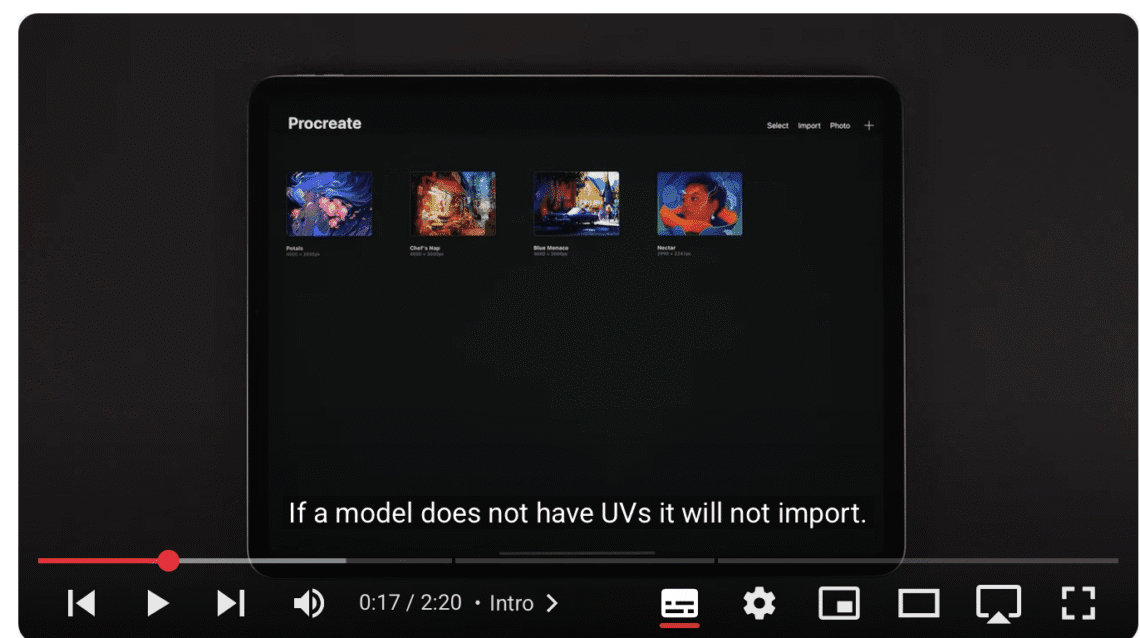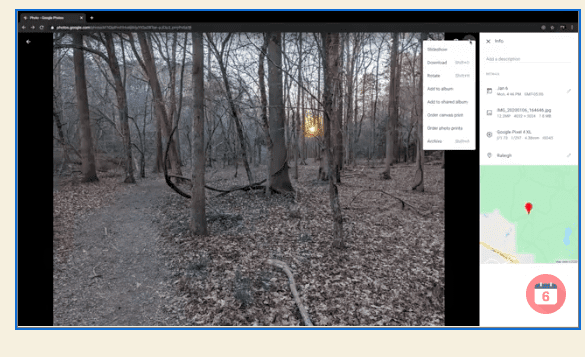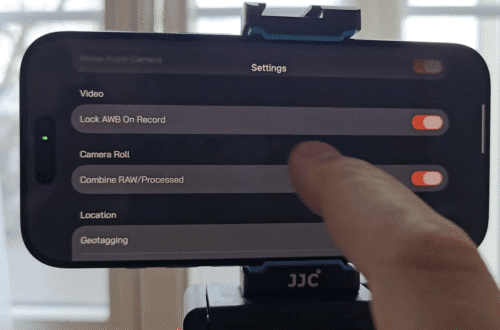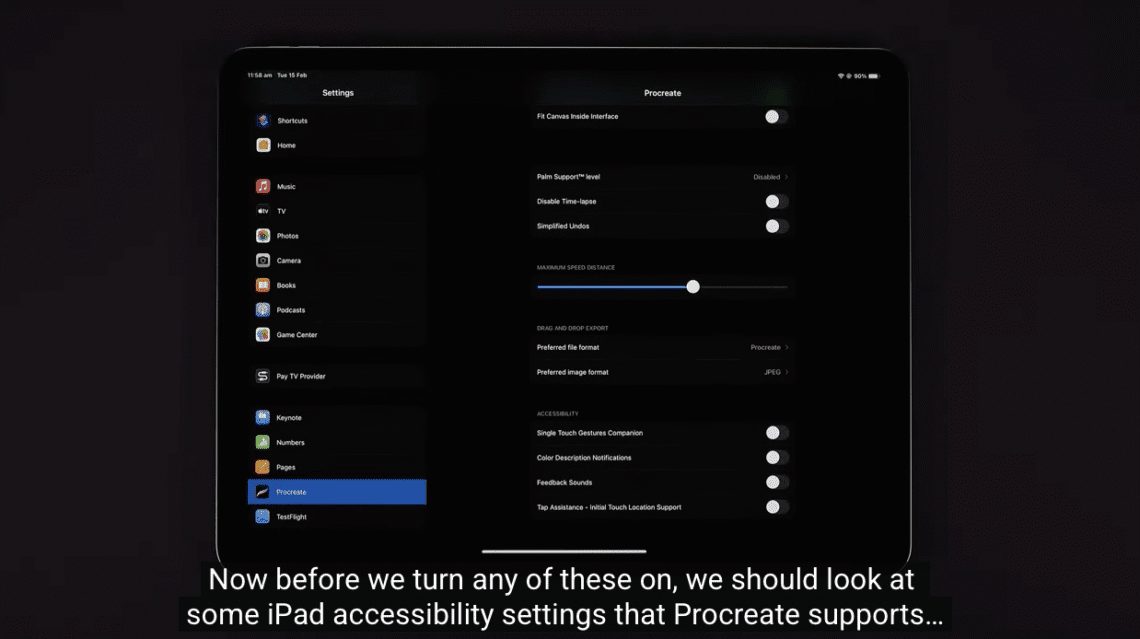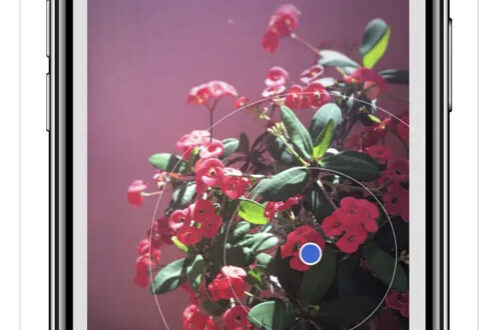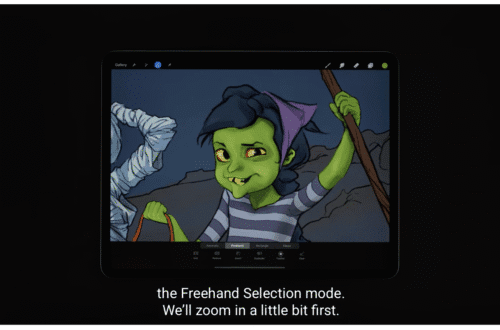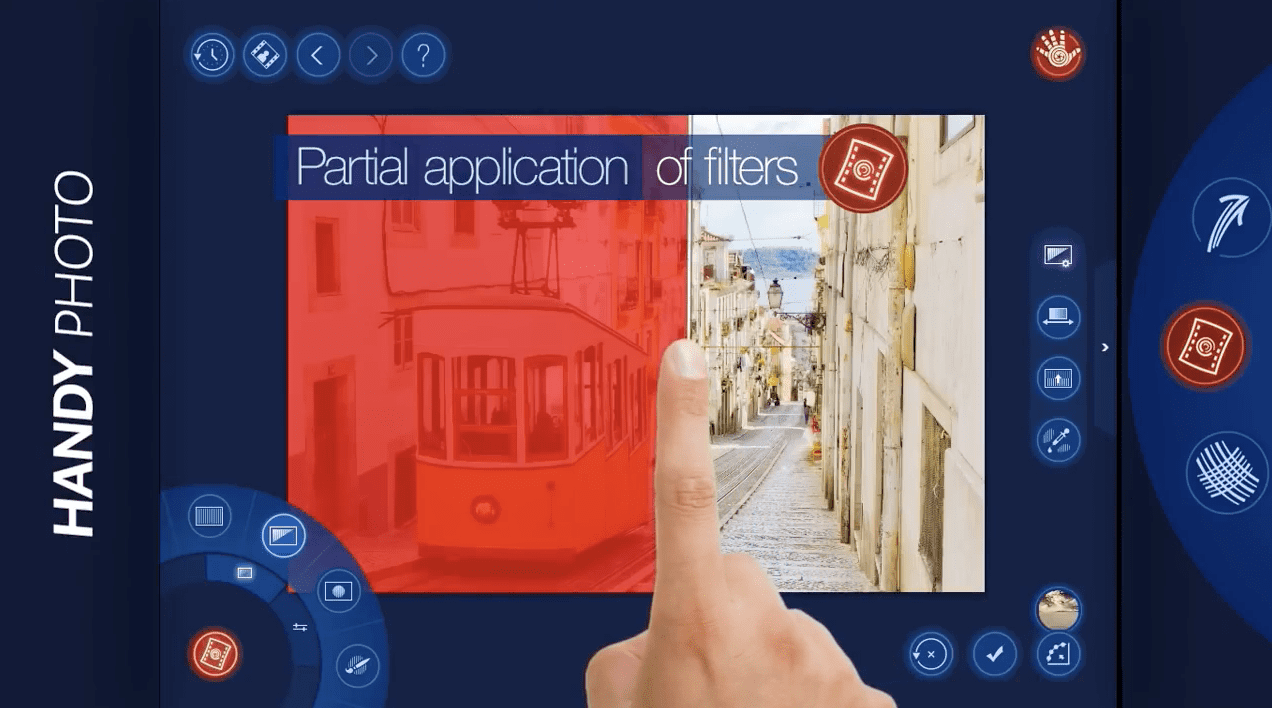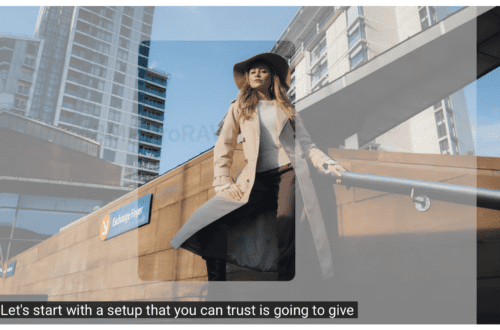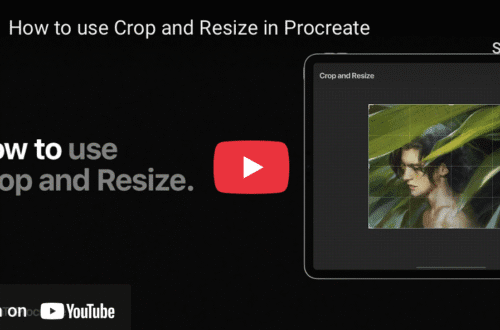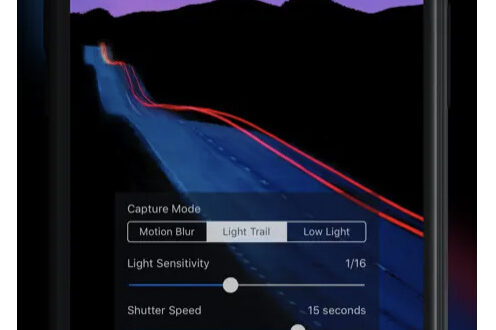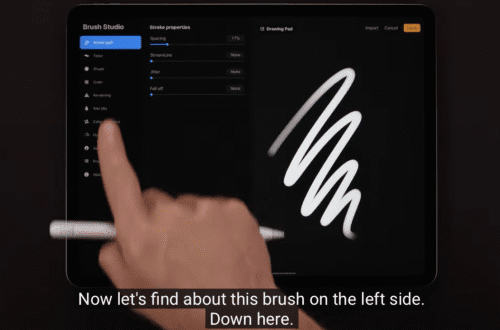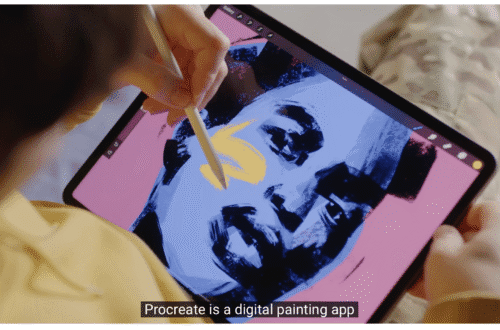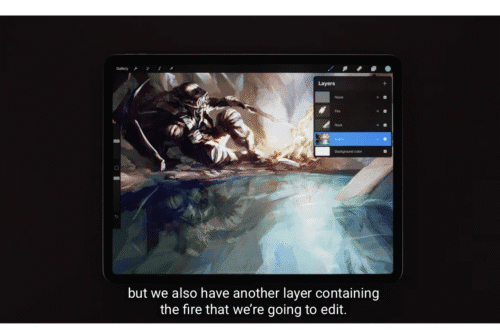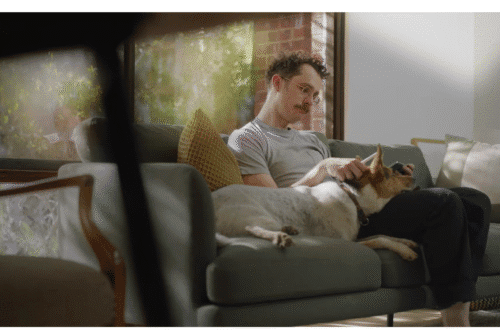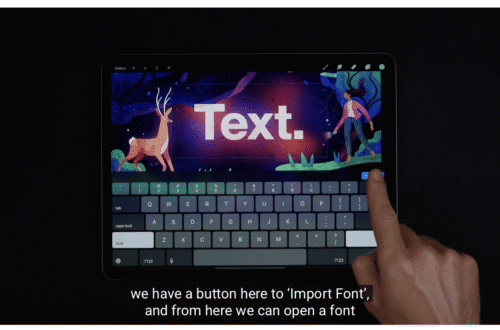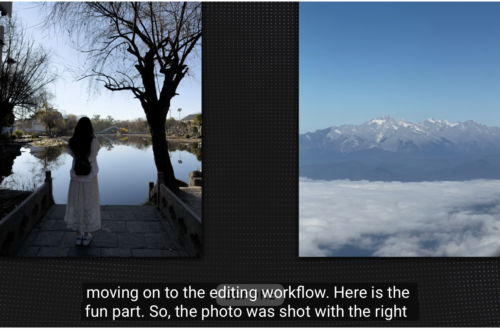App Art School
Procreate – How to use Materials and paint 3D objects in Procreate
Procreate – How to use Materials and paint 3D objects in Procreate Take control of the Colour, Roughness and Metallic material settings when painting your 3D objects in Procreate. Please support us TheAppWhisperer has always had a dual mission: to promote the most talented mobile artists of the day and to support ambitious, interested viewers worldwide. As the years pass, TheAppWhisperer has gained readers and viewers and has found new venues for that exchange. All this work thrives with the support of our community. Your support helps protect our independence, and we can keep delivering open, global promotion of mobile artists. Every contribution, however big or small, is valuable for…
Procreate – How to Import and Export 3D models
Procreate – How to Import and Export 3D models in Procreate Get to grips with importing and exporting files for 3D model painting with Procreate. Please support us TheAppWhisperer has always had a dual mission: to promote the most talented mobile artists of the day and to support ambitious, interested viewers worldwide. As the years pass, TheAppWhisperer has gained readers and viewers and has found new venues for that exchange. All this work thrives with the support of our community. Your support helps protect our independence, and we can keep delivering open, global promotion of mobile artists. Every contribution, however big or small, is valuable for our future. Click here…
Procreate – Configuring Accessibility settings in Procreate
Procreate – Configuring Accessibility settings in Procreate Procreate‘s Accessibility settings are designed to make art easier for everyone, learn how to locate and configure them here. Please support us TheAppWhisperer has always had a dual mission: to promote the most talented mobile artists of the day and to support ambitious, interested viewers worldwide. As the years pass, TheAppWhisperer has gained readers and viewers and has found new venues for that exchange. All this work thrives with the support of our community. Your support helps protect our independence, and we can keep delivering open, global promotion of mobile artists. Every contribution, however big or small, is valuable for our future. Click…
Mastering Macro Photography on iPhone, with our REEFLEX G-Series Lenses
In this exclusive tutorial, David from REEFLEX shares his expert tips, tricks, and techniques for capturing stunning macro shots that will leave you in awe. From capturing intricate details of tiny subjects to exploring the mesmerising world of nature up close, David’s insights will inspire and empower you to unleash your creativity like never before! Whether you’re a seasoned photographer looking to expand your skill set or a beginner eager to explore the wonders of macro photography, this tutorial is for you! So grab your iPhone, get ready to be amazed, and join in on this captivating journey with David Addison and their REEFLEX G-Series Macro lenses! Please support us…
Procreate – Storytelling Through Animation | 21-19 | Human Made
Procreate – Storytelling Through Animation | 21-19 | Human Made Australian Procreate animation director and educator, Alex Grigg, has made a career out of engaging ideas and executing them. His love for 2D animation and the autonomy it allows the creator is both heartfelt and infectious. As an educator, he imparts his extensive knowledge to eager students, hoping they will one day “make something far more interesting than me.” Please support us TheAppWhisperer has always had a dual mission: to promote the most talented mobile artists of the day and to support ambitious, interested viewers worldwide. As the years pass, TheAppWhisperer has gained readers and viewers and has found new venues…
Storytelling Through Animation | 21-19 | Human Made
Storytelling Through Animation | 21-19 | Human Made Motion and branding studio 21-19 are wild about the possibilities that Procreate 2D animation as a medium offers. Bringing brand stories and narratives to life using all tools at their disposal lead them being one of the first studios to produce commercial work in Procreate Dreams. They view the power of animation as being an illusion capable of making people “perceive something that doesn’t exist.” Please support us TheAppWhisperer has always had a dual mission: to promote the most talented mobile artists of the day and to support ambitious, interested viewers worldwide. As the years pass, TheAppWhisperer has gained readers and viewers and…
Procreate Beginners Series – Part Three | Editing Tools
Procreate Beginners Series – Part Three | Editing Tools Unlock more creative potential as you get to grips with Procreate Editing Tool basics, including Transform, Selection, Adjustments and Actions. Creating this stellar Procreate artwork is all you need to understand layer masking and merging, transforming, and how to produce magical results using Procreate’s Liquify feature. In this lesson Students will explore Procreate Selection and Transform modes to edit and manipulate their artwork. Students will be introduced to Procreate non-destructive workflows by using Clipping Masks. Students will build on their knowledge of Adjustments by using Blur and Liquify to add atmosphere to their artwork. Please support us TheAppWhisperer has always had a…
Drawing Manga in Procreate | Acky Bright | Human Made
Drawing Manga in Procreate | Acky Bright | Human Made When Acky Bright isn’t creating work with Procreate for brands such as DC Comics, Hasbro and McDonald’s, he travels the world exhibiting his kawakakkoii (cute and cool) manga characters. Packed with intricate detail and bold lines, Acky’s large-scale pieces have transcended their comic-book origins to become regarded as fine art. Feeling his journey as an artist has only just begun, his one desire is “to always do a little better than the day before.” Please support us TheAppWhisperer has always had a dual mission: to promote the most talented mobile artists of the day and to support ambitious, interested viewers worldwide.…
Procreate – Empowerment Through Art | Kika Klat | Human Made
Procreate – Empowerment Through Art | Kika Klat | Human Made Procreate Polish designer Kika Klat didn’t even know that illustration could be a full-time career when she first started drawing her inclusive and body-positive illustrations. Since then, she has collaborated with major brands such as Adidas, The Body Shop, and Moleskine, creating bright and bold illustrations with meaningful messages. Kika seeks to “empower myself and others through my art and have fun while doing it.” Please support us TheAppWhisperer has always had a dual mission: to promote the most talented mobile artists of the day and to support ambitious, interested viewers worldwide. As the years pass, TheAppWhisperer has gained…
Procreate Beginners Series – Part Two – Painting Tools
Procreate Beginners Series – Part Two – Painting Tools Take your new digital art skills and expand them by delving deeper into how essential Procreate tools – colour, brushes, layers, and effects work. Using Procreate, build a beautiful night scene step-by-step while discovering how to create type, use blend modes and layers, plus how to create your own brushes in Procreate. In this lesson Students will master QuickShape and ColourDrop to create and fill perfect shapes. Students will deepen their understanding of Layers Options, Alpha Lock and Blend Modes. Students will be introduced to Procreate’s Editing Tools, including Blur, Text, and Transform. Please support us TheAppWhisperer has always had a dual mission: to…