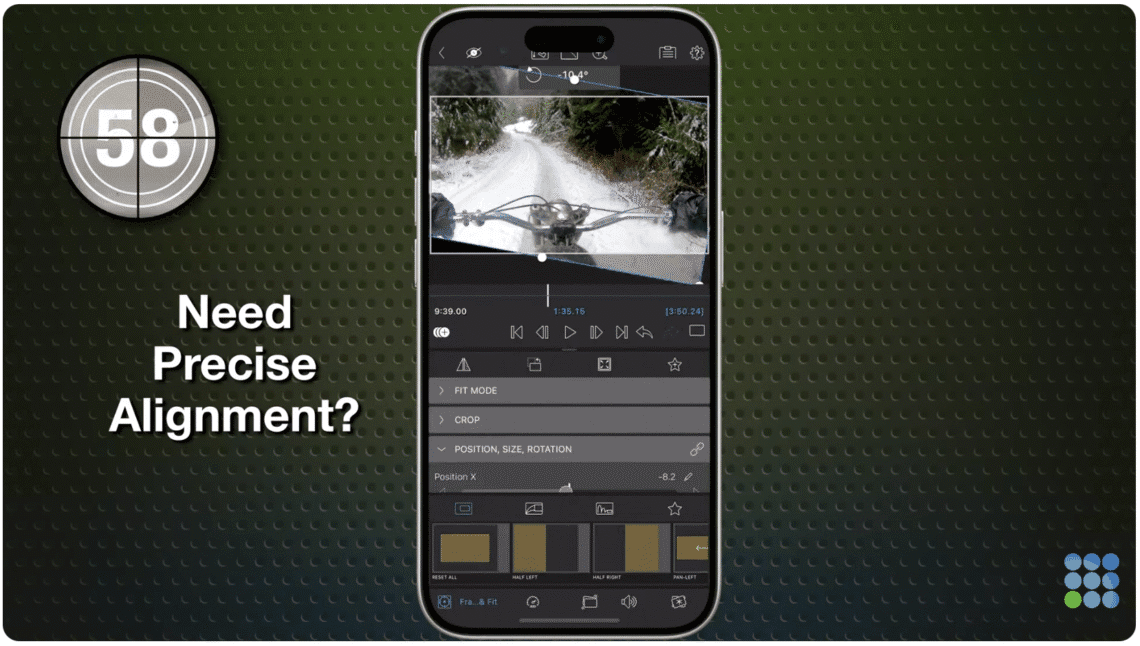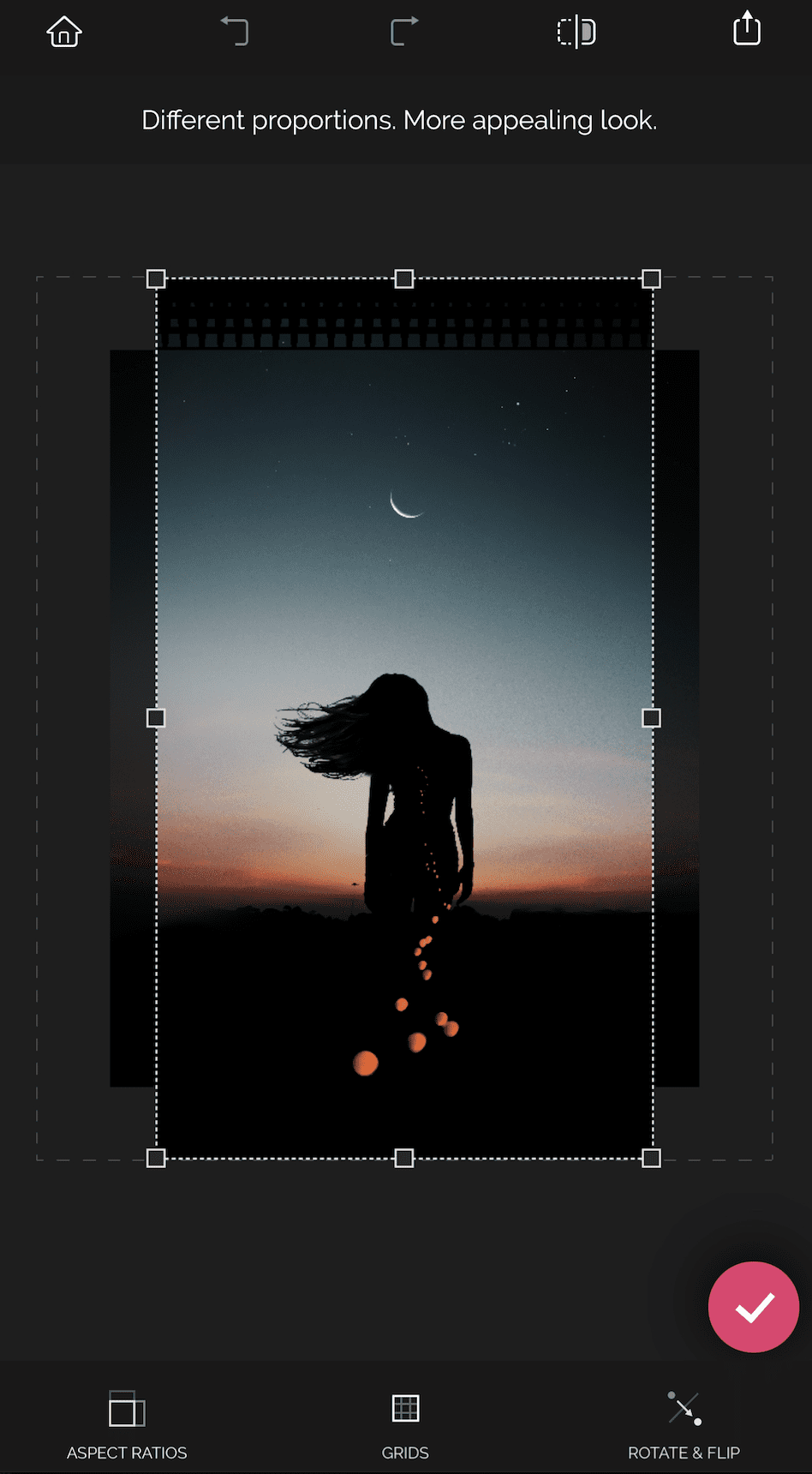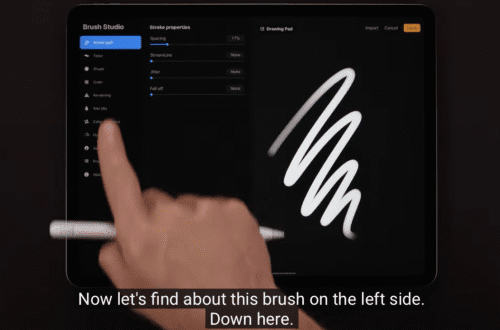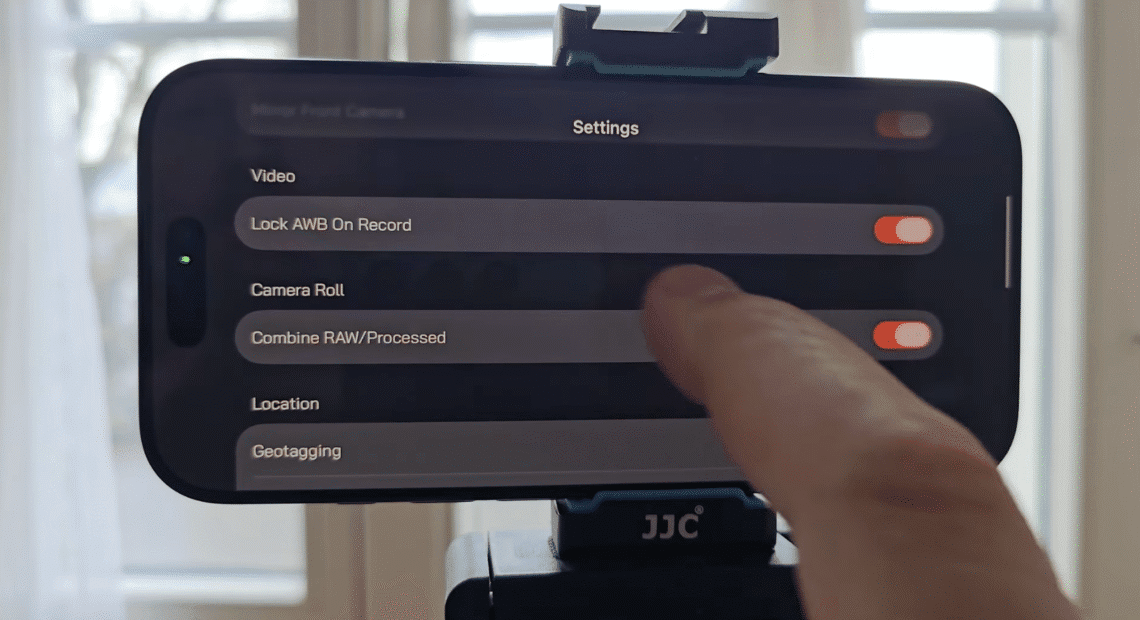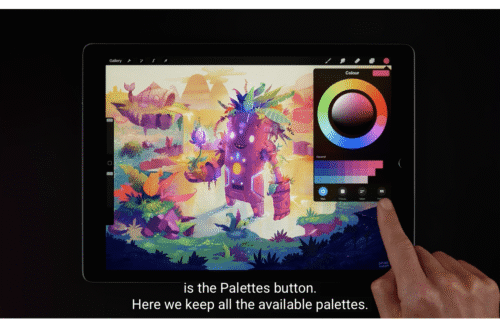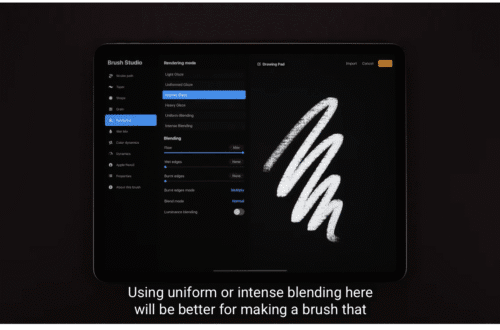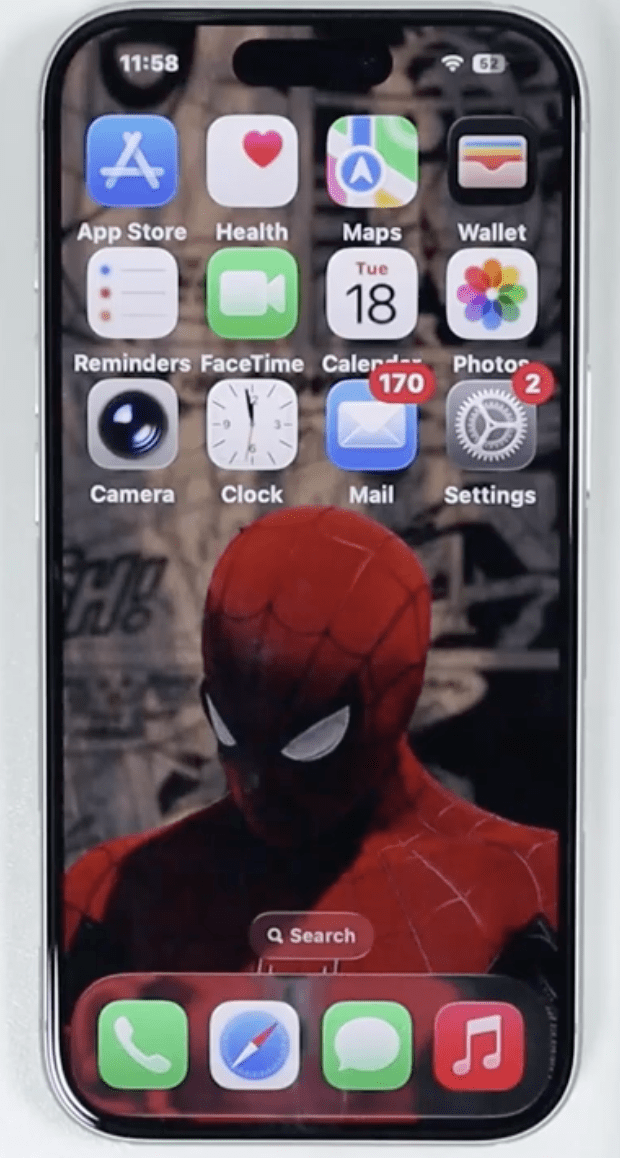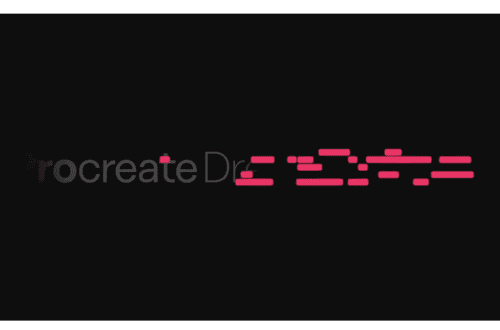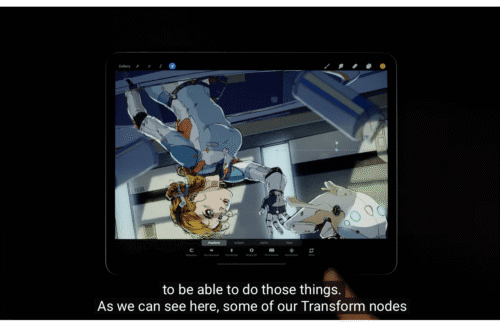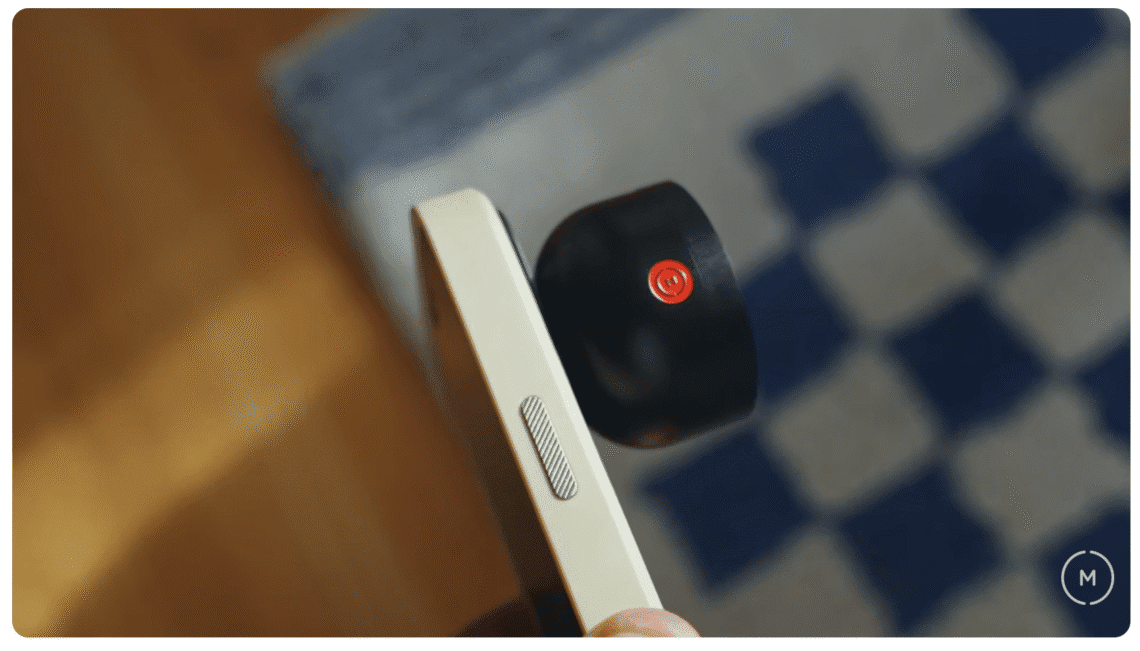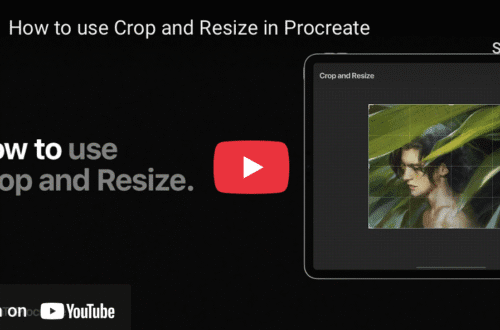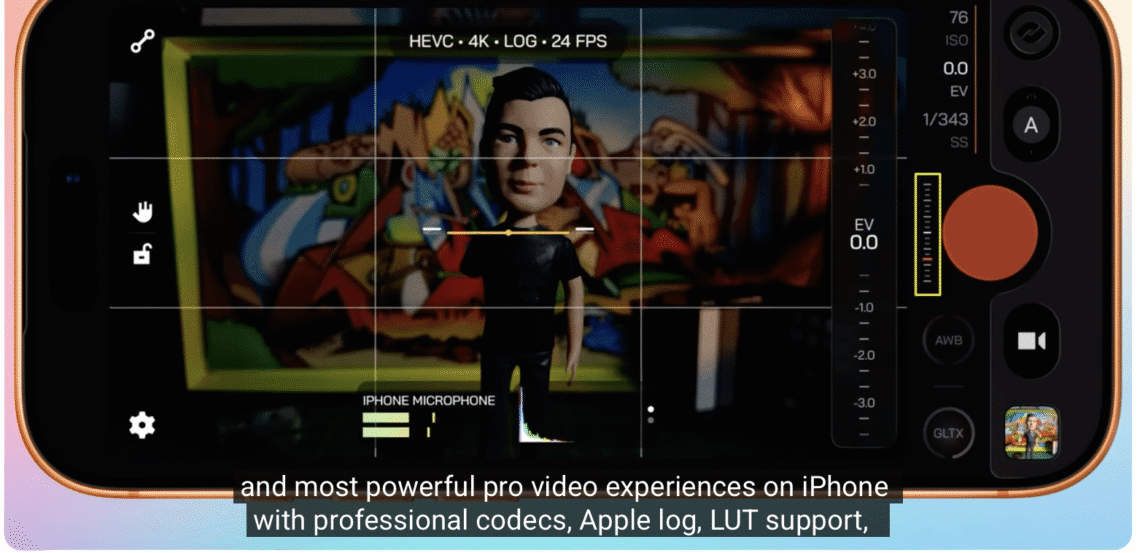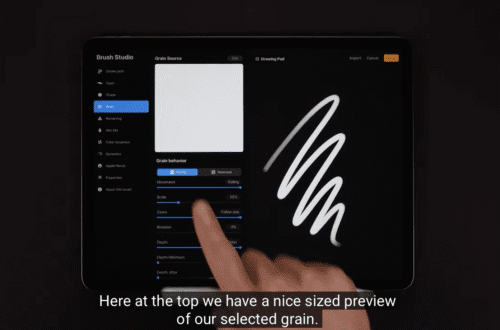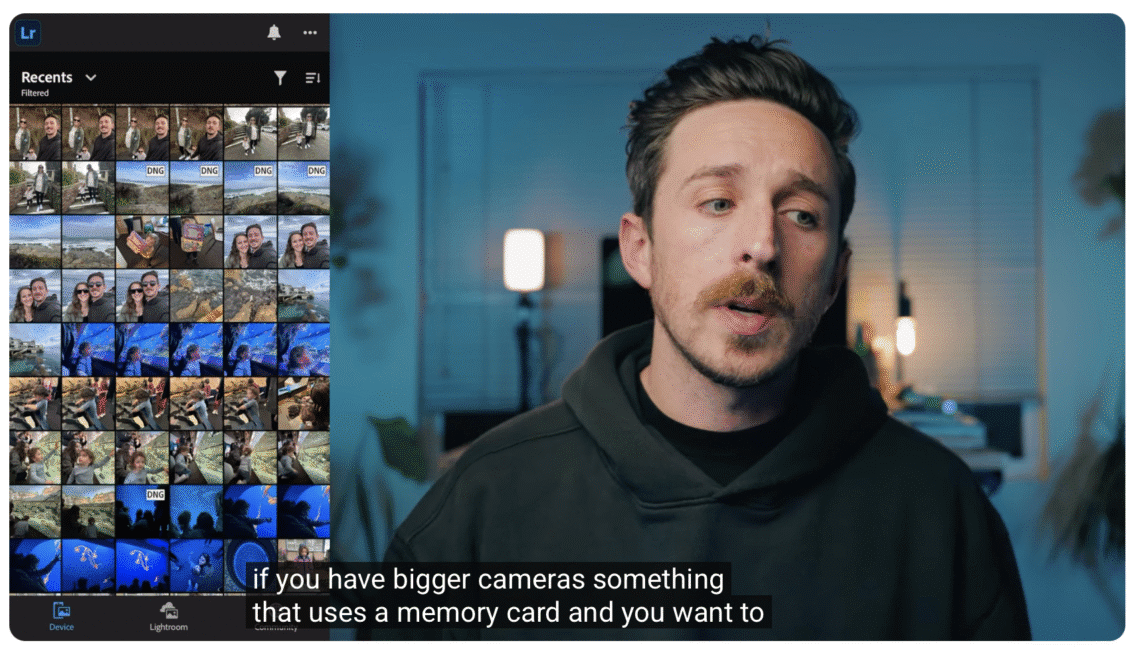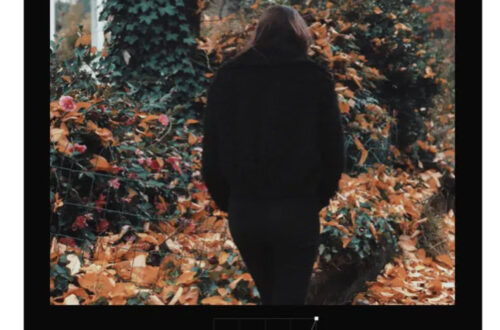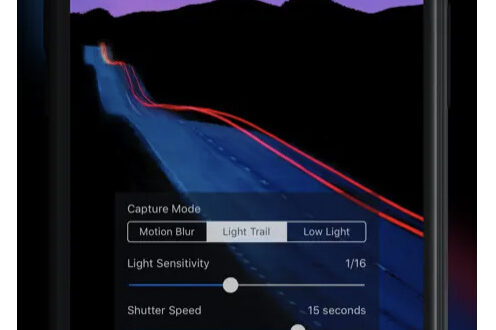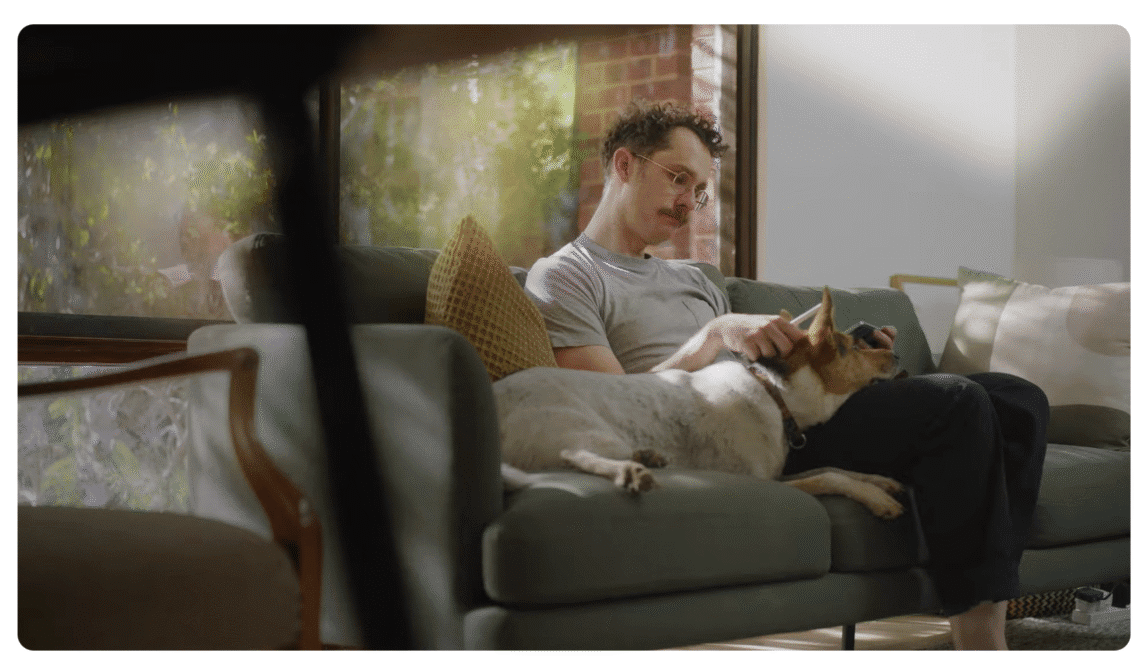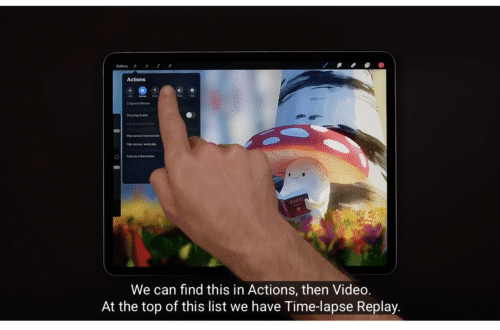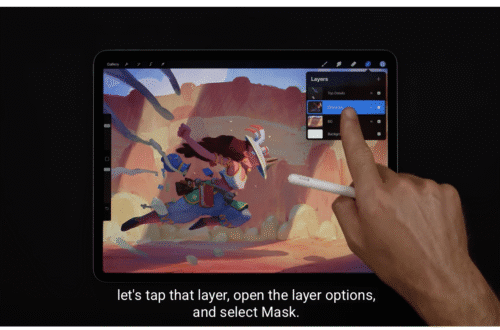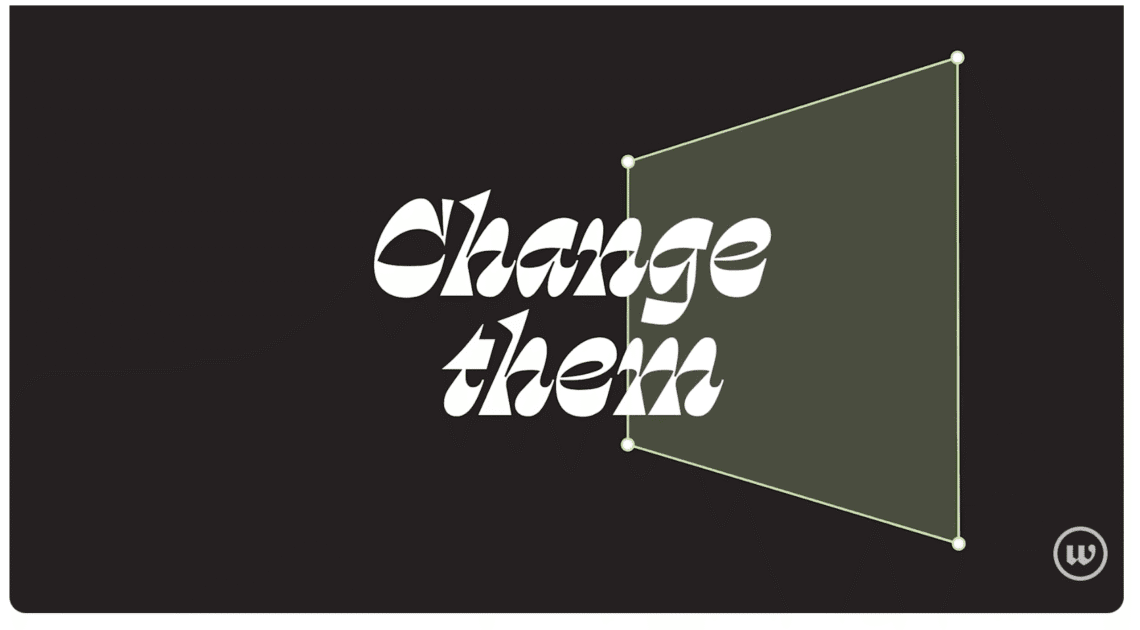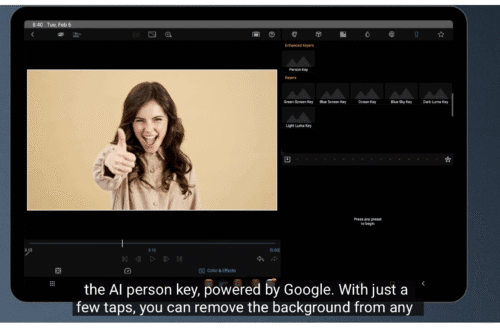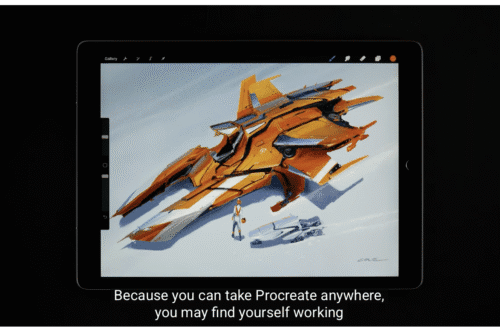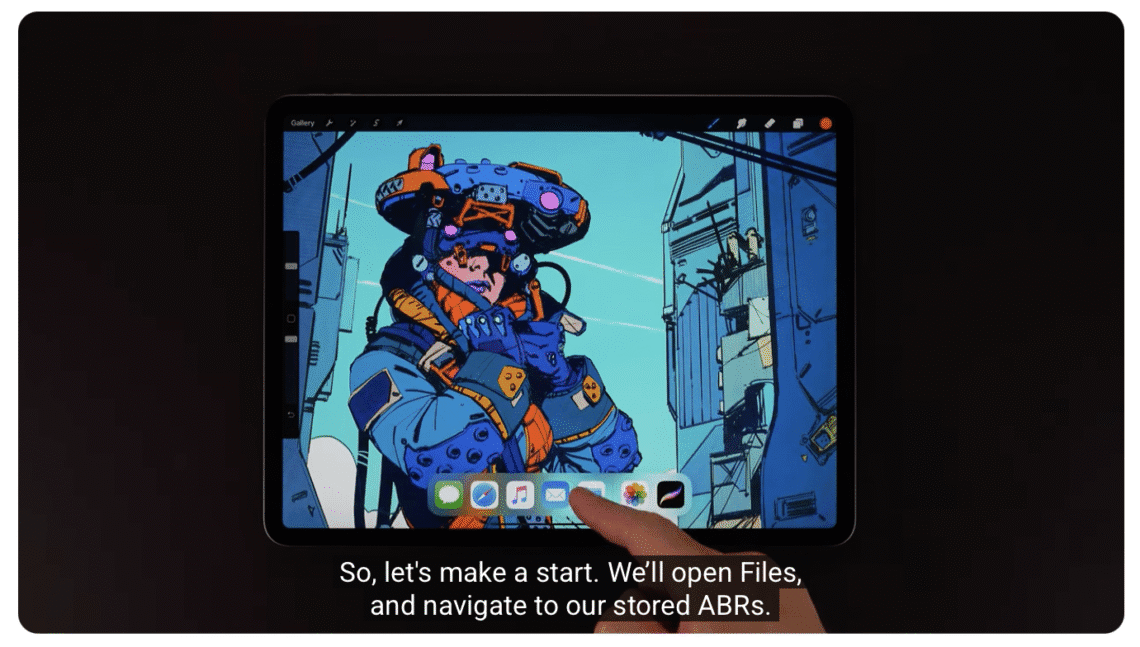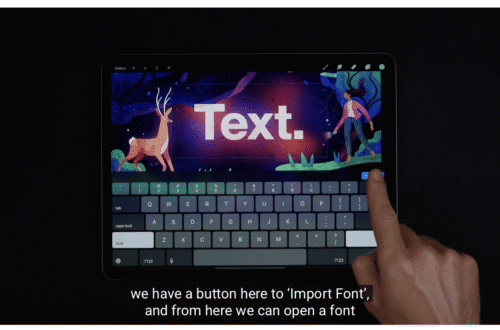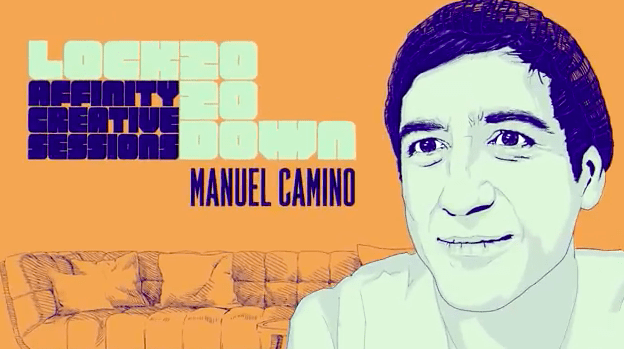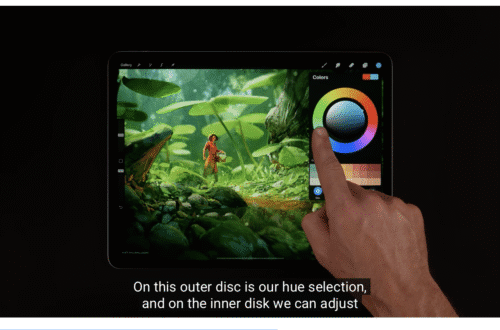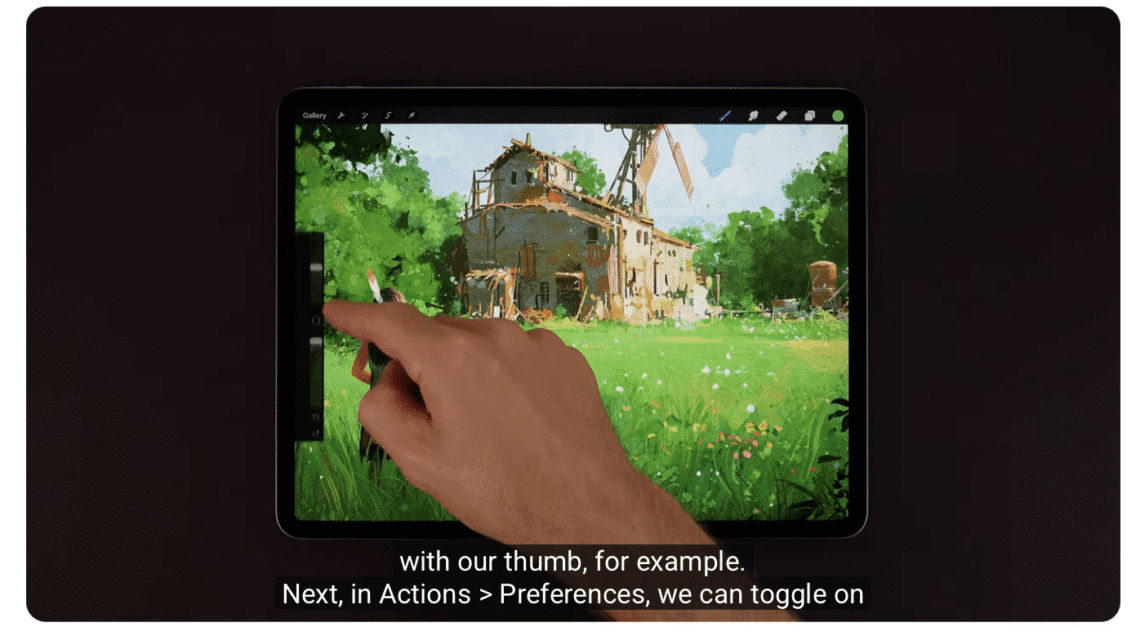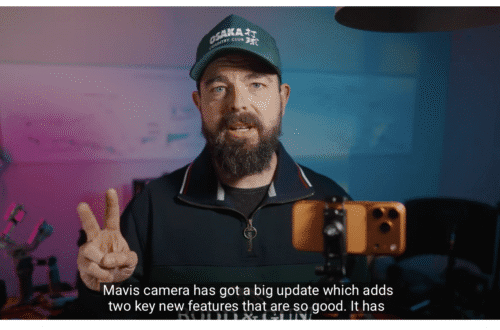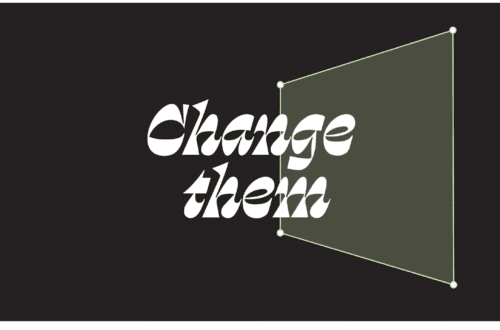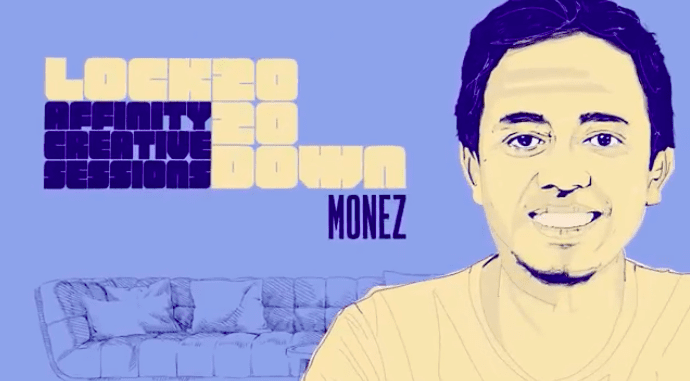APPart
-
Perfect Alignment in LumaFusion (iOS Only) — Preview Settings Explained
Perfect Alignment in LumaFusion (iOS Only) — Preview Settings Explained Get perfect alignment and clean composition in every project with Preview Settings — currently available in LumaFusion for iOS. In this Tool-a-Minute, you’ll learn how to use grids, guides, and horizon lines to compose shots with confidence. Whether you’re framing an interview, levelling a handheld shot, or designing symmetrical motion graphics, Preview Settings helps you stay precise while editing. Note: Preview Settings isn’t yet available on the Android version of LumaFusion—but it’s on their roadmap. You’ll learn: • How to toggle Rule of Thirds, Centre, and Symmetrical grids • How to add and adjust a Horizon Line • How to…
-
Moment Pro Camera II – Tutorial
Moment Pro Camera II – Tutorial Learn everything you need to know about the Moment Pro Camera II App for your iPhone. Please support us TheAppWhisperer has always had a dual mission: to promote the most talented mobile artists of the day and to support ambitious, interested viewers worldwide. As the years pass, TheAppWhisperer has gained readers and viewers and has found new venues for that exchange. All this work thrives with the support of our community. Your support helps protect our independence, and we can keep delivering open, global promotion of mobile artists. Every contribution, however big or small, is valuable for our future. Click here to help us
-
How to Hide Photos on iPhone 17 / 17 Pro Max – Hide Photo Settings
How to Hide Photos on iPhone 17 / 17 Pro Max – Hide Photo Settings In this video, we will learn how you can hide photos on an iPhone 17, iPhone 17 Pro, and iPhone 17 Pro Max. If you want to hide private photos or find the hide photos settings on iPhone 17, iPhone 17 Pro, and iPhone 17 Pro Max, follow these steps. Please support us TheAppWhisperer has always had a dual mission: to promote the most talented mobile artists of the day and to support ambitious, interested viewers worldwide. As the years pass, TheAppWhisperer has gained readers and viewers and has found new venues for that exchange. All…
-
Moment Macro Lenses Just Got an Upgrade!
Moment Macro Lenses Just Got an Upgrade! Introducing the new Macro II lenses by Moment. More Glass. Sharper images. Same great Macro wow moments. Shop Macro II Lenses: https://www.shopmoment.com/pages/macro Please support us TheAppWhisperer has always had a dual mission: to promote the most talented mobile artists of the day and to support ambitious, interested viewers worldwide. As the years pass, TheAppWhisperer has gained readers and viewers and has found new venues for that exchange. All this work thrives with the support of our community. Your support helps protect our independence, and we can keep delivering open, global promotion of mobile artists. Every contribution, however big or small, is valuable for our future.…
-
Moment Pro Camera II Tutorial — Best Settings for Cinematic Pro Video on iPhone
Moment Pro Camera II Tutorial — Best Settings for Cinematic Pro Video on iPhone Moment Pro Camera 2 is here — and it delivers one of the cleanest, most intuitive, and most powerful pro-video experiences ever released for iPhone. In this tutorial, I’ll walk you step-by-step through the best settings for cinematic pro video, including the ideal codec, resolution, frame rate, Apple Log / Log2 workflow, LUT setup, focus tools, zebras, and how to nail filmic motion blur using the 180-degree shutter rule. Whether you’re shooting on iPhone 15 / 16 Pro or the iPhone 17 Pro with Apple Log 2, this guide shows you exactly how to get the…
-
Master Lightroom Mobile from Beginner to Pro (2025)
Master Lightroom Mobile from Beginner to Pro (2025) Level up your photo editing skills with this comprehensive Lightroom Mobile tutorial. Learn to import photos from various sources, including SD cards, and master essential tools like presets, cropping, and colour grading. Explore advanced techniques for refining edits, from curves to masking. Please support us TheAppWhisperer has always had a dual mission: to promote the most talented mobile artists of the day and to support ambitious, interested viewers worldwide. As the years pass, TheAppWhisperer has gained readers and viewers and has found new venues for that exchange. All this work thrives with the support of our community. Your support helps protect our independence, and…
-
Why I Teach Animation | Alex Grigg | Human Made
Why I Teach Animation | Alex Grigg | Human Made Australian animation director and educator, Alex Grigg has made a career out of engaging ideas executed simply. His love for 2D animation and the autonomy it allows the creator is both heartfelt and infectious. As an educator he imparts his extensive knowledge to eager students he hopes will one day “make something far more interesting than me.” Please support us TheAppWhisperer has always had a dual mission: to promote the most talented mobile artists of the day and to support ambitious, interested viewers worldwide. As the years pass, TheAppWhisperer has gained readers and viewers and has found new venues for that…
-
Complete Beginners’ Guide To Affinity 2025
Complete Beginners’ Guide To Affinity 2025 Check out this complete beginner’s guide to Affinity! Learn the basics of Affinity Designer and how to start your journey in digital design. This tutorial will show you how to create eye-catching designs, perfect for graphic design for beginners! Click here to download Affinity for free Please support us TheAppWhisperer has always had a dual mission: to promote the most talented mobile artists of the day and to support ambitious, interested viewers worldwide. As the years pass, TheAppWhisperer has gained readers and viewers and has found new venues for that exchange. All this work thrives with the support of our community. Your support helps protect our…
-
How to Import ABR Brushes in Procreate
How to Import ABR Brushes in Procreate Import and use your favourite Photoshop Brushes in Procreate. Please support us TheAppWhisperer has always had a dual mission: to promote the most talented mobile artists of the day and to support ambitious, interested viewers worldwide. As the years pass, TheAppWhisperer has gained readers and viewers and has found new venues for that exchange. All this work thrives with the support of our community. Your support helps protect our independence, and we can keep delivering open, global promotion of mobile artists. Every contribution, however big or small, is valuable for our future. Click here to help us
-
How to reposition the Sidebar in Procreate
How to reposition the Sidebar in Procreate Customise the position of the Sidebar in Procreate. Please support us TheAppWhisperer has always had a dual mission: to promote the most talented mobile artists of the day and to support ambitious, interested viewers worldwide. As the years pass, TheAppWhisperer has gained readers and viewers and has found new venues for that exchange. All this work thrives with the support of our community. Your support helps protect our independence, and we can keep delivering open, global promotion of mobile artists. Every contribution, however big or small, is valuable for our future. Click here to help us