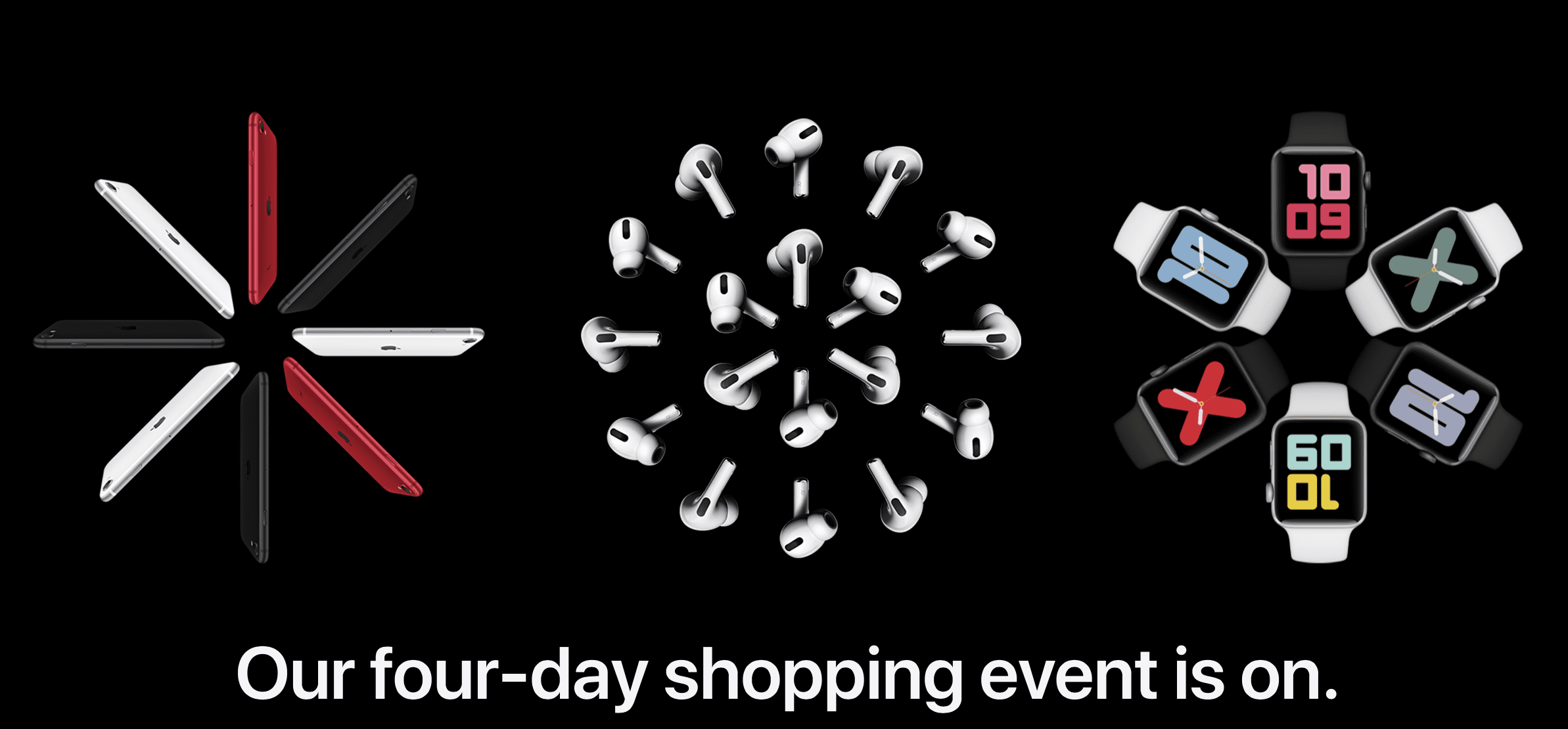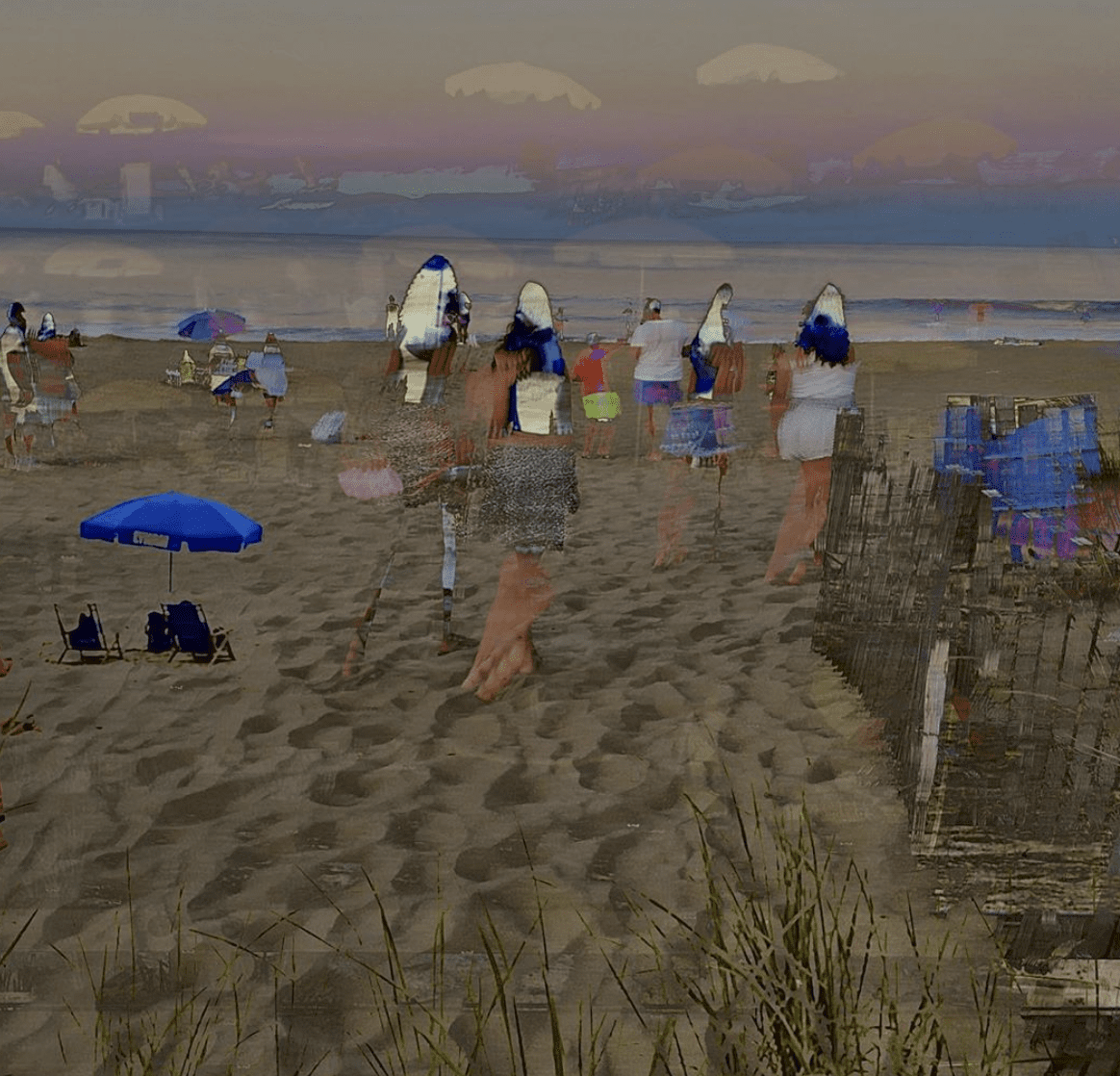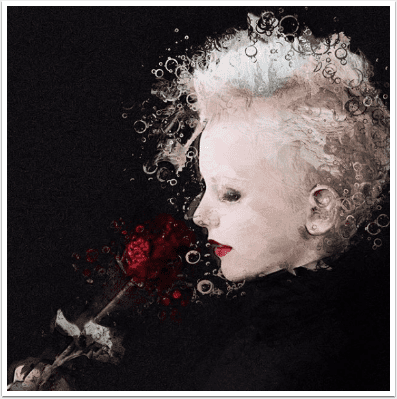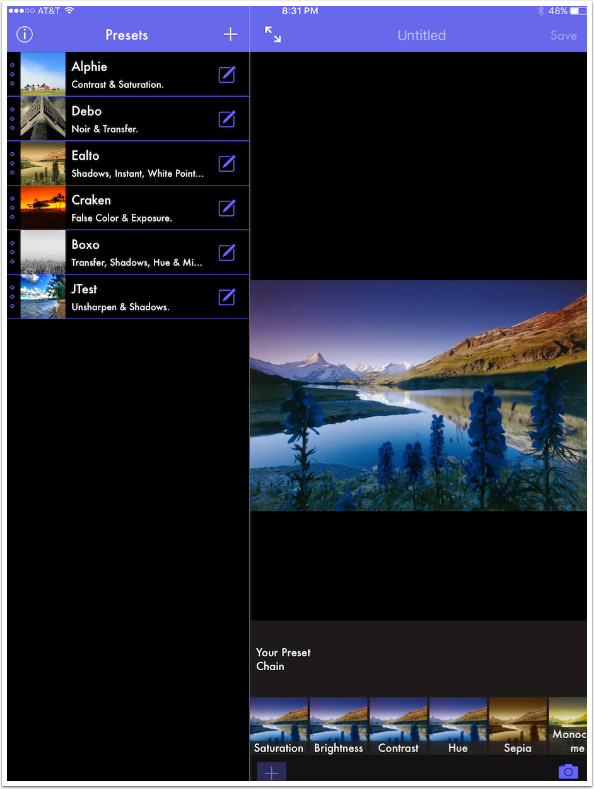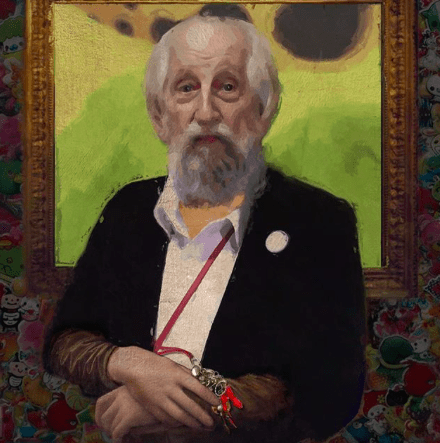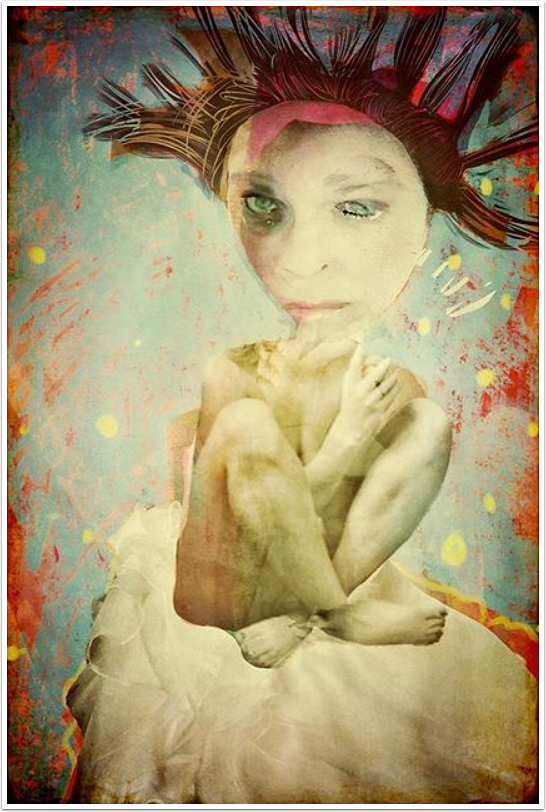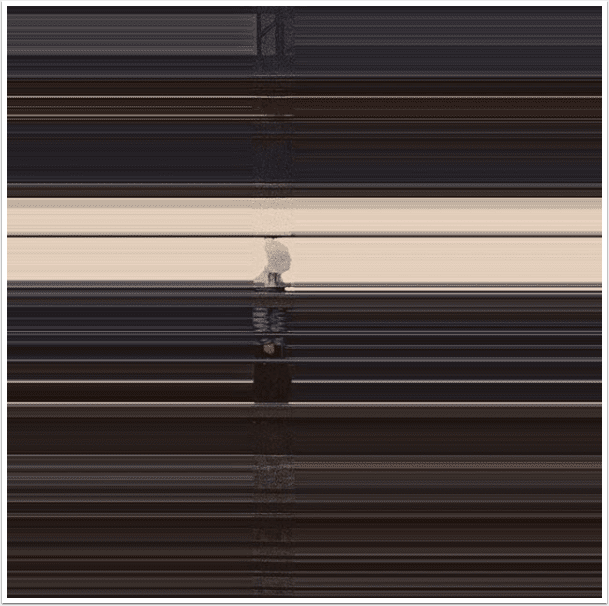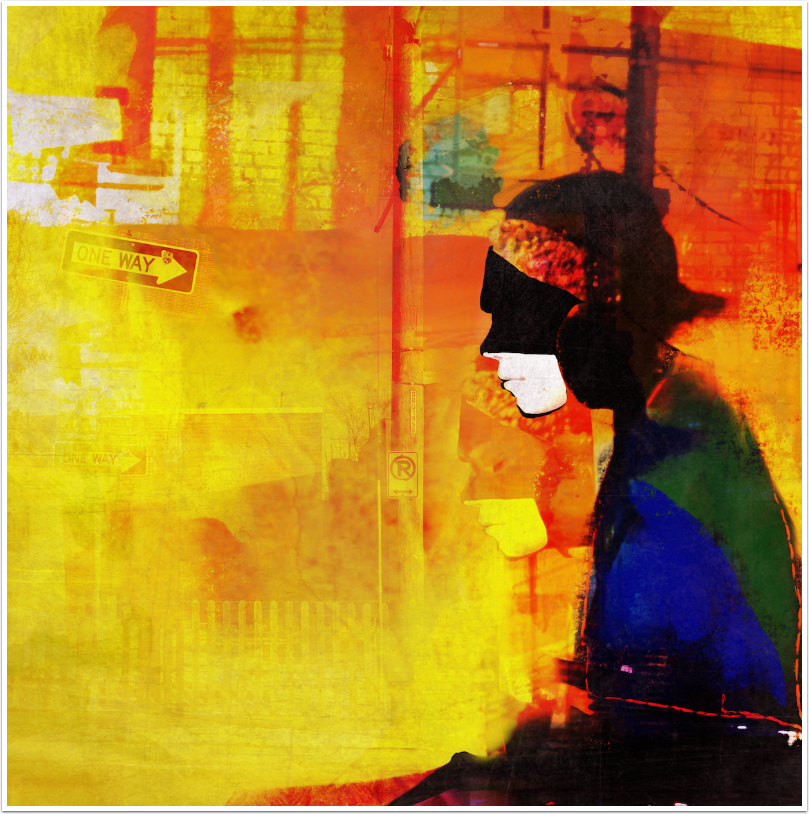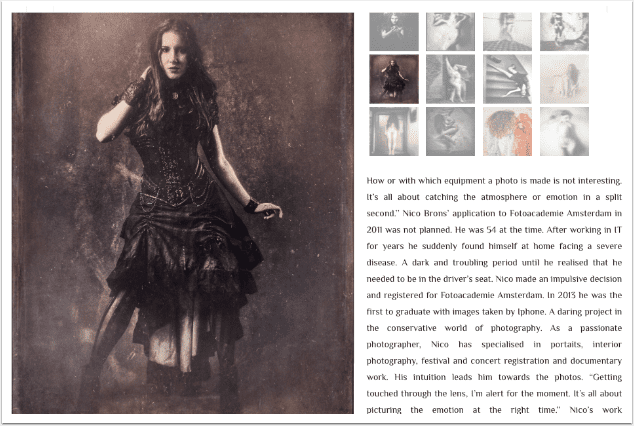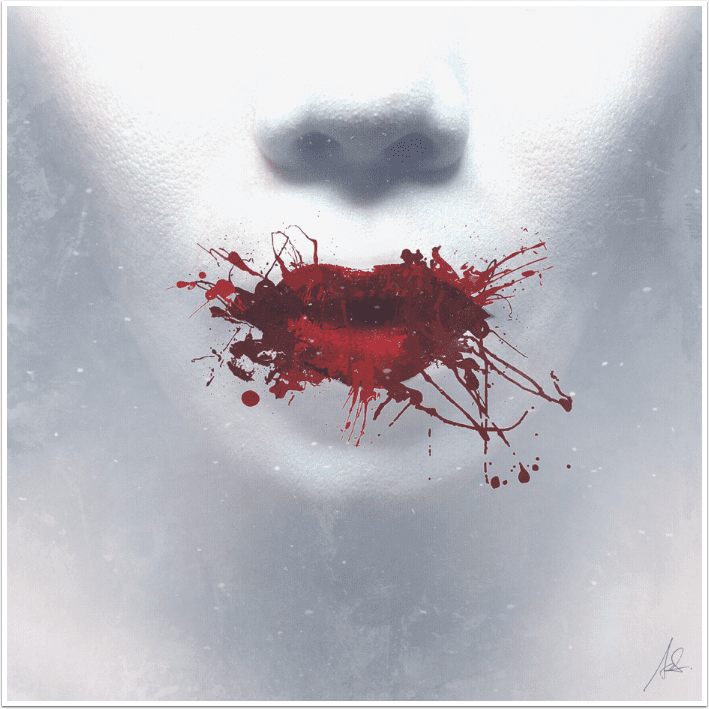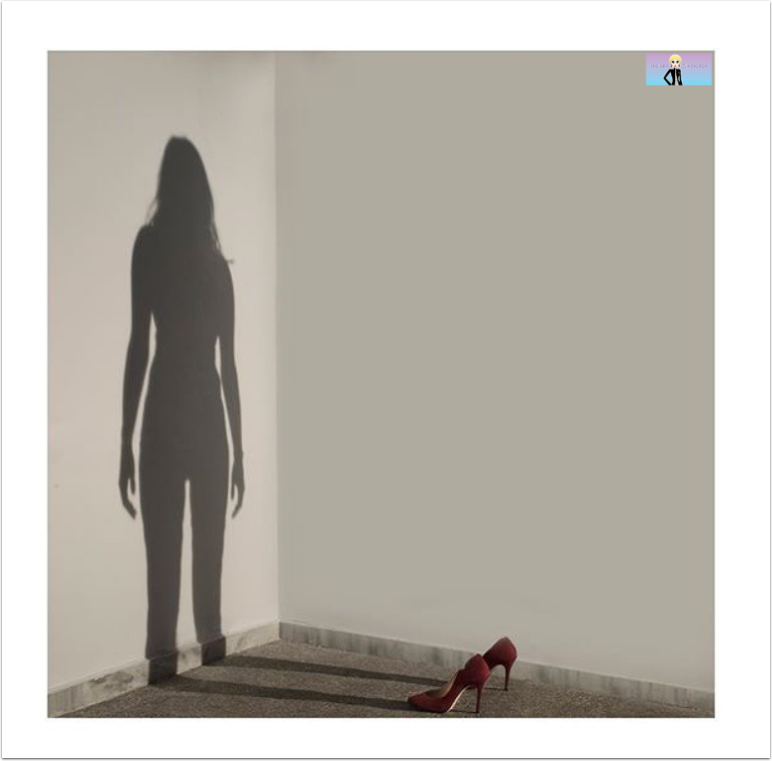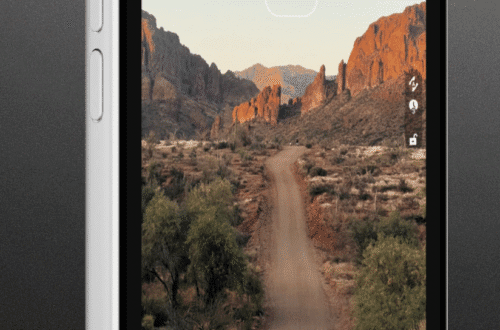Technical Tutorials
Fotomecha – iOS Technical Tutorial By Jerry Jobe
We’re delighted to publish our latest Technical Tutorial by Jerry Jobe, this is the first of a two-part tutorial on two apps, Fotomecha and ClassicSAMP, they take multiple exposures and put them into grids. Jerry starts with Fotomecha. Over to you Jerry (foreword by Joanne Carter). Fotomecha retails for $0.99/£0.69/download ClassicSMAP retails for $1.99/£1.49/download ‘Back in the 1950s, filmmakers began bringing the split screen effect into the mainstream as Doris Day talked to Rock Hudson on the phone. As directors continued to experiment, the screen was increasingly divided into multiple slices – most famously in the opening to the TV show The Brady Bunch. Mobile photo apps allow for…
TangledFX – iPhone Photography App Tutorial – Part 3 – By Jerry Jobe
We’re delighted to publish the third and final part of a special series of iPhone Photography Tutorials with the app TangledFX by our incredibly talented Tutorials Editor, Jerry Jobe, don’t miss this. If you missed Part 1 or Part 2, please click on the highlighted links to view. (Foreword by Joanne Carter). If you haven’t picked up TangledFX yet, you can download it here. ‘In the last tutorial we went exhaustively through the sliders that control the amount of Tangled FX you apply to your image. I mentioned that I thought the presets supplied are rather obvious, making large changes to my images. Using the sliders to tone down the…
TangledFX – iPhone Photography App Tutorial – Part 2 – By Jerry Jobe
We’re delighted to publish the second of a three part special series of iPhone Photography Tutorials with the app TangledFX by our incredibly talented Tutorials Editor, Jerry Jobe, don’t miss this. If you missed Part 1, please go here. (foreword by Joanne Carter). If you haven’t picked up TangledFX yet, you can download it here. ‘In part 1 of our discussion of Tangled FX, we looked at the basic interface, and saw how you can turn your photos into illustrations with the presets available. We discovered that the presets are too intense for normal use. This time, we’ll see how to adjust the presets through the use of sliders…
TangledFX – iPhone Photography App Tutorial – Part 1 – By Jerry Jobe
We’re delighted to publish the first of a three part special series of iPhone Photography Tutorials with the app TangledFX by our incredibly talented Tutorials Editor, Jerry Jobe, don’t miss this (foreword by Joanne Carter). If you haven’t picked up TangledFX yet, you can download it here. “Have you ever taken drawing classes? Even in basic art classes in elementary school, you can see who some who have the skills to be an artist. There are those whose brushes and pencils move smoothly across the canvas, as if the medium was an extension of their arm. I was not one of them. I was a clutcher. For people like me,…
Mextures – iPhone Photography App Tutorial – Part 3 – By Jerry Jobe
We’re delighted to publish the third and final part of a special series of iPhone Photography Tutorials with the app Mextures by our incredibly talented Editor to our Tutorials section, Jerry Jobe. If you missed Part 1 and Part 2 of this series, please go here. Don’t miss this (foreword by Joanne Carter). Over to you Jerry…(foreword by Joanne Carter). If you haven’t picked up Mextures yet, you can download it here. “In the two previous installments of my series on Mextures, we saw how to layer individual components onto your photos, and how to save particular combinations of those layers as Formulas. This time we’ll wrap up…
Technical Tutorial – iPro Lens System My First Look….By David Hayes
As more and more of us are looking to extend the ways we use our iPhones as cameras…we’re looking beyond the multitude of apps available to the many different lens systems now out there. These systems are giving us the same options as our fancy DSLR rigs. Pretty amazing from where it all began… In this article I’d like to show you a quick look at the iPro Lens System. This pro-level set-up starts with its own case to which you can attach any of five different lens: a macro lens, a wide angle lens, a super wide angle lens, a 2X telephoto lens, and a fisheye lens. Each of…
Technical Mobile Photography Tutorial – Going Macro with Manfrotto and Olloclip!
We’re delighted to publish our latest Technical Tutorial by our wonderful Head of Technical Tutorials, David Hayes. This time, David takes a look at some mobile Manfrotto kit with the uber popular Olloclip lens system, don’t miss this. (Foreword by Joanne Carter). I have long enjoying macro photography and have invested in many a close-up and macro lenses and set-ups for my SLR cameras over the years. So when third party developers started coming out with the equipment one would need to take macro shots with an iPhone camera, I was overjoyed! Two of these developers, Manfrotto and Olloclip, have just what you need to take some great…
Mextures – iPhone Photography App Tutorial – Part 2 – By Jerry Jobe
We’re delighted to publish the second of a three part special series of iPhone Photography Tutorials with the app Mextures by our incredibly talented Contributor to our Tutorials section, Jerry Jobe. If you missed Part 1 of this series, please go here. Don’t miss this (foreword by Joanne Carter). Over to you Jerry… If you haven’t picked up Mextures yet, you can download it here. “When we left off last time, just before saving our image, we were looking at the Layers workspace. Each layer is listed from left to right along the bottom of the screen. Each layer has four variables listed in the middle of the thumbnail…
Mextures – iPhone Photography App Tutorial – Part 1 – By Jerry Jobe
We’re delighted to publish the first of a three part special series of iPhone Photography Tutorials with the app Mextures by our incredibly talented newest staff member to our Tutorials section, Jerry Jobe, don’t miss this (foreword by Joanne Carter). If you haven’t picked up Mextures yet, you can download it here. ‘With the advent of digital photography, people were suddenly able to make their photos look incredible. No more messing with chemicals or turning your film over to someone else messing with chemicals. No more wondering if the film you used was old, or if dropping your camera might have cracked the case and introduced a light leak.…
Technical Mobile Photography App Tutorial With Layover – ‘Variations On A Theme’
We have just published our latest Technical Tutorial by our Head of Technical Tutorials David Hayes. This time David gets to grips once again with the iOS photography app Layover and explores some excellent features (we have published various tutorials with Layover, if you’ve missed those, please go here). Over to you David… (foreword by Joanne Carter). Layover retails for $0.99/$0.69 and you can download it here. Over to you David …. (foreword by Joanne Carter) Recent trends I’ve noticed amongst the photographers I follow are studies of a single image where they’ve applied different apps and techniques to create variations of that image. I’ve done likewise but what…