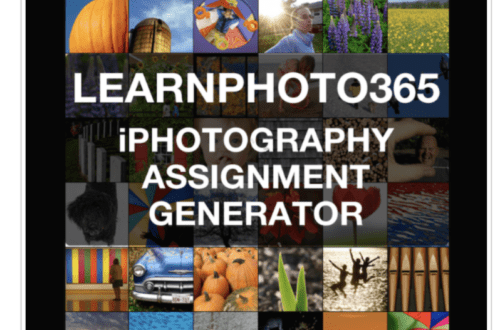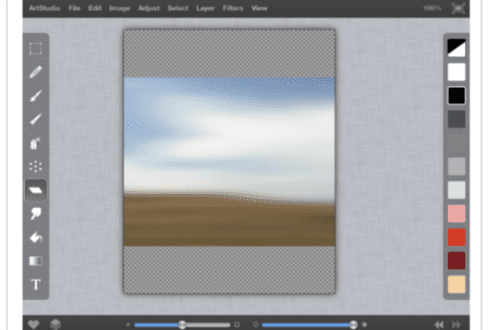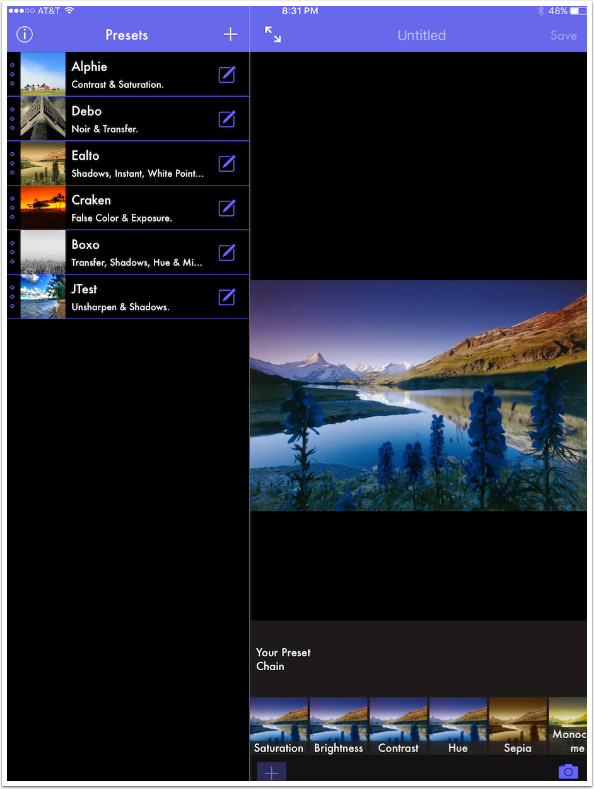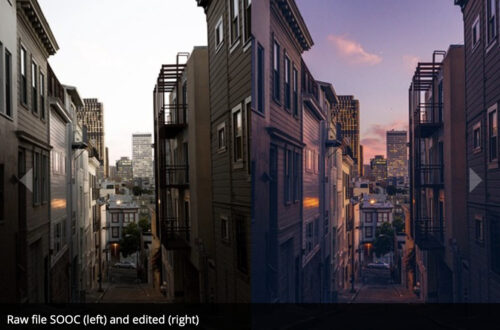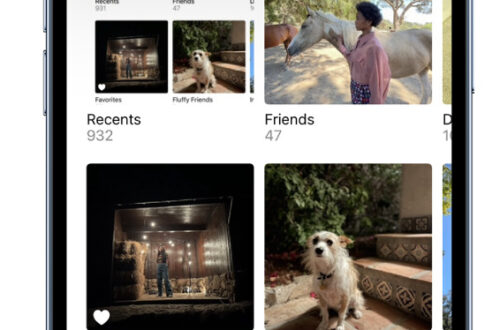iPad Tutorial Of The Day – White on Black – 06/14/10
Some people find the contrast and colors too difficult to see clearly on the default settings of the iPad. It is possible to change them and to make the existing white background screen black and the default black text to white. This changes everything on your iPad so some apps almost appear in a ‘negative format’. This tutorial will demonstrate how easy it is to change the settings and also to compare the difference between the two. Settings Firstly you need to select Settings from the main menu. General Then select Accessibility. In the top right column you will see the third option down displaying ‘White on Black’ – move…
iPad Tutorial Of The Day – How To Restore Your iPad – 06/28/10
I am writing a great new ebook all about the Apple iPad and it is so exciting that I wanted to share some excerpts with you along the way. This tutorial explains how to Restore your iPad to its originals settings. You may need to do this if you are experiencing some problems with your iPad or if you want to sell it. This Restore function will remove all your data and apps so it is a good way to protect you from identity theft. Here’s how you do it. Go To iTunes Connect your iPad to your Mac computer and go to iTunes. Go to the Summary page for…