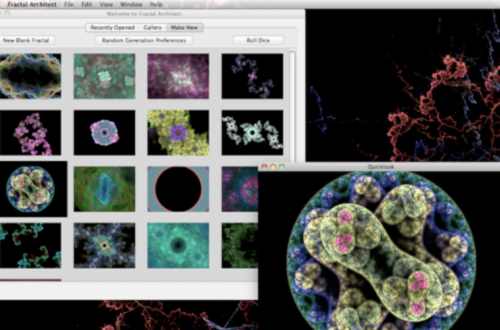-
Impression – New Mac Watermarking App
This is a new watermarking app for Mac, take a look at the features below. It retails for $9.99/£5.99 and you can download it here. Features • Automatically add high-quality watermarks to your photos • The original photos are not altered • Watermarks can be dragged to the location of your choice and can easily be resized • Adjust opacity, color, font and angle • Watermarks can be saved as presets for re-use • Create a watermark in the app or import it from an image or an RTF-file • Support for custom export formats
-
Photo Editor – New Mac App
Photo Editor is an easy-to-use photo editing tool that enables you to edit, adjust and filter your photos. Photo Editor gives you the rich graphics toolset for digital photography and supplies of a professional graphic design studio. With the Photo Editor,you can obtain many different effect on the photos and save them as different format which will promote your productivity. This is a brand new app that’s just arrived on the Mac App Store. It retails for $29.99/£20.99 and you can download it here. Read more about the features of this app below… Features -Support loading and saving as TIFF,JPEG,PNG,BMP,ICNS,GIF,PDF,etc. Also support adding folder that contains photos. -Preview the…
-
Ingestamatic – New Mac App
This app has just launched on the Mac App store. Ingestamatic automates the critical, but repetitive, tasks of copying images from a card or camera to your Mac. Unlike the Finder or Image Capture, Ingestamatic does the job safely and productively, with lots of added functionality. Check out all the features below. This app retails for $19.99/£13.99 and you can download it here. RENAME FILES Rename with a date, your initials, the camera model, the image type, and more. Build up your own file name with nearly 100 macros referencing EXIF and other data. Translate serial numbers, model names, and more to labels with lookup macros. PLACE IMAGES INTO…
-
FX Photo Studio Pro – Mac App – Price Drop
FX Photo Studio Pro is a fabulous photo editing app for your Mac. The developers behind this app are having an incredible one day sale. It’s possible to purchase this app today for $24.99/£17.49 instead of the more usual and costly $39.99/£27.99. If you haven’t downloaded this app yet, then we strongly recommend you do it today. Just click here.
-
Dragon Express – New Mac App
This app looks great, we haven’t tested it yet but as soon as we do, we’ll let you know. This new app has been launched at a limited time introductory price of $49.99/£34.99. Dragon Express is an easy and fun speech recognition utility that introduces OS X Lion customers to voice recognition for the Mac. Put your words to work without the hassle of typing. Just speak and amazingly accurate results instantly appear in the Dragon Express window. You can dictate anything – even words that wouldn’t be found in any dictionary – since Dragon Express is customized to recognize your voice and the words you use. Check out the…
-
Adobe Photoshop Elements 10 Editor – New Mac App
Adobe has done it again and this time has released Photoshop Elements 10 Editor as a downloadable Mac App. It allows you to turn everyday memories into sensational photos, with a powerful yet easy-to use Photo Editor from the creators of industry-standard Adobe Photoshop software. Best-selling, award-winning, for 10 years. Works great with iPhoto when you’re ready to go beyond the basics. This is a special edition and includes all the editing features available in the full version but does not include the Elements Organizer. Case Sensitive HFS Volumes are in addition not supported with this version. This app retails for $79.99/£54.99 and you can download it here. Top Features…
-
PicFrame Now In The Mac App Store
PicFrame helps you combine multiple photos into amazing looking frames that you can save to your computer or share to Facebook. With 34 adjustable frames, rounded corners and plenty of patterns, you will always have a unique look. Since PicFrame was released on the iPhone and iPad, the developers have often been requested to create a Mac version for people to use on their desktop, well here it is. PicFrame on the Mac is just as easy to use, select a frame, drag and drop your photos in, tweak the border size, give the photos rounded corners, add a color or pattern, resize the adjustable frames and save the photo…
-
ArcSoft PhotoStudio – Mac App – Price Drop
PhotoStudio 6, a powerful and easy-to-use image editing application, gives you everything to enhance, manage, and print your digital photos which help bring out the creativity in you. This app is currently available for $9.99/£6.99 instead of the usual $19.99/£13.99 – download it here. Features •Offer user-friendly interface with easy and straight functions •Provide an array of advanced editing tools for digital photo enhancement •Support RAW format and large image files importing and editing •Multi-layer support and photo cloning tool •Offer 99 levels of Undo and over 40 Special Effects •Offer smart editing function for easy image enhancement which enables you to simply extract an object from its background with…
-
Adobe Carousel – New Mac App
Adobe Carousel is the only photography solution that gives you access to your entire photo library from all your iPads, iPhones, and Macs-no storage issues, no manual syncing hassles. Enjoy your photos anywhere you are, and make them look terrific using the same powerful photo-processing technology that’s used in Adobe Photoshop Lightroom, so you get the finest photo-editing results delivered consistently no matter what type of device you are using. Create the ultimate family photo hub by sharing a photo library with family members to contribute shots and weigh in on favorites. To enable the seamless, multi-device experience on all of your iPads, iPhones, and Macs, Carousel requires an active…
-
Pixelmator 2 Hitting The Mac App Store Tomorrow – Check Out This Sneak Peak
One of the best photo editing apps in the Mac App store, that’s if you don’t need the all singing and dancing Photoshop of course. Tomorrow brings Version 2.0 and it’s better than ever. With tons of new features and improvements, the next generation of Pixelmator—codenamed Chameleon—is clearly the best Pixelmator ever built. For now, anyone who doesn’t have the app can purchase the currently available version of Pixelmator on the Mac App Store for $29/£20 and receive a free upgrade of Pixelmator 2.0 once it is released. Just click here to download it right now.