Portfolio offers a self-contained, brandable presentation tool for your business. Once set up, it will look like a custom app developed exclusively for your business. Lock the interface with a PIN when you’re done and it’s safe for any client meeting without the worry of exposing the management interface underneath.
Whether you’re a photographer showing photos and videos to a bride-to-be, a wedding venue displaying various table setups, a florist giving the choices of different arrangements, a landscaper showing different layouts, or a web designer describing past designs, Portfolio will give that extra bit of polish and professionalism to your presentation.
If you would like to give this app a try for yourself, US only, just reply to this post and I’ll send you a code.
Key features include
– Customized branding for the app.
– Support for both images and videos.
– Dropbox integration for loading in files.
– Lockable interface allowing the iPad to be passed along without exposing the management interface.
– Multiple galleries and the ability to hide unneeded galleries.
– Slideshows with configuration options for slide duration and soundtrack.
– Ratings and notes editable per image.
– Full screen viewing and browsing or partial screen with a thumbnail strip.
– Zoom in on details in imported photos.
– Comparison mode to bring up two photos at a time.
– Keyword tagging and the ability to filter by keywords and ratings.
– External display support through the VGA adapter or one of the other ones.

Joanne Carter, creator of the world’s most popular mobile photography and art website— TheAppWhisperer.com— TheAppWhisperer platform has been a pivotal cyberspace for mobile artists of all abilities to learn about, to explore, to celebrate and to share mobile artworks. Joanne’s compassion, inclusivity, and humility are hallmarks in all that she does, and is particularly evident in the platform she has built. In her words, “We all have the potential to remove ourselves from the centre of any circle and to expand a sphere of compassion outward; to include everyone interested in mobile art, ensuring every artist is within reach”, she has said.
Promotion of mobile artists and the art form as a primary medium in today’s art world, has become her life’s focus. She has presented lectures bolstering mobile artists and their art from as far away as the Museum of Art in Seoul, South Korea to closer to her home in the UK at Focus on Imaging. Her experience as a jurist for mobile art competitions includes: Portugal, Canada, US, S Korea, UK and Italy. And her travels pioneering the breadth of mobile art includes key events in: Frankfurt, Naples, Amalfi Coast, Paris, Brazil, London.
Pioneering the world’s first mobile art online gallery - TheAppWhispererPrintSales.com has extended her reach even further, shipping from London, UK to clients in the US, Europe and The Far East to a global group of collectors looking for exclusive art to hang in their homes and offices. The online gallery specialises in prints for discerning collectors of unique, previously unseen signed limited edition art.
Her journey towards becoming The App Whisperer, includes (but is not limited to) working for a paparazzi photo agency for several years and as a deputy editor for a photo print magazine. Her own freelance photographic journalistic work is also widely acclaimed. She has been published extensively both within the UK and the US in national and international titles. These include The Times, The Sunday Times, The Guardian, Popular Photography & Imaging, dpreview, NikonPro, Which? and more recently with the BBC as a Contributor, Columnist at Vogue Italia and Contributing Editor at LensCulture. Her professional photography has also been widely exhibited throughout Europe, including Italy, Portugal and the UK.
She is currently writing several books, all related to mobile art and is always open to requests for new commissions for either writing or photography projects or a combination of both. Please contact her at: [email protected]
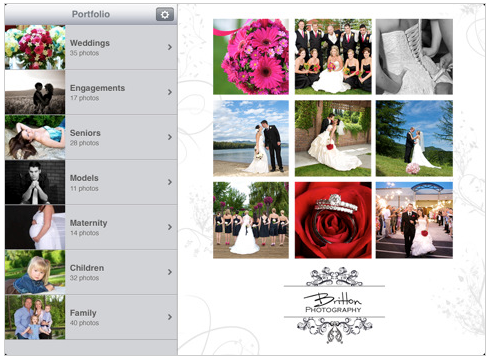
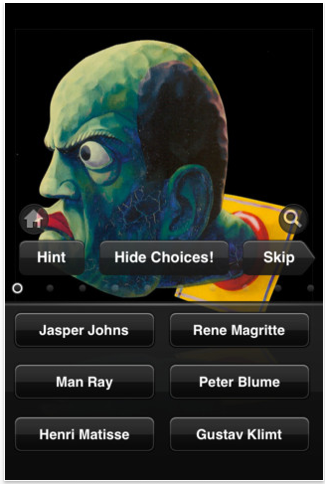
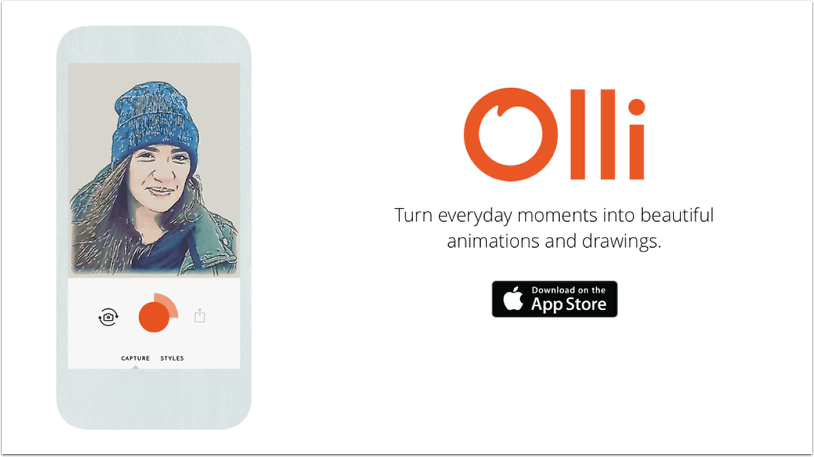
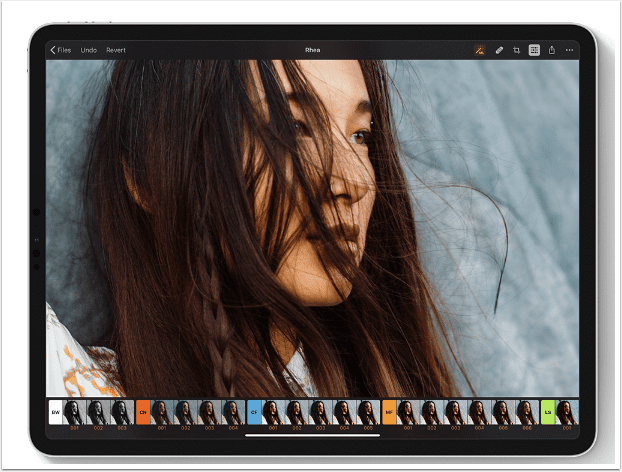
3 Comments
dave
I downloaded this application to use for my photography business. I’ve tried nearly all the features. I like the fact that I can customize it for my brand, and find it will be very useful in gathering client choices as they review an album from their photo session with me.
When selecting images off the iPad you can only single select images. However, you can tap each image in the selector box one after the other and it will queue them up for import. In the other import methods you can multi-select images.
When importing images (or videos) from any source other than those already on the iPad, the file names are preserved, which is a nice feature.
The ability to capture a client’s choices & comments via an email is very handy.
I’ll definitely be using this for my photography and client presentation/selection.
dkh
Aaron
I would love to try this if I’m not too late for the code! 🙂
eli
would love to try it as well