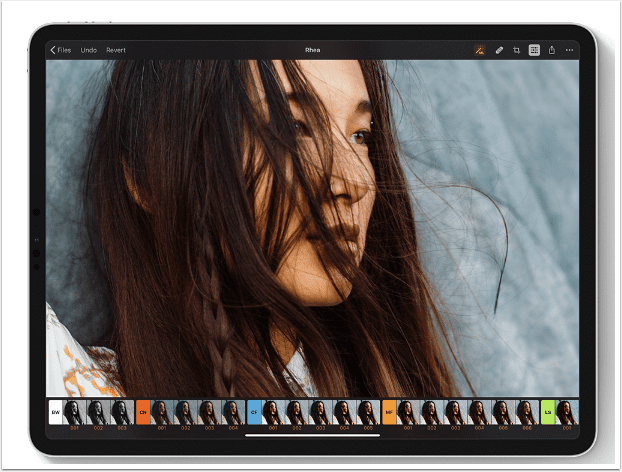
Pixelmator Photo for iPad – New App and We Have Codes to Giveaway!
Pixelmator Photo is a photo editor unlike any other. It features a collection of nondestructive, desktop-class color adjustments. A set of gorgeous presets inspired by analog photography. A magical Repair tool to remove unwanted objects. Full support for editing RAW images. Artificial intelligence that automatically improves photos like a pro photographer. And it’s designed exclusively for iPad, bringing the most native and intuitive editing experience imaginable.
There’s a lot to like about Pixelmator Photo for iPad and it retails or $4.99 but we have some codes that we would love to share with our readers, would you like one? Then please post a comment to this post (so we can obtain your email address, to forward a code) and follow us Instagram here Not sure what to comment? Perhaps you’d like to give us some feedback, tell us how we’re doing, what you’d like to see and hopefully. All winners are selected at random.
Powerful tools for improving your photos
Edit photos using a collection of advanced, nondestructive color adjustments, specially designed to preserve detail and naturally improve photos.
• Take advantage of full RAW support to edit high-resolution RAW photos from your DSLR camera or iPhone.
• Effortlessly remove unwanted objects using the incredible Repair tool.
• Crop, straighten, and correct perspective with an easy-to-use Crop tool.
• Use groundbreaking machine learning to automatically enhance photos, adjust lighting, white balance, and colors, apply presets, and even improve the composition of your photos.
• Edit completely nondestructively, resetting changes made with any tool at any time you like without affecting other edits.
• Share edited photos back to your Photos library, export to a range of different formats, and easily share photos with others.
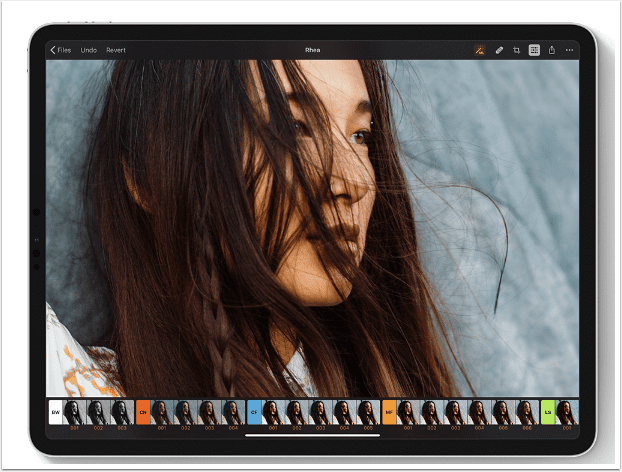
Desktop-class color adjustments
Edit photos using a collection of powerful, desktop-class color adjustments.
• Follow all the changes you make in the beautiful live histogram.
• Improve exposure, contrast, brightness, highlights, and shadows using the Lightness adjustment.
• Adjust color saturation, vibrance, and hue with Hue & Saturation.
• Improve the balance of colors in the shadows, midtones, and highlights.
• Selectively adjust individual color ranges using the Selecti ve Color adjustments.
• Quickly improve brightness, contrast, and color by setting black, white, and grey points using the Levels adjustment.
• Use the Curves adjustment to adjust lighting and color with incredible precision.
• Mix the balance of the red, green, and blue color channels to create intense color effects in your images.
• Replace any color with any other using the Replace Color adjustment.
• Create beautiful black and whites even from your color photos.
• Use the Fade adjustment to wash out the contrasts in your photo and give it a faded look.
• Add beautiful, film-style grain with the Grain adjustment.
• Use a range of additional adjustments, like Sharpen, Color Monochrome, Sepia, and Invert to make any photo stand out.

Groundbreaking artificial intelligence
• Use ML Enhance, trained on 20 million professional photos, to improve your photos like a pro photographer.
• ML Enhance automatically takes care of all the subtle improvements that go into every great shot — white balance, exposure, shadow, and highlight detail — so you can focus on adding your own creative finishing touches.
• Automatically fine-tune individual adjustments, like Lightness, White Balance, Selective Color, and Color Balance using the knowledge from the same 20-million-photo Core ML algorithm.
• Intelligently crop photos using the machine learning-powered ML Crop.
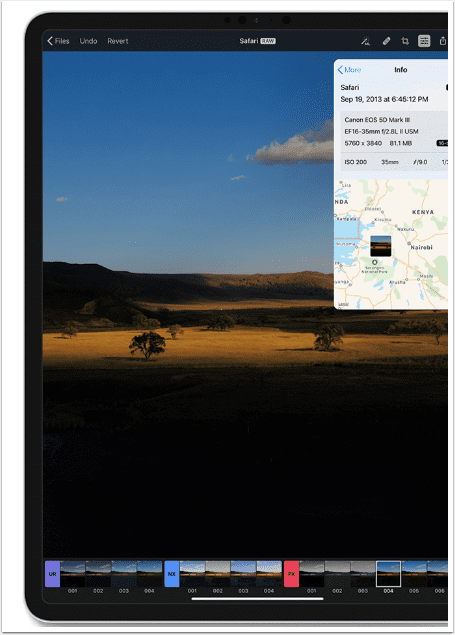
Stunning presets for film emulation, vintage looks, and more
• Pixelmator Photo includes extensive collections of presets inspired by different photography styles and designed for a variety of subjects.
• Create and save your own custom presets.
• The Black & White presets are based on classic black & white analog films for creating authentic monochrome shots.
• The Cinematic presets emulate the orange and teal look, letting you quickly add striking color contrasts.
• The Classic Films and Modern Films preset groups are based on some of the best-known and popular analog films from the past and present, creating subtle and tasteful analog photography looks.
• Use presets in the Landscape, Urban, and Night collections to quickly enhance your nature photos, city photography, and night shots.
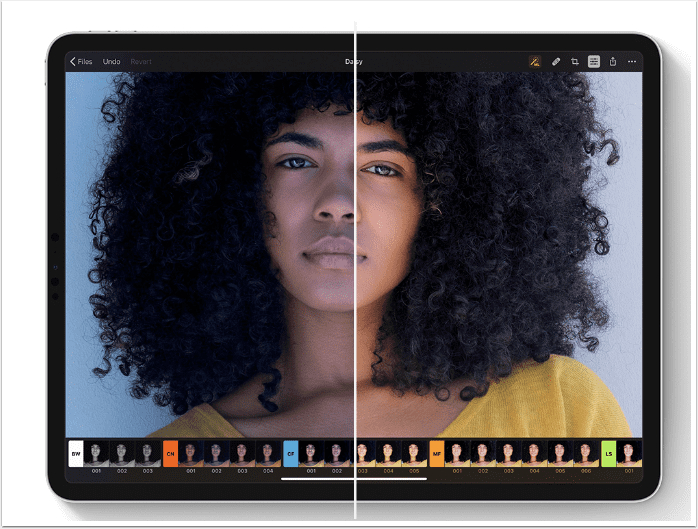
Hello again…please donate
We have a small favour to ask. More people than ever are reading TheAppWhisperer.com and we could not be more excited about that. We specialise in mobile photography and mobile art and we value all of our readers, writers, contributors and viewers but we do have costs and we do need to ask for your help. We at TheAppWhisperer spend many hours each day, each week and each month to bring you this high quality level of journalism. We do it because we are passionate about it and because we want others to be as passionate too.
If everyone who reads our website, who likes it, helps to support it, our future would be so much more secure. Please help us by offering a contribution or supporting us with a monthly donation of your choosing.
[seamless-donations]
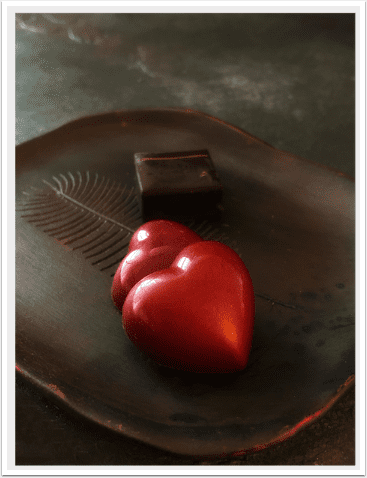
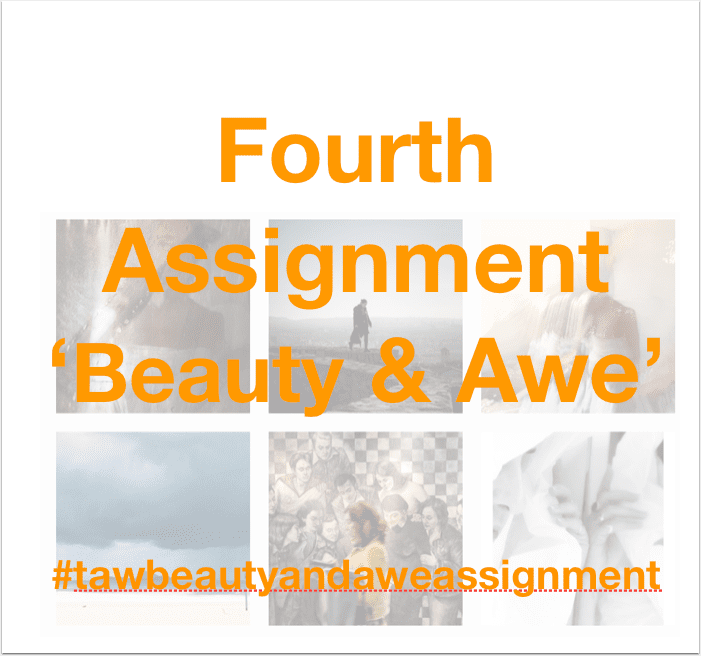
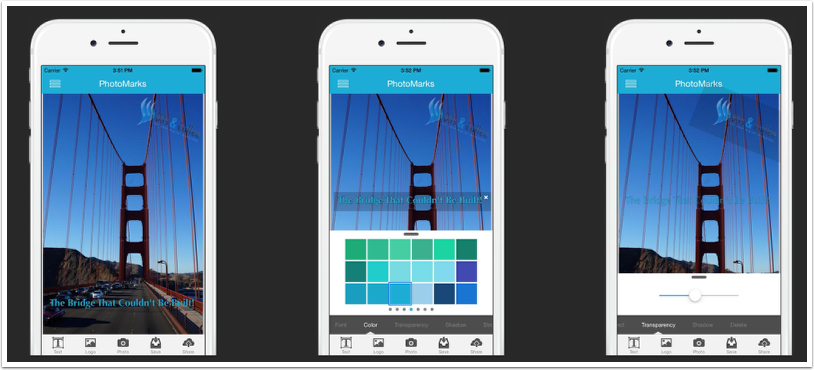
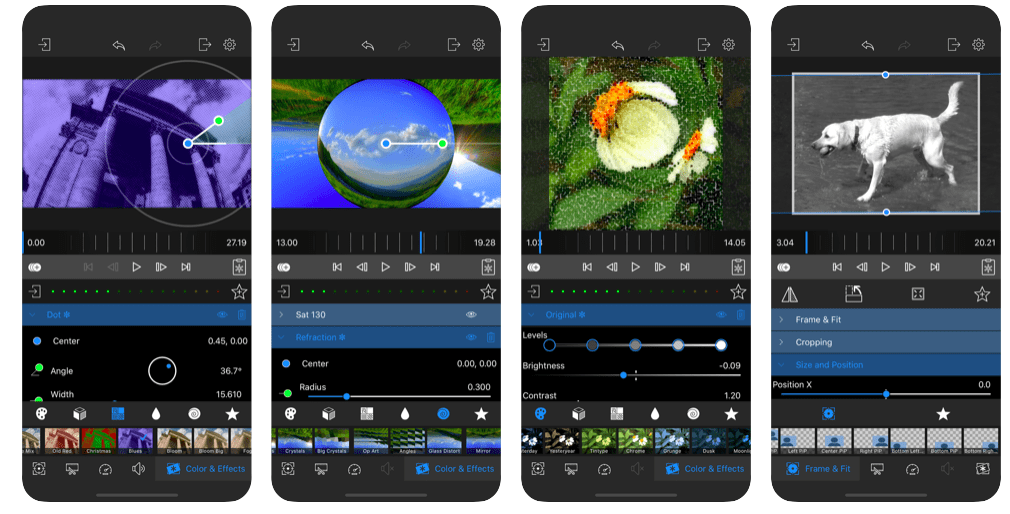
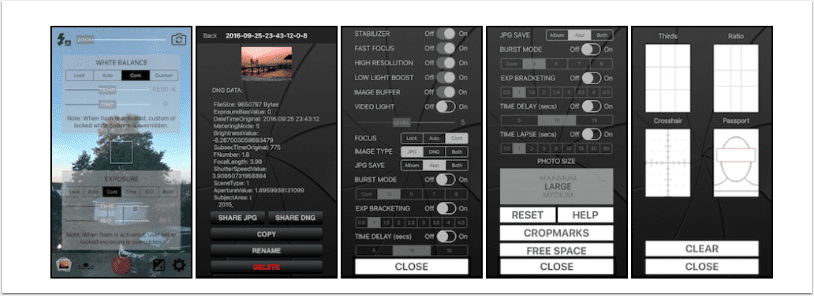
24 Comments
Patrick
Awesome, would love an invite for pixels Tor for ipad
Cecilia
TheAppWhisperer always create the best possibilities to us artists.
Thank you so much Joanne Carter for think once again in our realization ♥️
Hermes
Always great articles thanks.
MlS
TheAppWhisperer always is on the cutting edge with mobile photography. You are my go to place. This app will enable me to take editing on the road without having to go back to computer!
Herald
Theappwhisperer ia always a source of inspiration for to be creative.
Ken McClean
Great site – invaluable information
David Casteel
Finally an intelligent photo app.
C. Dunton
Interesting article. I have used Pixelmator on iPhone in the past and this looks to be a very good complementary upgrade.
Bob Schnell
I just got the new IPad Pro, so I would love to try this app out!
Jim
This looks oh so interesting. I was looking to get convinced to edit with my iPad. Curiosity is up!
Nanette Atienza
I love reading your reviews about the artists, what you say about them and when they talk about which apps they use. It gives me ideas how to better myself in creating my own art. I also love when you point out which apps are good and when you share some tutorial other people presents. I love making art, I love photography and I love editing. I find your article very inspiring especially to people who are just starting out.
Warren
Great product review. Love to give it a try
Arjun
Nice features. Looking forward to experience it thoroughly.
Jamie
Love the site. Really interested in how Pixelmator Photo works as I’m looking to move to the iPad Pro as my primary device.
Dave van de Veen
Great article, just stumbled upon this site by accident, will definitely bookmark you!
Matt Taylor
Just got a new iPad Pro this weekend. I’d love to try it.
Anton
Nice source for tips and tricks. I enjoy your articles
Dixon Hamby
Who’s are you doing?
Don
Would love a code. Great article
Andrei
Great article as always! Keep up the opportunities and wonderful info.
Martin Duerr
Interesting indeed. As many of my editings happens on the iPad.
Thanks a lot Joanne.
Martin
Chris
TAW is a great place for tutorials and general information about mobile photography.
The app looks promising indeed! Would love to try it out and compare it to Pixelmator!
DanMacMan
Looks great! I’d love a code!
Kamran
Looks great. I would love a code. As I have an iPad. Please send me one.