Apple Updates Numbers, Pages and Keynote For iPad
Numbers

Numbers, the powerful spreadsheet application made for the Mac, has been completely redesigned for iPad. Tap the bright Multi-Touch display to create compelling, great-looking spreadsheets in minutes. With over 250 easy-to-use functions, an intelligent keyboard, flexible tables, and eye-catching charts, all the answers are at your fingertips.
So, what’s new?
Fixes an issue where new cell values would not be saved when Numbers was quit and restarted.
Fixed an issue where an invalid Region Format in iOS settings would cause Numbers to quit.
Fixed an issue with the predictive text menu when using Chinese or Japanese characters.
Wireless printing with Airprint.
Print preview.
PDF export.
Support for iOS 4.2 multitasking.
Pages

Pages, the powerful word processor for Mac, has been completely redesigned for iPad. It’s the most beautiful word processor you’ve ever seen on a mobile device. Documents look stunning on the bright, vivid iPad display. Use Multi-Touch gestures to lay out letters, flyers, brochures, reports, and more. You can start with a template or import an existing Pages or Microsoft Word document from Mail, your MobileMe iDisk, or a WebDAV service.
So, what’s new?
Fixed an issue with the predictive text menu when using Chinese or Japanese characters.
Wireless printing with Airprint using iOS 4.2
Support for iOS 4.2 multitasking
Improved reliability when importing Pages ’09 and Microsoft Word documents.
Improved usability including bold, italic, and underline indicators in ruler.
Keynote
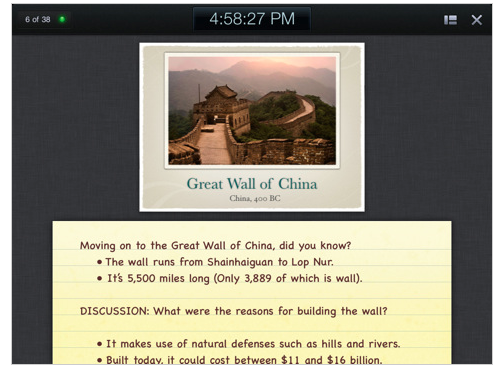
Keynote, the powerful presentation application for Mac, has been completely redesigned for iPad. It makes creating a world-class presentation, complete with animated charts and transitions, as simple as touching and tapping.
Keynote has everything you need to create amazing presentations, including beautiful Apple-designed themes, custom graphic styles, and stunning animations and effects. Start quickly with a theme and add the slides you need with just a few taps, selecting any of eight slide masters. You can also open a Keynote ’09 or Microsoft PowerPoint file.
So, what’s new?
Fixed an issue with the predictive text menu when using Chinese or Japanese characters.
Enhanced presenter display shows the current slide, the next slide or your notes when connected to an external display.
Ability to import exisitng and add new presenter notes to slides.
Support for iOS 4.2 multitasking.
Improved usability.
Improved PDF export using iOS 4.2.
Fixed issues when using a WebDAV server, including signing out when a server is no longer accessible, saving port numbers in server addresses, and saving files with invalid characters in their names.
Wireless printing with Airprint using iOS 4.2.



