Fuel Smart iPhone App Review – Ensuring You Don’t Pay More For Your Fuel
This is a very timely app, with everyone still tightening their belts under the governments latest cut backs and price hikes one thing you don’t want to do is pay more for your car fuel than you have to. Fuel Smart works, it will help you locate, quickly, the cheapest petrol station in your vicinity for your vehicles requirements.
Never have I recommended an app so highly, read this review now and start saving some serious money…
Where Does It Work?

There are actually four versions of Fuel Smart depending on your worldwide location. A UK one, US, The Republic of Ireland and Portuguese. We are pretty sure that more locations for these apps will be rolled out in the near future. I took a look at the UK one, apart from that’s where I am based, anyone that lives over here knows how expensive motor fuel is and with the recent hike in VAT to 20% its just got even worse.
Introduction

Firstly, another key point is that this app is remarkable value for money in itself, especially when you consider how much it can save you. It’s 59p in the UK and 99 cents in the US, so we’re off to a brilliant start.
The way Fuel Smart works is that by using the current GPS location, or town, city or post/zip code it searches for petrol stations. The UK app version for example monitors over 9000 petrol stations. It searches for a range of fuel types,, including unleaded, diesel, super unleaded, super diesel, LRP and LPG. From the users current location it is possible to search for stations with 2, 5, 10, 15, 20, 25 and 30 miles radius of the iPhone. Once you have located a petrol station you want to visit, the app also provides directions to the station from your current location.
Getting Started

Once you have downloaded the app, I think it’s a good idea to head to the Settings section, third icon from the left of the home screen. From here you can specify your fuel type, tank size and search vicinity.
From the above screen you can see I have added my tank size, 75 litres, I run a Chrysler Grand Voyager and it’s got a huge tank. Then I selected the fuel type, in my case again, I have selected Diesel. I have also selected the Radius for the search vicinity of petrol stations from my current location. Once you have completed this menu, press Save and all your options will be saved for future searches.

Once you have input your default settings, Fuel Smart will get to work looking for your petrol stations in your vicinity. Take a look at the screen grab above. The green icon shows that the BP garage is selling diesel at £1.33 per litre and the Esso garage is selling the same product for £1.20 – this means to fill my car up it will cost me nearly £10 more if I go to the BP garage – both petrol stations are within half a mile of each other.
Except though, the Esso tab is white and the BP tab is green. Now this is significant as when prices are displayed in white, it means they can be over 3 weeks old, the green colour means the price has been updated in the last 7 days, there is also an amber colour that signifies that the price was updated between 1-3 weeks ago. The US version of Fuel Smart actually shows prices no later than 48 hours old, hopefully this feature can be rolled out to the current and future versions.
So although initially you may feel like racing off to the Esso garage, the price may not be accurate, this is an important point to keep in mind.

When testing this app out in an area with more petrol stations it really comes into its own though. As can be seen above, in central London a range of petrol stations were located in a small area and did show significant price differences. Even subtle differences in price from £1.29 to £1.32 as above is worth £2.25 for a tank full of diesel in my case.
The above steps really sums this app up. It is very simple to use, very effective and WILL save you money. What more could you ask for? This is a ‘must have’ app for your iPhone. Download it today.
Fuel Smart – UK Version
Fuel Smart – US Version
Fuel Smart – The Republic of Ireland
Fuel Smart – Portugal
Additional Screen Grabs



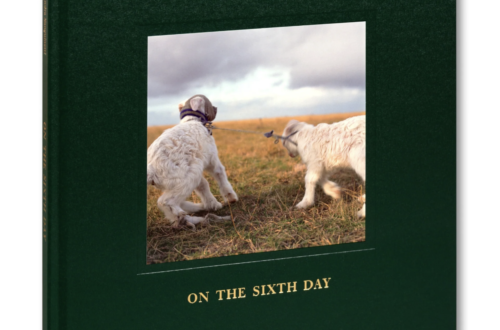

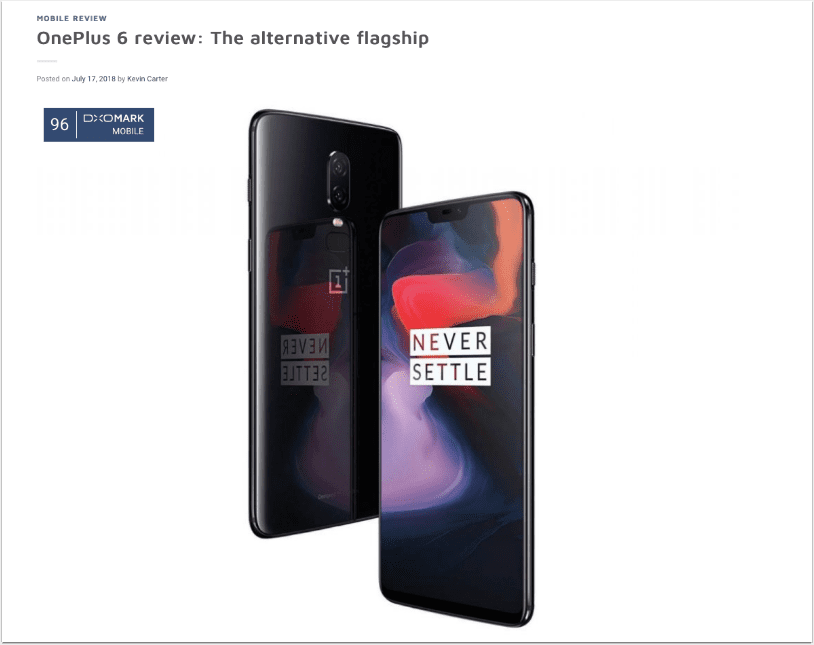
2 Comments
David Pratt
I have the fuel smart app for my IPhone, but this has stopped working. Is there a problem with the app?
Regards
David Pratt
Laf
This would be brilliant if it was up to date. The fact is I have never found any of the prices correct, even the green ones, by the time I get there.