Ten Productivity iPad Apps Price Drops – Get Them While You Can
Now the New Year has begun in earnest it’s crucial you manage your time and budget well for the coming months ahead. We have put together ten iPad productivity apps that have temporarily gone free or have had their price dropped significantly, to help get you started. Take a look at these and don’t forget to download them before their prices revert back to normal.
Penultimate
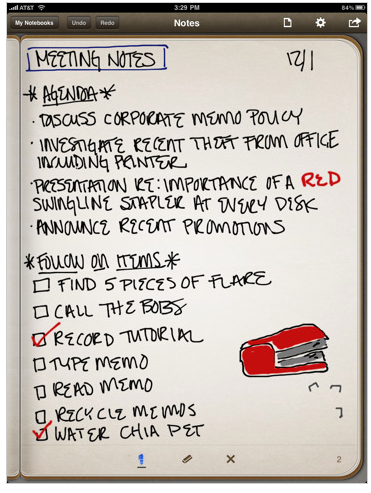
The best-selling handwriting app for iPad. You’ll get the fast, tactile gratification of writing on paper, with digital power and flexibility. Take notes, keep sketches, or share your next breakthrough idea — in the office, on the go, or home on the sofa.
ESSENTIAL, EASY TO USE, BEAUTIFUL
Penultimate stands with the core productivity apps on your iPad. Every detail of the user interface has been designed and refined to be simple and intuitive – no complicated or cluttered settings.
UP AND RUNNING
When you first open your new copy of Penultimate, you’ll find a "welcome" notebook that will walk you through all of the major features. You’ll be scribbling and whizzing through your pages and notebooks in no time.
Now 99 cents/Download
Notability

Increase your productivity with Notability. The app combines an intuitive interface, the speed of typing, the context of sync’ed audio recordings, and many other time-saving features, all designed to help you be a better note taker. Notability works well in lectures, in meetings, and when you’re at your desk.
CHOOSE FONTS, MAKE OUTLINES
* Use multiple fonts in each note. Select from over 60 font styles, in sizes from 10 to 32 points, in 15 colors.
* Create outlines including bulleted lists and numbered lists.
* Notes automatically wrap around photos, figures and web pages.
MAKE & SHARE GREAT AUDIO RECORDINGS
* Recordings are automatically synced with your notes.
* During playback, you can tap a word to hear what was said at the moment you typed it.
* Playback sound levels are amplified with the unique multi-band sound processor.
* Recording continues in the background when using iOS 4.2.
* The PDF+recording export feature makes it easy to listen to recordings on your computer
$2.99/Download
Browse Offline
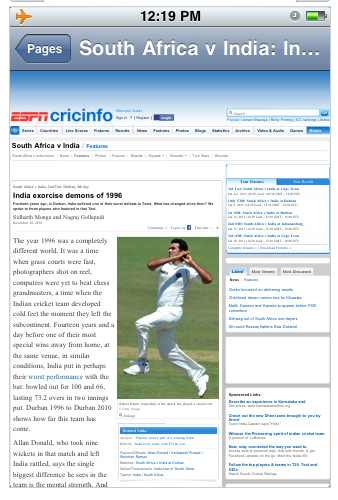
How often do you wish you have an internet connection to browse your favorite website or a pdf book while travelling in a subway, flight or any unconnected place or Like an article that you want to save? Here comes the solution.
Through Browse Offline, you can now save any web page while there is an internet connection and browse them offline.
Features:
1. Downloads and parses html,css,java script
2. Images are saved
3. A unique folder "Pdf Catalogue" saves all the pdf files. You can now save all your pdf documents or books here and read them offline.
4. The webpage can also be saved without loading . Just type in or paste the URL and press "Save".
5. Supports multitasking ( background downloads) on supported devices with iOS 4.0
6. No limit on the number of pages/pdfs to download
e-Task Project for iPad
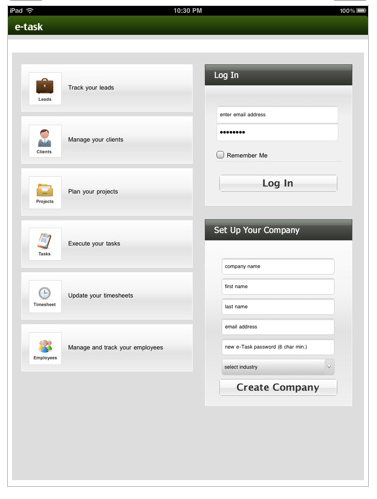
e-Task is a simple, yet robust online and mobile project management tool with lots of great features including the ability for you (and your teammates if you have them) to:
Track your Leads
Maintain Client information
Manage your Projects
Track your Tasks and Time
Establish and maintain employee Timesheets
and More.
The app automatically syncs with an e-task.net web account and e-Task iPhone app so you can manage your information from the desktop or mobile, as well as run on demand reporting and invoicing.
Free/Download
iTrack
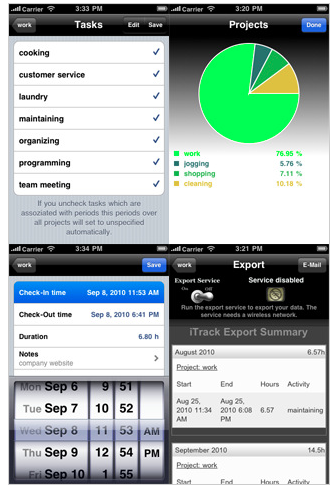
iTrack is especially addressed to freelancers or anyone who wants to keep track of his time, spent in projects or activities. Among the intuitive way of using time tracking by Check-In and Check-Out buttons, there is also a possibility to manually add or edit existing entries. All tracked times are represented in a clearly arranged table view or graphically as a pie chart diagram. For subsequent processing with external applications, time data can be exported as an CSV file using WiFi within a local network or e-mail.
List of features:
– add multiple projects
– further classification using project activities
– manually add/edit/delete times
– graphical reports
– tabulated summary (daily, weekly, monthly)
– export functionality as CSV (WiFi or email)
– multiple timers simultaneously
$1.99/Download
iBlueprint
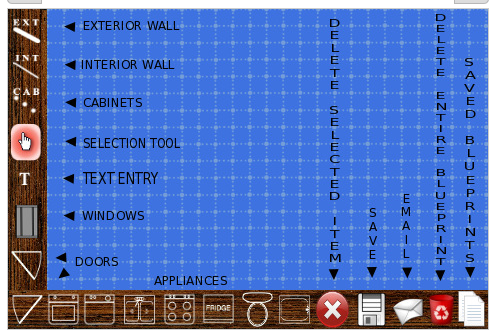
iBlueprint is a mobile tool designed for home owners, real estate agents, architects, electricians, painters, carpenters and more. iBlueprint allows users to create and export a custom floor plan of any structure. Once an iBlueprint generated floor plan is attached to your online listings, homebuyers can more easily visualize themselves in your home. That picture of your kitchen, which before was just a picture, now becomes a picture taken from the living room, next to the bay window.
iBlueprint also affords general contractors the on-site opportunity to create, save and export detailed blueprints in a straightforward and efficient manner.
Any Stats

Any Stats brings your own statistics to the iPhone or iPod Touch. You make a web service according to the simple API (see the support page) to feed Any Stats with the data. There are three report types you can use.
– Trend report shows how a value changes in time. Presented as a line plot or a bar chart.
– Percentage report shows proportion. Presented as a pie chart.
– Simple table report shows names with their values in a table.
Your server controls what users see and how they navigate through the application. You can create as many accounts as you want and set any permissions you want.
Focus+
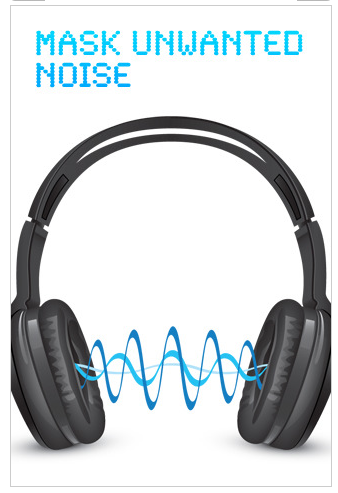
Focus+ helps you concentrate. Continuous soundscapes without melody or lyrics help promote a sense of clarity and productivity. Tune out a distracting or noisy work environment. Focus+ also makes a great sleep aid and can be used with your headphones or built-in speaker.
FEATURES
✓ Plays audio continuously
✓ Listen through headphones or with the speaker
✓ Programmable fade-out timer saves your batteries
✓ High quality, stereo audio tracks
✓ Easy-to-use, attractive interface
✓ Instantly dim the screen with one tap
✓ Seamless audio looping
✓ Works with iPhone, iPod touch and iPad
✓ Expandable: Instantly add more sounds
Layers – Standard Edition for iPad
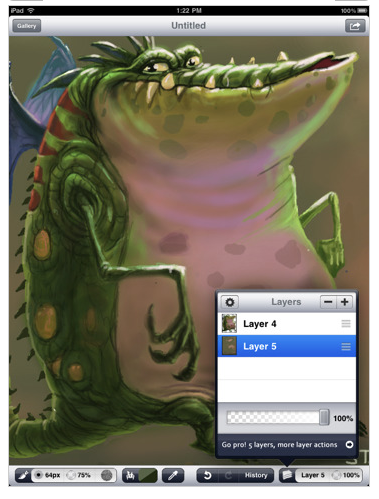
Want to doodle, draw on photos, or paint a masterpiece on your new iPad? Look no further! Layers packs in everything you need to be creative on the go. The standard edition of Layers is intended for casual artists and limits paintings to three layers. The pro version provides more brushes, more layers, and more advanced layer operations (recommended for users familiar with other painting apps such as Brushes and Sketchbook). If you’re looking to try out Layers before purchasing the pro version, download the standard edition! You can upgrade at any time via in-app purchase.
Layers for iPad offers a balanced set of painting tools completely redesigned for the iPad’s large, crisp display. With high-quality brushes, an eyedropper, a smudge tool and an eraser, Layers provides the tools you need to create great art. Transparency is fully supported throughout the app and a brand-new history panel allows you to view your recent actions and quickly jump back in time. Want to add photos to your paintings? Layers allows you to position and scale the photos you add and see how they’ll appear on top of your existing work.
$1.99/Download
Browser+ HD. The internet, rethought, reinvent…
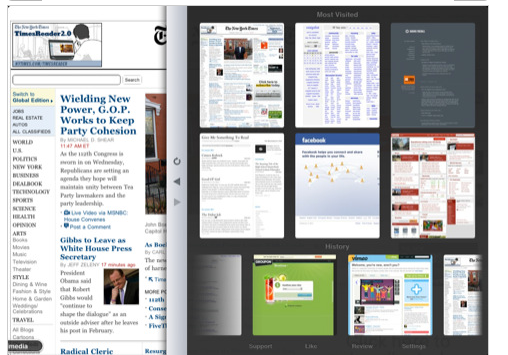
Web browsing rethought, redesigned, and handcrafted for your iPad.
Competing web browsers copy desktop browsing. Tabs that constantly lose your place, buttons at the top of the screen when you’re holding a cup of coffee, and absolutely nothing to take advantage of that big beautiful touch screen you’re holding.
Enter Browser+.
Full-screen browsing, and a beautiful new way to browse. See a link from a friend while checking Facebook or the New York Times? Just tap it. Instead of changing your page, forcing you to re-load the page you started on, the link opens above your page. Check out the funny picture, read the article, hit close- you’re back where you started, no reloading, no hitting the back button. The internet, seamless.
$0.99/Download

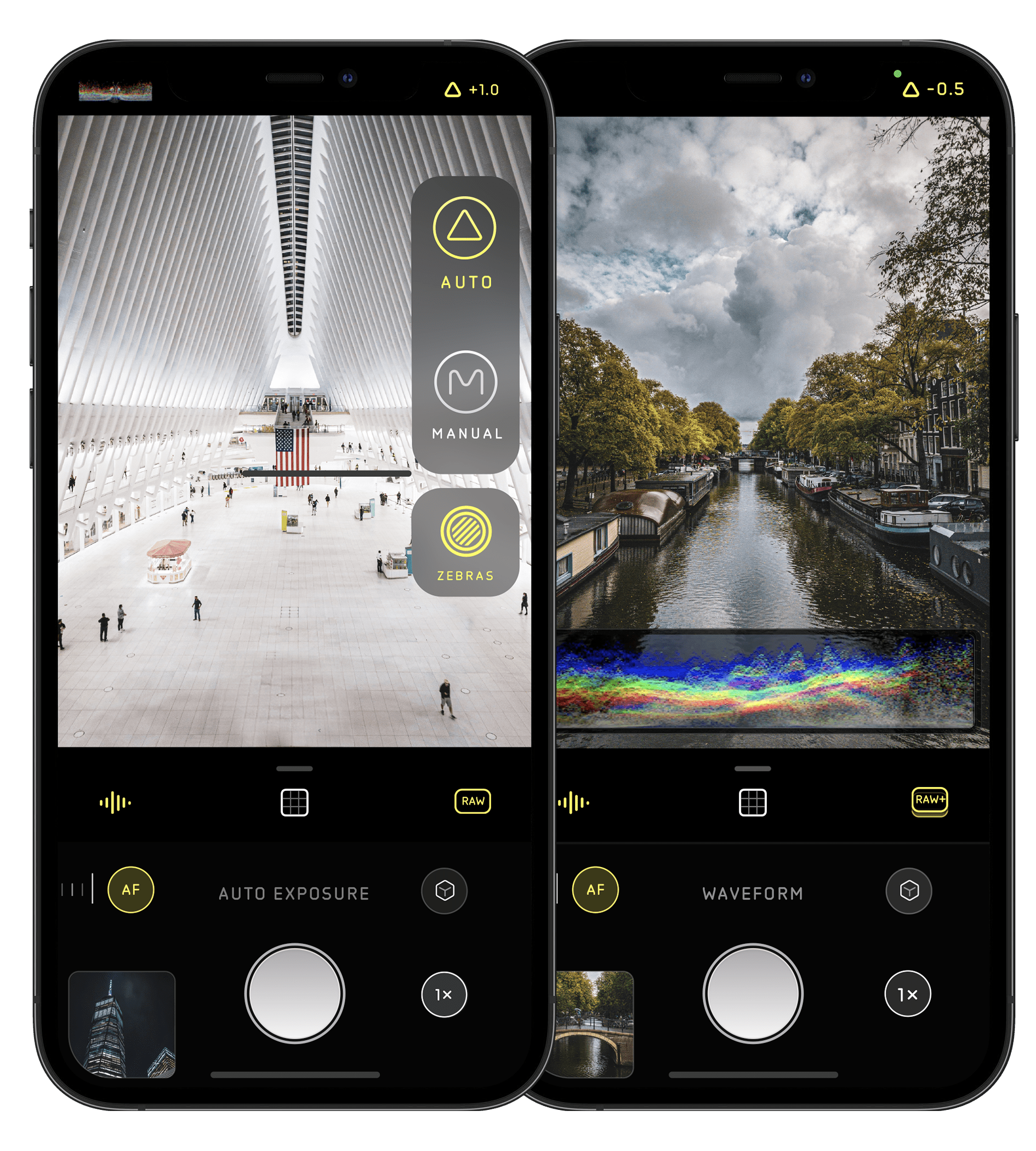

One Comment
Pingback: