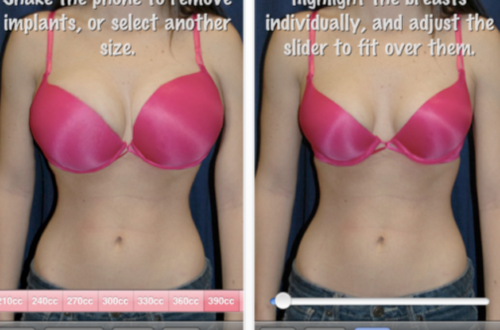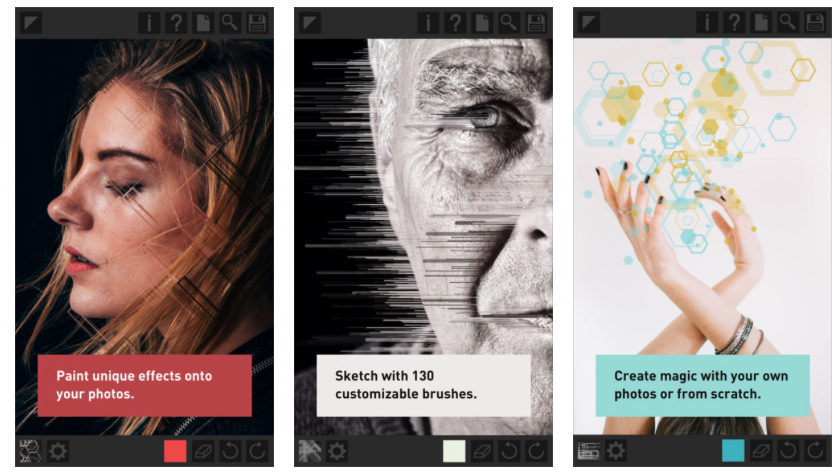OmniFocus For iPhone – Updated
OmniFocus brings task management to your fingertips. Keep track of tasks by project, place, person, or date. Bring up a shopping list, agenda items to discuss at work, things to do at home, and any other lists you need.
OmniFocus has had a major update, take a look at What’s New below.
What’s New
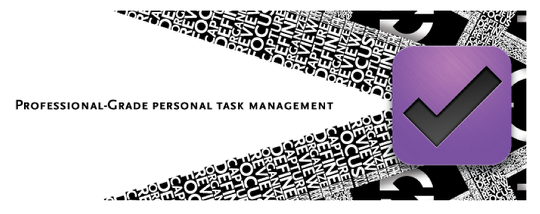
OmniFocus 1.10 adds Forecast mode—a really handy way to see your upcoming work and if you’ve spread yourself a bit too thin. Also new in 1.10: direct support for the Omni Sync Server; shortcut buttons to go to an action’s assigned project or context in the Action editor; an overhaul of the first launch and Sync Setup experiences; and a number of other improvements to the user interface.
Forecast
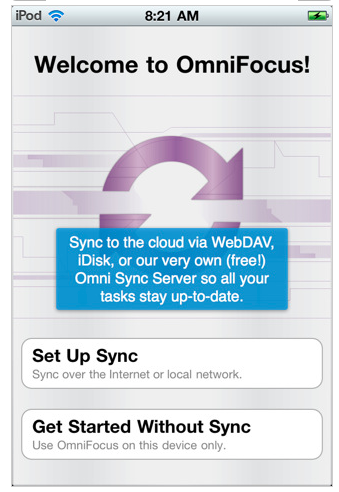
• OmniFocus for iPhone now includes Forecast mode.
• Use OmniFocus for iPhone Forecast for an easy way to see when everything needs to be done. Deal with urgent items in the Overdue view, see what’s on the agenda for today, and glance at the week ahead to balance your workload. (This feature replaces the Overdue and Due Soon lists.)
• Tapping “View” on a Due Reminder alert now takes you to the Forecast screen, showing you all items which have become overdue at once.
Editors
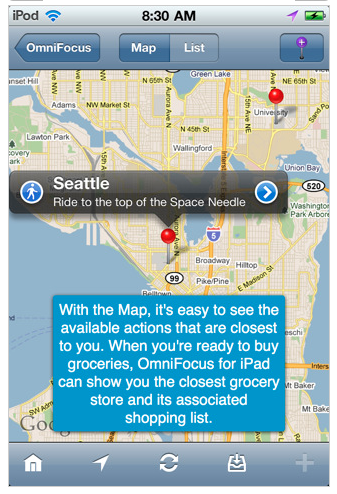
• Added “Go to Project” and “Go to Context” buttons to the Action and Project editors.
• When assigning a Project or Context to an Action, search results are now presented in Library order rather than alphabetically.
• When searching in the Project and Context pickers, Smart Match terms are underlined in the search results.
• The Action editor rows for Start Date, Due Date, and Repeat now have clear buttons.
• The Context location editor has been overhauled, and features an improved interface for assigning locations via address and business searches.
User Interface
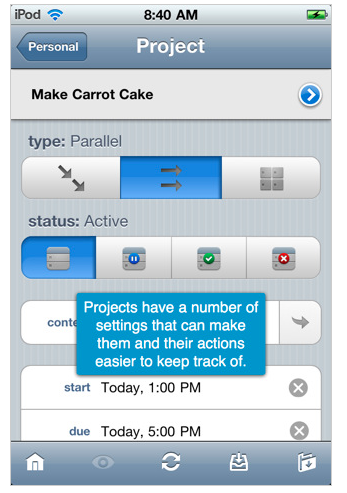
• The Quick Entry button on the sync progress screen is no longer one pixel too low.
• Creating a new item in built-in Flagged perspective sets Flagged to On by default.
• The image attachment viewer includes numerous improvements, including interaction in landscape orientation and zooming.
• Action groups within inactive Projects no longer incorrectly affect the due soon and overdue counts for their containing Folder.
First Run and Settings
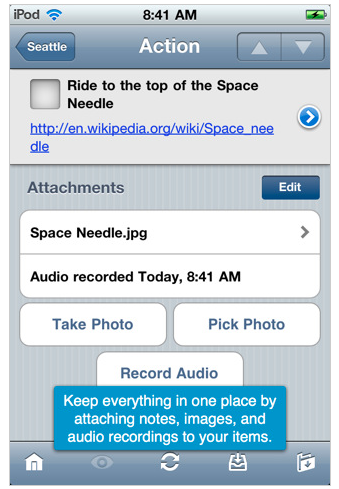
• Added direct support for the Omni Sync Server. (Previously it was only possible to configure Sync with the Omni Sync Server by using the Advanced sync type.)
• First Run and Sync Setup have been overhauled to provide a simpler, more pleasant experience.
• The Sync, Safari Bookmarklet, and Database sections of the Settings screen have been simplified.
Workflow
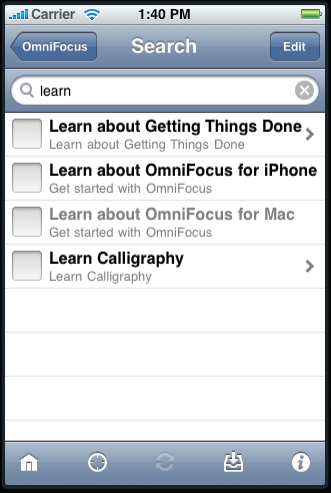
• The application’s badge counts the union of overdue, due soon, and flagged items. Items that are both flagged and overdue or due soon are no longer counted twice.
• The Inbox badge count no longer includes completed items.
• Items blocked by a future start date are once again excluded from the Inbox badge count.
• Single-Action Lists now have status badges when inactive, dropped, completed, or blocked by a future start date.
• Context badge counts no longer include items which are blocked by a future start date.
• Folders’ remaining count incorrectly included Single-Action Lists.
• Dropped Folders no longer appear as a possible move destination when the current view filter is not “Show All.”
• Dropped Contexts are now correctly filtered in the Context move screen.
Sync
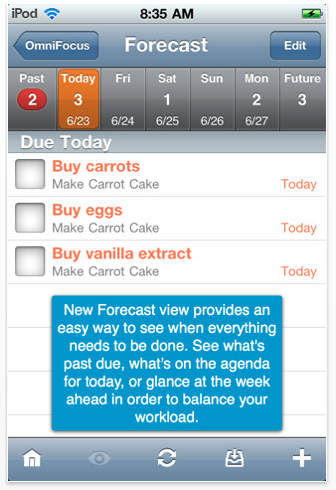
• Errors from automatic sync sessions no longer interrupt you with an alert. Instead, the Sync button is badged. Tapping the Sync button will display the error alert and offer to retry the sync.
• Corrected a regression which caused a crash if the sync credentials sheet was presented when modifying the app Settings.
Stability
• Fixed some crashes encountered when canceling Quick Entry.
• Fixed a bug where quickly toggling the repeat type and repeat interval could cause the inspector to hang.
And more… To see the complete list of changes for this release, tap on Release Notes from the Settings screen in the application.