APPart – Mystic Cat Created
It’s Saturday again and at TheAppWhisperer.com that means just one thing, APPart, Mel Harrison’s new weekly Column with us. Every Saturday we will publish more of Mel’s incredible work which focuses on digital art and collage images. Each week Mel will be incorporating different ‘mainstream’ editing apps to inspire you to try some APPart of your own. All links to the apps used are at the end of this post. Over to you Mel…. (Foreword by Joanne Carter).
Mystic Cat was a bit all over the place with apps used so there is no one feature app this week.
Step 1

Mystic cat starts in Juxtaposer. I loaded a background I prepared earlier in Paintfx and my top layer was a tiny planet image of my bedroom I ran though Glaze. The head body and tail were created separately, saving them as stamps as I went. A new session was started in juxtaposer and the cat was constructed on the a prepared background.
Step 2
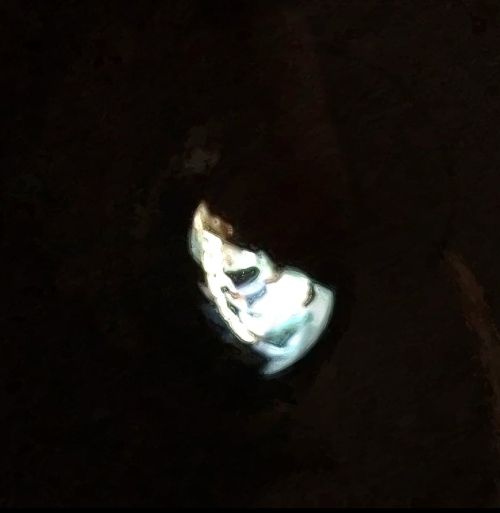
I took the cat image to decim8 to try the new Beamrider effect. It created the horizontal lines.
Step 3

I also ran decim8 without any effects selected which created a higher contrast of my original image.
Step 4

I combined these two decim8 images in image blender, masking out the horizontal lines so they only appear at the edges of the cat.
Step 5

This image was taken into iColorama. I used Form; Deforms and chose the second last deforms setting in the preset pop up list. It created a tunnel type effect which looked really fantastic with the lines created in Decim8
Step 6
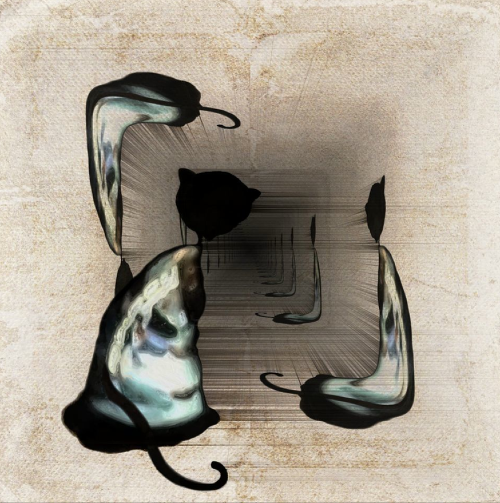
I returned to image blender and blended the pre-icolorama image with the icolorama edit, masking out the original cat so he is sitting back where he was.
Step 7
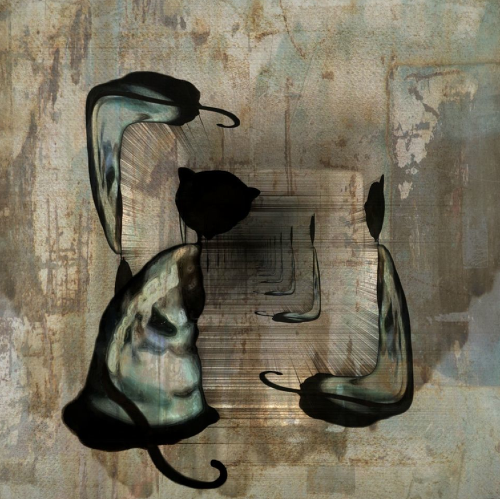
Then I went into an app I had sitting in a folder for a while and had not used Texture+. If memory serves I won the promo code for it from one of The AppWhisperer’s awesome app giveaways. I applied several textural filters from the grunge and metal folders. (I was so happy with the results went back later and created a whole new set of background images for my background folder).
Step 8

The next step for mystic cat was into paintfx to brighten up the section inside the centre ‘tunnel’.
Step 9

The it was on to picgrunger where I applied the filter crease in a very low setting.
Step 10

Then into pixlromatic to apply a light leak frame, it was about now I decided the icolorama deform cat in the top left corner was distracting. So my next stop was touch retouch to erase it. Touch retouch is fantastic for removing elements from images you don’t want or need. You simply mask out the element and it does the rest. Definitely an app everyone should have in their tool box.
Step 11

I realized Mystic Cat did not have whiskers so I painted some on in Paintfx using the paint feature.
Step 12

I went back into pixlromatic and applied the same light leak frame to darken it up a bit and then took it into image blender to balance it out to the level I wanted which included masking out the tunnel and cat to keep them brighter.
Finally into Lens Light, light effects to add the red light effect across the top and Mystic Cat was complete.

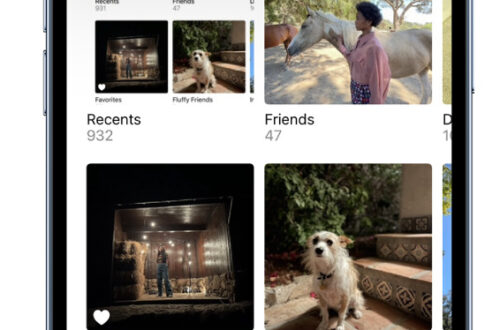
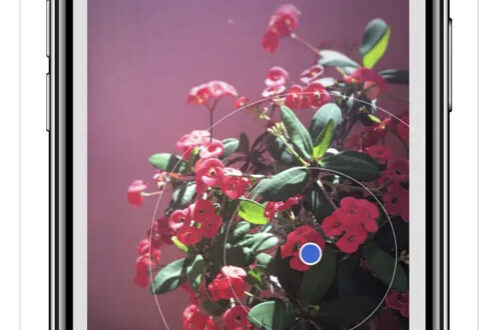
4 Comments
David
Oh my, Mel! So impressive!!! Thanks for sharing how you do your magic!! Boy…do I have a lot to learn!!!
mahoganyturtle
Cheers Dave xx
Laurence Zankowski
Mel,
My opinion, I get the feeling you really enjoy the process more then the end result. It is all about exploration, revealing inner processes exposed ie: Mystic Cat.
I had to read your process several times before I could finally get my head around your steps to the finished image. Once that was done, I realized I could finally comment. Though I have been thinking about this step by step for the last 48 hours.
The fact that you created “stamps” harkens back to wood block printing ( in a sense) style of Ukiyo-e. Your use of perceived space through the horizontal lines, where as ink/ block/painting of the Far East, curving the space was more readily used, might be more of a east -west cultural difference. Wonder if you are going to take this farther.
Be well,
Laurence
mahoganyturtle
Thank you Laurence, your right the process is very important to me. I disagree with more important but important most definitely. I spend a lot of time on my images some an hour, some a week+. Some images just don’t work at all and these get filed away in my computer never to see the light of day.
I am honestly not sure where my art will take me, but I am certainly enjoying the ride.
Mel