Top Five Photo Apps – Photo App Lounge With Elaina Wilcox
Welcome to our Photo App Lounge section of theappwhisperer.com. This is an area on our site where we ask highly accomplished mobile photographers what their top five photo apps are and why.
We recently published the Top Five Photo Apps as recommended by Yannick Brice , Cedric Blanchon, Irene Sneddon, our Columnist and Award Winning Mobile Artist Sarah Jarrett as well as Louise Fryer, Lisa Waddell, Davide Capponi, Ali Jardine and Clint Cline’s Top Five Photo Apps including accompanying images demonstrating these selections.
Today, we are featuring Elaina Wilcox, we have previously published Elaina’s work in our Flickr Group Showcase as well as A Day In The Life Interview with Elaina here and a nude tutorial here.
We’re sure you’re going to enjoy this article a lot…
Number One – Superimpose

I love this app for the blending and masking, I can make the brush soft for edging or hard for removing large areas.I like the ability to save stamps.( I like using Hipstamatic to make the stamps due to film options) Below is a good example of superimpose editing, the film edges and texture was added as well as the Lilly, which was a is a saved stamp.
Number Two: iColorama

This app has it all! Teresita has gone above and beyond all of our expectations! The brushes are amazing, the textures are varied and the filters are top notch. It’s my go-to app. For the image below I used the 1st glass filter, the flower brush along with a saved mask that I brushed on in selective areas. last I used several grunge filters.
iColorama – $1.99/£1.49/download
Filterstorm

For a long time, I was avoided this app due to it’s complicated set of tools. Then my good friend and iPhone artist Paul Toussant gave me a few pointers. Now, I love it! The best feature in my opinion is the add exposure brush. You can mask just part of, or a whole photo onto the base image. It’s great for adding texture and light to a piece. Below is a photo that was processed using Filterstorm, I used the add exposure brush to add the trees and purple spots from another image.
Number Four – TouchRetouch

This the best app for removing unwanted objects. It’s predictable and accurate. I use the lasso tool on almost every project I do.I used it to remove areas that didn’t work in this image.
TouchRetouch – $0.99/£0.69/download
Number Five – Snapseed
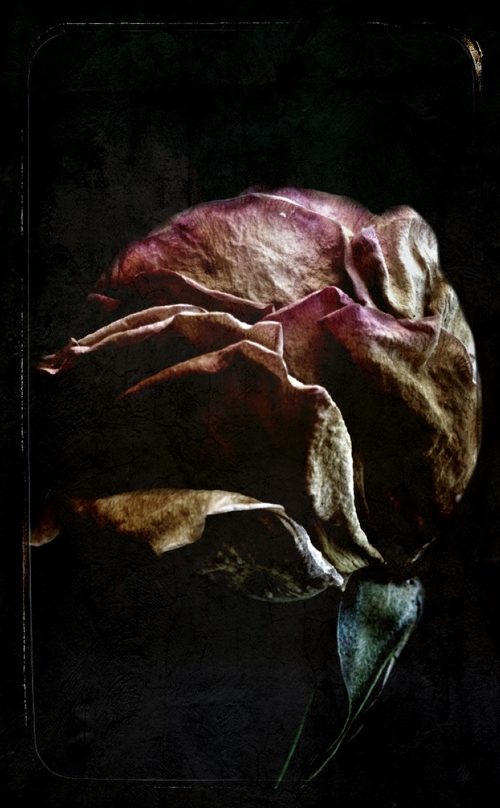
SnapSeed is like having a mini Lightroom on my iPad. The select adjustment brushes are amazing. It’s a solid, well built app. The grunge and tune features are great. I use it on most of my work.
TheAppWhisperer has always had a dual mission: to promote the most talented mobile artists of the day and to support ambitious, inquisitive viewers the world over.
As the years pass TheAppWhisperer has gained readers and viewers and found new venues for that exchange. All this work thrives with the support of our community.
Please consider making a donation to TheAppWhisperer as this New Year commences because your support helps protect our independence and it means we can keep delivering the promotion of mobile artists that’s open for everyone around the world.
Every contribution, however big or small, is so valuable for our future.

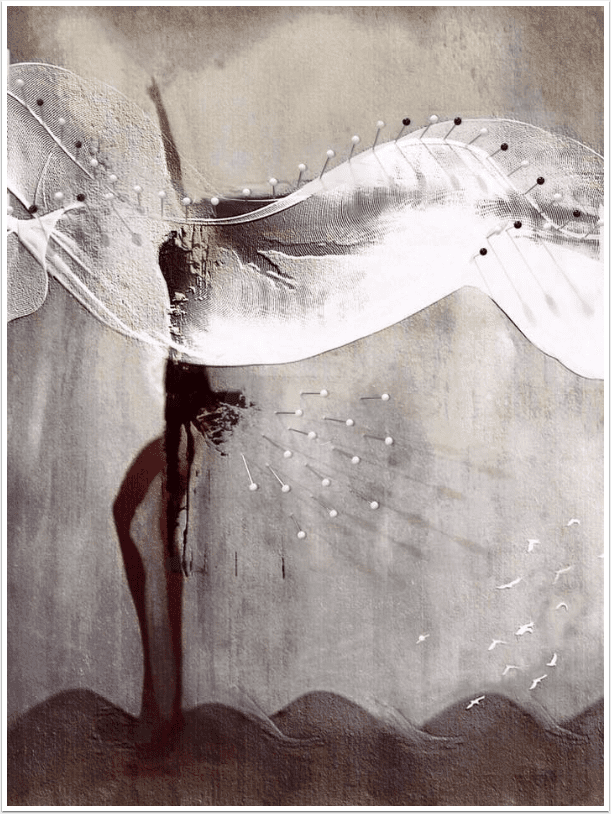
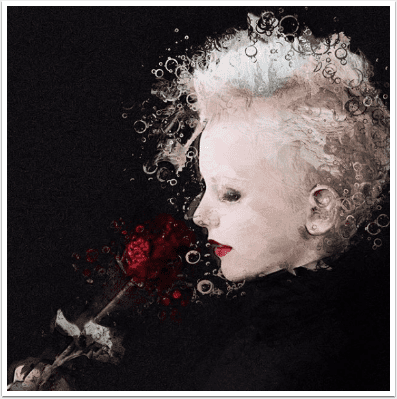
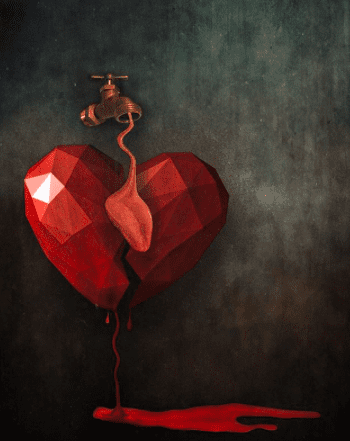
4 Comments
Carolyn Hall Young
This is a terrific series; great ideas, and insight into the good work that goes into the artists’ processes of making images. Thank you!
melia
would love to know those Filterstorm tips. i too avoid it due to it’s complicated UI
David
Great set of apps! Like you, I have Filterstorm…but have been to afraid of it! I do need to get over this!!!
Robert Lancaster
Wonderful series, great images!
Maybe we could get Paul Toussant to give us all some Filterstorm pointers?