Mobile Photography – Tip Of The Day – Number 17
Welcome to another brand new section from your favorite mobile photography website and one of the most popular in the world. Today, we’re publishing our fifteenth Mobile Photography/Art Tip Of The Day to our brand new section of the site.
Every day we will publish a short quick tip to help you with your mobile photography, this may be related to editing your image, capturing your image, printing your image, all manner of things, across the complete photographic and art mobile genre – we’ll be featuring great mobile street photography tips, great blending tips, great cloning tips, we will cover it all from some of the greatest mobile photographers and artists in the world. We’ll also have a widget in our right hand column, displaying the Tip of The Day every day, just click on that and you will be taken to our tip of the Day archive.
We are delighted to publish our seventeenth Tip Of The Day by Lisa Waddell. This is a wonderful tip and one that will help us all stay more organised. We’ve featured Lisa many times here, from interviews to features to showcases to tutorials, Lisa we’re proud to say has been right by our side from the very beginning. If you’d like to see Lisa’s archive with us, please go here. Over to you Lisa…(foreword by Joanne Carter).

Anyone who knows me well knows that I don’t like a lot of “stuff” in my life. I am a firm believer in the axiom less is more. Case in point, here is a screen shot (above) of all the photo apps on my phone. As you can see there aren’t many! Now, that’s not to say I don’t own lots of apps. Whenever I need (or want) to add one of them back on to my phone here is a quick and easy way to reinstall from the phone:
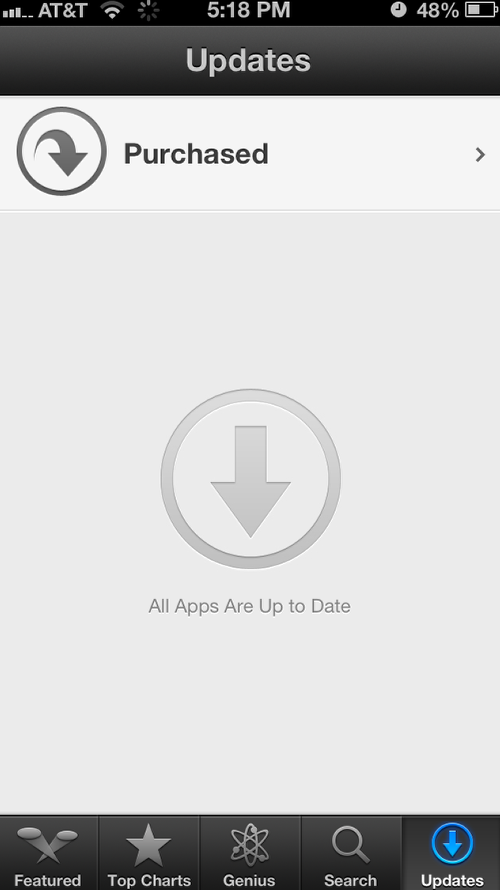
1- Open the App Store app on your phone and tap “Updates” then “Purchased”.

2- Tap the box “Not on this iPhone” and scroll through the list until you find the app you would like to reinstall. Tap the cloud icon. As you can see, I have chosen to reinstall B&W Lab.

3- Once the app is reinstalled the cloud icon is replaced with the word “open” and the app will reappear on your phone.
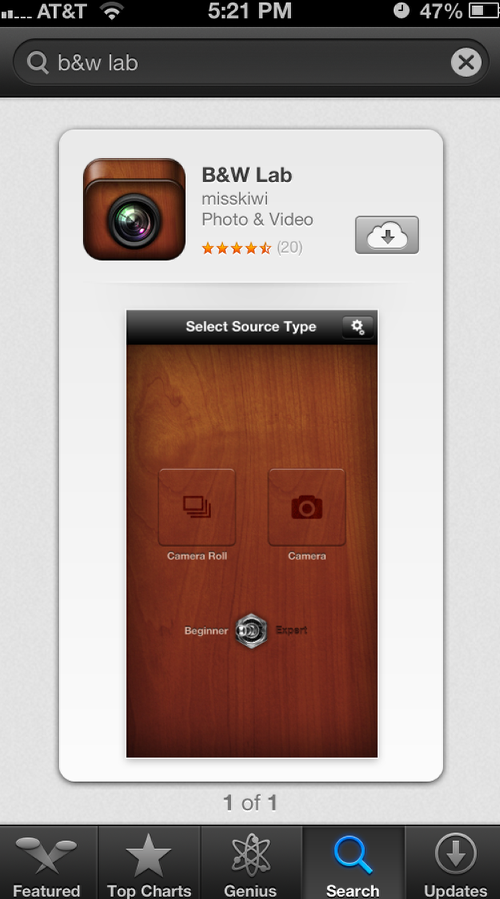
I also consider this process a trip down memory lane and sometimes use it to jump start the flow of creative juices by reinstalling a long forgotten app. If you are in a really big hurry, though, there is a shortcut. Simply open the App Store app, search for the app you would like to reinstall, tap the cloud icon and the app will reappear on your phone.



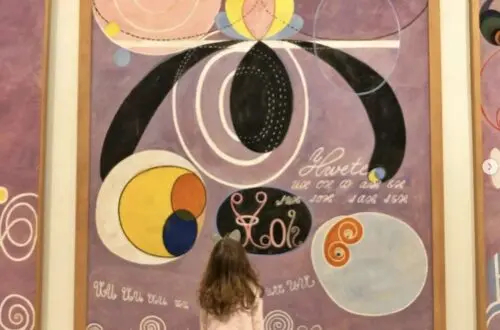
6 Comments
Cindy Patrick
Great tip! Better than scrolling through multiple screens containing multiple little boxes containing multiple apps to find the 5 apps I use most:)
Lisa
Thanks, Cindy! Those are my sentiments exactly.
Wonderland Events
That’s a great tip.
Lisa
Thanks so much. Hope you find it helpful!
Veevs
Awesome tip!!
Lisa
Thanks, Veevs! Hope you find it helpful.