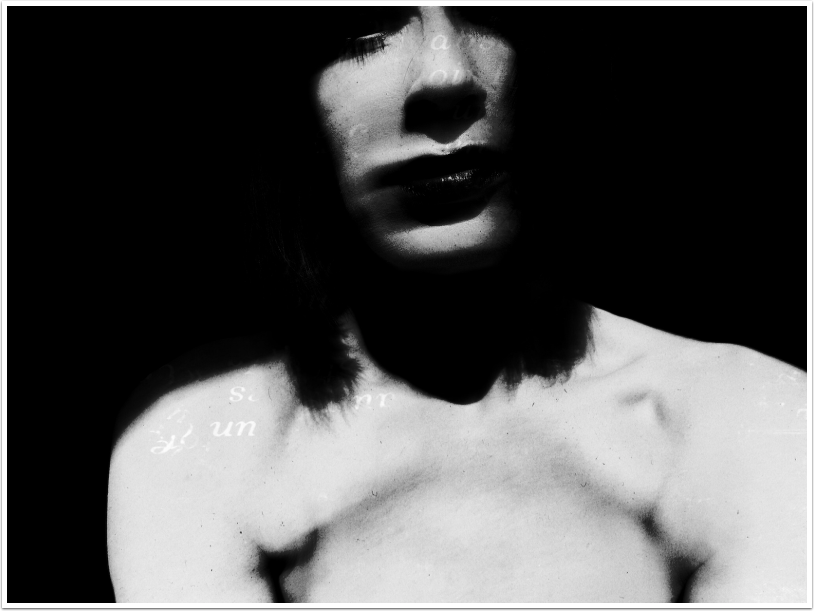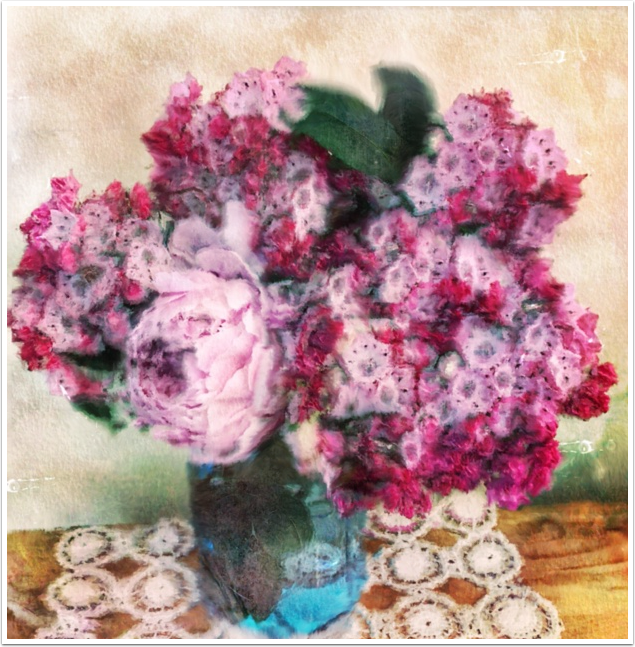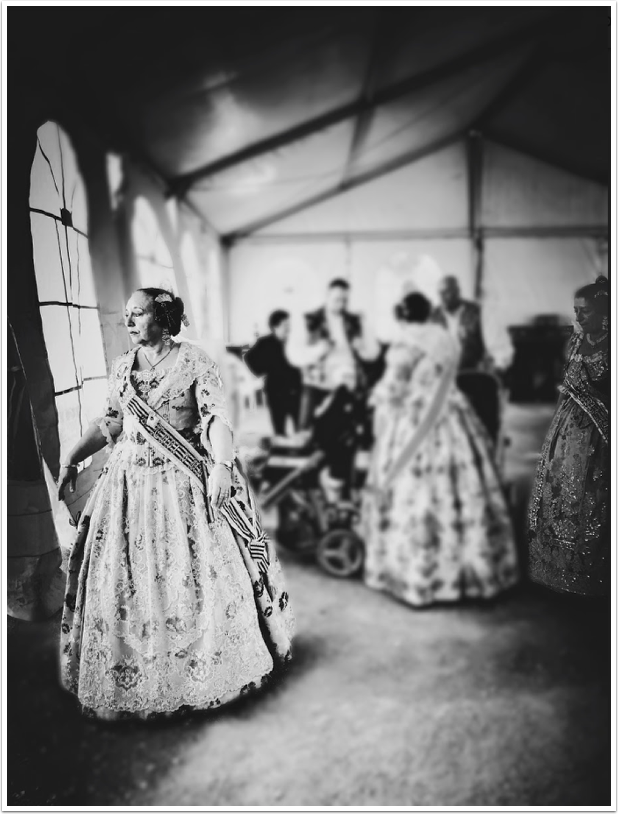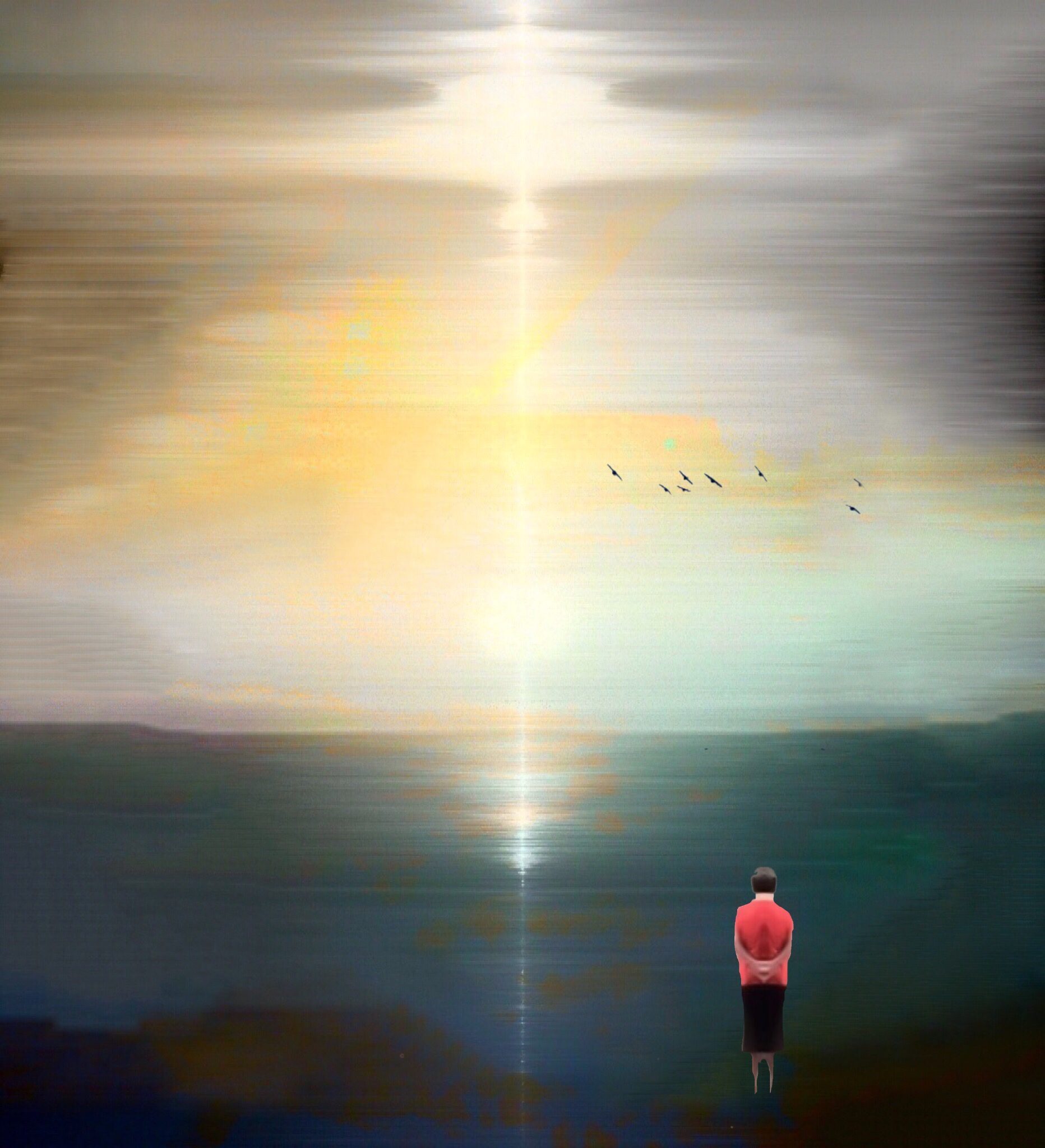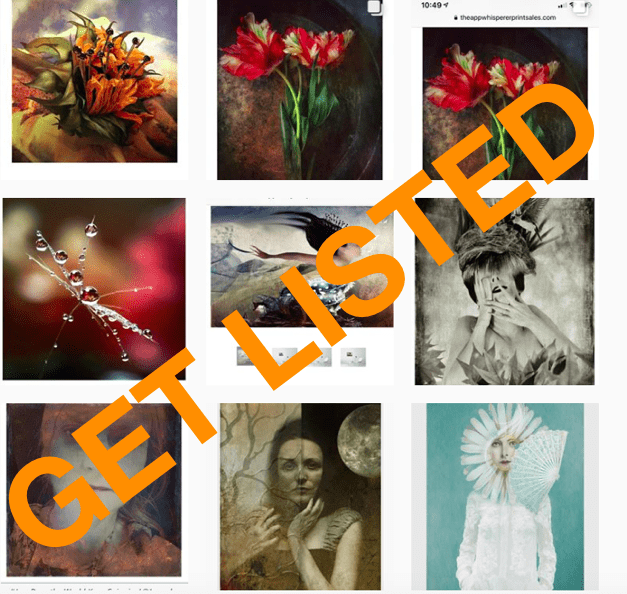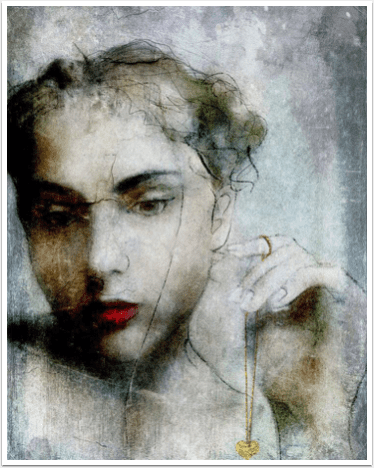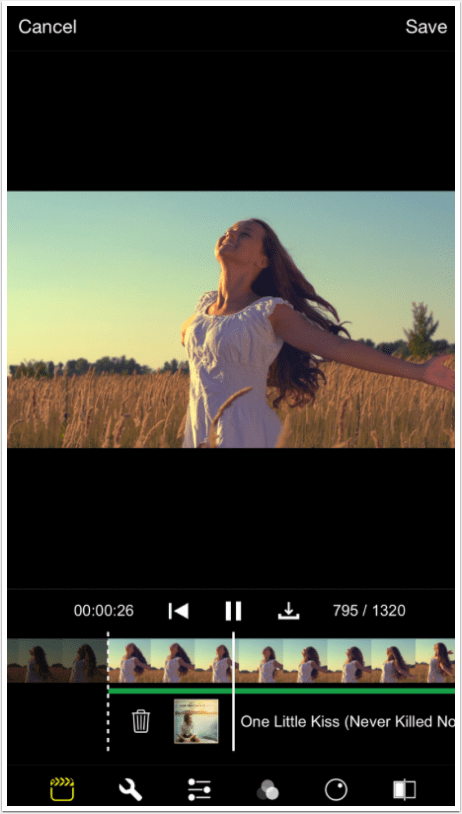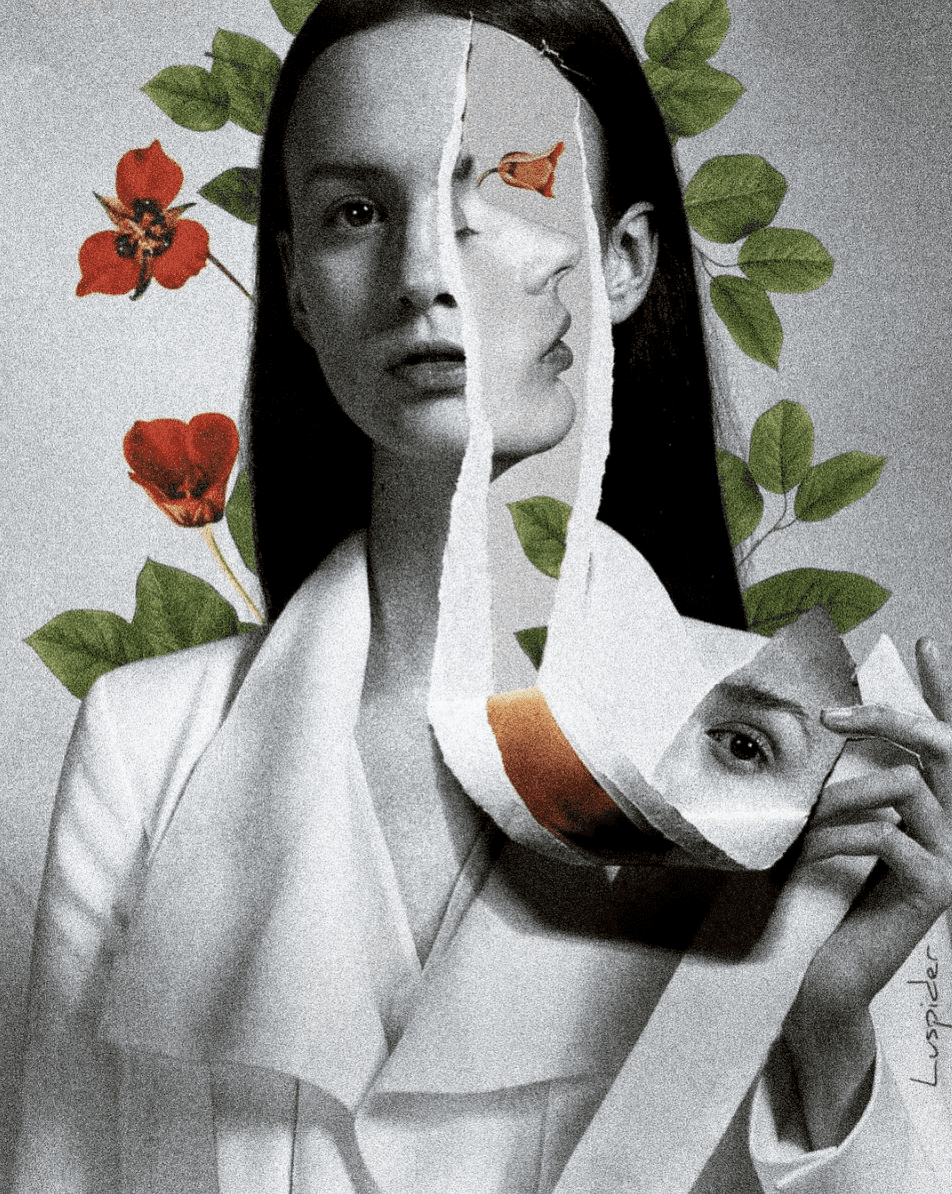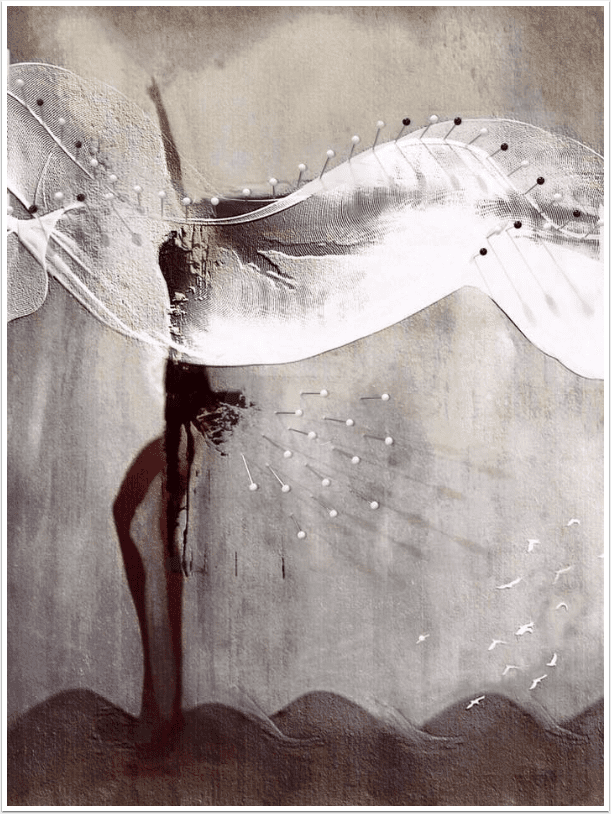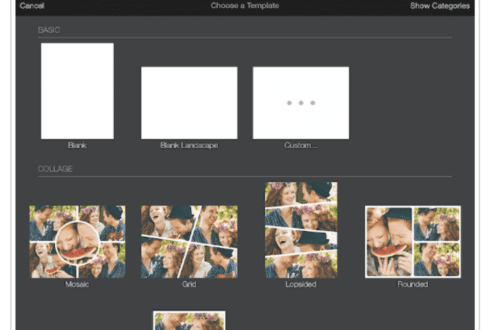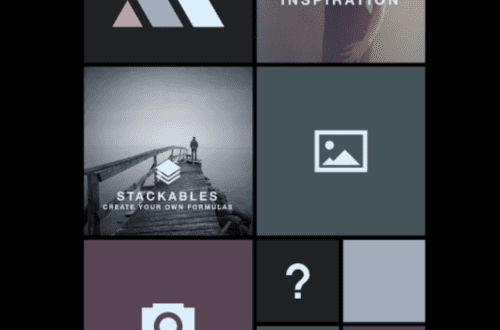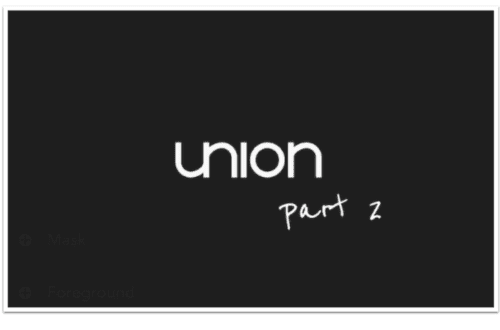-
Mobile Photography and Art – A Picture’s Worth with Lisa Waddell
‘A Picture’s Worth‘… is where we ask mobile photographers that have created powerful mobile photography/art to explain the processes they took. This includes their initial thoughts as to what they wanted to create, why they wanted to create it, how they created it, including all apps used and what they wanted to convey. We also ask these incredible artists to explain their emotions and how the image projects those feelings. We have published a few A Picture’s Worth articles recently, if you have missed those – please go here. In this A Picture’s Worth today we asked Lisa Waddell to tell us more about her image featured here. Waddell has…
-
Mobile Photography – Tip Of The Day – Number 17
Welcome to another brand new section from your favorite mobile photography website and one of the most popular in the world. Today, we’re publishing our fifteenth Mobile Photography/Art Tip Of The Day to our brand new section of the site. Every day we will publish a short quick tip to help you with your mobile photography, this may be related to editing your image, capturing your image, printing your image, all manner of things, across the complete photographic and art mobile genre – we’ll be featuring great mobile street photography tips, great blending tips, great cloning tips, we will cover it all from some of the greatest mobile photographers and…
-
Tutorial – Color Lake – Exploring New Techniques
Color Lake was not part of my workflow prior to Joanne’s request that I write a tutorial about it. I felt like it was a very specific one-trick pony; the novelty of which would wear off fairly quickly. Only after I started to play with it did I see its potential as an app that could add twists and textures to an image. Using Color Lake, this is how I created Tipsy. Step 1 I set the carnation on my kitchen counter just below the window to take advantage of natural light. I used 645 Pro on my iPhone 4S. My film choice was E6K in a 6×6 format.…
-
Tutorial – Using The Olloclip Wide Angle Lens For Street Photography
The Olloclip lens system consists of three lenses. A wide-angle, fish-eye and a macro lens. The Wide-Angle lens is great for when you need that extra field of view, approximately double that of the normal iPhone. We have written many Olloclip tutorials here at theappwhisperer.com, go here to read them. Foreword by Joanne Carter Those familiar with me and my work know that, in no way, shape or form, am I a street photographer. That did not stop me, however, when Joanne asked me to write a tutorial using the Olloclip wide angle lens and street photography. With all due respect to all the awesome street photographers out there, here…
-
Olloclip Tutorial – How To Create An Incredibly Artistic Macro Image With An Olloclip
The Olloclip lens system consists of three lenses. A wide-angle, fish-eye and a macro lens. The macro lens magnifies your image roughly around ten times. It allows you to get close to focus on your subjects with your iPhone, usually within 12 to 15 mm of your subject. In this tutorial I take you through the steps necessary to recreate this incredibly artistic macro image. Step 1 I arranged the daisies in a short vase and set them against a black velvet backdrop in natural light. I used 645 Pro on my iPhone 4S with the Olloclip macro lens attached. My film choice was FC5 in a 6×6…
-
Olloclip Tutorial – How To Create A Stunning Wide-Angle Abstract Art Image With An Olloclip
The Olloclip lens system consists of three lenses. A wide-angle, fish-eye and a macro lens. In this tutorial we demonstrate how to create an incredible wide-angle abstract photograph using the Olloclip wide-angle lens. The wide-angle lens allows for approximately double the field of view of the default iPhone. This feature is great for taking landscapes, architecture and interiors but it also lends itself to more creative work too. In this instance, using the wide-angle lens, it has allowed the flower image from a reasonably close focusing distance to appear very large and striking. The photographer in this instance has used this to great effect and created a very unique image…
-
iPhone Photography Tutorial – Creating Flower Art With Lisa Waddell
I love taking images of flowers and creating stunning art from them. In this tutorial I demonstrate how from taking quite an ordinary flower image how to transform it into a beautiful piece of art. Take a look at the steps below and see if you can also create something like this. All the apps I’ve used are available with links at the end of this article. Final Image This is the final image, the one I am going to show you how to create. Step 1 This is the original image, I took this with the default iPhone camera. Step 2 Next, I ran it through the…
-
iPhone Photography Tutorial – ‘How To Create An Incredible ‘Weaving’ Style Image
Our new mobile photography tutorial section is in full swing and we’ve received much acclaim from the mobile photography community, thanks to all. If you’ve missed our previous tutorials you can read them here. My A Day In The Life article was recently published by Joanne and if you missed that you can read it here. I totally love iPhone photography and specialize in flower and plant images. I love to tell a story with the flowers; many times giving them human characteristics as in the photo of the sunflower entitled Remorseful, mentioned in the A Day In the Life Of interview. I also like to create abstracts. Read this…