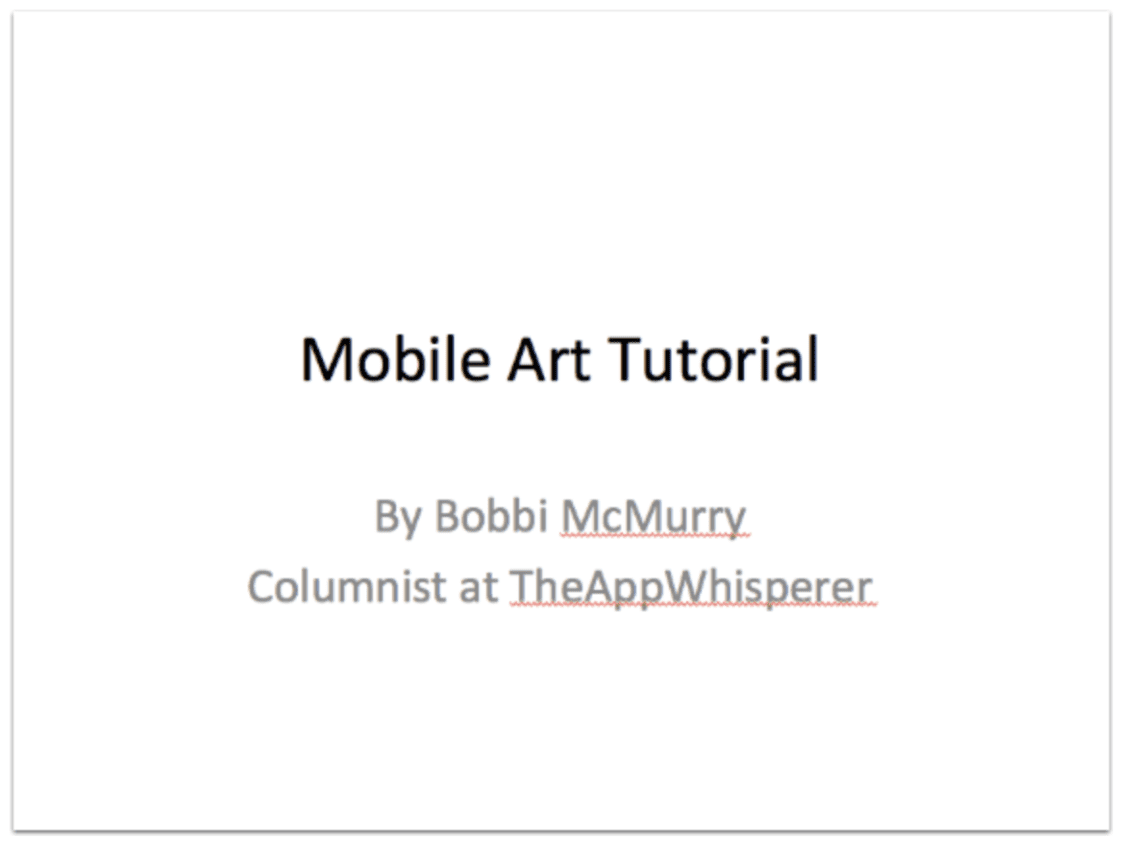
Joanne Carter – TheAppWhisperer Speaks at The Photography Show 2015 – Day 2 – Seminar 3 (Part 1 of 5) Mobile Art Tutorial by Bobbi McMurry
I hope you’ve been following The Photography Show articles I have been posting, if not, please go here. We (Vivi and I) presented incredible material and the audience were totally capitvated. In our third seminar we included mobile art and photography tutorials, created by some of our Columnists. In this post I will recreate the tutorial by Bobbi McMurry, editor of our APPart Column, that we presented to the audience on 24th March 2015. This is one of four tutorials and demonstrations that we presented in Seminar 3 and we followed these with our incredible Flickr Group Showcase of curated images from our specially set up Flickr Group for the show, where we asked for new and unique images, we’ll be posting this once we have published all of the tutorials.

This piece was created with 3 images: Brugmansia blossom, Hand, and Head Shot.
The pieces were all manipulated individually and then collaged together primarily using the app ArtStudio, but iColorama, Stackables, and ImageBlender were also used.

This began with a simple photo of a flower from a Brugmansia tree. As you can see, it isn’t the greatest photo, but perfect for the way it will be used. The eraser tool was used to get rid of the background. There are ample choices on what sort of edge or texture to use with the eraser tool. Here a medium sized brush with a hard edge was used.

Next the image was smudged to create a loose, painterly look. Like the eraser, there are loads of line qualities, textures and edges to choose from. For this, a medium sized/soft edge was used at a low opacity. If you were to use too large a brush or do this step with too high an opacity, you would end up with a blurry mess, so it’s important to play around until you find what works for you. In the end, you want to be using the smudge tool like you would use a paintbrush.


To create an arrangement of these blossoms, simply duplicate the layer. It can then be resized, flipped, and arranged to the existing blossom. Repeat this process several times, modifying each layer so that every blossom has it’s own unique characteristics. Note: Dimensions of this image are 2448 x 2448, at that size; ArtStudio is limited to a maximum of 6 layers, and so it’s necessary to merge the layers as needed. Save, export as png.



Using the Distort Filters with the Polar Coordinates setting, this semi circle was created of the blossoms and saved as a png.

All the images in this piece began with the process described above. From there though, this image went through these additional steps.
Her face was distorted slightly with the elasticity tool. The semi-circular floral arrangement and the hand were imported, duplicated, and placed as shown.

After exporting the image from ArtStudio, it was imported into Stackables where a textured, monochrome effect was applied and then exported.

Back into ArtStudio, this new image was placed over the figure and then erased to create a garment for her and a single blossom was imported and placed as shown.

Export this single blossom in the png format for later use.

The image is then brought into iColorama, where portions of the image are distorted using the brush tool in the shatter setting. Various shapes were strategically applied and exported at different stages to then be composited multiple times to give the image depth. Several versions of the composites are also saved for later use.

Image Blender – Results from the last step were composited using various settings and opacities. This is done several times to create a rich, painterly look.

ArtStudio – several images from the last step were imported as layers. The opacity for each of these layers was adjusted so that all of them were visible to a greater or lesser degree. Then portions of each layer were selectively erased, colors adjusted and merged.


The cluster of blossoms and the hand were imported and arranged as shown. Finally, the saturation, temperature and tints, and opacity were adjusted.

Final Piece


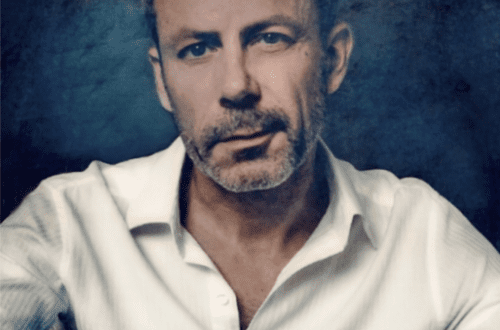

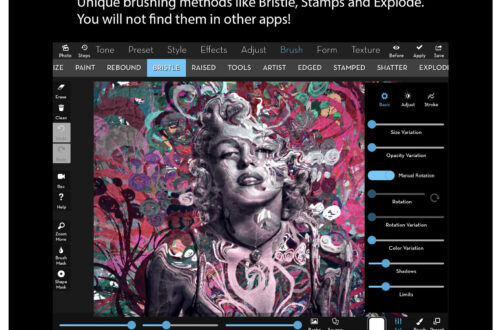
4 Comments
Carolyn Hall Young
Terrific work, and interesting process! Bobbi, you make me want to give ArtStudio another chance.
Bobbi McMurry
I appreciate your kindness so much Carolyn. As you know, I love working in ArtStudio, and think everyone should enjoy it as much as I do, but in the end, we all have our own means of creation. We should always experiment with new processes to keep pushing our artistic selves!
elsa Brenner
I am so impressed with this complicated process and the beauty it created!
Bobbi McMurry
Thank you so much Elsa, I’m so happy you enjoyed my tutorial!